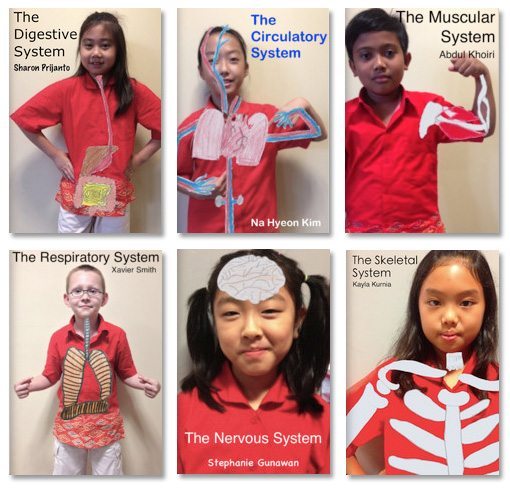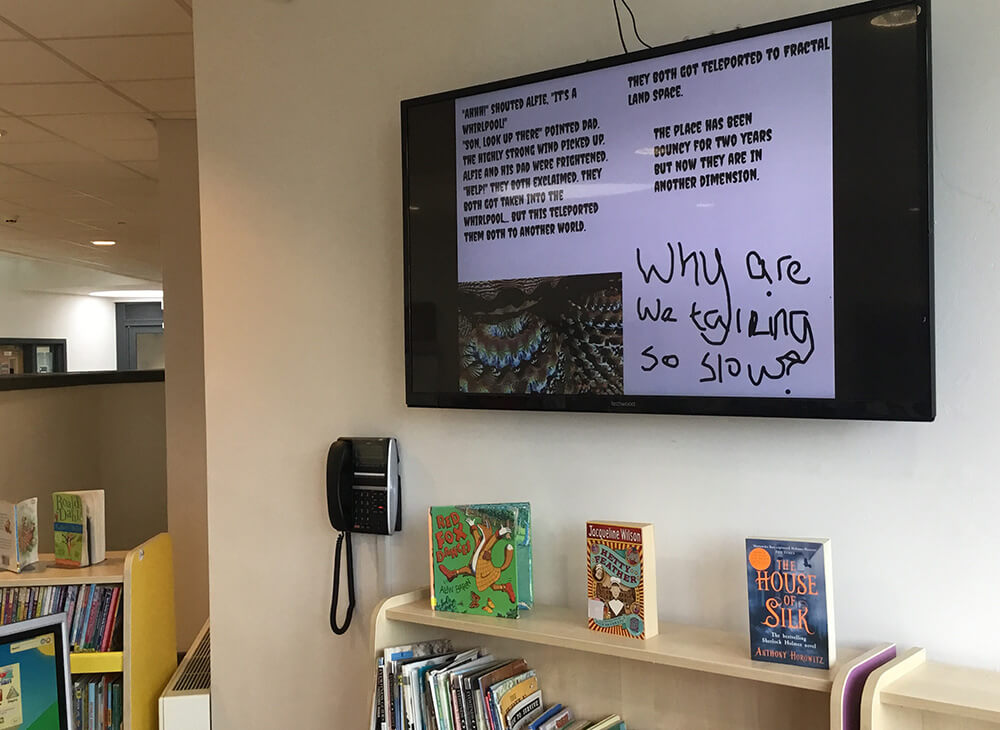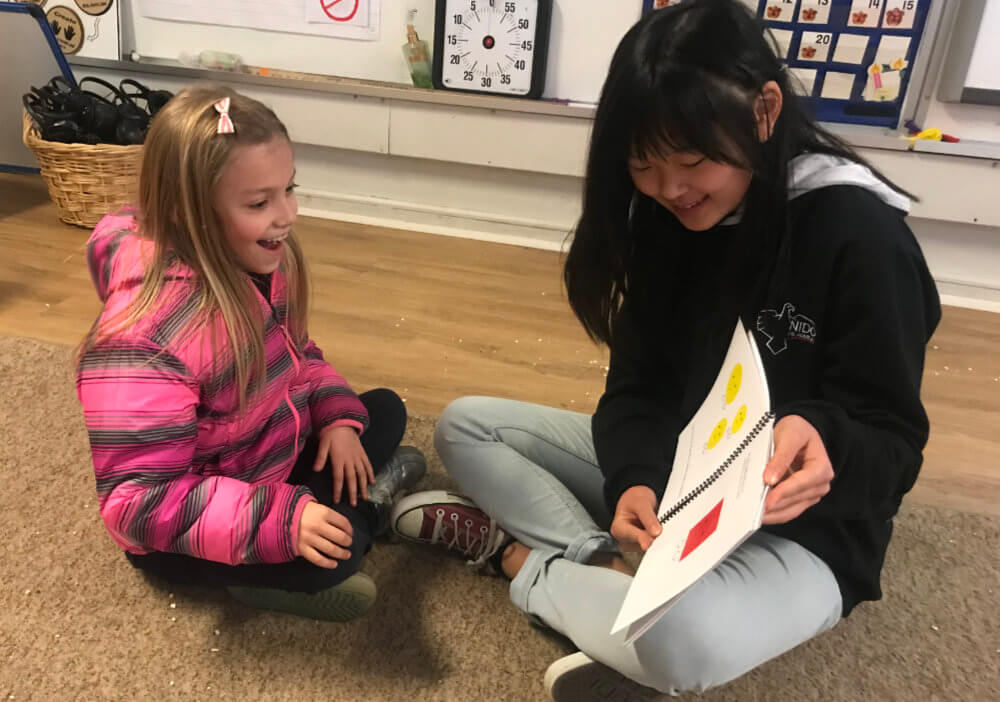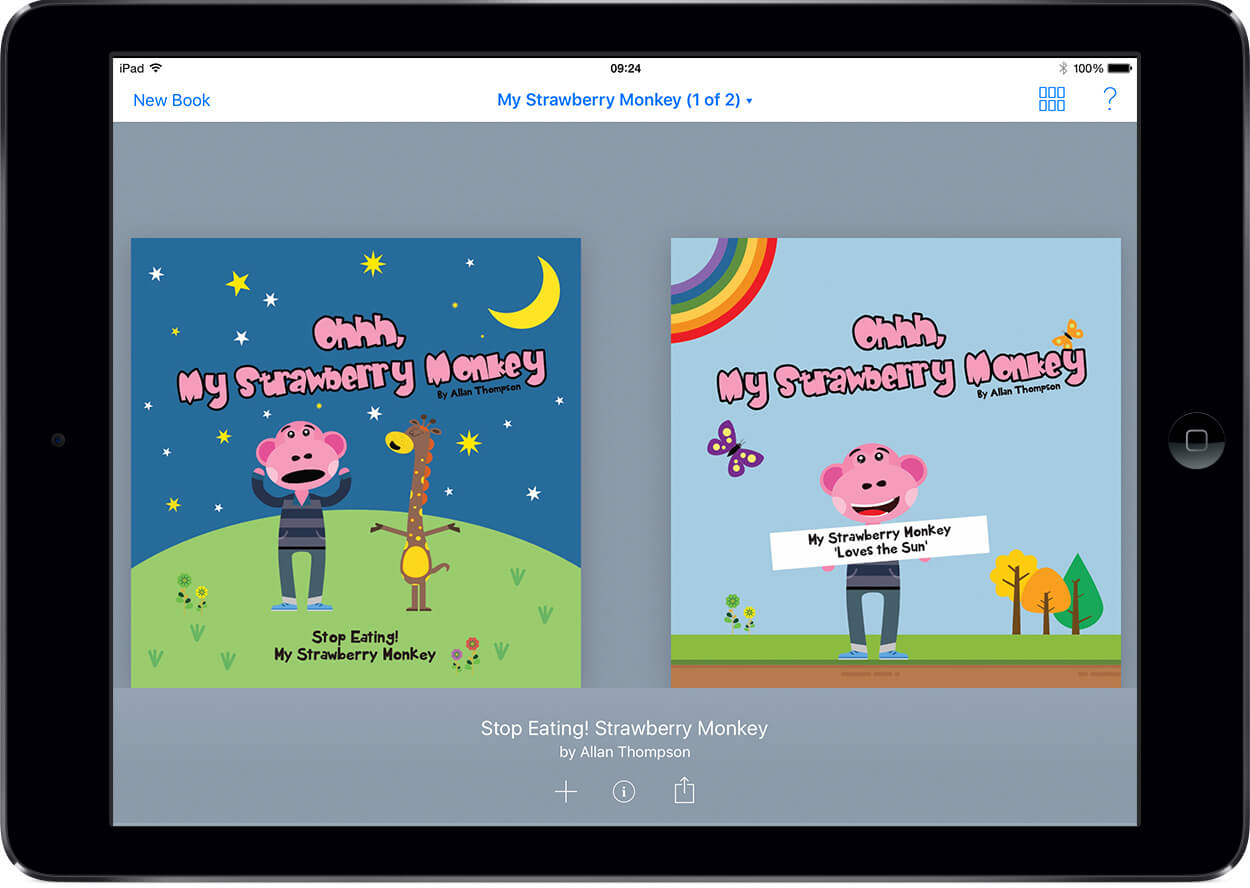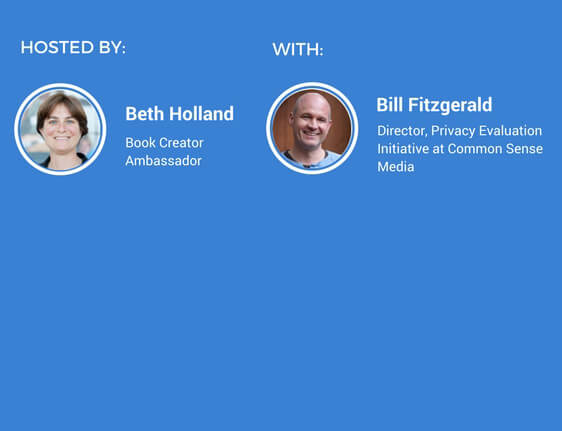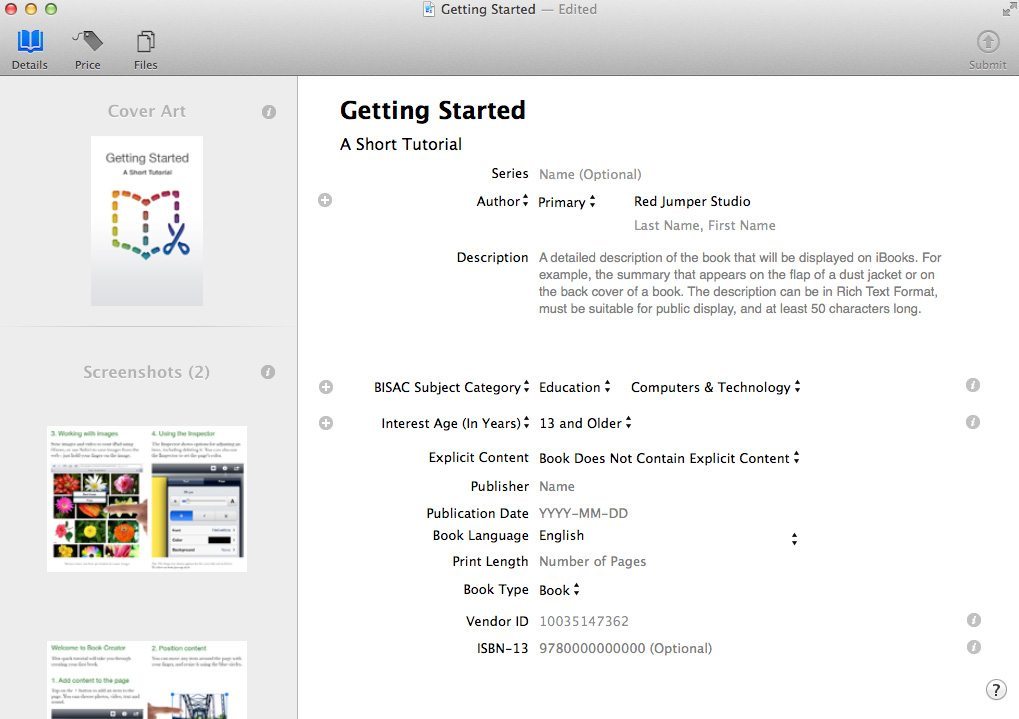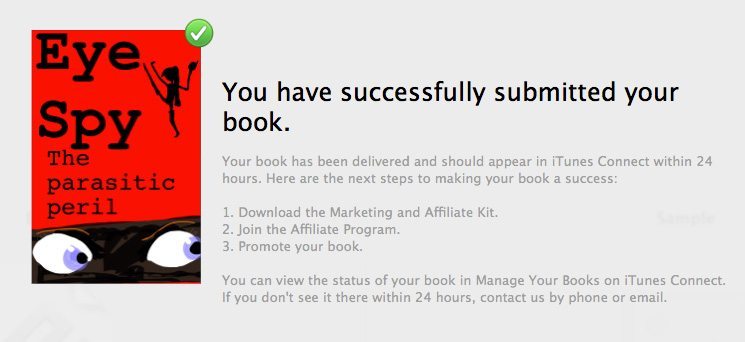This is a lovely story of how a father and his 10-year-old daughter combined forces to create a high quality ebook and publish it on the iBooks Store.
About The Trip
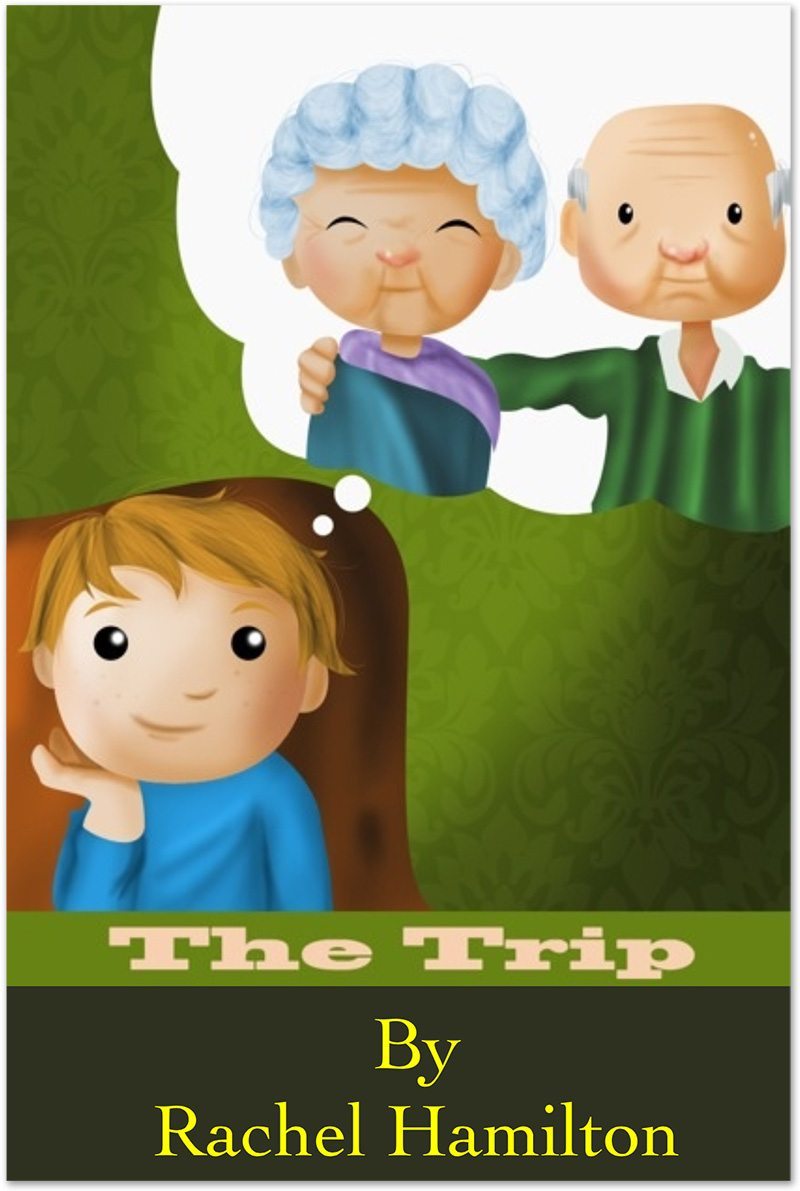 The Trip is a story about a young family travelling to Canada to visit Grandparents. It’s free to download on the iBooks Store and is 14 pages long, with lovely illustrations.
The Trip is a story about a young family travelling to Canada to visit Grandparents. It’s free to download on the iBooks Store and is 14 pages long, with lovely illustrations.
My daughter, Rachel Hamilton was just 10 years old when she wrote ‘The Trip’. Rachel was born in Queensland, Australia where she currently lives. She is an aspiring writer. ‘The Trip’ is her first published book.
Below, Rachel tells her story of how she created her book, and then I’ll give my perspective on using Book Creator.
I’ve also produced an accompaniment book to The Trip; for schools, based on the Australian Curriculum: Foundation Year. This offers comprehension questions along with the main story.
Download The Trip, by Rachel Hamilton
Download My Prep Year: The Trip, by Paul Hamilton
Rachel’s story:
 I started storyboarding my ideas to make sure it had a good storyline. Mum and Dad helped give me feedback and make my writing better. This really helped me work out where the story was headed. I had to make sure my story had a complication and a solution.
I started storyboarding my ideas to make sure it had a good storyline. Mum and Dad helped give me feedback and make my writing better. This really helped me work out where the story was headed. I had to make sure my story had a complication and a solution.
It also helped us find someone to do the illustrations. We gave them the storyboards and it made it easy for the story to match the text. We got on the Internet and found an artist on the other side of the world. His name is Yesid Soacha. It is great that I can work with someone on the other side of the world. Technology is great.

I wrote The Trip because I love writing and I have always wanted to go to Canada. It is hot where I live and have always wondered what snow is like.
I found using Book Creator so easy that I barely had to do any formatting. I had already written the the book and found an artist so all I really had to do is move them all into the spots. I have tried writing other books in Book Creator and it is easier than anything else I have tried, you put the words and the pictures in and its done. Book Creator also allowed me to put in Video and Sounds. I think this makes it a more interesting book.
I published on iBookstore because it puts it out there to the world. My book has been downloaded by adults and kids all over the world! It means that you don’t cut down trees to get the book and it is cheeper for people to buy! And once you buy it it can be used wherever you go and will fit in your pocket with your device. This is how I read books. This is the future for books but I do still like reading traditional books.
I hope to write many more books in the future. I’m currently writing a book using Book Creator that uses pictures from another of my favourite Apps called Topia. It will be about the environment and protecting it.
How we came to use Book Creator
My first experience with Book Creator was in Bali during 2013. I was listening to fellow Apple Distinguished Educator Jane Ross at an Apple conference and her experiences with digital publishing with her students and I was instantly inspired. She mentioned she used the Book Creator App. I downloaded the App as she was speaking and was extremely impressed.
I began creating, believing that before I introduced the App to my staff I should become fluent with the application. My primary role as ICT Coordinator and Matthew Flinders College is to increase the effectiveness in which we use technology with our students so I am always looking at tools in which we can incorporate technology with our students.
I introduced my staff to Book Creator during a whole day Professional Development session. I asked my teachers to record the day of activities using the Book Creator App so that they had a digital recount stored that they could refer back to. What the teachers produced during that day inspired me to look at further connections that we could use this amazing Application with.
The teachers began recording interviews, self reflections and taking pictures of our teachers in action. The Book Creator App allowed my teachers to be creative without technology standing in the way, without being an obstacle! This is rare when you are dealing with teachers who have a wide range of technological skills and confidence.
Our teachers and students now see themselves as authors and publishers but are also using Book Creator in innovative and creative ways. Very young students are responding to traditional text using Book Creator. This allows them to demonstrate comprehension and understandings in a range of multimodal ways. Video, audio, pictorial. Ways that students can demonstrate and extend their learning.
The introduction of further tools through Book Creator updates has allowed us to use this amazing Application in other curriculum areas such as Science and History.
The pen tool allows our students to create highly effective explanations and descriptions through annotations and scientific labelling. Our use of Book Creator has gone beyond digital storytelling. We use Book Creator as digital portfolios and digital presentations.
I find innovative ways of using Book Creator on a daily basis and look forward to our teachers and students utilising this App in many new and creative ways.
Paul is an Apple Distinguished Educator and a trendsetter in the EdTech industry – a 2013 finalist for the International EdTech Digest Awards Recognition Program. He has published several books (and also some fantastic video tutorials on using Book Creator).
He’s also a Book Creator Ambassador.