Here's a fun new book to help with homeschooling in the coming weeks!
Take a look at this new ebook - The Big Book Creator Activity book. This activity book was created by us here at the Book Creator team to help give students and parents something fun and educational to work with at home.
Flick through the pages below—but this book's not for reading, it's for writing in!
How to get your copy
Teachers, if you're using Book Creator with an online account (and you can get one for free at app.bookcreator.com), then simply click on the big button below and a popup will appear, asking you which library you want to put the book in.
If you want to make it available to your students, put it in the library you've already shared with them. If you haven't created a shared library yet, follow this guidance for how to set everything up for you and your students.
When you've added the book to your shared library, let your students know and they can copy the book so they have their own version to work on.
How to install on Book Creator for iPad
Parents and students, if you're not set up with a school that's given you access to Book Creator online, you'll need to use our iPad app to import this activity book. Book Creator for iPad is available for $4.99 from the App Store.
You'll need to use the link below to download the book, and then import it into your Book Creator app.
- Download the book (30.3mb). Navigate to this page on your iPad first and click on the download link. The book is stored in Google Drive, but you don't need to have a Google Drive account.
- Open Book Creator, and from your bookshelf tap on the books icon beneath any book, choose Import Book > Files and open the Recents tab. You should see 'The Big Book Creator Activity Book.epub' - tap on that and it will import into Book Creator.
Edit: I've posted some more detailed step-by-step instructions on Twitter in response to a teacher who was having difficulties.
The activity book is jammed full of interactive content, puzzles, games, and challenges to bring out your creative side.
We had a lot of fun putting this book together! We hope you'll have just as much fun completing the activities.
Let us know what you think in the comments below.
Dan Kemp is the Marketing Director and has been working here since 2013. One of Dan’s favourite jobs is hearing the stories of how Book Creator is used to bring joy to classrooms all over the world, and he happily retells these stories on these pages!


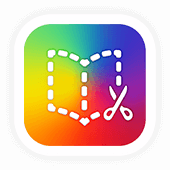
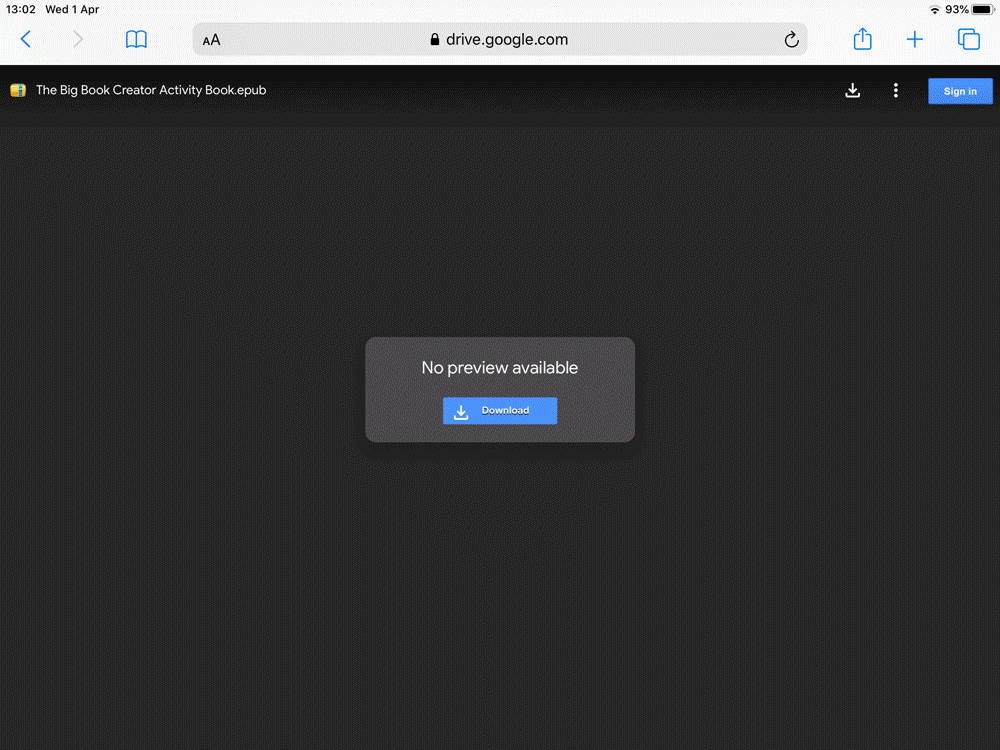
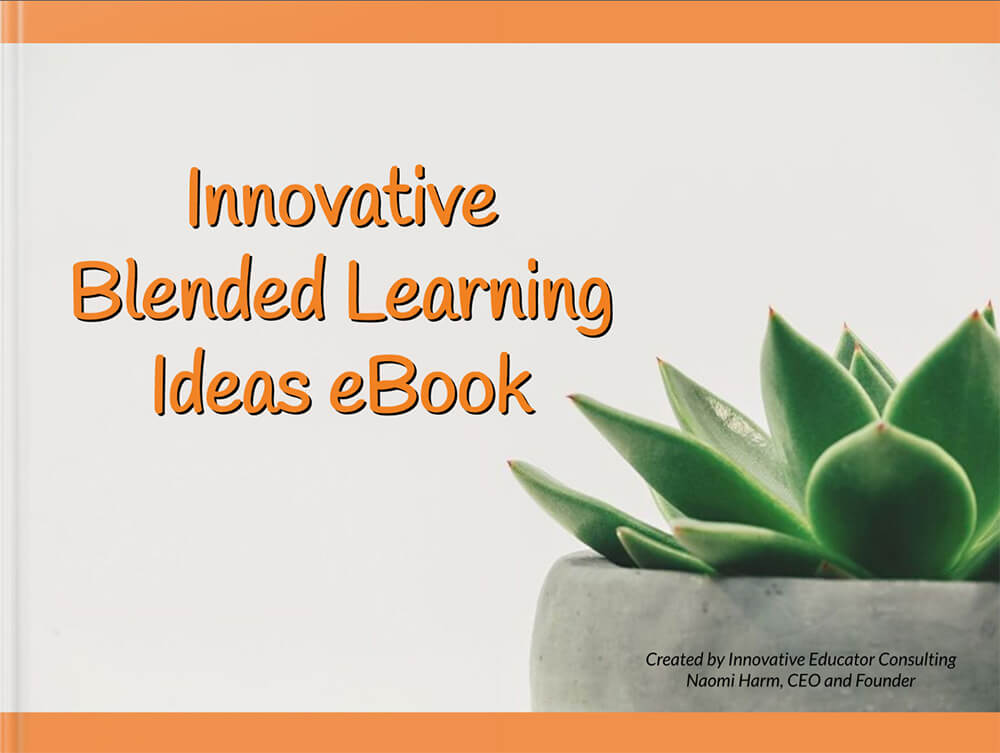
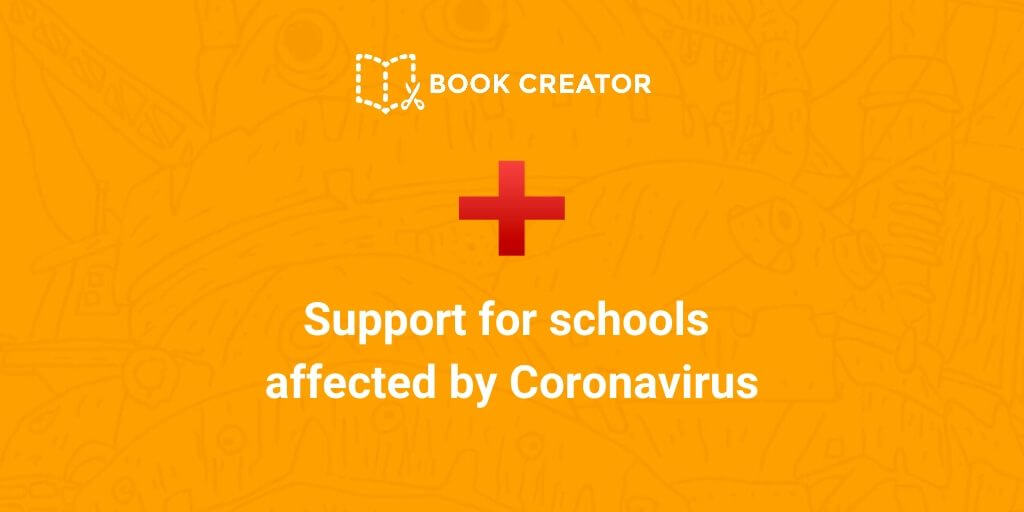

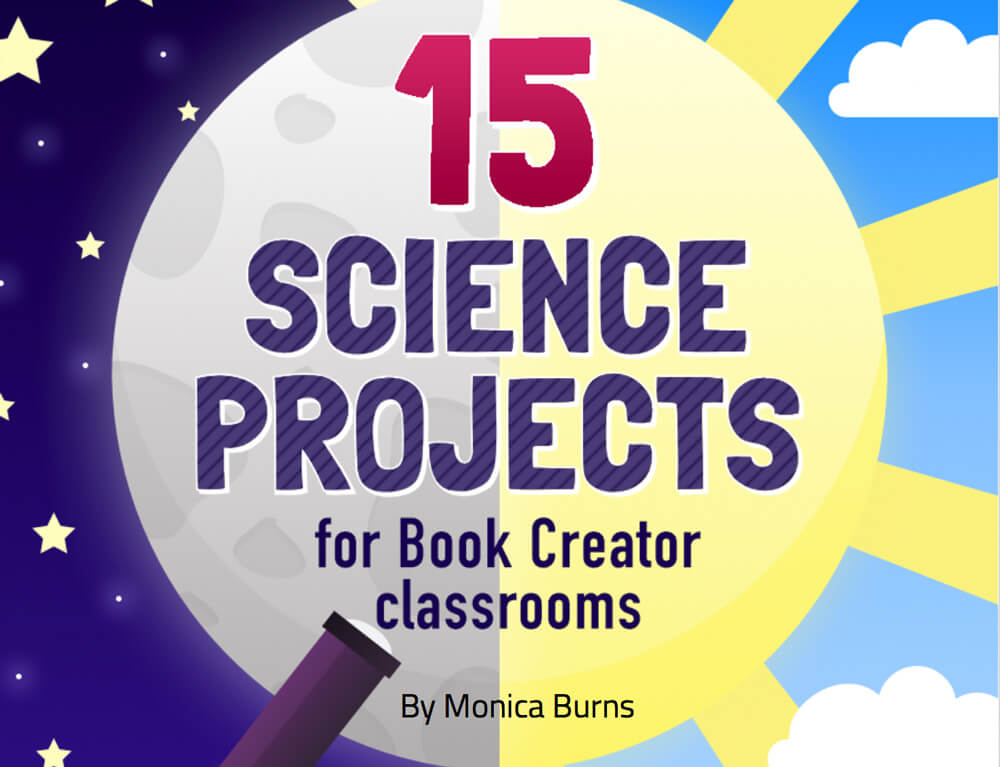
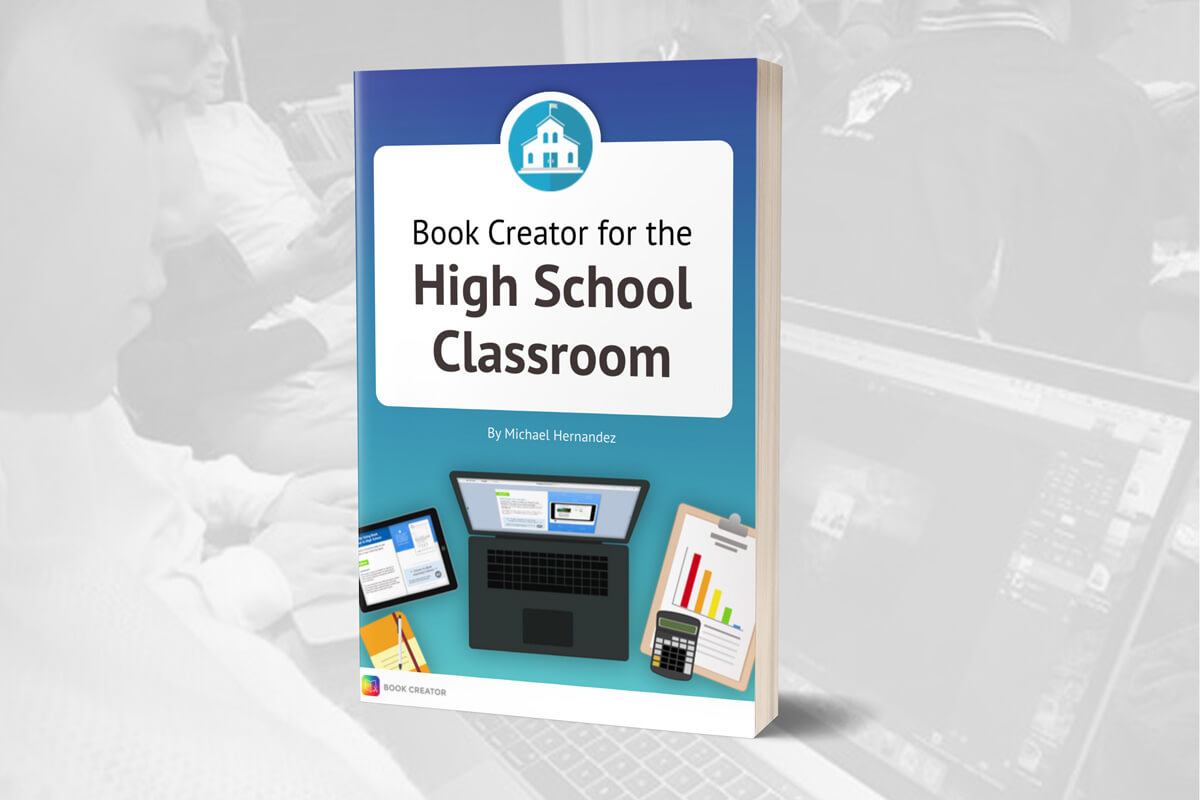
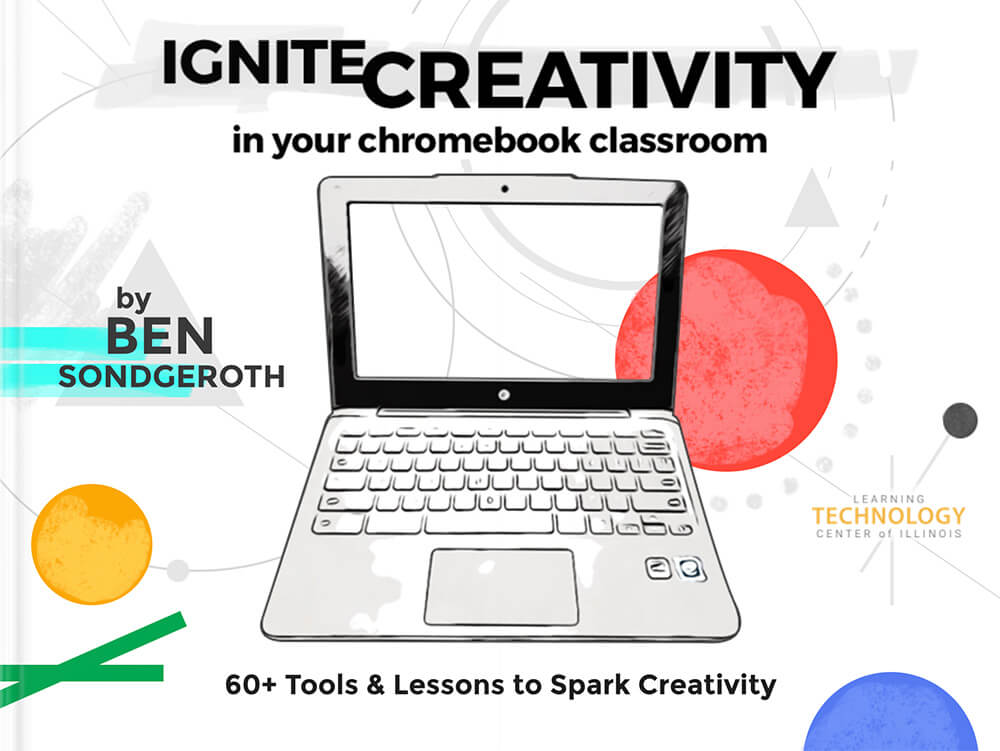
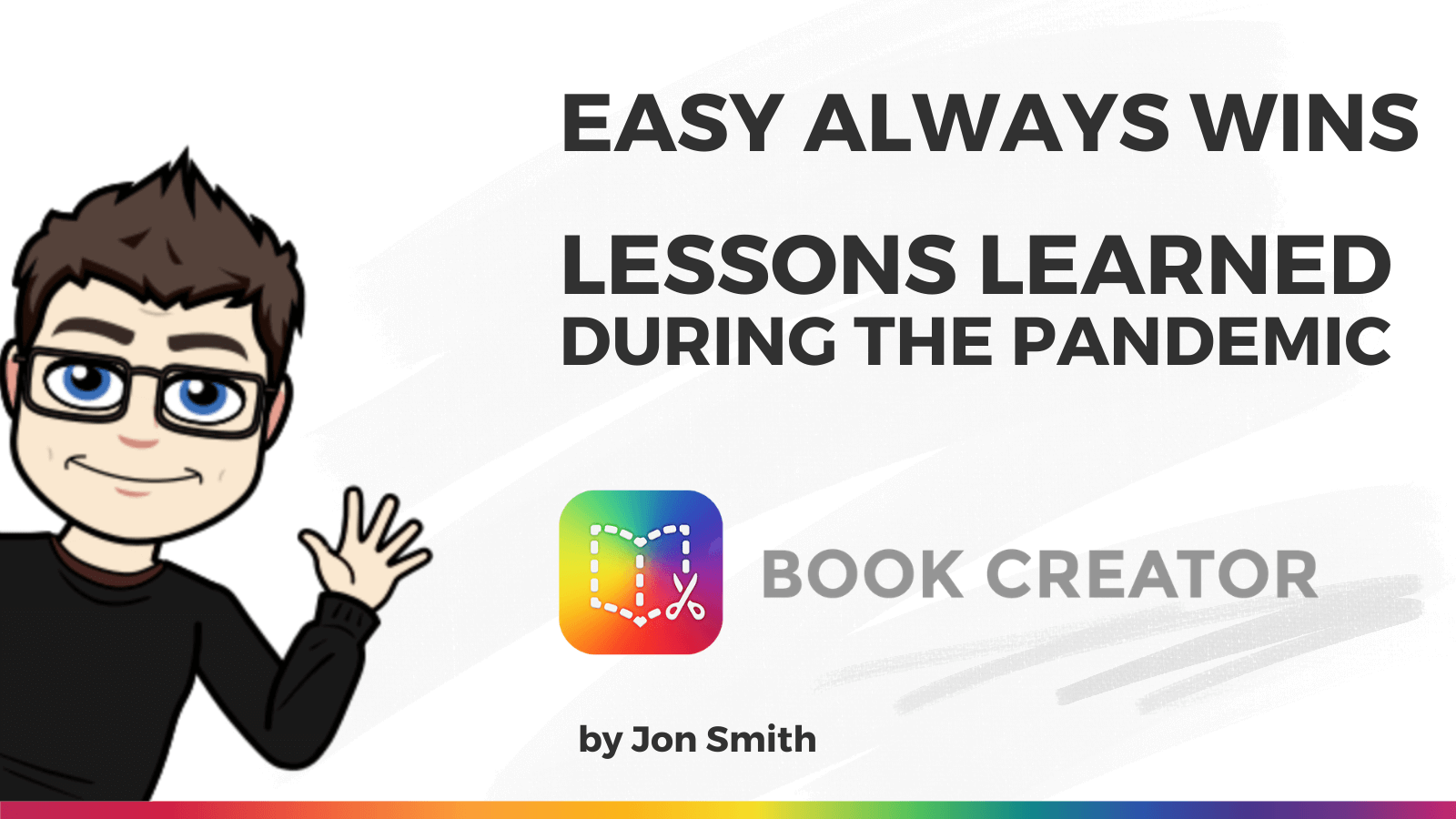
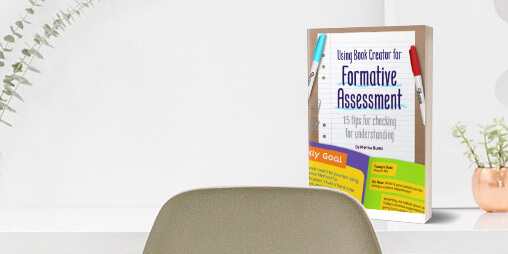
20 Comments on “The Big Book Creator Activity book”
Hi,
I am a Creative Writing teacher in one of the semi-rural schools in Albany, NY. My seniors usually did their original Children’s Picture Book with blank books (hard copy) that I provided to them.
With all that is going on, I was introduced to Book Creator and was wondering if I could get the link and the directions to how my students could use Book Creator? In this way, students could get the feel of creating their own Children’s Picture Book and someday being able to publish it!
Thanks.
Dee Hushmendy
Hi Dee – check out this guidance for setting up for remote learning.
The book you created looks fantastic. Unfortunately we are a title one school with many low income families, and now many have lost their jobs. Asking them to purchase the app is not something that, personally, I want to put on them. They have enough stress with now needing to homeschool their child(ren).
Would your company be willing to donate the program until the end of the school year for them. I have not used a teacher online account, and I see now that I can download one. So if families can have limited free access I would love to share this with them. The children love Book Creator and families that see them working on it and feel that they can afford it may do that after their trial period ends. Just a thought. Thank you for creating an amazing product. We do use the free version at school so the children area familiar with it.
Hi Leanne – yes, we offer Book Creator online for free – you get 1 library and 40 books when you sign up at app.bookcreator.com. You’ll then need to follow this guidance to get students set up at home.
I love this app. I am creating great books for my kindergarten students to read at home. This big book of activities is amazing!! I love, love, love this!! Thank you!!
Is this available for chromebooks or computers?
Hi Teri – it’s available for both.
I LOVE the new activity book!!! I have added it to my class library. I love how I can edit some of the pages to work for my specific grade level content! An awesome resource!!! Thanks!
Thank you Dan and the team. We find your resources gripping, amazing and easy to follow. Our students will benefit especially during the troubled and uncertain times. We will talk it through at our team meeting.
Stay safe and take care.
I found on my iPad 3rd Gen I had to download to my Google drive as it did not have the downloads button to go directly to Book Creator.
Hi Cheryl, that’s a good point, thank you.
Hi Dan,
I have downloaded this wonderful activity book, and it is in my library but would like to know how the students make a copy of this so they can complete their pages using your templates?
Jenny Green
Hi Jenny, to make a copy, students just need to click the books icon beneath the book. Then they’ll see the option to make a copy. Full instructions here.
This is amazing!
I love this so much I shared it 40 times!
How did you add the butten for the word search?
Best,
Avi
The wordsearch is from here: https://thewordsearch.com/puzzle/37/school-life/. You can embed content like this in Book Creator using the URL or an iframe.
Just wondering. If I made a book on a certain topic or for a certain subject, can it be shared during a live Google Meet class? We are going virtual this month, and this would make presenting material so dynamic – I work exclusively with moderate to severely impaired students on the autism spectrum. They can handle only short bits of information virtually and really have to be engaged. Thoughts?
Definitely – you can share your screen in Google Meet and show your book. Great idea!
This is so fun! I was wondering if you would be interested in having a version that includes ASL (American Sign Language) and maybe some alternate activities for those that require the student to listen (since our kids are Deaf). I’m thinking about doing this for our students anyway, but I might as well offer it to other schools just like you did with the other language translations.
Hi Stephanie – this sounds like an amazing idea! We should talk more.
This post really highlights the fun and creativity that the Big Book Creator Activity book brings to the Book Creator app! I love how it encourages kids to express themselves and engage with storytelling. Can’t wait to try these activities with my students!