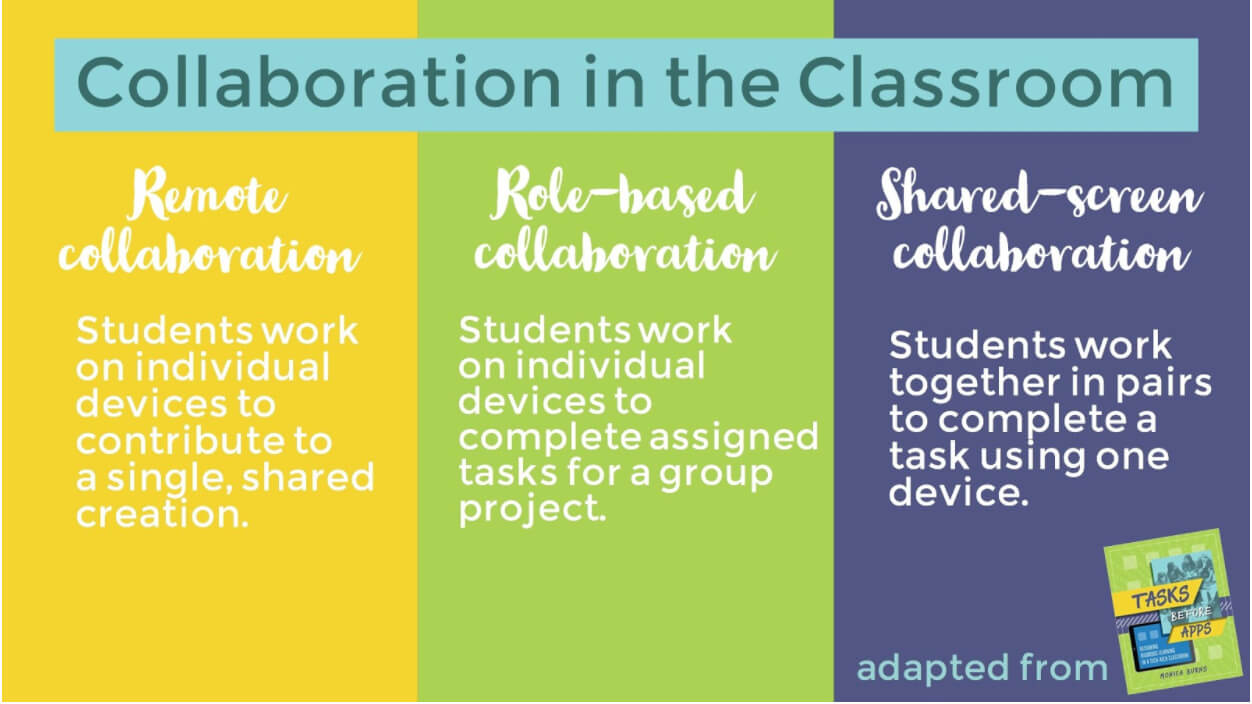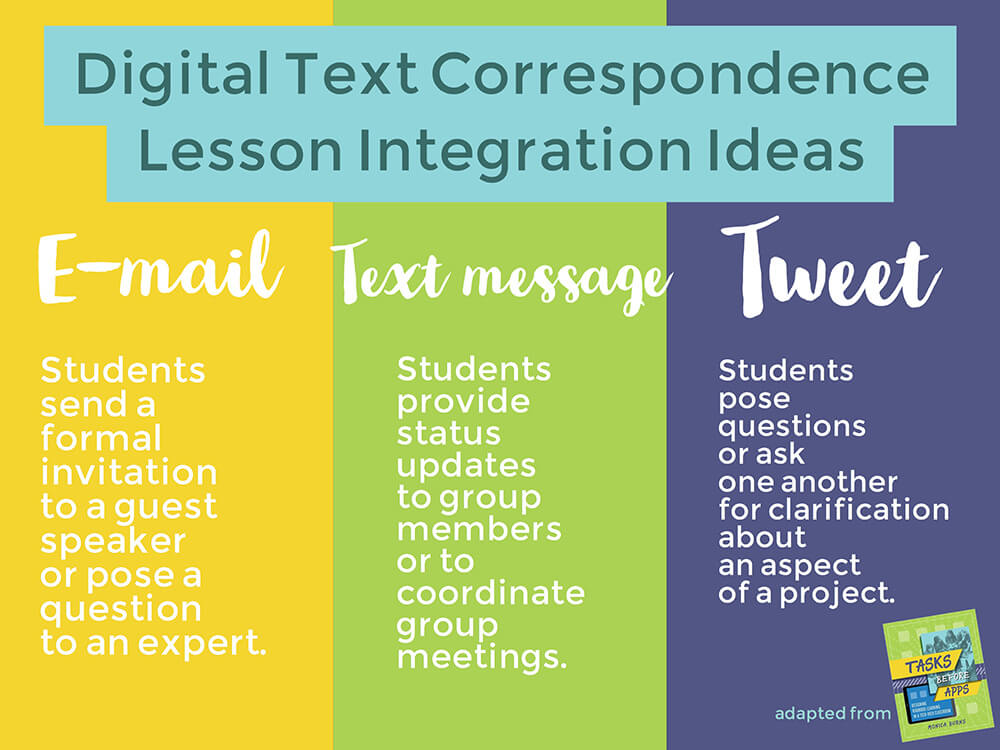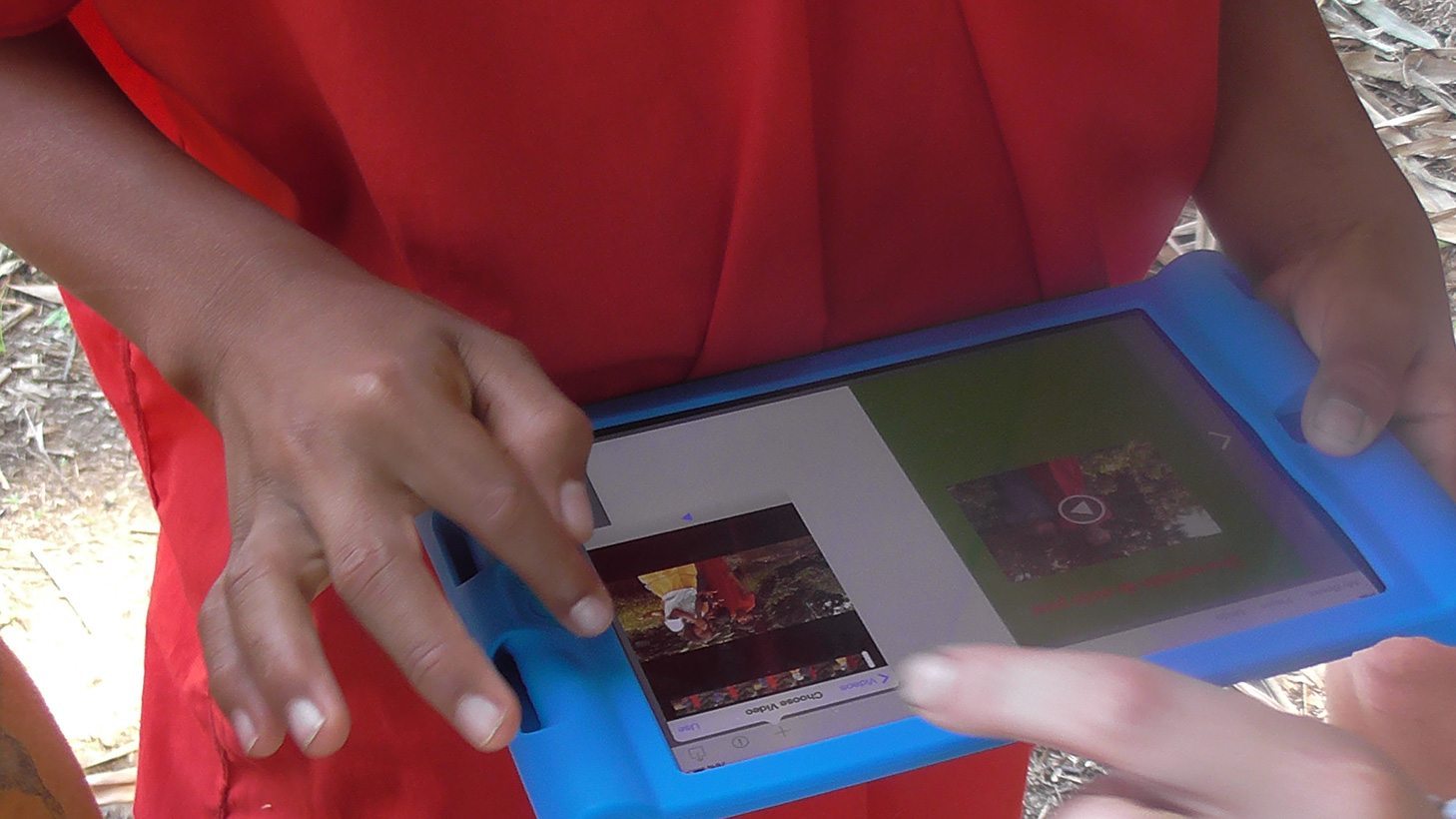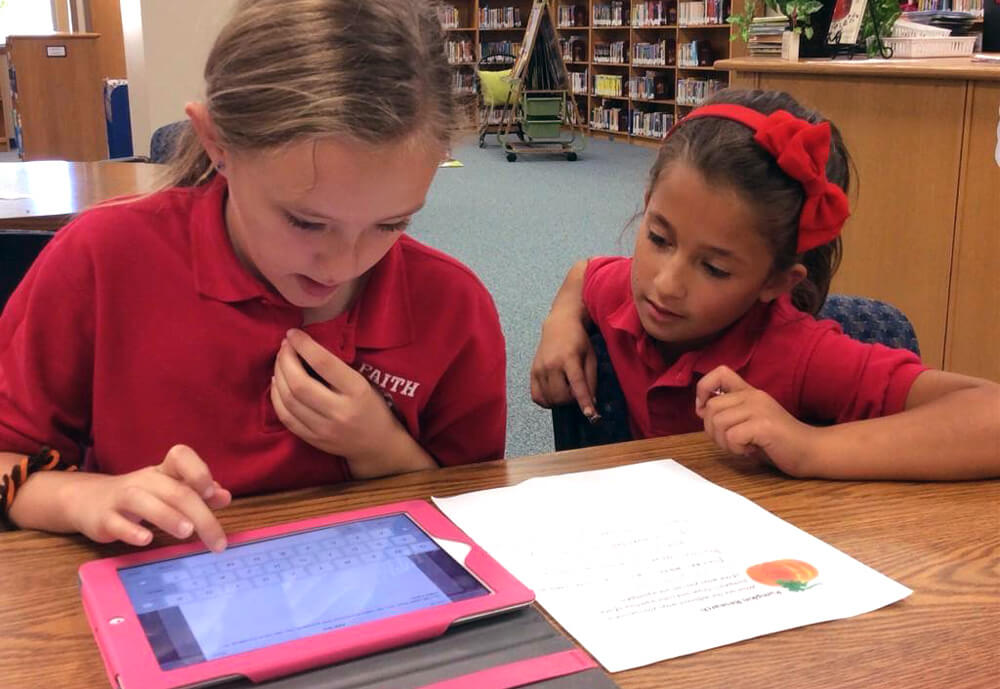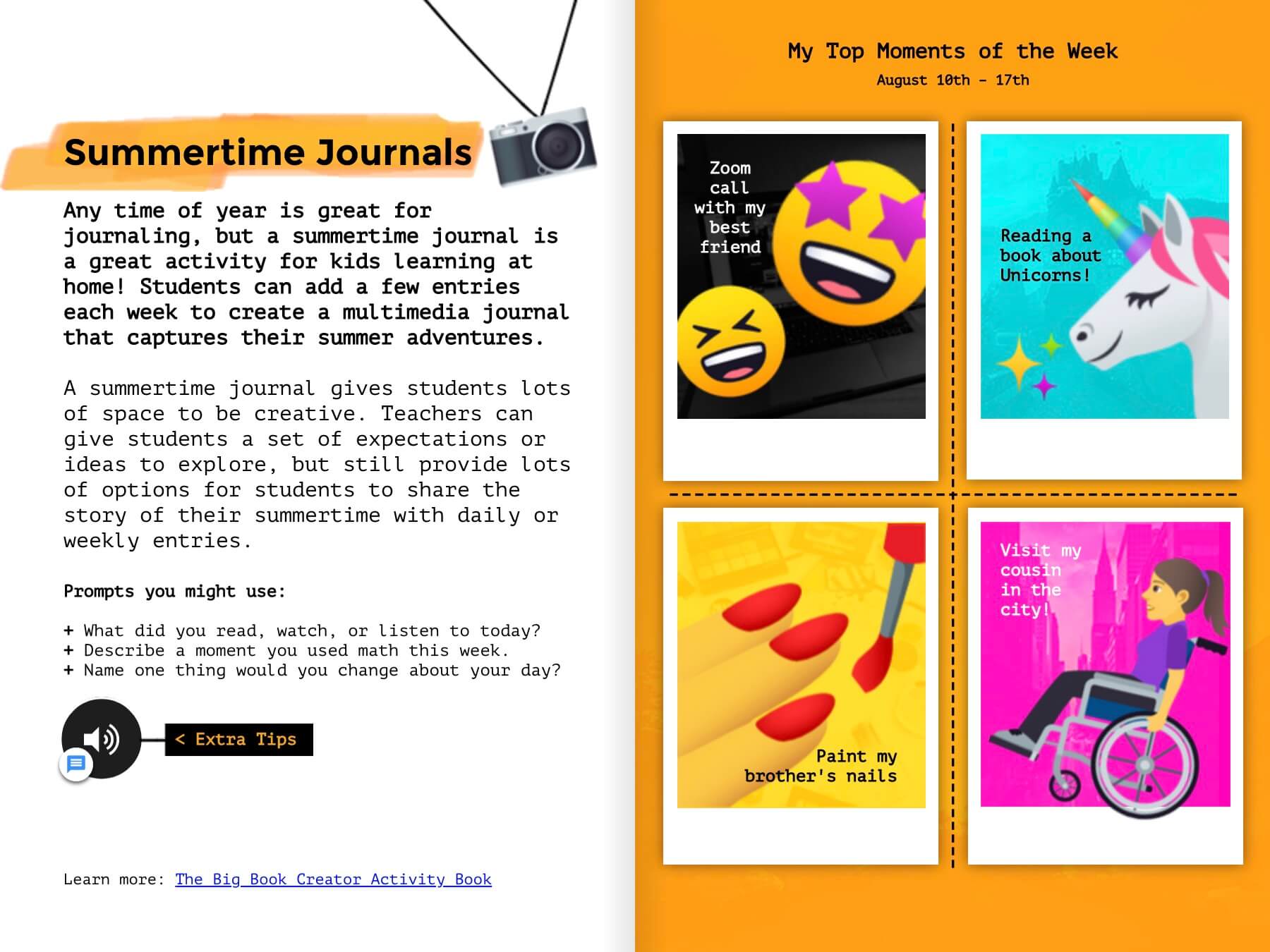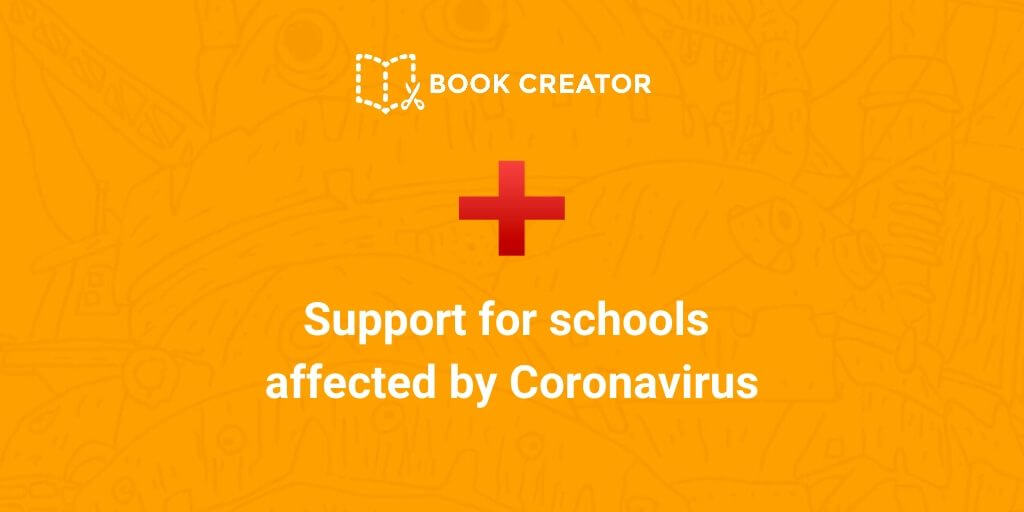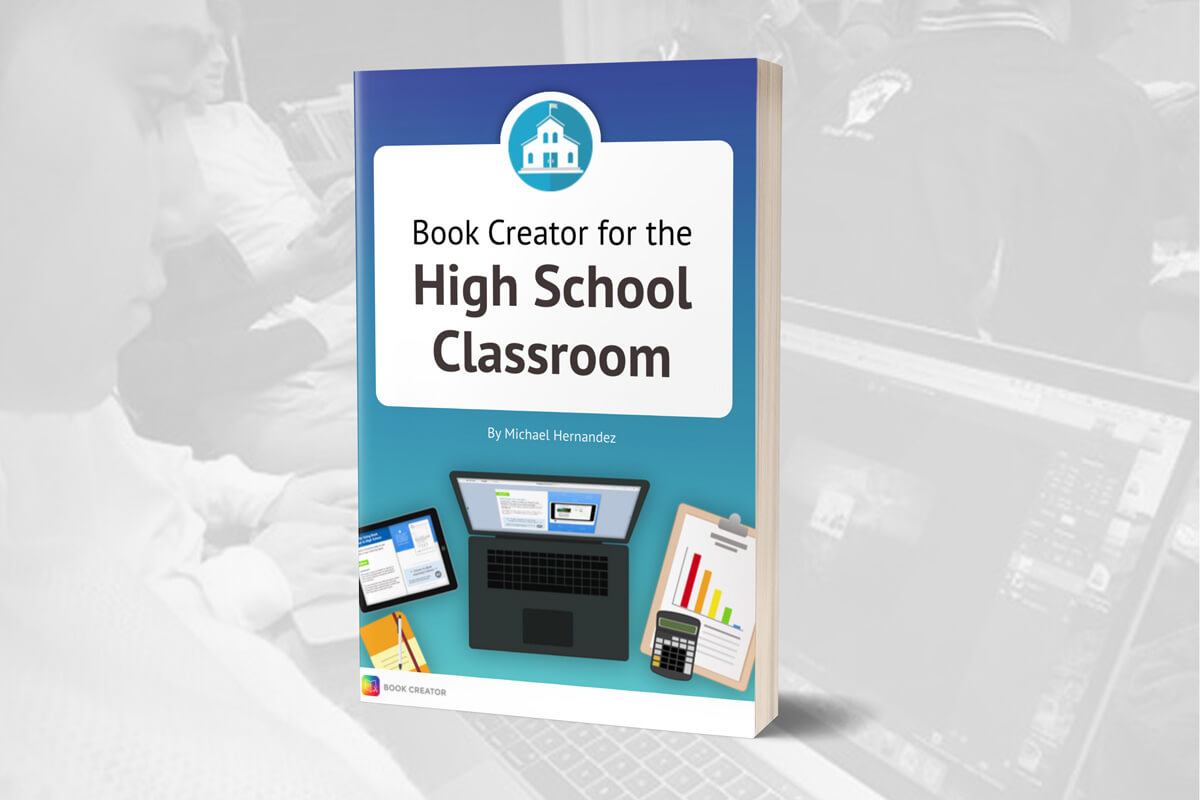Some thoughts on how we can make lessons more tailored and interactive with supercharged workbooks.
One of the advantages of using digital books as a learning tool is that they allow teachers and students to include customized, curated content. Until recently, publishing books on Book Creator meant creating a one-way experience, where the author included all content and multimedia elements, and readers simply consumed that content.
But what if readers could take an existing book, and personalize it by adding their own ideas and media?
The latest update of Book Creator does just that, by allowing teachers to create ‘remixable’ books that readers can continue to edit and make their own. In the classroom, this creates opportunities for teachers to publish digital workbooks where students can respond to prompts, include self-reflections, and add learning artifacts as they complete assignments.
Why create workbooks with Book Creator?
Like traditional workbooks, those made with Book Creator allow teachers to create structured learning experiences for students—kind of like an academic "choose your own adventure". It captures their learning in one place that can later be used for self-reflection or assessment.
Teacher-created books allow you to create a customized workbook designed to meet the specific needs of your assignments and students. And because these books allow students to add multimedia (images, video, audio, links, etc.) students can document their learning in ways that are more powerful and meaningful than words alone.
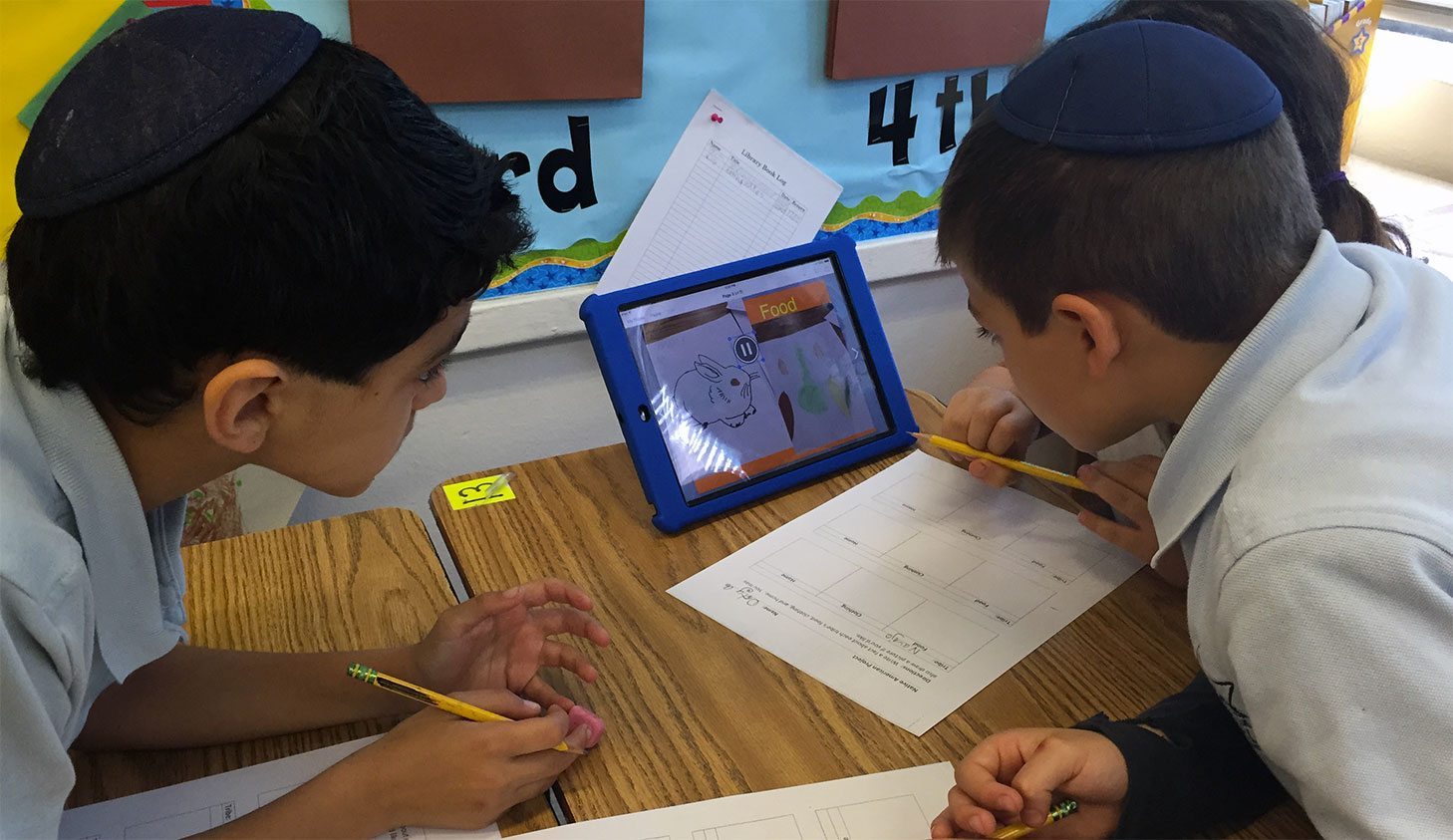
Best practice for creating workbooks
Consider the learning outcomes you're aiming for, and how you might design a workbook to meet those goals, such as:
- Observe and respond. Students review teacher-embedded artifacts such as reading passages, maps, images or YouTube videos, then respond to prompts or questions inside the workbook.
- Practice. Students practice skills and embed evidence of that, such as audio recordings of music or speaking a foreign language.
- Documenting a process (like the steps of experiments for a lab report, or drafts of an essay)
- Making community connections. Students collect or create multimedia artifacts from their community as examples of concepts learned in class, such as photos or recordings of scientific phenomena, interviews with community residents, or photos of historical sites.
Decide how prescribed you want your workbook to be. It can be helpful to include narrowly focused prompts (like documenting steps of a process, for example), but it can also be an enriching experience to create more open-ended assignments so that students can personalize their learning, engage their creativity, and come up with surprising learning outcomes that you might never have expected.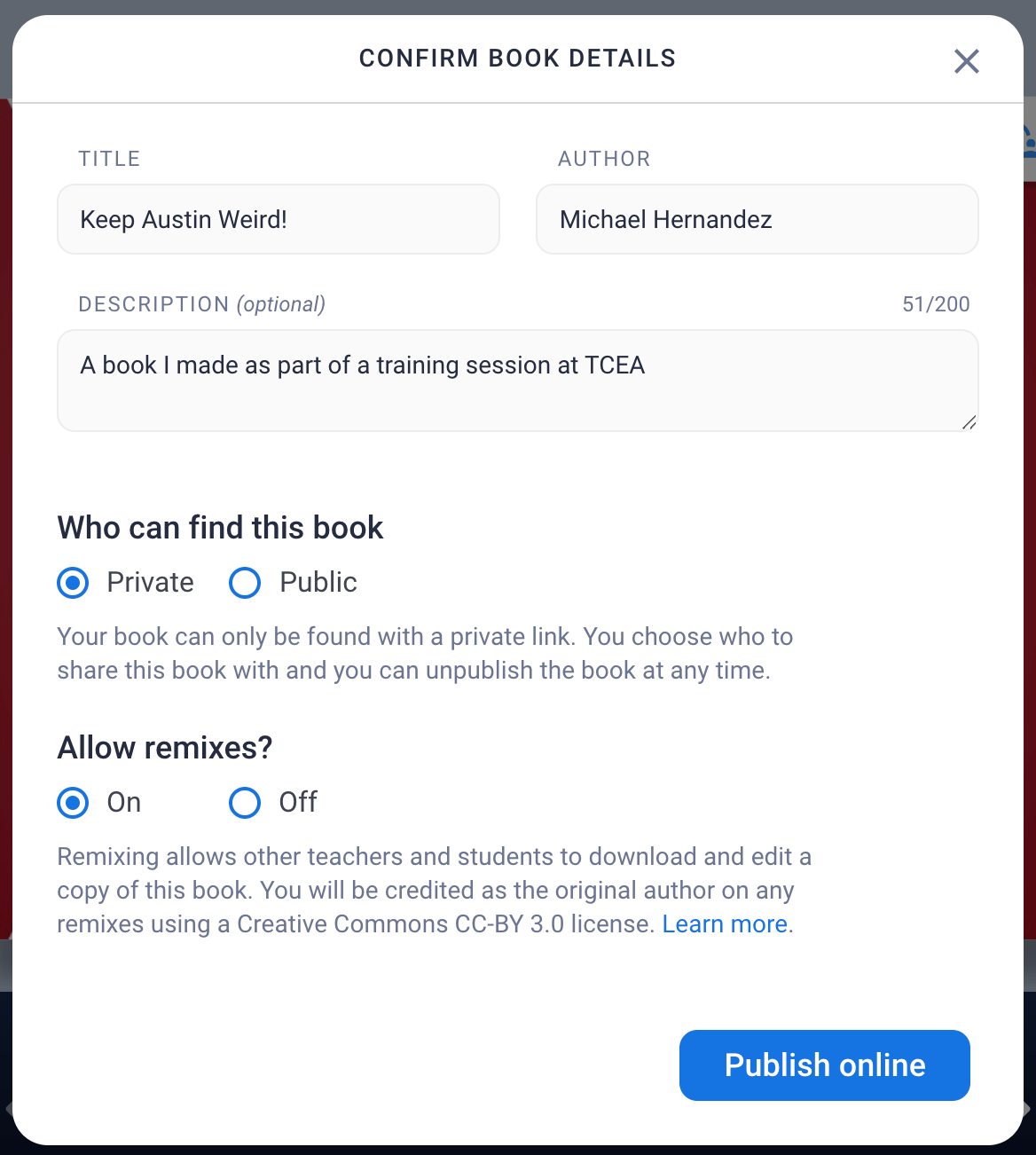
How to create remixable workbooks
Remixable books are a snap to create. Design your workbook, then when you're ready, publish and click remix. Your remixable book will appear in the library of your choice. Or, choose from one of these featured templates as a starter book.
Ideas for workbooks
Here are some of the many ways teachers in every classroom can use workbooks made with Book Creator.
Foreign language 🌎
- Students record conversations with native speakers. In the workbook, they embed the audio file, photos of the person, and written or audio reflections of their experience.
- Have students document cultural experiences with photos or video, like trips to markets, creating meals, or visits to areas of your community with cultural significance.
Science 🧪
- Create a field manual workbooks that include facts, history and processes related to scientific phenomena. Students collect artifacts that document these phenomena (photos, video or audio) and include them in the workbook.
Social studies 🏛
- Include passages, links to websites, maps and images related to a topic of study. Students complete the workbook by recording and adding interviews with experts, creating short documentaries, embedding a Google Map, or creating a data visualization.
Language arts 📓
- Students add reading reflections and book reports.
- Add student-designed editorial illustrations (like book covers) related to a poem, or other piece of literature that you’ve included in the workbook.
How will you remix the learning experience for your students? Share your ideas on social media using the #BringCreativity hashtag or post in the comments below.
Michael is an award-winning teacher, author, and international speaker in Los Angeles whose work focuses on digital and civic literacy, social justice, and student-centered learning experiences. His new book about authentic learning, Storytelling With Purpose: Digital Projects To Ignite Student Curiosity, leverages student passion to solve some of the biggest challenges educators face, like low student engagement and artificial intelligence. He is a Book Creator Ambassador, and the author of Book Creator for the High School Classroom. Find out more about Michael on his website.