Have your book read to you with one click - new in Book Creator for Chrome and all books published online.
We’re super excited to bring ‘Read to me’ to Book Creator for Chrome today. With this great new feature your books can be read aloud using your device’s text-to-speech capabilities. Book Creator can highlight the words as they are read and turn the pages automatically.
Try it out now with the books below.
Note: ‘Read to me’ works with Chrome, Safari, and Edge browsers only. More details here.
We’ve also added a bunch of settings so you can choose a language or voice, control the speed of reading, and auto-play any media. These settings are available both when creating books in the app, and when they are published online.
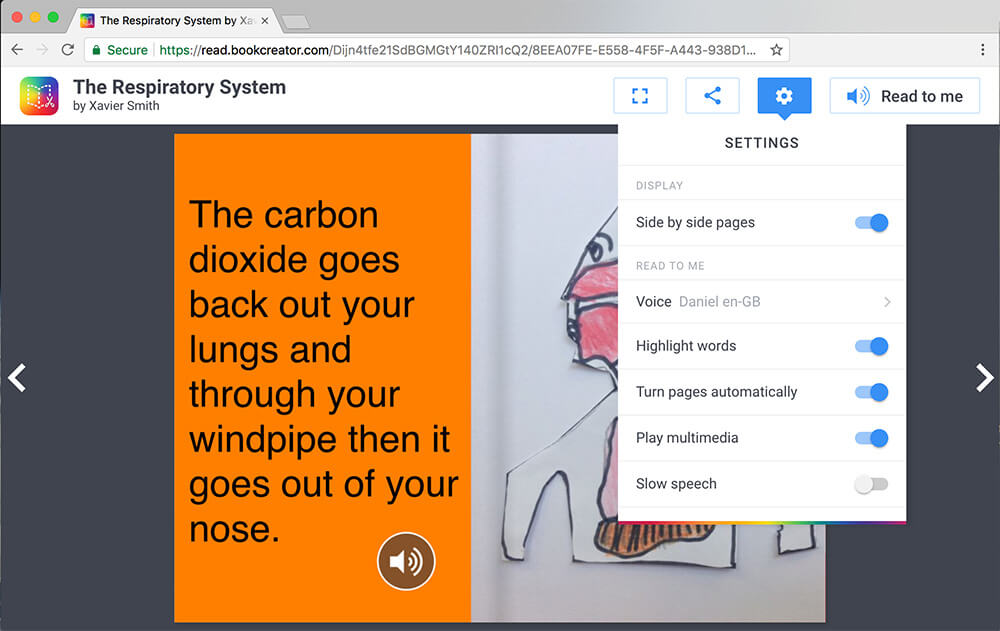
Improved accessibility
‘Read to me’ is part of our ongoing commitment to the Universal Design for Learning framework and ensuring that Book Creator works for all learners. With this update we have also significantly improved the accessibility of book reading when used with a screen reader.
How will you use it?
In our iPad app, 'Read to me' is incredibly popular already - it was used over 600,000 times last month alone. We can envisage so many uses for ‘Read to me’ with younger students, foreign language teaching and the special ed classroom.
Let us know how you plan to use it in the comments below!
Happy book making,
Dan
@BookCreatorApp continues to make all my @GoogleChrome dreams come true! As part of their ongoing commitment to the Universal Design for Learning framework, they've released Read to Me for Chrome today! @romcquill - we'd better start a new differentiation series!! 💙 #ettgoogle pic.twitter.com/NBSYIfNYZj
— Avra Robinson (@AvraRachel) April 27, 2018
Always a good morning, when #edtech companies like @BookCreatorApp continue to improve their product to reach ALL learners. They just made an update which adds a "read to me" feature. This update also improves the #accessibility of the books created when using a screen reader. pic.twitter.com/qJMX7Ov7d8
— Wendy Torres (@Tech_snacks) April 27, 2018
This is such a great new feature and another reason to love #bookcreator! #UniversalDesignForLearning #UDL #gcsk12 #edtech #elemchat https://t.co/bHYQApLXjq
— Heather Mathis (@21stCentEdu) April 27, 2018
Oh! Wow! Super excited with this “read along” new feature, highlighting words as we hear them being pronounced and the pages turned automatically in @BookCreatorApp Ss are sooo excited; they are testing it right now!! pic.twitter.com/EsKJnvfl9Q
— sylvaine tremblay (@sylvainetremb) April 27, 2018
Good to see that Book Creator have added a 'read to me' option - seems to work well so far - MS Edge, Chrome and Safari browsers. https://t.co/ivZuUhzsEy pic.twitter.com/rtxfSXzGv9
— Lisa Featherstone (@Notlob) April 27, 2018
'Read to me' on the @BookCreatorApp web app is amazing!!! My Year 4 first language student's writing can be read fluently in both Mandarin and Cantonese!!! #MandarinEducator https://t.co/m9UPjSq0ED via @YouTube
— J Chen (@jchenedu) May 11, 2018
Cool! Students can now have their stories created in Book Creator Read to them aloud using Chrome https://t.co/pHONcJWygr #edtech #digitalstorytelling #edchat pic.twitter.com/LRBPIukyyJ
— Shelly Sanchez 💡 (@ShellTerrell) April 27, 2018
Read to me was added to Book Creator for Chrome today. Books can be read aloud using your device’s text-to-speech capabilities. Book Creator can also highlight the words as they are read and turn the pages automatically. Try it out here: https://t.co/Q6QOGfSUiZ @BookCreatorApp
— Leslie Fisher (@lesliefisher) April 27, 2018
Great News! @BookCreatorApp now has the read-to-me feature for books made in their iPad app and in their Chrome Version! Check it out! #amwriting #k12 https://t.co/4sQGHiNpBm pic.twitter.com/VHSdfZmXsN
— Stryker Ostafew (@heystryker) April 27, 2018
Dan is the founder of Tools for Schools and Book Creator app. He is married to the children’s author Ally Kennen, and they have 4 great kids.



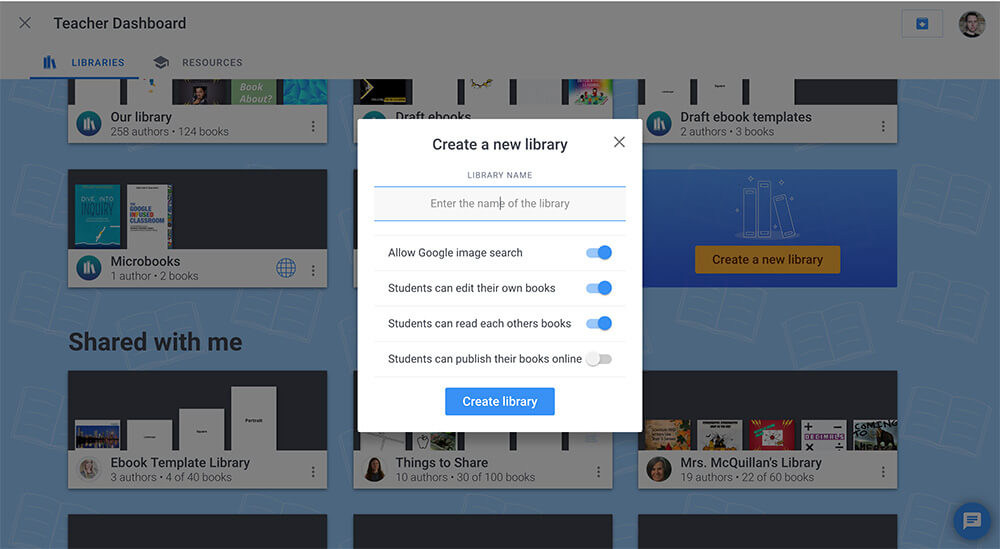
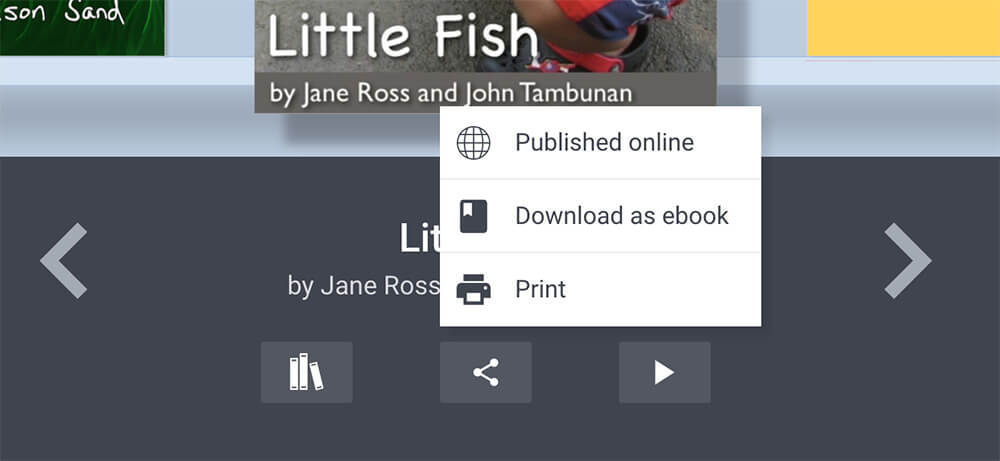
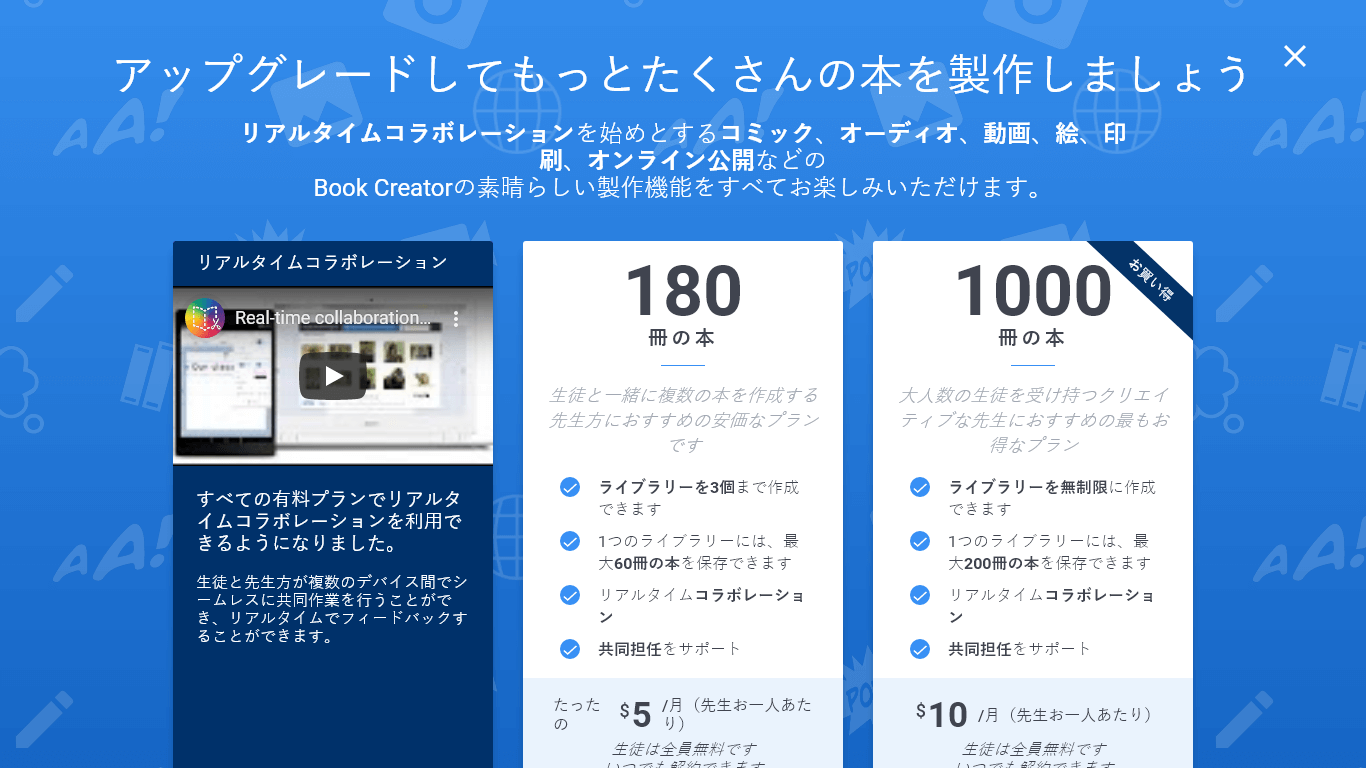
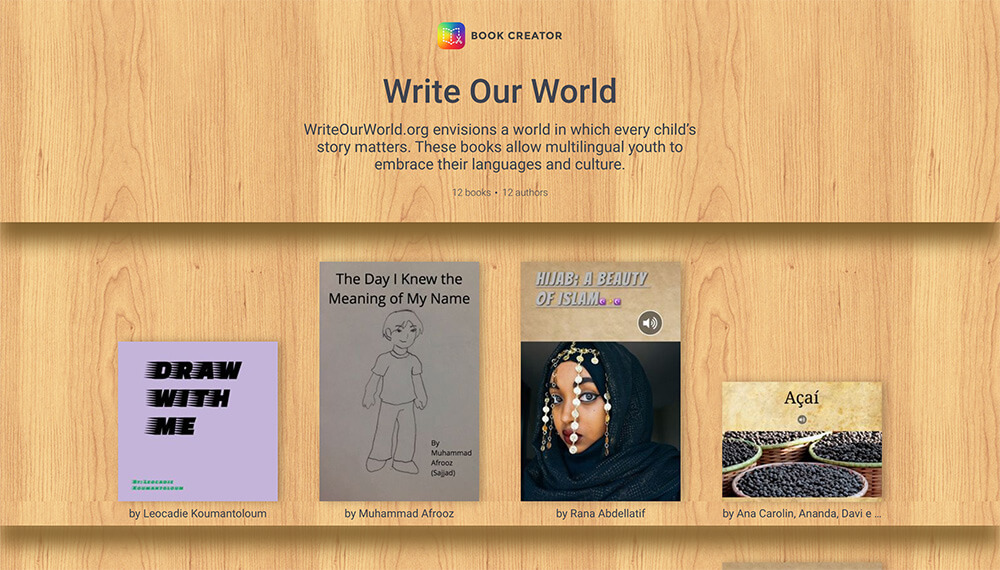
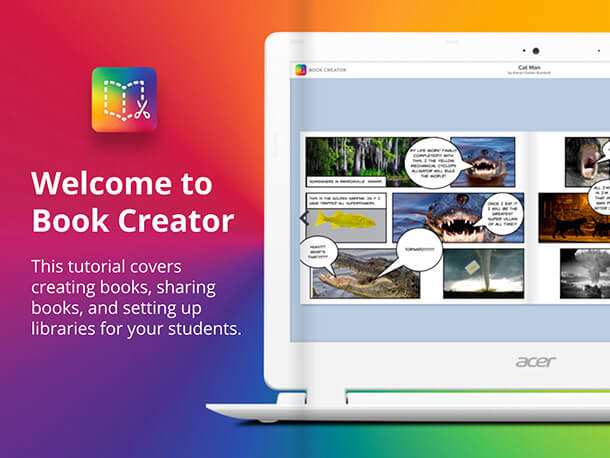
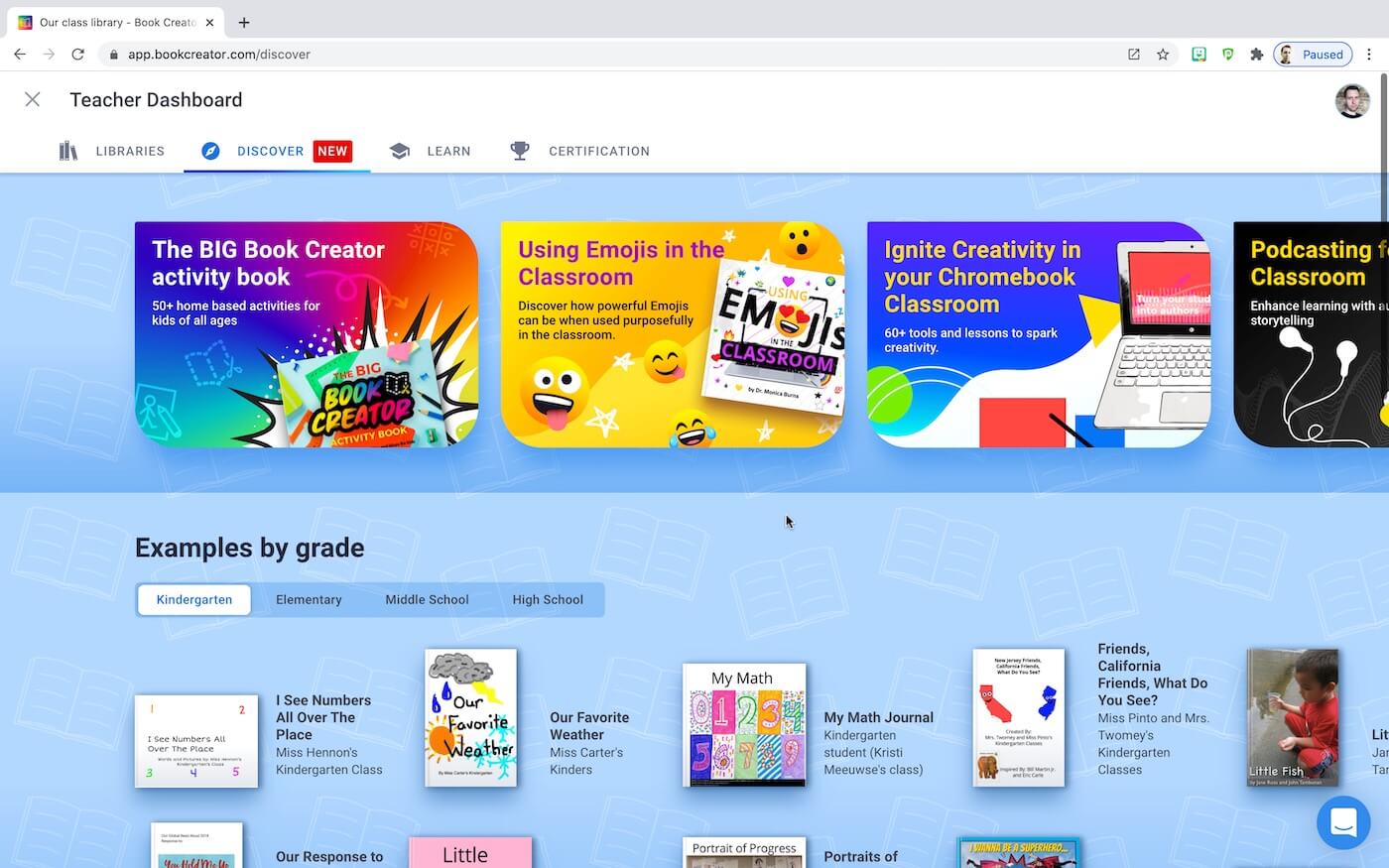

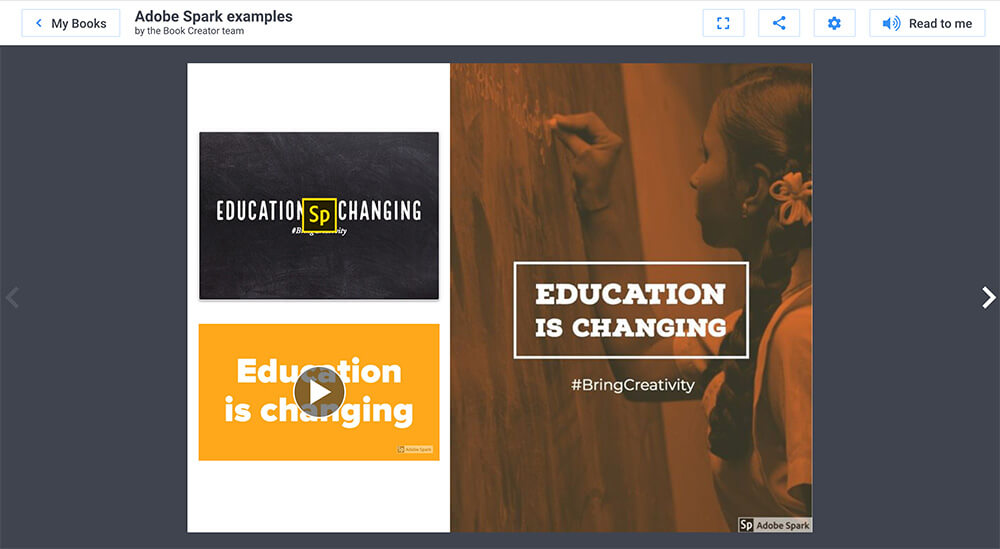
6 Comments on “‘Read to me’ books come to Chrome”
major glitch for foreign users, the local voice is automatic, I’ve just heard the worse French accent reading the ENglish text of the book given as example. Would it be possible to add the choice of the language in the menu?
Hi Elisabeth – you can change the voice in the read to me settings: https://support.bookcreator.com/hc/en-us/articles/360003456553
Is there a way that you can record your own voice instead of the computer generated sounding one and have the words highlighted also. I found the option but the highlighted words did not match up with the text. And the computer generated one sounds too strange.
You can record audio hotspots to have your own voice reading the text, but you can’t have that at the same time as word highlighting, sorry.
#so funny loved the eye spy story (100%)
So cool! I had no idea Chrome had a built-in book reader feature. Can’t wait to try it out and create my own books with the Book Creator app. This is perfect for when I’m on the go and want to read a book, but don’t have access to my e-reader. Thanks for sharing!