Update June 2021:
You can now visit our "Discover" library without needing to sign into the app at read.bookcreator.com
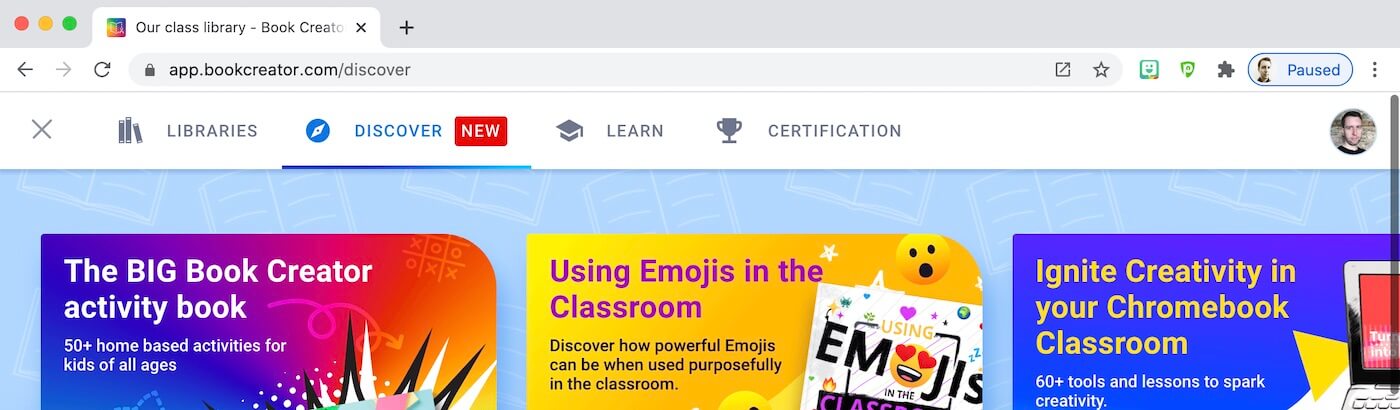
Introducing Discover... your home for amazing books
The latest Book Creator update has just been released. We've added a brand new tab to the Teacher Dashboard called Discover.
In this tab, you'll find a selection of books, all made in Book Creator, to explore and be inspired by. This new area is divided into four sections:
Highlighted books / libraries
The top section is a sideways scrolling collection of specifically curated books and/or libraries. This section will be updated regularly with templates, lesson ideas, example books and more, so stay tuned!
Examples by grade
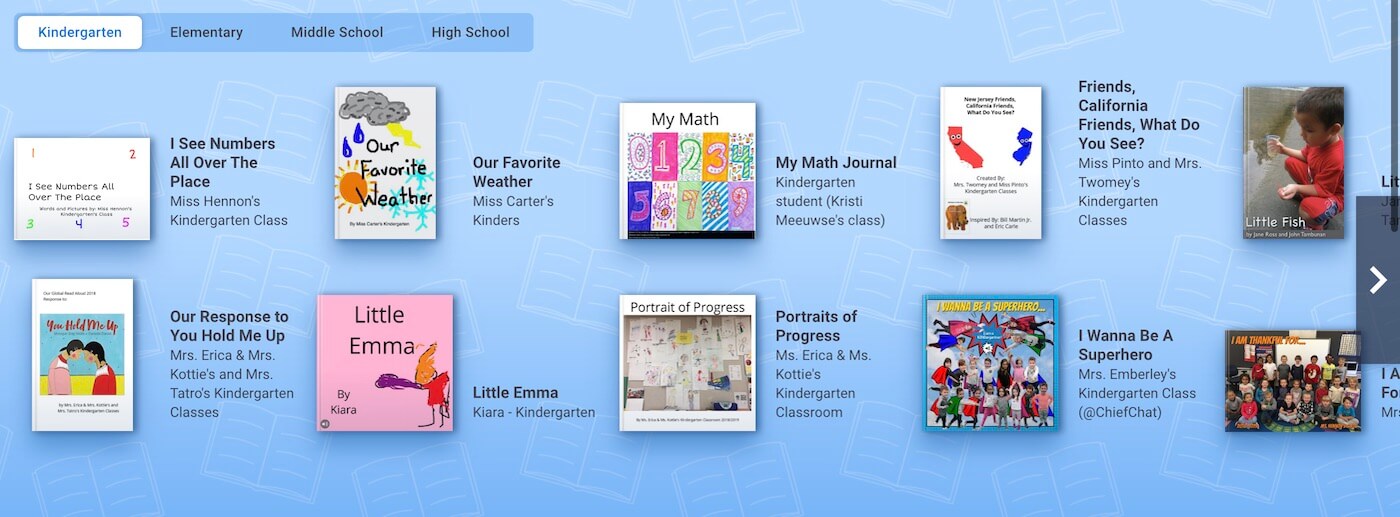
Search through example books from across the world, divided into grade levels. This will help you see what's possible for the grade levels you teach and will hopefully inspire you with some new ideas!
Supercharge your lessons
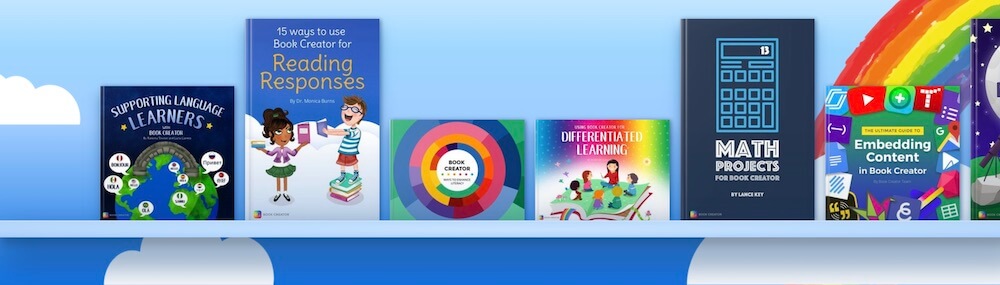
This section includes all of the books made in our Using Book Creator in the Classroom series. These books are jam-packed with ideas from content areas across the curriculum, written by subject and edtech specialists.
Examples by subject

Finally, delve into example books by subject area, a great way to explore content ideas for your classroom and show students what other kids are making.
We're really excited about this update and please trust us when we say this is only the beginning... we have BIG ideas for the Discover section! What things would you like to see here? Let us know in the comments below.
Wait... there's more
The eagle-eyed among you will have noticed that our Resources tab in the Teacher Dashboard has been redesigned and given a new name - Learn. Here you'll find our extensive library of support articles - did you know that 90% of all the support tickets we receive are easily answered with a quick search?!
In this tab you'll also find information about our in-app training and certification, PD template and Implementation Plan as well as lesson ideas, tutorials and other resources divided by subject and grade level.
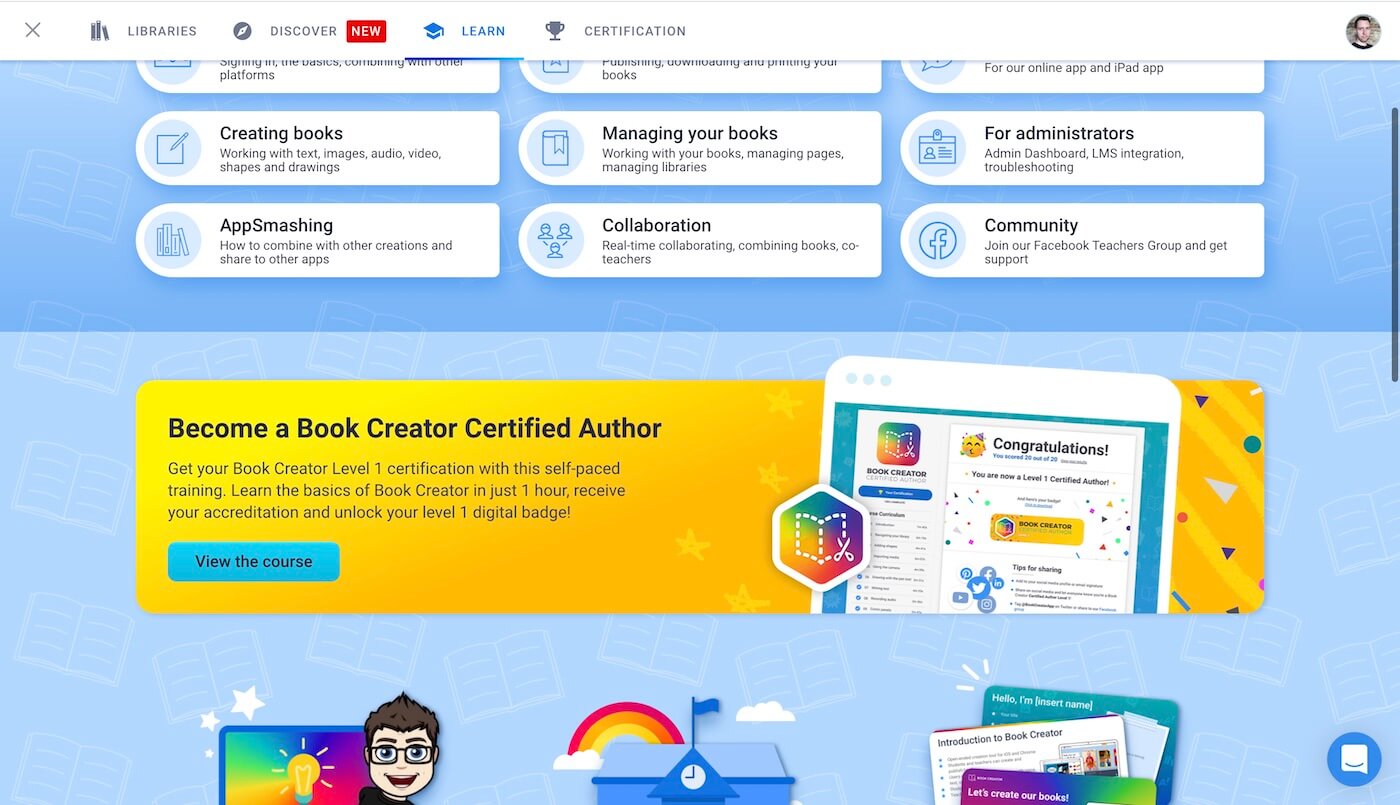
Also, please be aware that because of this redesign to the Teacher Dashboard, your archived libraries have now moved, but you'll still find them in your Teacher Dashboard.
Wait... there's even more
Multiple columns in Book Creator
We've made an update to the text box in Book Creator so you can now quickly and easily convert your text into 2, 3 or 4 columns.
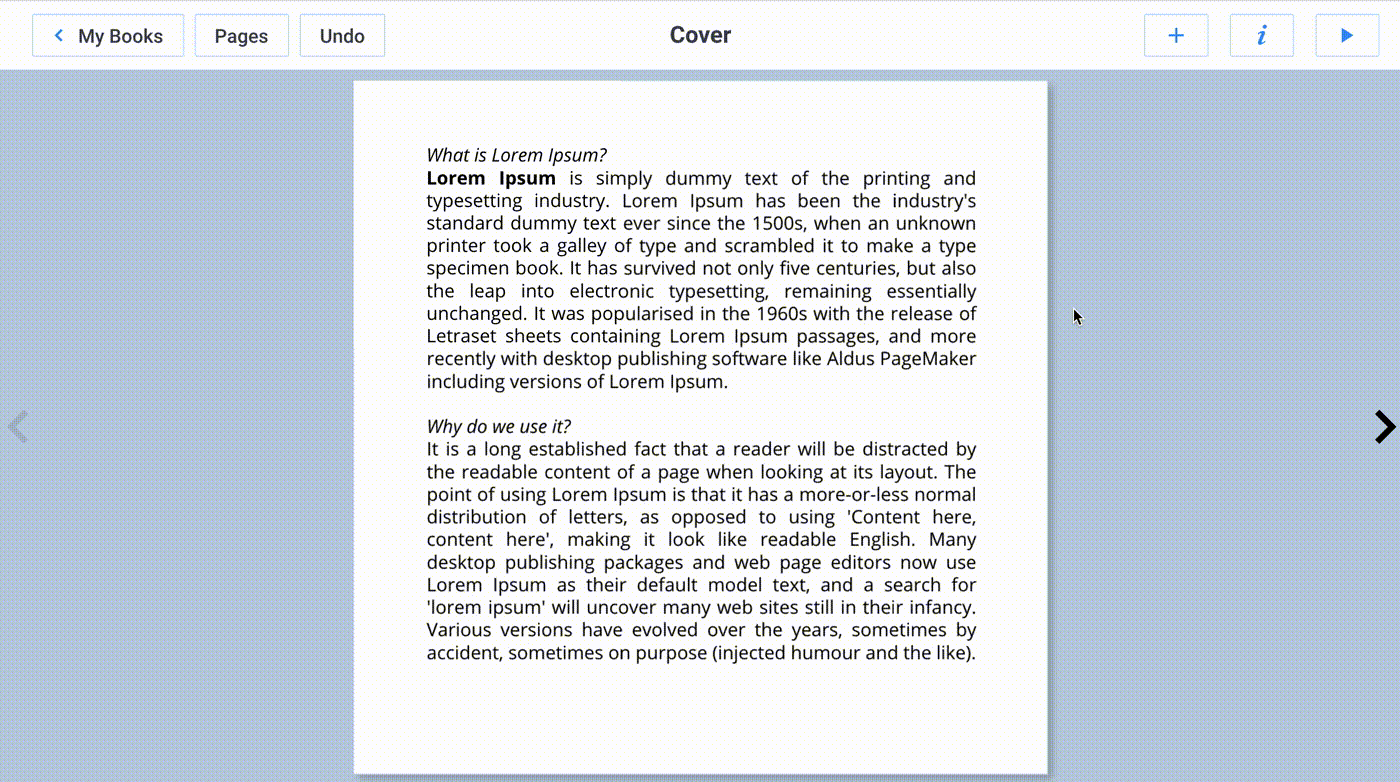
Once you've added your text, simply click on the Inspector (i button) in the toolbar and then choose the new Columns option. Choose the layout you want and then adjust the spacing with the slider. Easy!
This could be really good for magazine or newspaper layouts, like the one below.
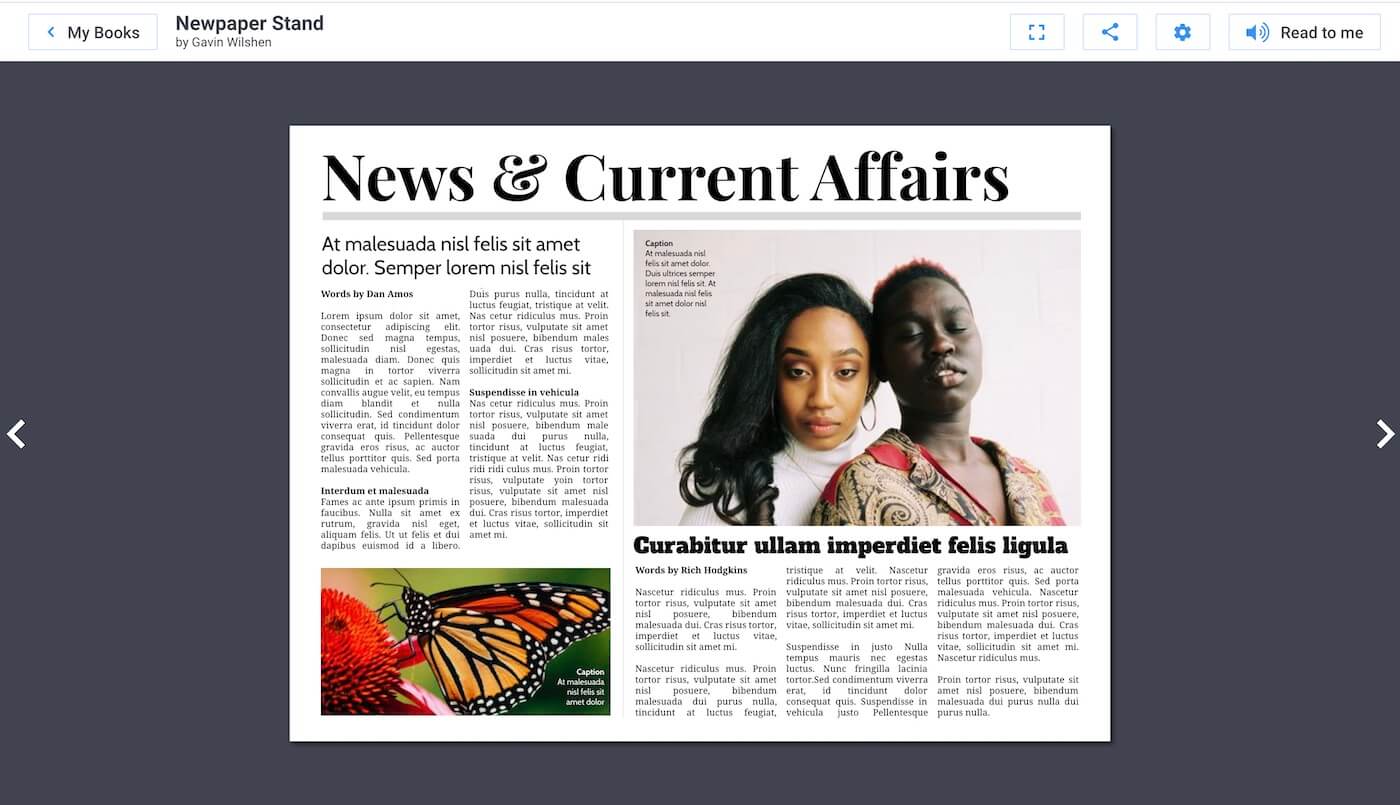
Dan Kemp is the Marketing Director and has been working here since 2013. One of Dan’s favourite jobs is hearing the stories of how Book Creator is used to bring joy to classrooms all over the world, and he happily retells these stories on these pages!

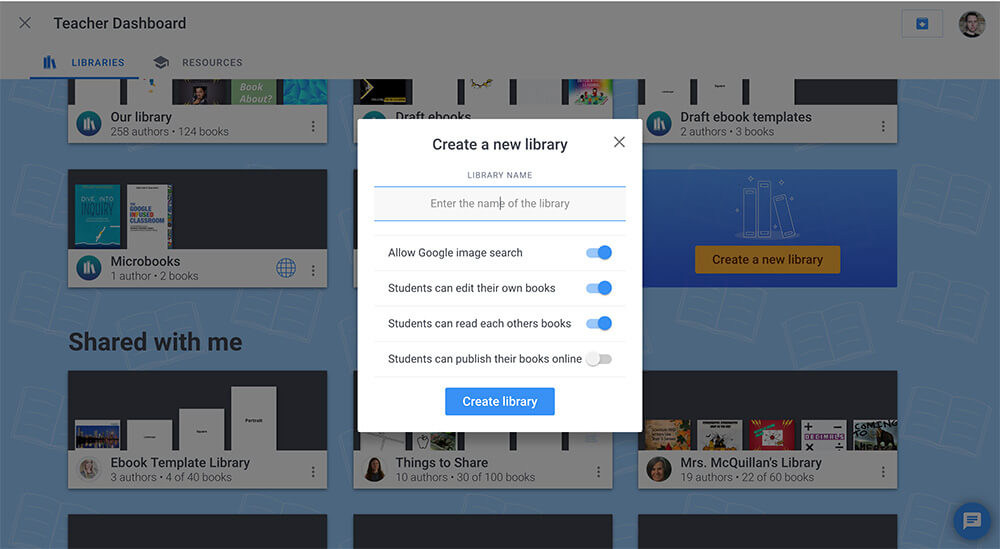
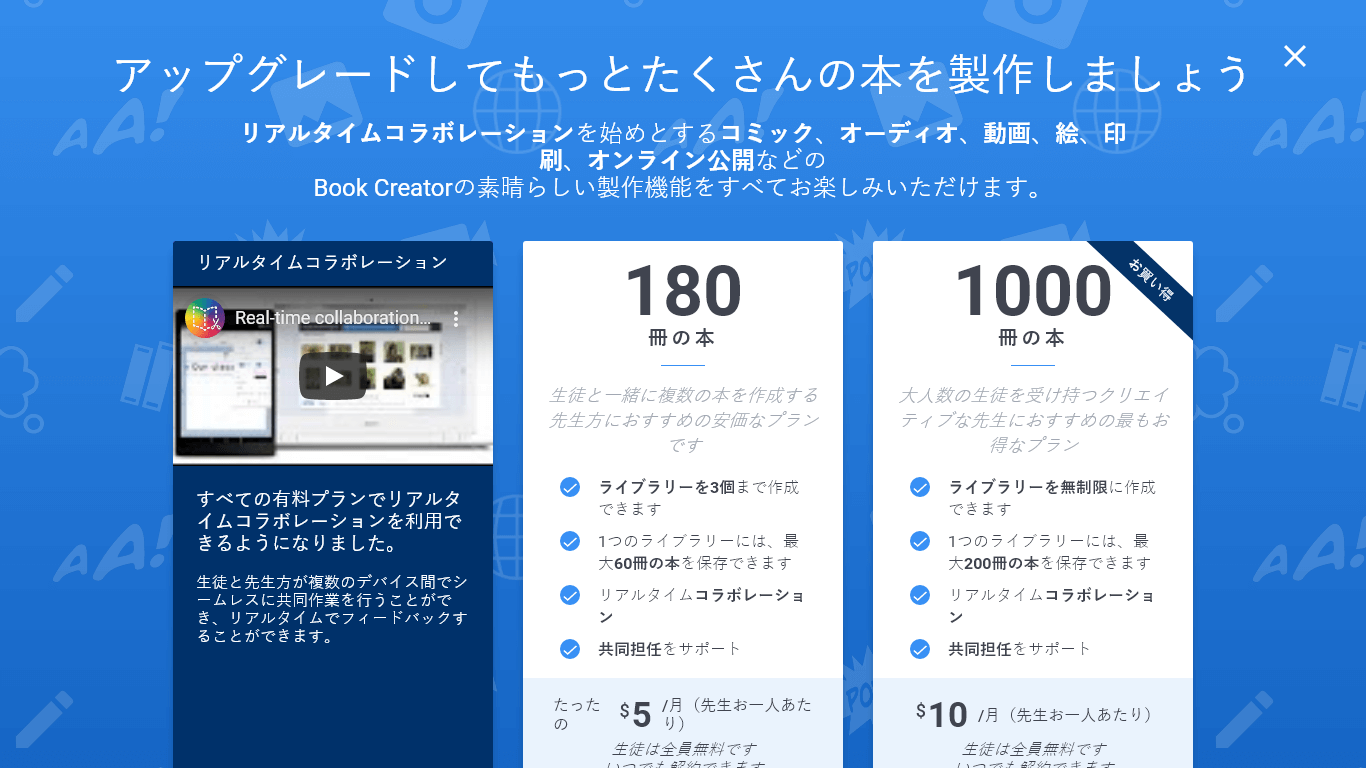
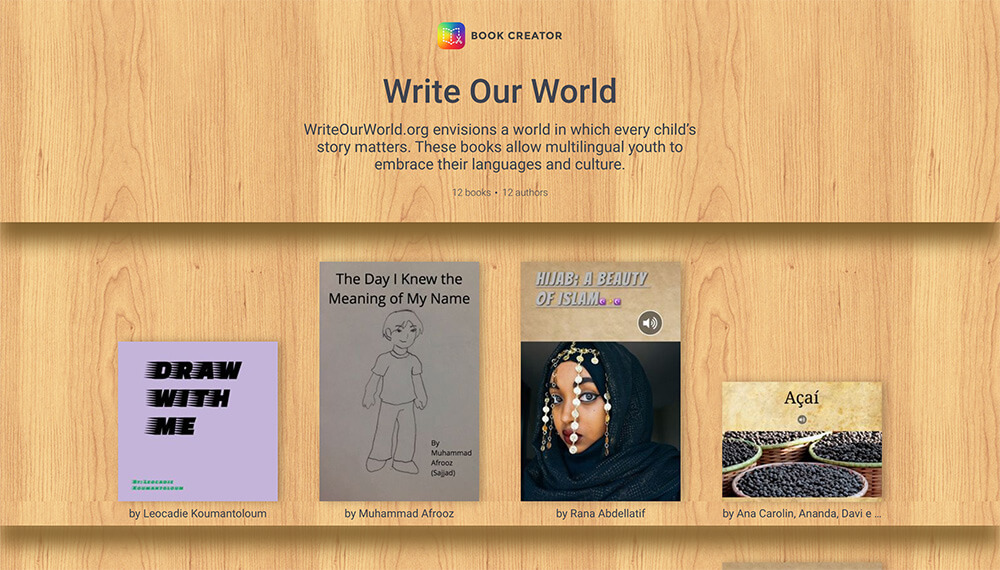

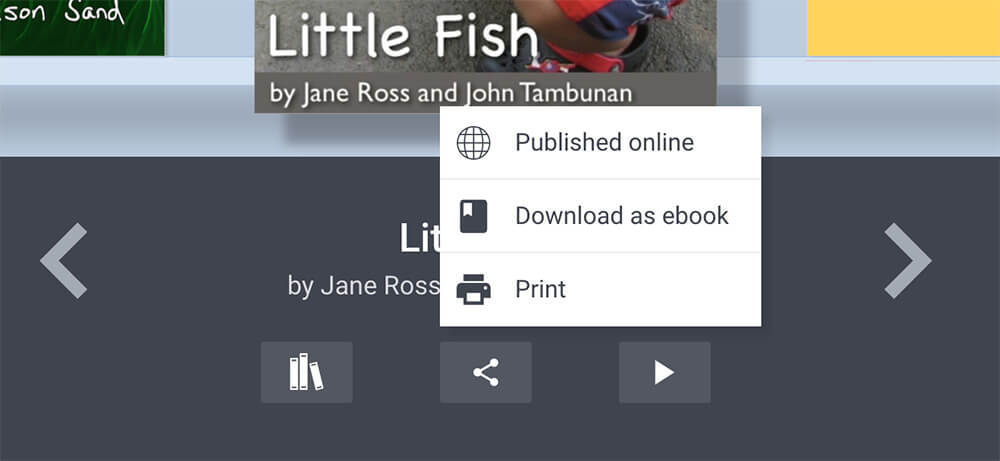


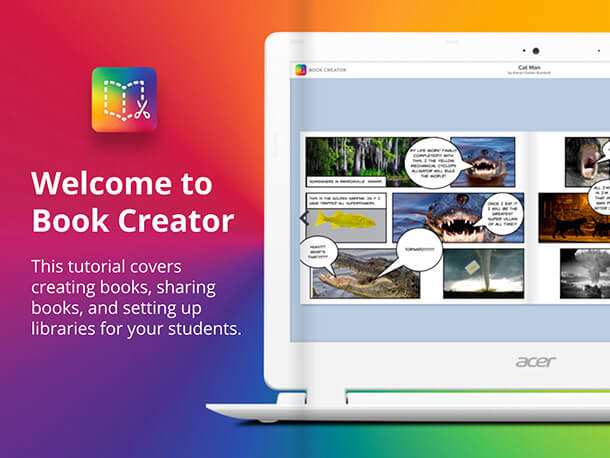
One Comment on “A new way to find awesome books made in Book Creator”
I love Book Creator. As an instructional assistant…I have some downtime now and then. I create books with interactive voice and other introductions of things and ideas. This really helps our EL, Spanish and Early Readers.
thank you,
Lisa Parker