Invite a colleague to join your library as a co-teacher, giving them equal admin rights.
This is one of those moments where you asked, and we've listened. Since launching Book Creator online in 2017, one of the most requested features has been to have the ability to manage a library alongside another teacher.
With the latest update to Book Creator, this is now a reality. 🎉
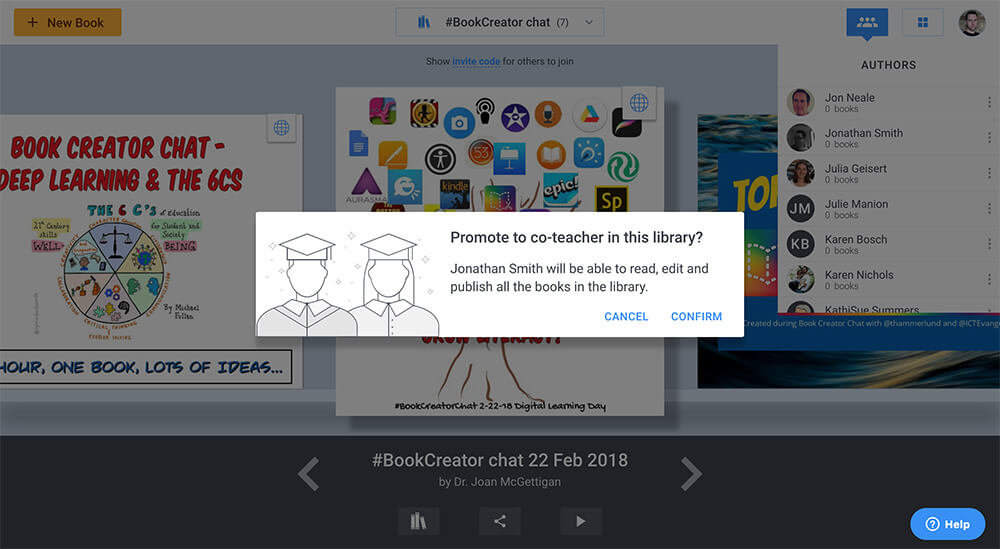
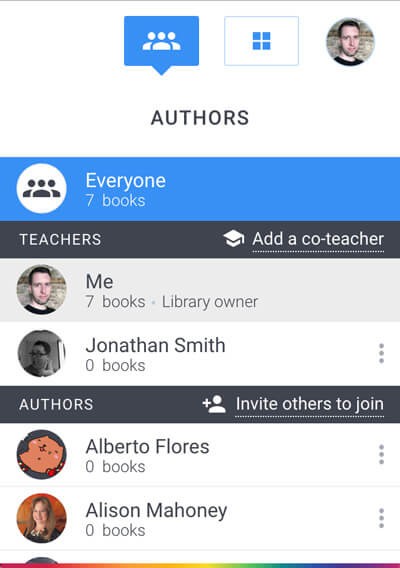 How does it work?
How does it work?
Once a teacher has joined your library, you'll be able to use the Author picker to find them and promote them to co-teacher.
After that, they'll have all the same admin rights to manage the library settings, including the ability to invite new students, edit and publish books, and turn on real-time collaboration.
Add a co-teacher to your library [Support]
How do I access this feature?
This feature update is available to anyone on a paid Book Creator subscription. If you're already on a paid plan, you won't need to do anything, you'll already have the update and can start using it today.
If you want to access this feature but are still on a free subscription, you'll be prompted to upgrade when you try to add a co-teacher.
Dan Kemp is the Marketing Director and has been working here since 2013. One of Dan’s favourite jobs is hearing the stories of how Book Creator is used to bring joy to classrooms all over the world, and he happily retells these stories on these pages!


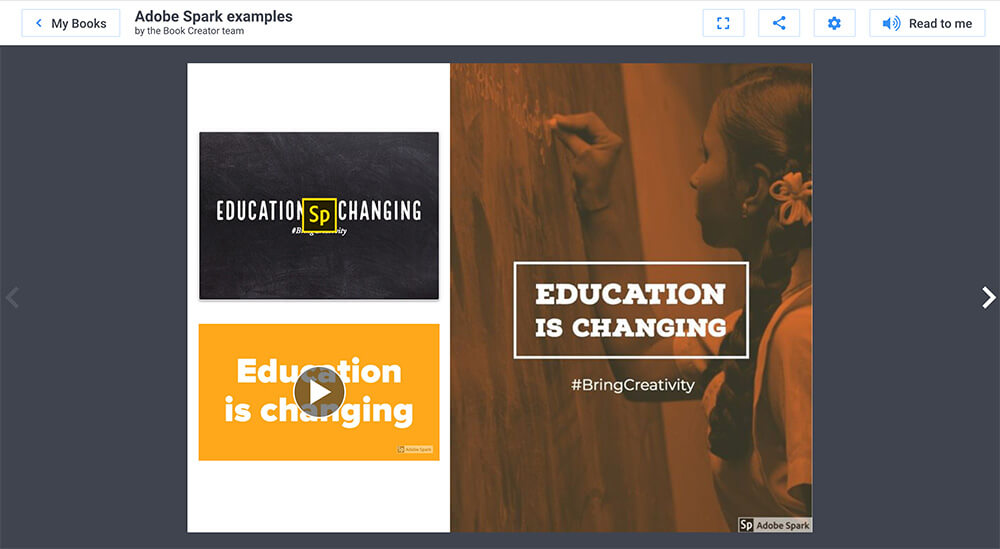
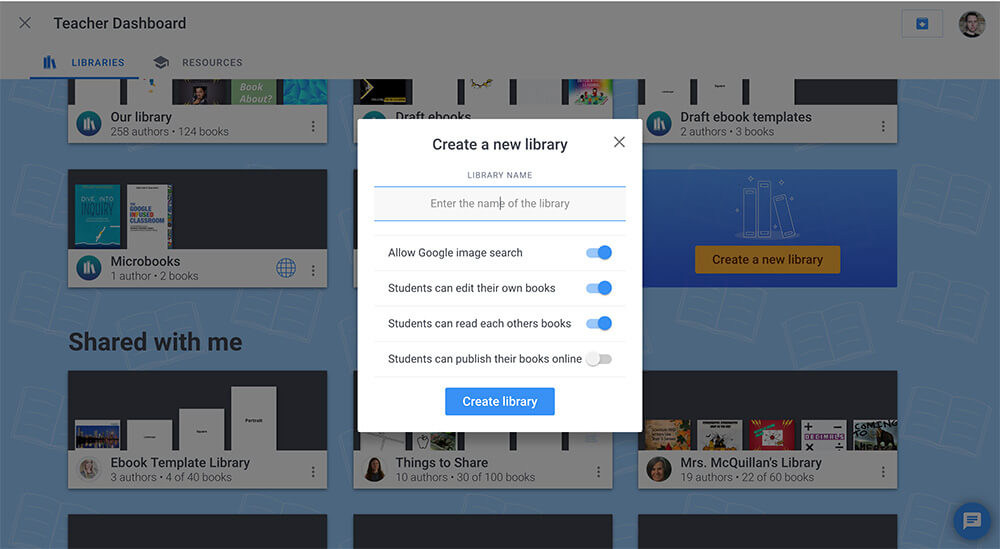
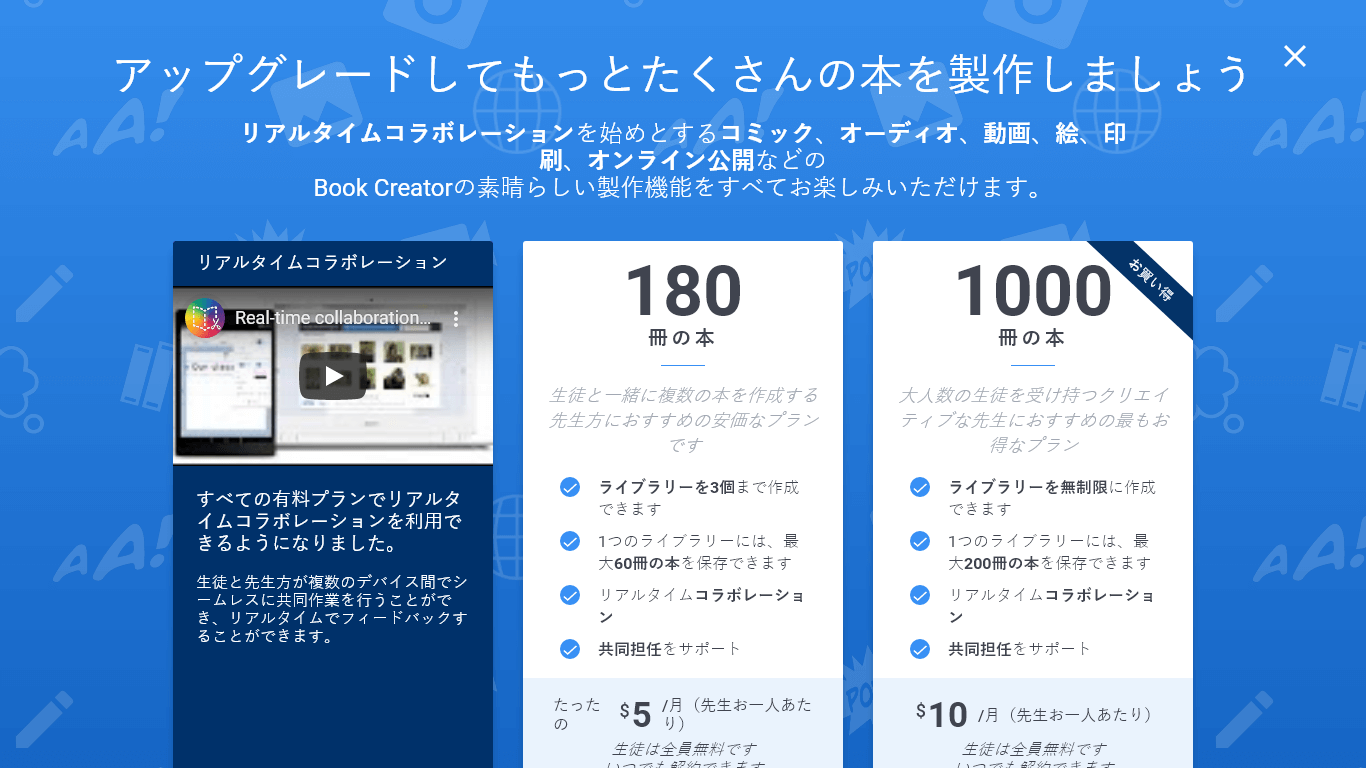
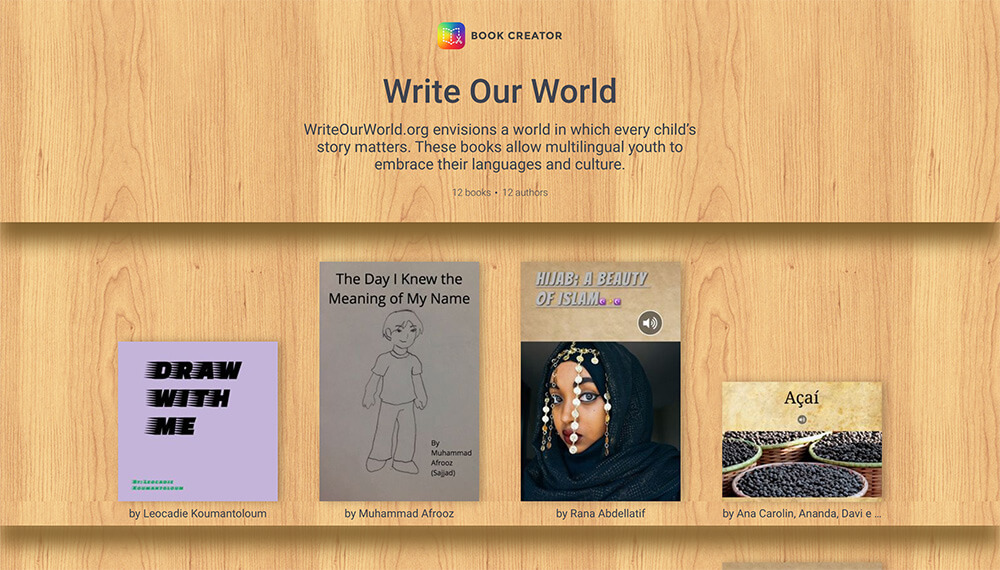
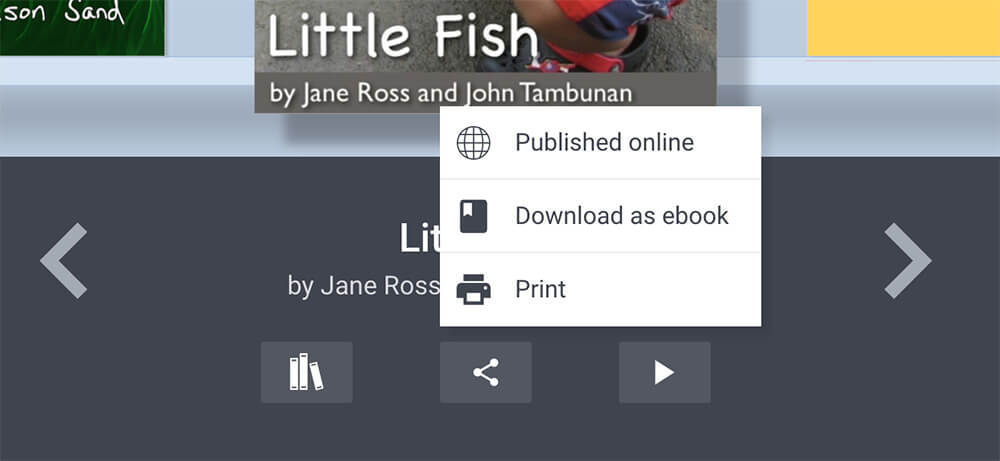

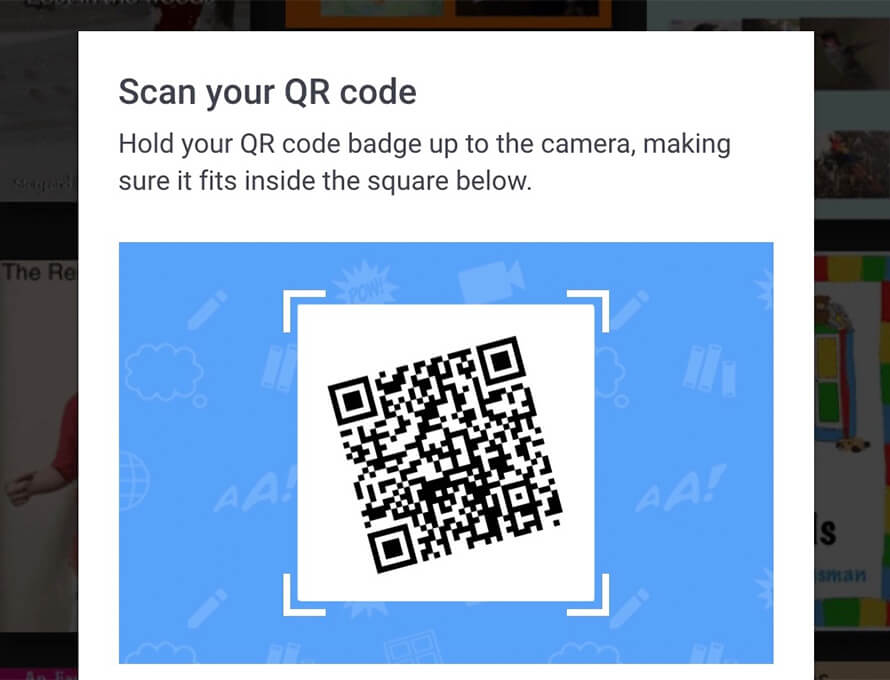
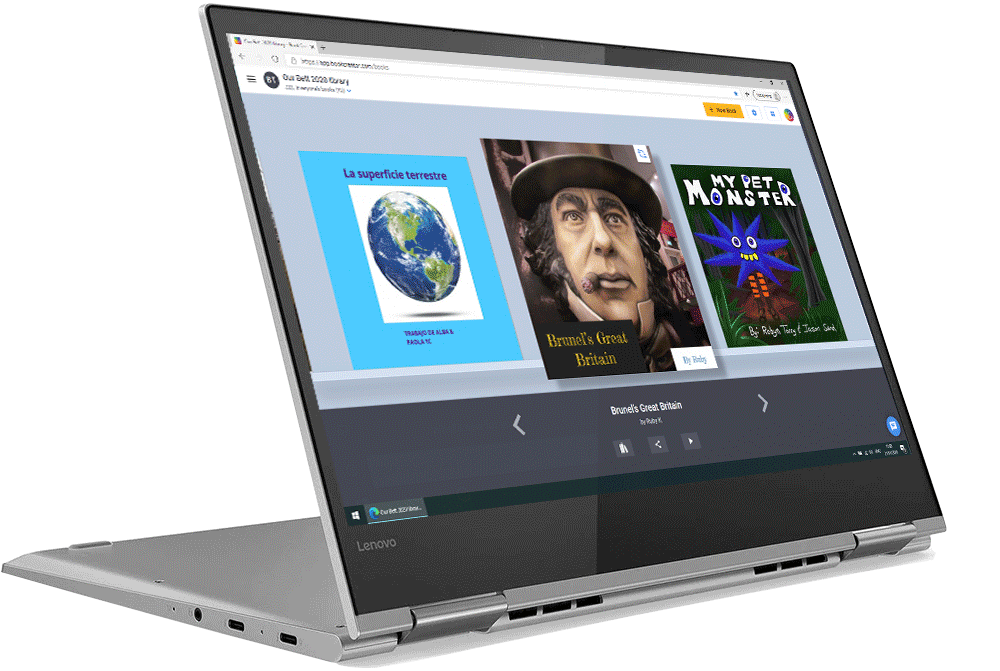
6 Comments on “New feature: Add a co-teacher to your library”
My schoolboard is paying for my subscription. I can’t see that I have that new feature. How can I be sure I have it?
Any paid plan will have this feature. Click on your avatar and you’ll see which plan you’re on.
Can my co-teacher still join if he/she is not under a paid account?
Yes.
Can you share a book template with a teacher to use with their own account/class? If so, how do I do that?
Hi Kim – they can either join your library and copy the book to their own library, or you can download the book as an ePub file and send it to them to upload to their own account.