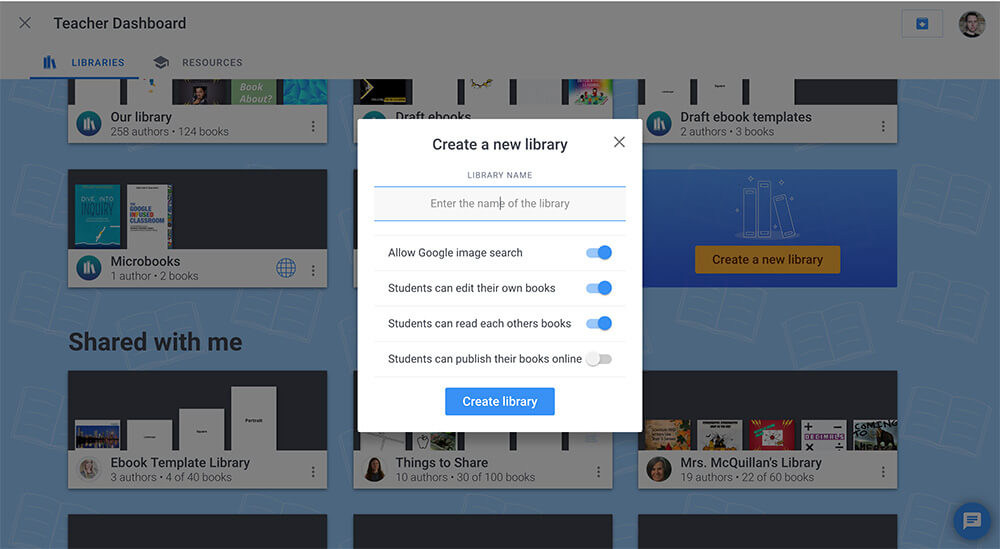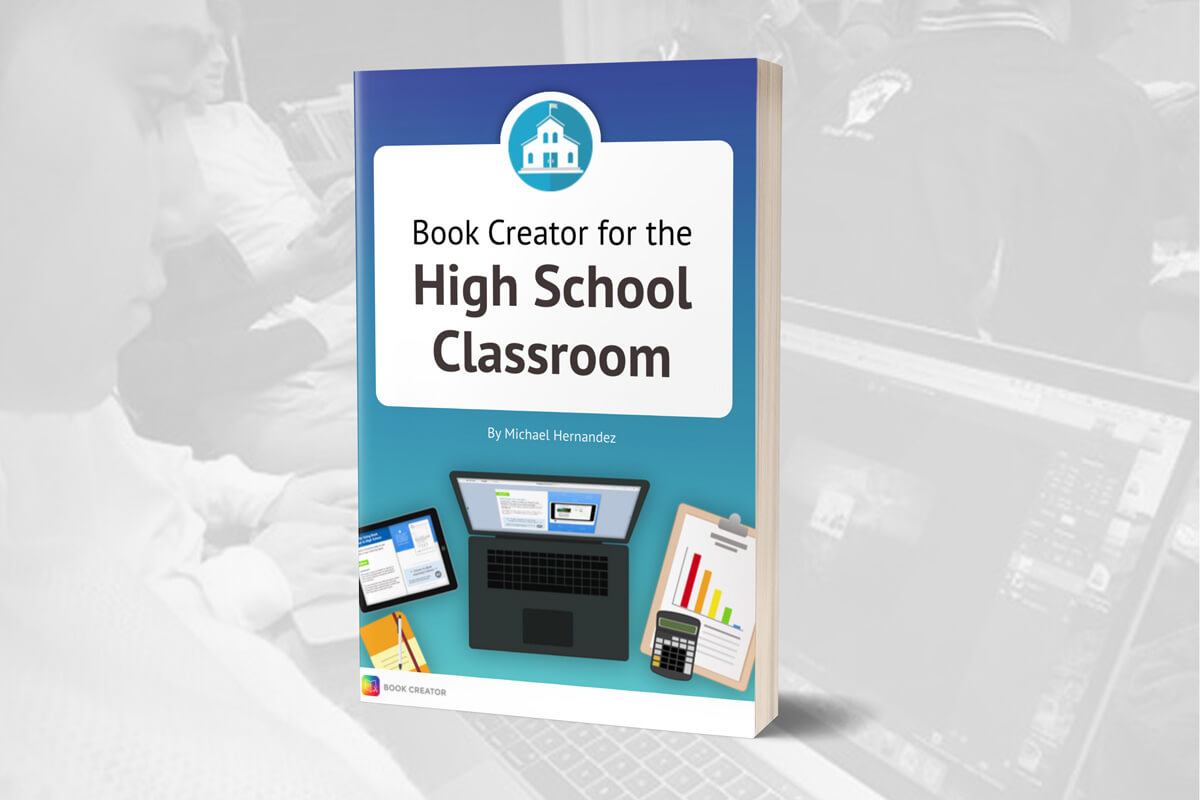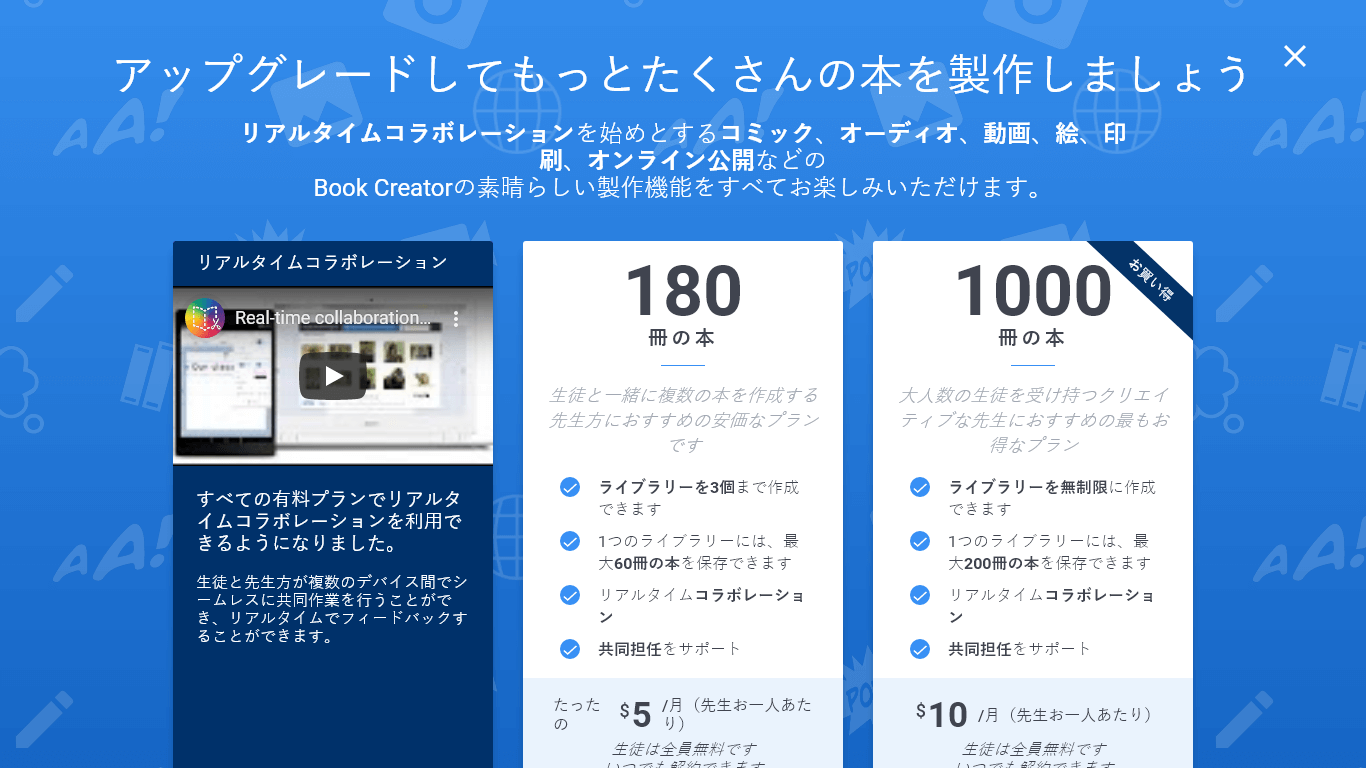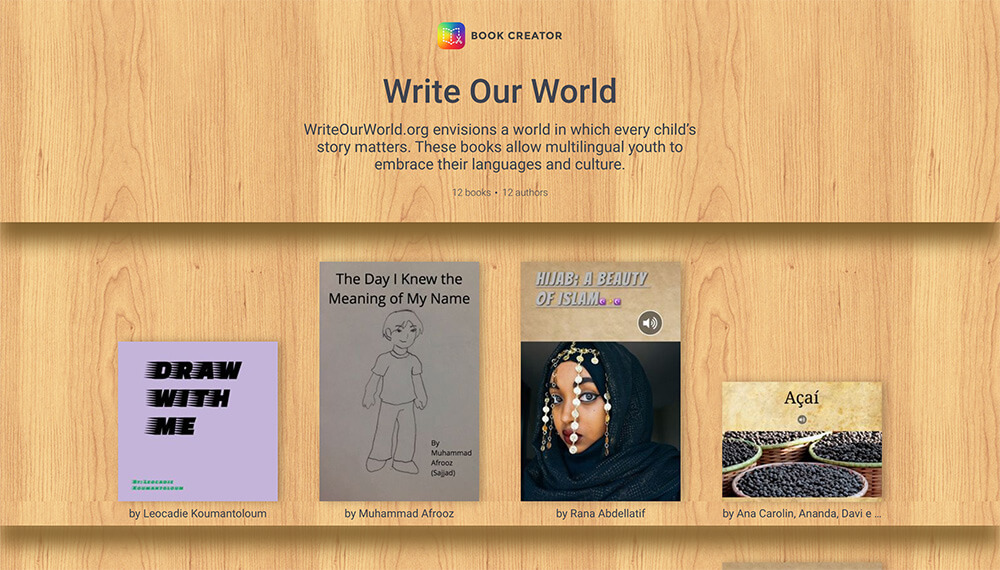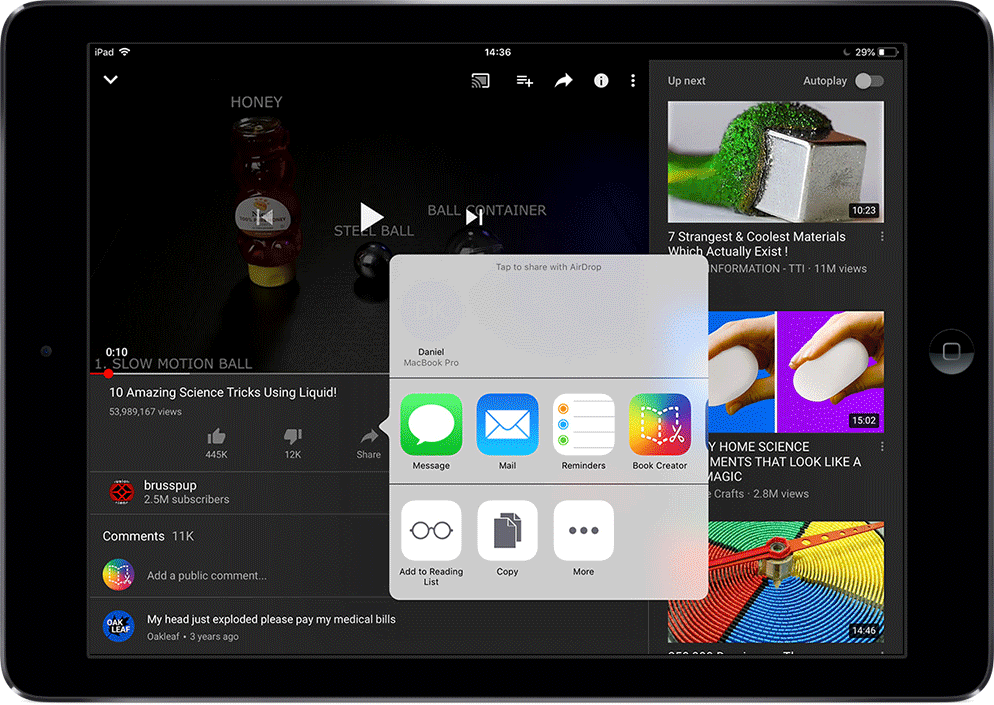Our templates, lesson ideas and webinars will help you save time, or find inspiration for the new school year.
Let's take a look at some of the amazing features we've released in the past year - did you know about them all?
Also - read to the end for a sneak peek at what's to come...
In case you didn't realise, it's easy to stay up to date with all of the latest feature releases in Book Creator. We have a dedicated 'What's New?' page that showcases all of the updates going back to 2017 - you can find this in your Teacher Dashboard inside Book Creator.
So let's take a look back over the past 12 months and see what new goodness you can take advantage of for the coming school year!
(and hey - if you didn't know about one of these, chances are your colleagues might not have heard about it too - so please give them a retweet!)
1. Graphic organizer templates
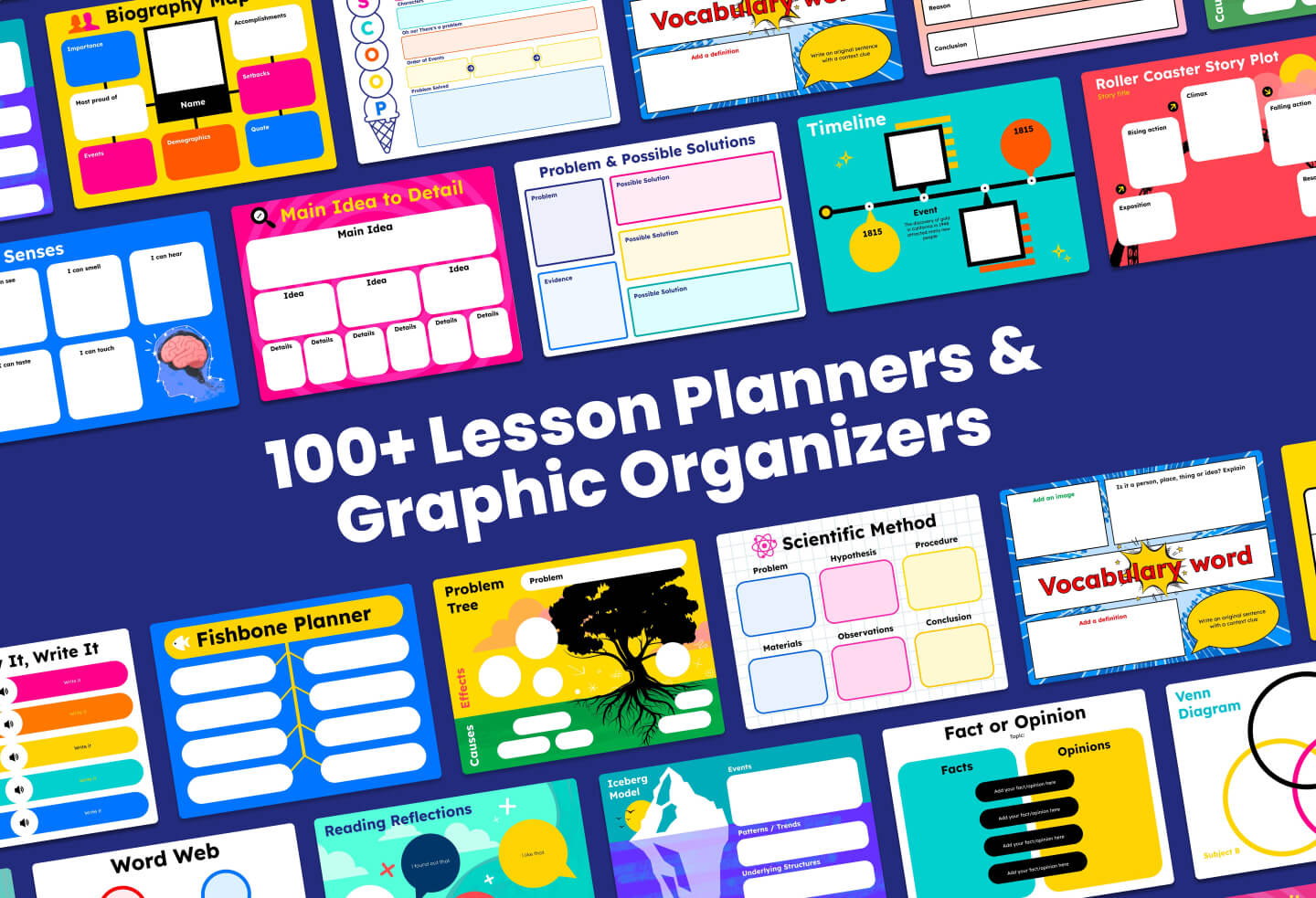
Head to the Book Creator App Store to unlock 100 expertly crafted graphic organizers, designed by our team of talented educators. These one-page templates can be inserted into any book you choose to make book design and lesson planning a doddle.
Your students will be empowered to effortlessly visualize and organize information, ignite their writing prowess, elevate their vocabulary skills, engage in thoughtful reflection on their learning journey, and foster a collaborative environment by providing valuable feedback to their peers.
2. Features updated in Read mode
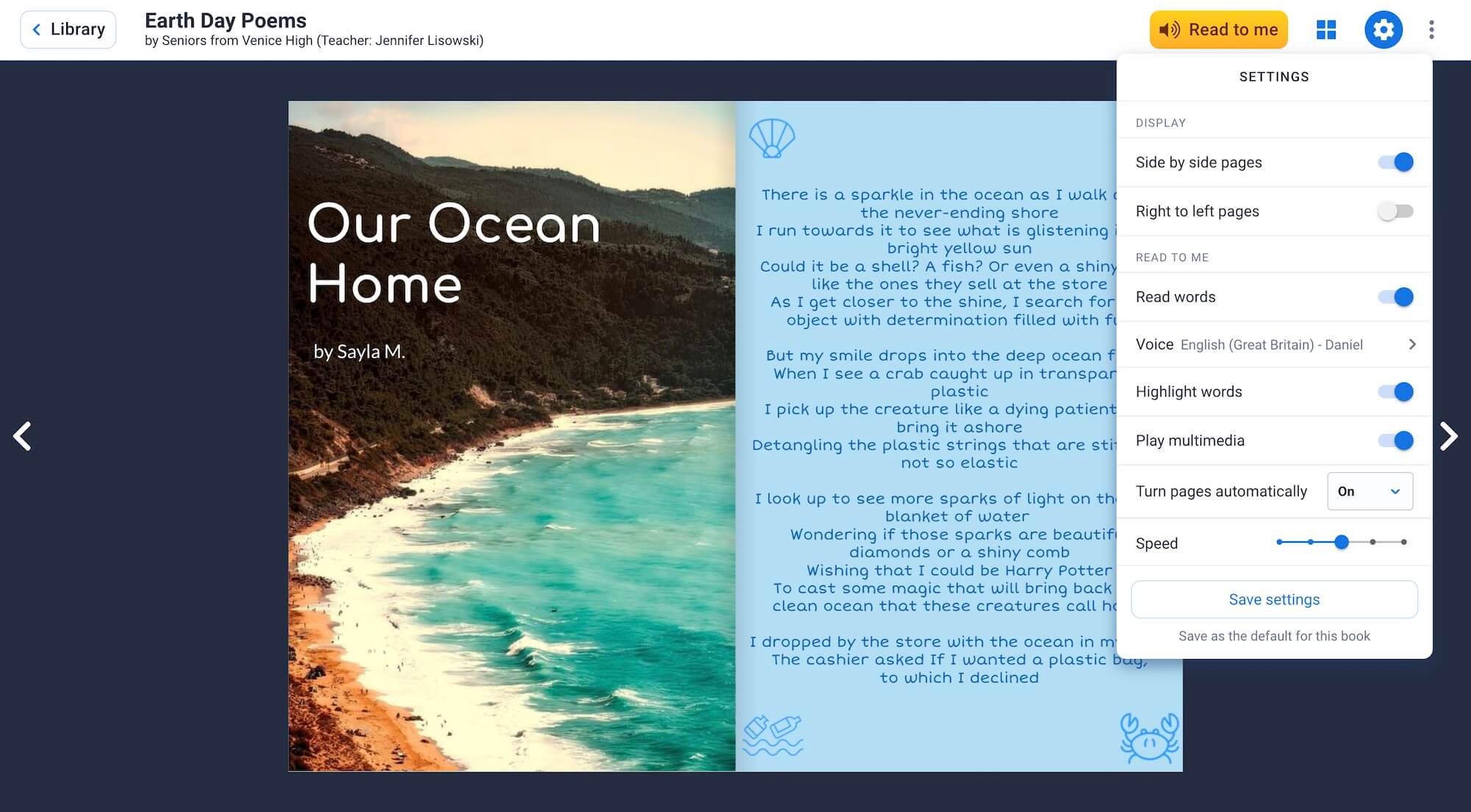
We massively improved the reading experience in Book Creator - making changes to the reading and sharing settings, and building a new page picker to make it easier to browse the pages in a book. With over 6 million books read every month in Book Creator we're super excited to bring some new features to the book reading experience!
3. Teach Your First Lesson - templates and lesson plans

Perfect for your back to school planning, these templates help introduce Book Creator to students at all grade levels - with video instructions and prompts to try out all the features of Book Creator. The accompanying teacher guide comes with lesson plans for each template.
4. New fonts, language picker, multi-select and more...

Seven new mini-updates were bundled together in February:
- Multi-select items in Book Creator
- 12 new fonts, including Chinese and Arabic typefaces
- Language picker to display the app in one of 11 different languages
- Book notifications in-app to let you know when a published book has been read
- Turn off student commenting for a whole library. Didn't know you could add multimedia comments in Book Creator?
- Open hyperlinks when editing a book
- Image search controls
5. Import your PDFs into Book Creator
Going back to October 2022, we released a much-anticipated update which allowed teachers to bring their favorite PDF worksheets straight into Book Creator and customize them for students to interact with. This allows you to modernize and personalize those old PDF worksheets, and ultimately save teachers time!
6. Cropping images and photos
A small but mighty update! Right click on an image or photo (or use the Inspector) and you can now crop the image. Go freestyle or lock the aspect ratio to make it the right size to fit your page.
So what's coming in the future? 🤔
✍️ Improvements to writing
We have a whole host of improvements coming to the text editing features in Book Creator, including new formatting options such as word color and highlighting, teacher controlled spellcheck, math symbols and improved speech to text options.
🔗 Deeper LMS integrations
Book Creator already supports Single Sign On from all popular Learning Management Systems and soon teachers will be able to assign a Book Creator project to their students from their chosen LMS and use its gradebook for assessment.
📚 Shared libraries
Many of the districts we work with make template books and other resources in Book Creator for all their teachers to use. We’re going to make it even easier for books to be shared across a whole district, making them simple to find in a teacher’s dashboard.
🔍 Visiting a teacher’s library
Tech teams and admins often want to drop into a teacher’s library in Book Creator to see and support the great work their students are doing. We’re adding a new feature into our Admin Dashboard to make this quick and easy.
Dan Kemp is the Marketing Director and has been working here since 2013. One of Dan’s favourite jobs is hearing the stories of how Book Creator is used to bring joy to classrooms all over the world, and he happily retells these stories on these pages!