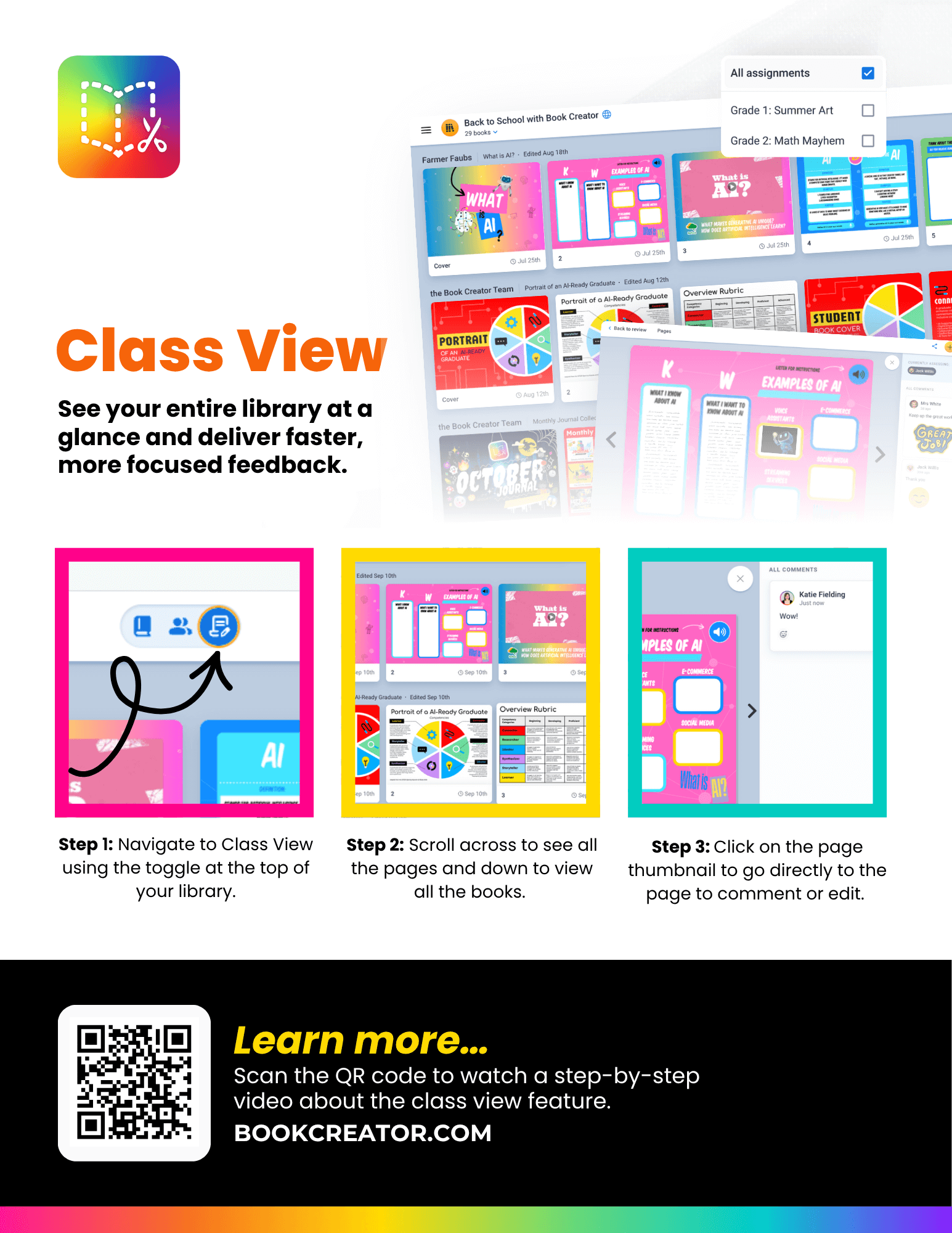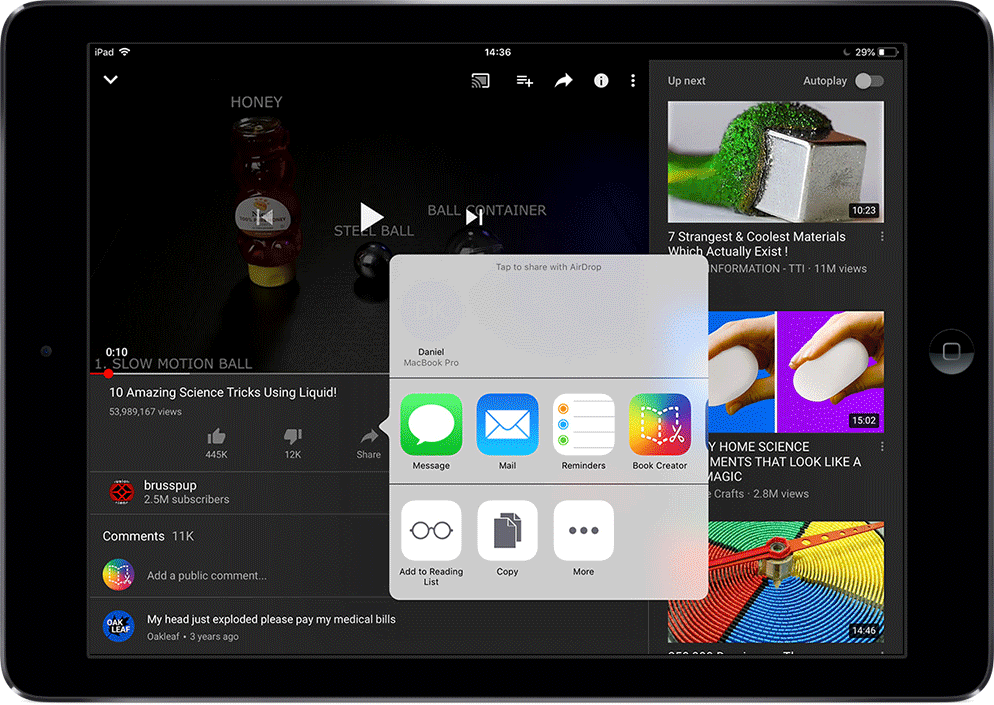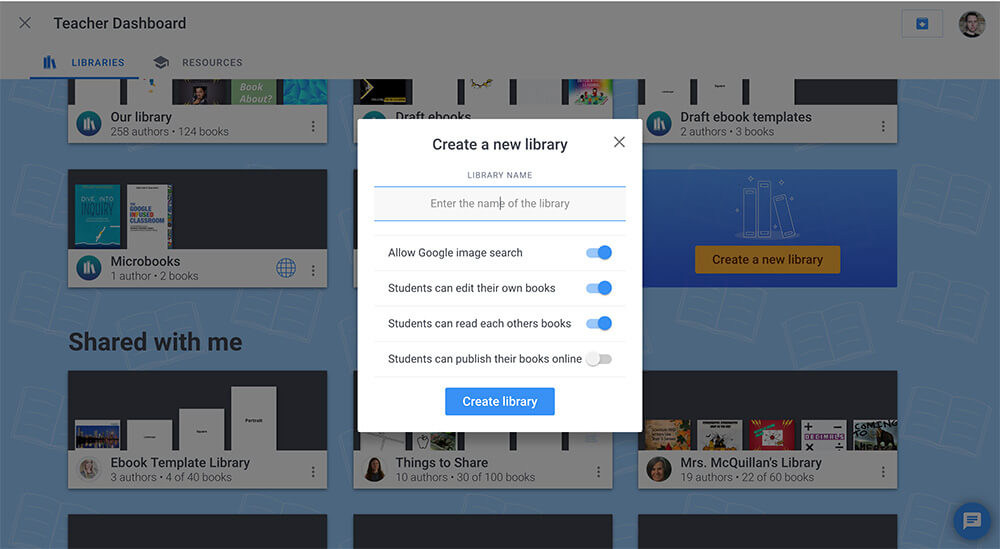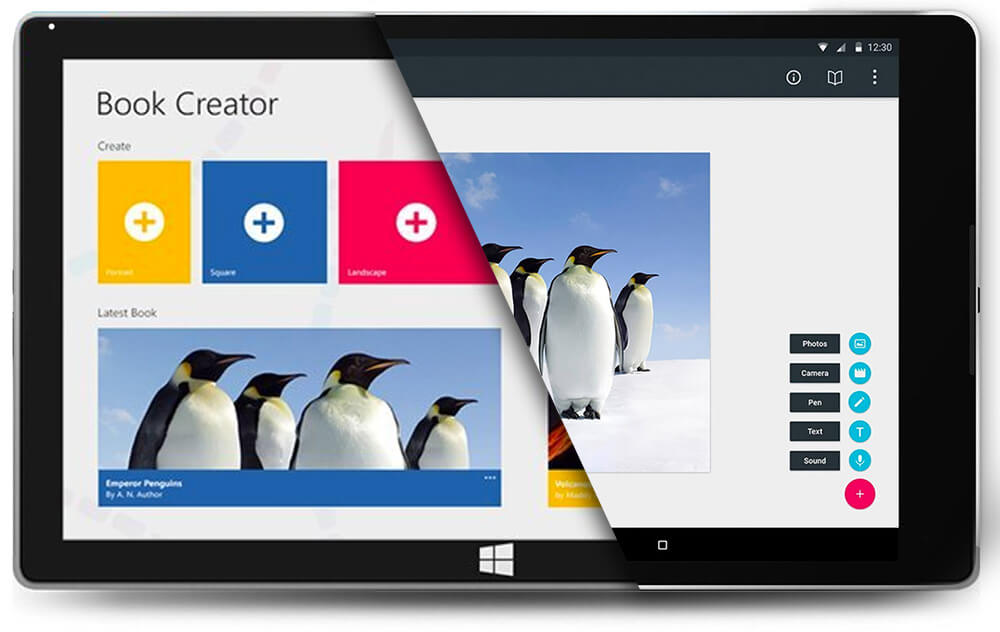Class View gives you a whole new perspective on your classroom libraries. With one click you can now see every book and every page in one, streamlined view. You can quickly see what students are working on, track progress, jump in and give feedback, and ultimately save a HUGE amount of time!
Made with your feedback
As ever, we've listened to what teachers told us and worked to make things easier. The struggle was real... opening each individual book in a class library to see if students had done what you asked was incredibly tedious and time consuming!
This time, we even ran an extensive beta testing period to consult with teachers to make this update as good as it could be. Thank you to those of you who have given us feedback over the past few months!
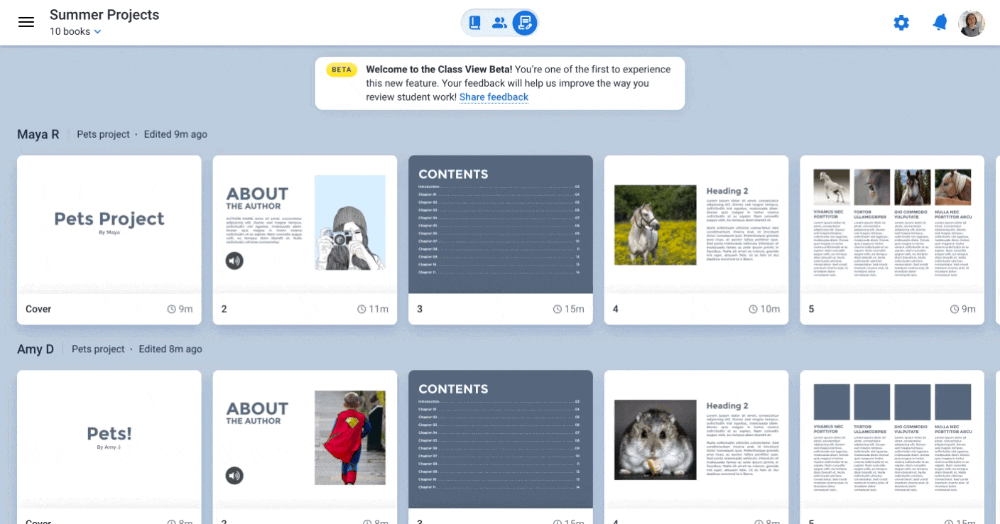
What is Class View?
Class View is a brand new layout inside your Book Creator library that allows you to:
- View every book at once in a single vertical-scroll layout
- Preview every page in each book—complete with live thumbnails
- Track edits and engagement with built-in timestamps
- Jump directly into the editor to give feedback, leave comments, or co-create
It’s your classroom dashboard for monitoring creativity and progress with ease.
Benefits of Class View
- Save time - instantly view student progress, no more clicking through each book individually
- Support every learner with ease - easily click through to any page and instantly leave feedback
- Faster grading - filter by assignments, sort by author name, date last edited and more...
Support article: Class View — Review all books in a library at once
The new view allows me to see inside of the many books and monitor progress to offer support as needed. I also plan on displaying this view in the class so students can get ideas when they are not sure what to do.Stormy Daniels, Teacher, El Paso Independent School District
Available Now for Individual Teacher Premium and Schools & Districts Customers
Class View is now live for all teachers using Book Creator Premium and Schools and Districts with paid licenses. If you’re on the Starter plan, you’ll still get a sneak peek at what’s possible—previewing select features of Class View.
Future improvements to come...
If you've used Kami before, Class View probably looks very familiar. In fact, since Kami acquired Book Creator last month we've been able to seek advice from their engineers and product team to learn how they built their version of Class View and take inspiration from that.
We have plans to make Class View even better in the coming months! What would you like to see? What do you think of this update? Let us know in the comments below.
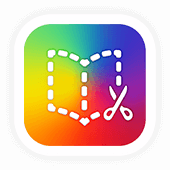
Get Book Creator for your school!
- Upgraded accounts for all your teachers
- Implementation plan to help with rollout
- PD support
- Analytics & admin dashboard
Randi Ahrndt is Book Creator’s Director of Product & Learning. With over 15 years experience in education as a Principal, Literacy Coach and Elementary Teacher, Randi brings a unique perspective to our team. She is a wife and boy mom x3, who loves reading, tacos and travel.