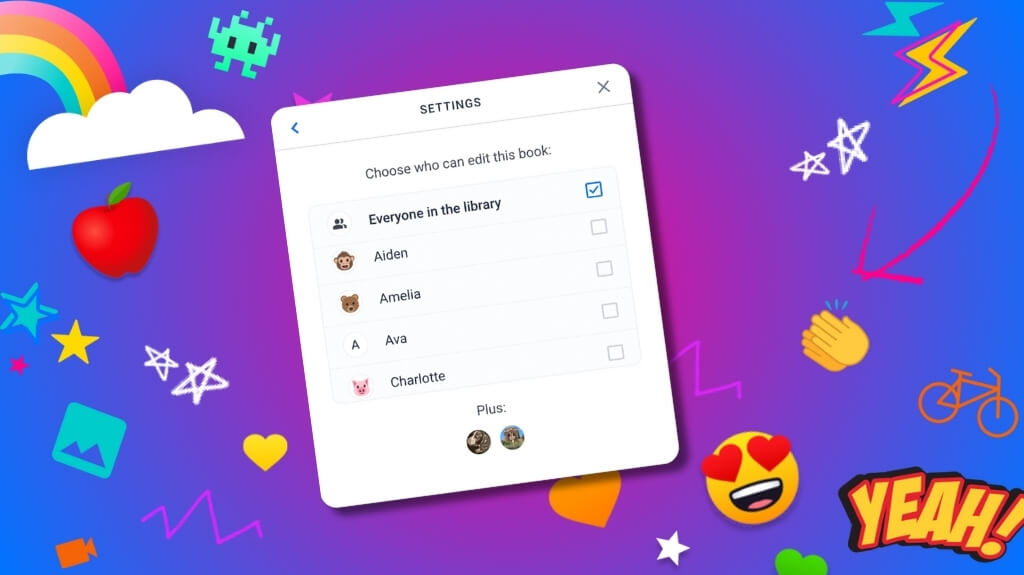
Work together in real time
With real-time collaboration, anyone in a shared library can contribute to the same book at the same time. This update opens up new possibilities for classroom projects, peer learning, and even cross-school collaboration. Whether you’re creating a class project, a group research journal, or sharing ideas between schools across the globe, collaboration has never been easier.
Key features of Book Creator’s collaboration update
1. New ‘Collaborate’ Button in the Share Menu: You’ll find the new Collaborate option in the share menu, making it simple to enable collaboration on any book. Just turn on collaboration, and students or colleagues within your library can join in real-time.
Book Creator's share menu now includes a "Collaborate" option, enabling real-time collaboration for co-authoring books with others in your library.
2. Available for Paid Subscribers: This exciting feature is part of our paid plans for Book Creator online. If you’re already on a teacher or school plan, the update will be ready the next time you log in. Just follow the steps outlined in our support article to start collaborating.
3. Free Trial Available for New Users: If you’re on the free plan (1 library, 40 books), you can still experience real-time collaboration with our 14-day free trial—no commitment, no payment details required. This is a perfect opportunity to try out collaboration and see how it can transform learning in your classroom.
How to Collaborate on Book Creator
Getting started is simple. Once collaboration is enabled, students can work together on different pages or sections of the book, adding text, images, and even multimedia elements—all at the same time. This makes it a fantastic tool for group projects or co-authoring experiences.
Important Notes:
- Not available on iPad app: Real-time collaboration is only available when using Book Creator online via Safari or Chrome. It is not yet available in the Book Creator iPad app.
Ready to collaborate?
So, how will you use this new feature with your students? In reality, a class book can take any form—it could be a 'getting to know' you book for the start of the year; or a research journal where you work on a page each to show your learning. Or maybe even team up with another school from across the world and share knowledge about your different cultures?
A group of teachers tested this feature out during #BookCreator Twitter chat recently, working together on a book to answer questions about using technology to improve literacy.
We have lots of examples of where collaboration can work well (note, these were mostly made using the method where students work separately and then combine the books into one—this method will still work if you prefer it).
Do you have any ideas for how you'll use this feature with your students? Share them in the comments below!
I'm making a collaborative book using the new collaboration features in @BookCreatorApp. Fancy co-authoring it with me and adding your ideas on how you could use Book Creator for collaboration in the classroom? Drop me a line to get the access code! #edtech #elearning pic.twitter.com/c2FmqaPs8J
— Mark Anderson (@ICTEvangelist) March 3, 2018
These #oakridgemustangs are loving the new collaboration feature of @BookCreatorApp! pic.twitter.com/nmItDUy7Nz
— Mrs. Droba (@ORFastTrack) March 1, 2018
Woke up to fantastic update from @BookCreatorApp LIVE collaboration now possible on books.#iPaded pic.twitter.com/niOWoScjdp
— Krissy Venosdale (@krissyvenosdale) March 1, 2018
Whatttttt!!!! 🤯💨 So pumped! It looks like I’ll be using @BookCreatorApp for the technology based solution for my @UMUC @UMUC_InstTech Graduate school Capstone project! This new feature would be icing on the 🎂!
— Mr. Dulberger (@mrdulberger) February 25, 2018
3rd graders tested out the upcoming collaboration feature in @BookCreatorApp. This powerful tool just keeps getting better! @PlainsTigers @rockingedutech #rcpstech pic.twitter.com/x6rTBiy5G4
— Julia Geisert (@jgeisertRCPS) February 17, 2018
HUGE NEWS @BookCreatorApp has launched collaboration! It will be a paid feature but you can test it out for 14 days for free! We used it in our webinar last week and it was amazing! https://t.co/WG8hZtktI1
— Ben Sondgeroth (@Mr_Sondgeroth) March 1, 2018
What? @BookCreatorApp for Chrome just released a real time collaboration? Wow! Nice update, gang!
— Craig Badura (@mrbadura) March 1, 2018
THIS WILL BE EPIC! Thank you @BookCreatorApp https://t.co/YK4r9owMof
— Ryan Brown (@brownteaches) February 25, 2018
This is an EPIC share tonight! Join us at #bookcreator chat! The pages are looking AWESOME! It's a LIVE collaboration using @BookCreatorApp What a way to celebrate #DLDay pic.twitter.com/wc7fD49Iju
— Dr Joan McGettigan (@drmcgettigan) February 23, 2018
"In the wake of Chromebooks, education needs to focus on collaboration." https://t.co/TjsU1Glm1N by @eschoolnews pic.twitter.com/hS9HgLEu5T
— Book Creator Team (@BookCreatorApp) January 27, 2018
NEW POST! Collaboration feature now available in @BookCreatorApp for Chrome! 💡💫🏆👏🏻 https://t.co/VLEeHF76cK
— Mark Anderson (@ICTEvangelist) March 1, 2018
Check this out, it's going to be a game-changer!#edtech #elearning pic.twitter.com/QGi6NxoCwm
BIG NEWS!
— Monica Burns (@ClassTechTips) March 1, 2018
😍 The team at @BookCreatorApp has released their new collaboration feature!
📚 Read about it: https://t.co/s9pCUS7BJs
💡Students can now make books together! pic.twitter.com/0hoj93kjyK
I love how media rich the #bookcreator collaboration features are! So easy to add media, truly opens up unbelievable opportunities for creativy! Thanks @BookCreatorApp ! Blown away!!
— Karen Bosch (@karlyb) February 23, 2018
It’s amazing! #AppleEDUchat
— Jon Smith (@theipodteacher) February 21, 2018
Students are on a @BookCreatorApp bug hunt! They're testing out the latest feature of Book Creator For Chrome....Real-Time Collaboration! The feature we've all been waiting for! It's about to be released & our students are on the case trying to help! @TDSB_TLT Art by @gowalkergo pic.twitter.com/Kj039by5eZ
— Mira Campbell (@CampbellMira) February 14, 2018
Whoa!! Mic drop moment! #collaboration at its finest! 🙌
— Jenny Mitchell💡 (@Jmitch462) February 10, 2018
Working with Grades 1 and 5 this week learning @BookCreatorApp and this collaboration question came up. Can’t wait to share the good news!!! Your product just keeps getting better and better!! 👍🏻😃 https://t.co/fFiJz1jVhJ
— Trish C (@AISITrish) February 10, 2018
Tous en collaboration sur un même livre. Nouveauté @BookCreatorApp Petit tutoriel. 😍👏🏻👏🏻👏🏻Real-time collaboration comes to Book Creator for Chrome https://t.co/yEHIzB4NYy via @YouTube
— sylvaine tremblay (@sylvainetremb) February 12, 2018
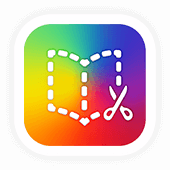
Get Book Creator for your school!
- Upgraded accounts for all your teachers
- Implementation plan to help with rollout
- PD support
- Analytics & admin dashboard
Dan Kemp is the Marketing Director and has been working here since 2013. One of Dan’s favourite jobs is hearing the stories of how Book Creator is used to bring joy to classrooms all over the world, and he happily retells these stories on these pages!



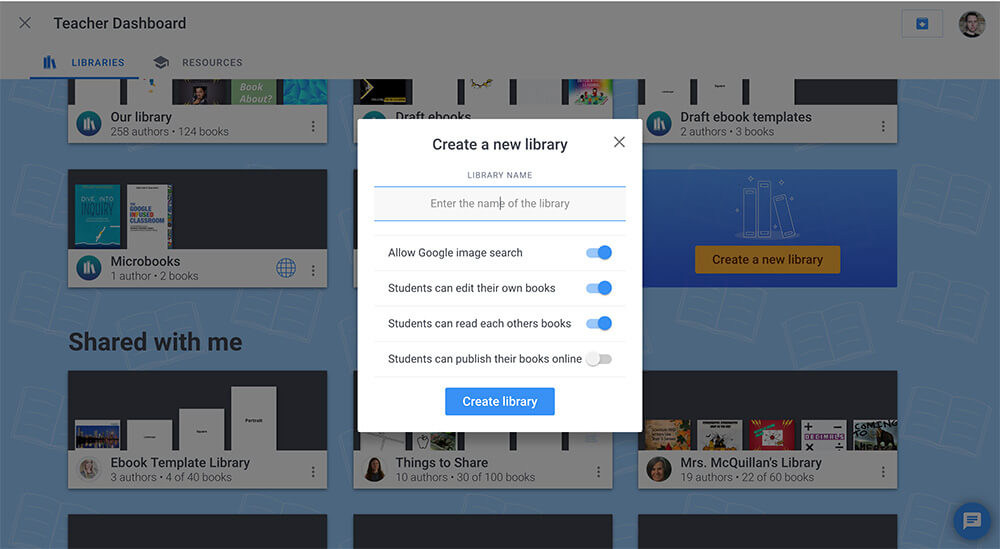
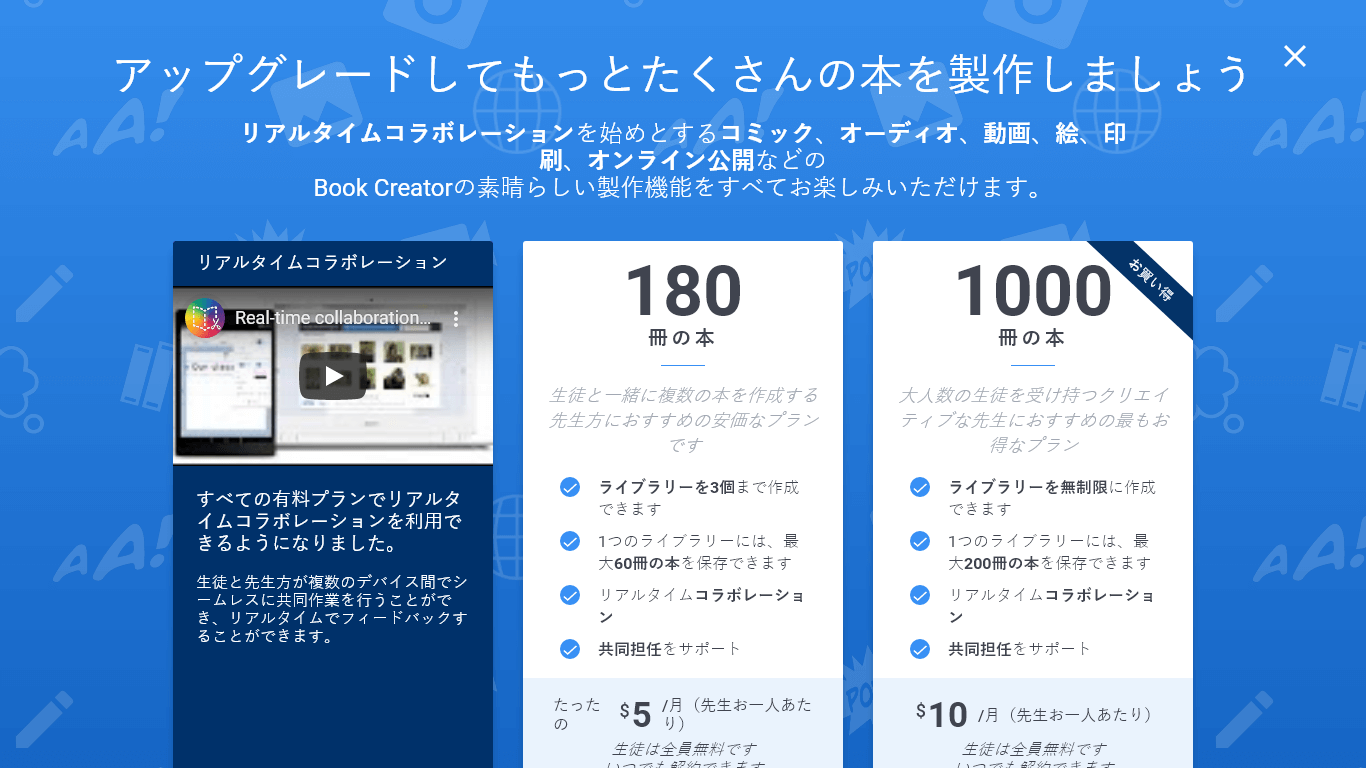
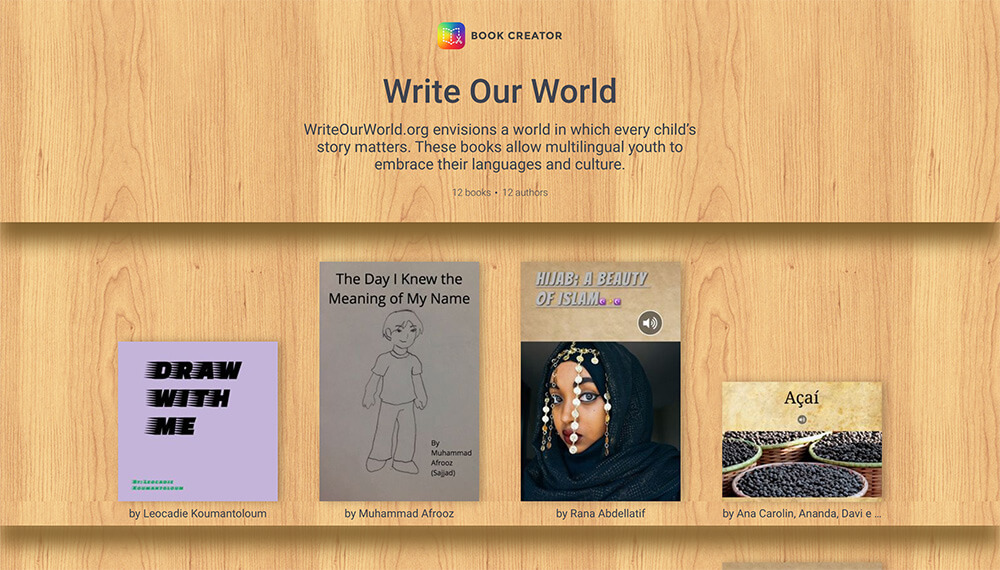


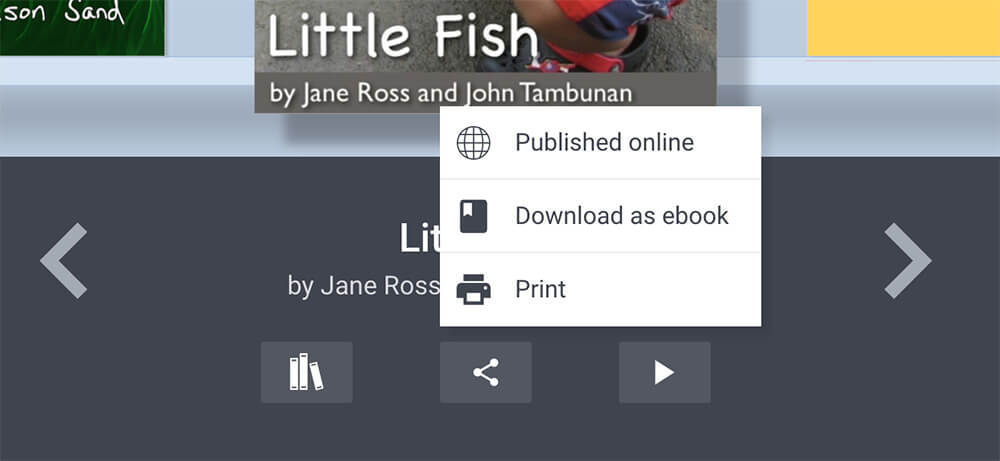
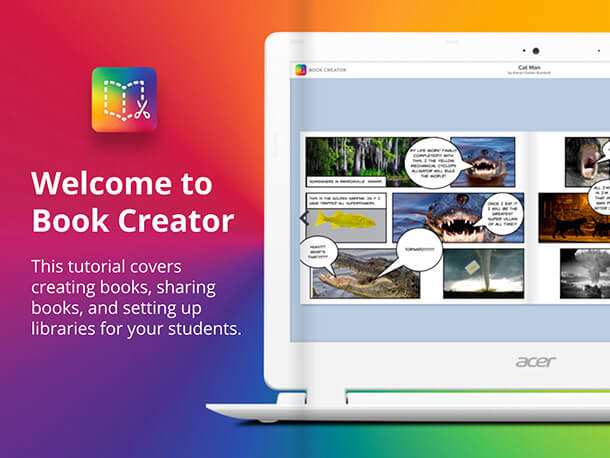
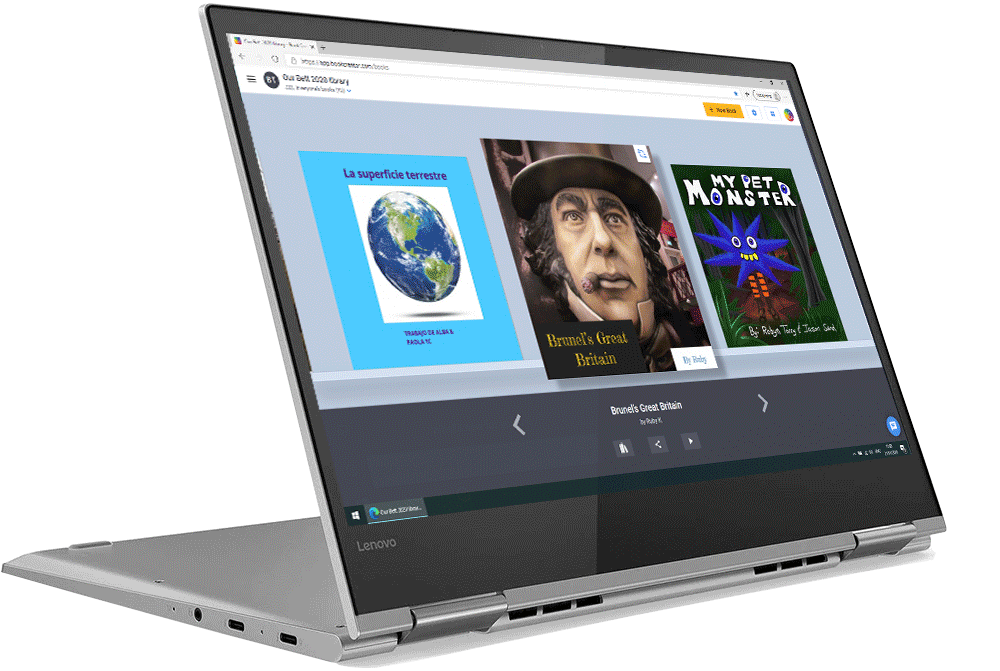
14 Comments on “Real-time collaboration comes to Book Creator”
I don’t believe this feature is available yet on iPad… When do you expect the update to come to iPads? This article is from 2018 and it only said to expect it next year. Our younger students would love this feature, we constantly work separately and then combine books, but real time collaboration would be amazing!
Hi Allen – we have decided to keep Book Creator for iPad as an offline app. To get the real-time collaboration experience on iPads, you can now use Book Creator online in Safari.
Any change on this stance? I feel like Book Creator is really missing out on this opportunity.
No change right now Mike, sorry. What’s the situation in your school? Are you unable to access Safari on your iPads?
I like to create my own book!!!!!!😎
Will it ever be possible to post text, video, or audio to all books or selected books in a library without remaking the media or text each time?
Hi Penny – I doubt it, but we are lining up templates that can help you create standardised books for your students.
La condivisione è per 14 giorni e non per 90, lo era nel periodo del lockdown.
Vorrei sapere inoltre se il programma verrà acquistato dalla scuola, quante insegnanti potranno utilizzarlo? C’è un limite o sarà di libero accesso?
Grazie. Devi acquistare 1 licenza per insegnante.
I love the new real-time collaboration features in the Book Creator app! It makes working on projects with others so much easier.
I love the new real-time collaboration features in the Book Creator app! It makes working on projects with others so much easier.
why exactly does the button not show? I press the share button and only the download and the print button appear? I really need to use this feature for my project.
Your teacher needs turn on collaboration for your library.
This is such an exciting update for Book Creator! Real-time collaboration will make it so much easier for teams and classrooms to work together and share ideas seamlessly. Can’t wait to try it out!