A number of schools around the world have temporarily closed because of the Coronavirus (COVID-19) pandemic, and will need to rely on remote technology to continue learning.
Luckily, there are lots of edtech tools out there to help with that, and with Book Creator online you can bring creativity to your homes (not just your classrooms!).
So, we’re supporting you in numerous ways.
- Free collaboration upgrade
- Guidance for setting up home learning (teachers/parents)
- Daily webinars
- Remote learning ideas
- Inspiration from homes around the world
Firstly, we’d like to offer everyone the ability to collaborate together on books in real-time. This is a premium feature that is usually only available with a paid subscription, but we’re offering 90 days free use of this tool, to help keep students and teachers connected.
Note: the 90 day collaboration trial offer ended on 18th August 2021, and is now back to the original 14 day trial.
Free collaboration upgrade
To claim your free collaboration upgrade, you’ll need to:
- Sign into your Book Creator account. If you don't have an account yet, create one and we'll give you 1 library and 40 books for free.
- Start your collaboration trial on your account - you'll automatically get 90 days free.
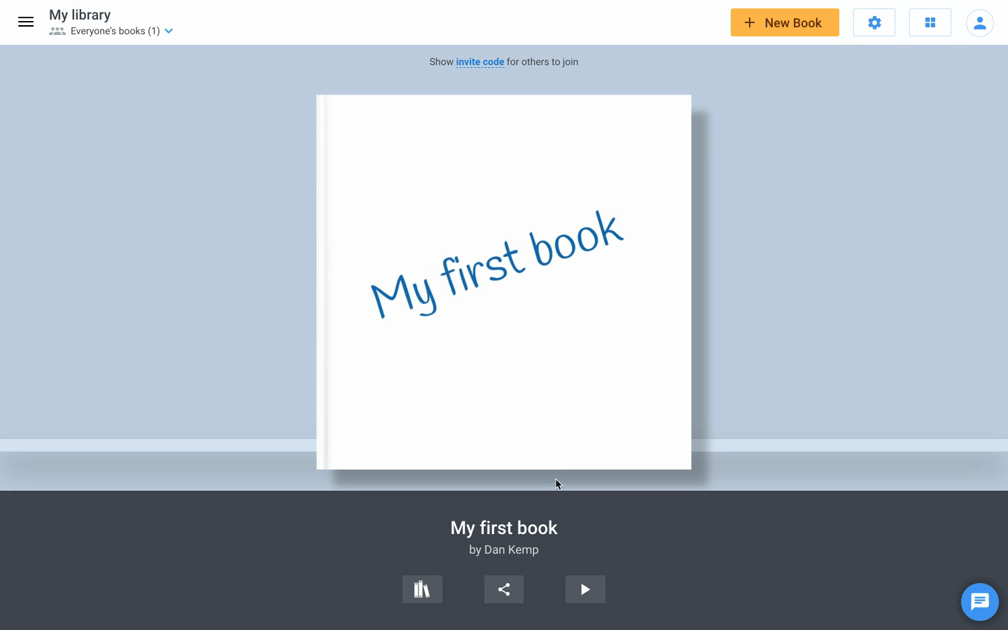
How Book Creator can help with remote learning
NEW: We now have a dedicated Remote Learning hub.
Read this Guidance for home learning - how teachers can help parents to get their children signed into Book Creator at home.
Daily webinars - join Jon Smith for daily webinars on using Book Creator for home learning, and simple getting started with Book Creator sessions. These are informal - drop in and ask Jon anything.
Use the calendar below to find a time that suits you. Make sure to register using the link for each event.
If you're unable to make any of the dates above, you can view a recording of the Home Learning with Book Creator webinar from 26th March.
Book Creator can be used in any subject, with any grade level. So you should focus on assignments that allow the student to get creative and demonstrate their understanding. This could literally be anything you’ve been working on in class!
If you’re looking for a range of lesson ideas - start with our Resources hub:

You may also want to look at example books that other students have made:
- Elementary (age 5 to 9) examples
- Middle School (age 10 to 12) examples
- High School (age 13 to 18) examples
Focus on taking current projects that students have been working on and getting them to create a book - a digital version of what they may have done in an exercise book had they been in school! This could be a journal, a report, a story retell, poetry - you name it. Have students write but also record their voice, add video and images to their books and be as creative as possible.
Work collaboratively
Take advantage of your free real-time collaboration upgrade by setting tasks that involve students working on the same book at the same time. This could be a class book that you’ve been working on already, or if you’re looking for ideas, why not compose a daily journal so students can keep tabs on what everyone else has been doing each day? Or you could take part in the latest #TWIMA (The World is My Audience) project with Jon Smith. The current project is ‘Traditions’, and details can be found in this Google Doc.
Keep good communication
Student books will appear directly on your bookshelf, so there’s no need for students to go through a complicated turn-in procedure. (Tip: you can decide whether or not students can see each other’s books).
Communicate with your students by recording audio hotspots with feedback on their work to correct and guide them.
Boost motivation by sharing work
As kids work on their books from the comfort of their home, help them feel even more motivated and engaged by sharing their books beyond your library. You can publish individual books (or even a whole library) online with ease - showcase great work on your class blog or school website, on social media and beyond. Students will be even more engaged if they know the books they are creating will be seen by a wide audience. Everyone loves to be a published author!
Share your ideas
Do you have any other ideas for activities or lesson plans that work well for remote learners? Please share your ideas in the comments below so the whole community can benefit. Thanks!
Working on creating a virtual 'All About ME' for transitioning students using @BookCreatorApp @OCSBSpecEd #ocsbAtHome pic.twitter.com/cwM0gRdwmK
— Mrs. Addison SERT 💻🚀 (@mrsaddison2) April 19, 2020
Our class presented their informative reports on a natural disaster via Google Hangouts today! They did a fabulous job using Book Creator while working on these reports during remote learning! Very impressive and creative little Lane Lions! #lane126 #weare126 pic.twitter.com/76l7Fpv6sk
— Mrs. Skrobin (@Mrs_Skrobin) April 20, 2020
@BookCreatorApp 📚has been a wonderful resource to use during #remoteteaching. I love hearing my students explain their math thinking as they use the voice record tool! AND...pictures of their learning progress is a BONUS too😀👩🏫!! #proudteacher #edtech pic.twitter.com/399YGo8Ea1
— Britni Vienna (@MrsViennaOR) April 22, 2020
Do you need to get a @BookCreatorApp template to your Ss during #RemoteLearning? Here's a video on how to save your template to GDrive and then send to Ss. 📫🔗https://t.co/vlJX0XpCvM
— Sara Malchow 👩🏻💻🐾 (@smalchow) April 6, 2020
💥It's easier than you may think!
#RaiderStrong @PCSD_LN @PCSD_HC pic.twitter.com/gYa7FFug5R
@BookCreatorApp using your fantastic app to keep us sane inside! The adventures of Rainbow Girl and Carrot Girl pic.twitter.com/AzpJWqzKwO
— Mr S. Ostermeyer (@Mr_O_OakICT) April 1, 2020
When you need as Teacher to Shout Out Loud how Proud you are of your Ss during this tough time of #remotelearning 🏠#Creativity at its best with #storytelling ➡️@BookCreatorApp Well Done Mates!🎓👏Though Stressful & Difficult: Worth enduring #RemoteTeaching A boost of Energy!✨ pic.twitter.com/a0l52TrTVd
— Delphine Normand (@DelphiNor_) April 3, 2020
My little girl had a trip to the park and composed a poem, gathered flowers and pine cones and took photos. She came home and learned how to format and import using Book Creator. Great ebook app and online any age @Y1Kew @MGLWorldNews @BookCreatorApp pic.twitter.com/YOTNiG8qNm
— @MGLWorld_Kerri (@MGLWorld_Kerri) March 30, 2020
@BookCreatorApp has turned this reluctant writer in to someone who can not wait to sit down and create a new book! It has been awesome to introduce technology that I use in my classroom to my own children. pic.twitter.com/5RcuLVb27G
— Kelly Herring (@MrsHerringOHES) March 29, 2020
Homeschooling at its best. Using @BookCreatorApp to make so many books that I might have to figure out how to upgrade my account from the 40 book limit!! They love books!! @KellySantora24 @MFlood270 @Mrs_DoboszGr1 @DrBDaly @NYBookDr pic.twitter.com/rWWCEwtDvt
— Jennifer Daly (@LibraryDaly) March 30, 2020
Ending my second #WorkFromHome week by reading my second graders’ animal research books in @BookCreatorApp 💚 #VBAlwaysLearning @Grescolts pic.twitter.com/U4L2EPa1vw
— Gwyneth Ryan (@grh_ryan) March 27, 2020
Creating diaries explaining what life is like during the Coronavirus with book creator. https://t.co/khdzqID1s4 pic.twitter.com/y0D5tgTHFc
— Congleton Tutoring (@congleton_tutor) March 26, 2020
To finish off our first week of remote learning, pupils wrote books using @BookCreatorApp online to summarise their week’s learning in Maths. Using @MicrosoftTeams feedback could be given throughout the lesson on the quality of what the pupils where producing #remotelearning pic.twitter.com/NwtRzbnVna
— James Toyer (@School_LN) March 27, 2020
Absolutely love how easy it is for our kiddos @D60Holmes to share their stories at home w @BookCreatorApp so many creative & authentic learning opportunities our Ts are offering our primary Ss! #d60learns pic.twitter.com/zKguZHpDKQ
— Lissa Blake (@D60HolmesTech) March 26, 2020
Having a play with Book Creator! 📖 K’sharn made her own lil book about Richie Rich (movie they watched today 😂) showed her a couple of things and away she went! Wow! So easy and super proud of her! She woke the story herself 🥰 #bookcreator #creating #fun #iPad pic.twitter.com/lpBDZiHXDv
— Kim Easton (@kimetauharapri1) March 26, 2020
@BookCreatorApp Use your imagination and create stories of you own while in isolation. You, your pets and friends can go on an adventure and can become anyone you want to be. 🦸🏼♂️🦹🏽♀️🧙🏻♂️🧝🏻♀️🧛🏼🧟🧚🏼🧜🏽♀️🧞♂️🐶🐲Try Book Creater #storytelling #becreative #AdventureTime #imagination pic.twitter.com/MW1tPQboNX
— Sofrydd Primary Digital Leaders (@dlsofrydd) March 25, 2020
Using @BookCreatorApp in a new way today: to create adapted content for some of my students to read independently while we are at a distance. Love this app! #onlyatOLOL pic.twitter.com/X3hS85AMc9
— Brighid McGann Helms (@OLOL_Resource) March 18, 2020
Thank you @BookCreatorApp for giving our 1st graders a platform to read, respond, and get feedback during distance learning! #facetoface #distancelearning @NCTS09 @Everett_A_ @KC_Hutch @juanamartinez pic.twitter.com/vHA0V1EXwm
— Casey (@CaseNPoynt) March 18, 2020
One of my students has asked for extra work (day 4!!) and has created an ebook with Book Creator "Kangaroo by from Sofia Appel" Our topic is Australian animals. I'm so proud! #AppleEDUchat @bookcreator #RemoteLearning https://t.co/C9NQzhGfiM
— Alicia Bankhofer (@aliciabankhofer) March 19, 2020
Being off school isn’t easy, especially at the moment, but my niece made this wonderful book today. @BookCreatorApp is a great way to make a poster, book or comic. It is also an amazing way respond to learning.https://t.co/TOzT2fxHP9
— ToniHammy Computing (@Tonihammy) March 24, 2020
Book Creator! @MrsConwaysClass @WawrynEd. He is finishing a story on structures that he began. pic.twitter.com/6IEWTvnZKR
— Amy Nesbitt (@AmyNesbitt1) March 23, 2020
Ideas for #RemoteLearning coming your way today...
— Holly Clark (@HollyClarkEdu) March 17, 2020
The first one is using @BookCreatorApp Creator with kids to have them keep their writing up. pic.twitter.com/snhPoQFbVz
Weird not being with my students today.. I’m sure all educators feel this way.
— Caitlyn McNally (@MissMcNally_) March 16, 2020
Book Creator is what keeps my spirits high!❤️ I loved getting this email from a student. #WeAreD34 #SomosD34 #HenkingRocks pic.twitter.com/ZD1JUDp9Bz
Hi everyone. Hope you're hanging in there mentally & physically. Sharing this week's Innovation Bits & Bytes highlighting resources to help continue learning at home. The page is clickable: https://t.co/KaLBbvYXCx Take care of yourselves. 💛 #elearning #edtech #engage109 #IDEAil pic.twitter.com/7qbZuNPH9O
— Maria Arfanakis (Galanis) (@mariagalanis) March 13, 2020
So proud of this student. He retold the story “It’s Okay to Make Mistakes” through @BookCreatorApp, videos and his own voice narrating the story. His whole family got involved to act out each page! So wonderful 😊💻📚👏🏻 @StClareOCSB #masterstoryteller #ocsbAtHome #Creativity pic.twitter.com/sAoQ5NCNyE
— Ellen van de Loo (@ellengvo) April 17, 2020
Absolutely blown away by the application of our Year 7 PE group during the 1st remote athletics lesson! Superb work being sent through on 100M starts 🎽 lots of warrior learner traits being shown! @usainbolt would be proud! #TheDifferenceIsDunottar #RemoteLearning #BeInspired pic.twitter.com/jqvWg8NEdp
— Dunottar Sport (@DunottarSport) April 21, 2020
8th Grade Ss @NCTS09 are using @BookCreatorApp to write a book of poetry for April's National Poetry Month. #distancelearning #ncssbethebest #ncte #teachlivingpoets #edchat #GiftedGA pic.twitter.com/xuoVcDEDnv
— 𝕄𝕤. ℂ𝕒𝕝𝕖𝕤𝕥𝕒 𝕄𝕦𝕖𝕝𝕝𝕖𝕣 (@CalestaMueller) April 21, 2020
Students getting their remote learning lessons from @BookCreatorApp A great tool to use by both students and teachers. Take a look. #d57learns #digitald57 @lincoln_d57 #d57bettertogether #MrsIonasClass pic.twitter.com/9vDHcWBGHc
— Mrs. Ionas (@MrsIonas) April 6, 2020
For our first year group post, what better way to start than showing that we’re all in this together? Being separated will not stop us from reading and enjoying our favorite books with our teachers 📚📖 👩🏼🏫🧑🏻🏫 #storytellers @nanbill @mthomas2010 @KHDA @srsdubai1 @dave_uae pic.twitter.com/jhhk3iakXS
— SRSYear6 (@SrsYear6) April 1, 2020
Love watching my kids working together as they write their own books using #bookcreator #khanacademykids #GoogleSlides @GiosantosSantos pic.twitter.com/UYI1an5x4A
— Tanya Santos (@TGGDsantosfam) April 1, 2020
to support #onlinelearning help me spread #bookcreatorcollaboration challenge with @BookCreatorApp
— Lenka Říhová (@isencz) March 29, 2020
#wecandoittogether #everyonecancreate #edchat #ade2020 https://t.co/pZf42HNC8O pic.twitter.com/rmasd8yU7I
Hannah is showing Charlotte the book she made her in Book Creator! It is all about Charlotte’s favourite things, and features both Nile (the crocodile) and Roarbert (the lion). I have no idea how any of this works, but I’m about to get a full tutorial! #ocsbAtHome pic.twitter.com/IbKdKsLBOg
— Jennie Nieradka (@jennieradka) March 27, 2020
Clara is using @BookCreatorApp to put together a journal of her time at home! @StPhilipOCSB she looks forward to sharing it with @MrDMccaffrey !! pic.twitter.com/CdY2X4Gcfu
— Angela Ballantyne (@angeballantyne) March 26, 2020
Look what Violet shared with me! She is using Book Creator as she learns from home. Awesome job, Violet! #learningfromhome #bookcreator pic.twitter.com/iKVxuWmkdS
— Krall Wieseler's 3B (@3BKrall) March 25, 2020
How cute is this?! Our @SonntagElem kinder teachers are creating “blend books” for their kids using @BookCreatorApp. Check out @mrshenderse’s dog sharing all about the “sh” blend! @ci_elem @Sonntag_Kinder #eLearning #ourFISDstory pic.twitter.com/Dn1ba4JFlV
— Julie Ricketts (@juliewricketts) March 25, 2020
Sending my students a “virtual postcard” using Book Creator! Missing them more & more each day! @Discovery_elem pic.twitter.com/tZrmoiXpXI
— Meryl Nichols (@MrsNichols229) March 23, 2020
Spirit Day # 2. A picture doing something you love...We love playing on computers and creating books with Book Creator!! @MFlood270 @Mrs_DoboszGr1 @KellySantora24 #SouthlawnSpirit #RogersSpirit pic.twitter.com/vXKZAWamc1
— Jennifer Daly (@LibraryDaly) March 24, 2020
@Bruntonfirst Islay uses book creator at home and made this lovely little picture of her teacher Mrs Lee ❤️ #mycreativebear #1SL #littlecutie #lovesschool pic.twitter.com/XTubxN82tf
— Kirsty-Louise Stuart (@MrsArcticride) March 11, 2020
Nolan made his own comic book about dogs today! He came up with the captions and I did the typing! @BookCreatorApp pic.twitter.com/29qGfB1Yqx
— Lindsey Hart (@LinzHart33) March 18, 2020
We’ve had a very productive morning in our house. The 5 year old made a book about space on book creator. #homeschooling pic.twitter.com/pphPQuRX9u
— Kevin Reilly (@kevreilly1) March 20, 2020
Extraordinary quality of provision across @ParkHillSchool1 Our talented Miss Vari has used @BookCreatorApp to prepare a superb resource for our early years children. #eyfs #appledistinguishedschools #confidentcurioushappy pic.twitter.com/V9FJ0WVK57
— Park Hill Prep (@ParkHillSchool1) March 23, 2020
Karam’s been busy with #BookCreator this morning.#GrangeHomeschool @GrangeYear4 @grange_first pic.twitter.com/nsxFjeQbcw
— Satty Rosie Rai (@Raisatty) March 23, 2020
Mrs. Dulmage and her son, Ben, wrote a book about their family dog using BookCreator! This app is a simple and fun way for kids to demonstrate their learning and engage in writing. It's also great for making cool birthday cards and memory books. #BookCreator #MarchBreakLearning pic.twitter.com/qUiXodJRs9
— Winston Grade 2 Class (@Winston23s) March 15, 2020
My Grade 2’s are creating a book on @BookCreatorApp over the next few weeks! Each student can create a page to share what they have been doing at home. A nice way for us to feel connected 📚 💻 #edtech pic.twitter.com/i73ijN1V8a
— Ellen van de Loo (@ellengvo) March 16, 2020
Made a social story using @BookCreatorApp for our learners with #Disabilities for our transition to distance learning. May it help someone in your circle or give you some inspiration: #PATINSIcam #ATChat #COVID19
— Hillary Goldthwait-Fowles Ph.D, ATP (@hillarygfphdatp) March 15, 2020
https://t.co/cEVU2YJSCY
Remote literary activity: 3 apps here to get this off the ground. 1) #googledocs for instructions and links 2) #bookcreator to host the creative content 3) #flipgrid to enable peer feedback = ⭐️🔥 #vsahkg #Covid_19 #remotelearning pic.twitter.com/LYPqASPtro
— Edward Cheung (@edkcheung) March 13, 2020
The @BookCreatorApp is helping is chronicle our family's journey through #COCID19. My older son is our sports reporter, younger son is arts and animal reporter. I am news reporter, hubby is science guy and rescued NYC aunt is our travel writer.
— Tanya Conley (@TanyaPConley) March 19, 2020
This ebook is dedicated to all k12 edu's/parents who are designing/delivering learning content, during our global #COVID19 health crises. It's created as a FREE resource to provide learning exp's to engage All Ss. New content added daily! #RemoteLearninghttps://t.co/xrubXpV0XK pic.twitter.com/hNjqZhA1lx
— Ɲɑօʍí Ӈɑɾʍ (@naomiharm) March 18, 2020
Adaptando la materia de EF para hacer llegar a mi alumnado del @IESHnosMachado que lo importante estas semanas es realizar ejercicio físico para que se mantengan activ@s y se despejen de todo lo q les rodea. Utilizando ideas técnicas de la charla de @rosaliarte @BookCreatorApp pic.twitter.com/DbiTi6zz75
— Toñi (@amarpad024) April 20, 2020
When your tech savvy daughter learns to use book creator to the fullest!! 🥰Look what your children are doing amidst lockdown @oismumbai #jvlrtweets pic.twitter.com/j5qSusVIpv
— MissMeher (@Misssmeher) April 20, 2020
My year 1 Spanish students' final project on Families Around the World created on #bookcreator. Love how easy is to provide voice or written #feedback #virtuallearning #distancelearning #spanish #langchat #PBL #asdubai pic.twitter.com/v9WxreY6fZ
— Gergana Schneider (@GerganaSchneid1) April 5, 2020
Having students use the @bookcreatorapp is becoming a useful tool in maintaining skills and engagement in such unusual times. Here's a sample of Mason Be's reading response. He drafted by hand, then published digitally. Nice work Mason! @BMcClelland24 @NSE_Dalers @vivknudsen pic.twitter.com/rKI6nN32nO
— Mrs. Romano (@LindaGRomano) April 1, 2020
Here’s a fun and fabulous activity!!! Search up your child’s favourite animal and you can take their picture with it!!! Then spend some time inquiring about that animal!! You could even make a digital book using @BookCreatorApp https://t.co/YLFl941i4K
— Mrs. Di Vito (@mrsmdivito) March 28, 2020
An afternoon of creativity, engagement and enthusiasm by @ISMonaco students when using the @BookCreatorApp to work on “My Personal Movement Challenge”. Thanks for reminding me about this excellent resource @VipulaSharma1 pic.twitter.com/7ArI6Fcdfy
— Lorna Jones (@_LornaJones_) March 26, 2020
@BookCreatorApp Use your imagination and create stories of your own. You, your pets and friends can go on an adventure and can become anyone you want to be. 🦸🏼♂️🦹🏽♀️🧙🏻♂️🧝🏻♀️🧛🏼🧟🧚🏼🧜🏽♀️🧞♂️🐶🐲Try Book Creater #storytelling #becreative #adventuretime #imagination pic.twitter.com/YHv0ukFLKx
— Eileen Rowntree (@EileenRown3) March 26, 2020
Using @BookCreatorApp to document shapes we find in our neighborhood. Getting some exercise and learning at the same time! pic.twitter.com/Sdu4v7kwuh
— Dan Wodarczak (@mrwodarczak) March 25, 2020
I've always been a huge fan of @BookCreatorApp
— Greg Kulowiec (@gregkulowiec) March 21, 2020
As evidenced by this ridiculous picture from 2017 with Dan & Dan as we rode bikes in San Diego.
But now it as a whole different level of appreciation, as I watch my kids create their own books. pic.twitter.com/snJSBazNrR
Click to read 'Dance At Home Resource Packet', made with Book Creator https://t.co/JoSmFF4jf5
— Ron Maier (@Maier_PE) March 22, 2020
Day 1 of #remoteLearning includes each of my kids creating their own book about a topic they are passionate about using @BookCreatorApp pic.twitter.com/RyynkoDky6
— Carl Hooker 🔜#VirtualSpringCUE (@mrhooker) March 23, 2020
Can’t find a copyright-free book to read online, no problem! @ILove2Teach_K made her own using @BookCreatorApp to share with @Spradley_El Kinder! She then used @Screencastify to read, pose questions, and think aloud as she read! 🙌 📚❤️ Way to go Mrs. Kennedy! pic.twitter.com/VozbYT7hpy
— Megan Tumulty (@MLTumulty) March 23, 2020
Hello @GVanierOCSB families. Here's a social story to share with your little ones about the importance of staying home. I created this one using "Book Creator." All students have access to this program through their Student Portal.https://t.co/nD8PKsBZt2
— ⋆ 𝑀𝓇𝓈. 𝒜. 𝒮𝒶𝓁𝒾𝓃𝒶𝓈 ⋆ (@amandamsalinas) March 24, 2020
We are living through history right now. One day, my kids’ grandkids will ask them about this.... hopefully they’ll have access to our @BookCreatorApp “I Survived” 🤪 pic.twitter.com/SwGsA1YZmh
— Julie Porter (@JPorterNCCS) March 17, 2020
Here is a copy. (didn't want to share the @BookCreatorApp
— Keven Rinaman, M. Ed. (@kevenrinaman) March 15, 2020
library code on social) Almost all of the activities came from @dailystem's resource for Family STEM activities. https://t.co/7ZASNYRJAG pic.twitter.com/xDN5donh3L
Having students keep a journal during these unique days is powerful. Love watching the collaboration of @hutchins4class and @ThompsonTechies in making this simple for students with @BookCreatorApp. #blendedlearning #schoolfromhome @mta_marlins pic.twitter.com/arAZWSEAHJ
— MTA Media Center (@mtamediacenter) March 15, 2020
As many of you move to #RemoteLearning, don't forget about making sure your content is #Accessible, so that all your students can access the material. Book made using @BookCreatorApp #MicrosoftEDU #EdTech #EdChat #A11yhttps://t.co/6qPjgXiqA1
— Wendy Torres (@Tech_snacks) March 16, 2020
I’m using @BookCreatorApp to start developing routines with my boys while keeping their creativity rolling. They love the fact that the Read to Me feature describes each emoji as it reads. 😁😁😁 pic.twitter.com/QAisaGzuzp
— Priscilla May-Maiden (@pmaiden_ITRT) March 18, 2020
Hi class! Here’s an idea I had.. I’d love to hear what you’re doing each day, so keep a journal by creating a new book on @BookCreatorApp & I’ll be able to read & even write comments in it too! @WWP_Dalers pic.twitter.com/I36WkZoeSL
— Leff'sLearners (@Wleff1) March 20, 2020
Love how Ms. Pike from @freedomesky is using @BookCreatorApp for a collaborative journal with students during NTI remote learning. They are journaling as primary sources about being quarantined at home during this pandemic. @bcpsky @bcps_sld @bcpstechky #kydlc #remotelearning pic.twitter.com/1UjeL2S4j7
— Amy Cuenca (@amy_cuenca1) March 24, 2020
Our Fantastic Firsties are using Book Creator to show us what they are doing each day during our Adventures of Learning at Home! @KC_Hutch @BookCreatorApp @NewtonCoSchools @BethRogersENES pic.twitter.com/4Lqw2pbD27
— Alisha (@MrsDurandENES) March 18, 2020
Using @BookCreatorApp to publish our non fiction research on the US Flag while on #distancelearning. #edtechchat #AppleTeacher #everyonecancreate #atchat pic.twitter.com/LPSAgnOa8M
— Leslie DiChiara (@lrdichiara) March 16, 2020
Prepped our kids for E-Learning next week and just got this @BookCreatorApp book emailed to me from one of my kindergarteners who is already missing Henking School. 😭 #weareD34 #henkingROCKS pic.twitter.com/ozxtevN83Q
— Kristina Donash Barry (@kadonash2) March 13, 2020
Dan Kemp is the Marketing Director and has been working here since 2013. One of Dan’s favourite jobs is hearing the stories of how Book Creator is used to bring joy to classrooms all over the world, and he happily retells these stories on these pages!





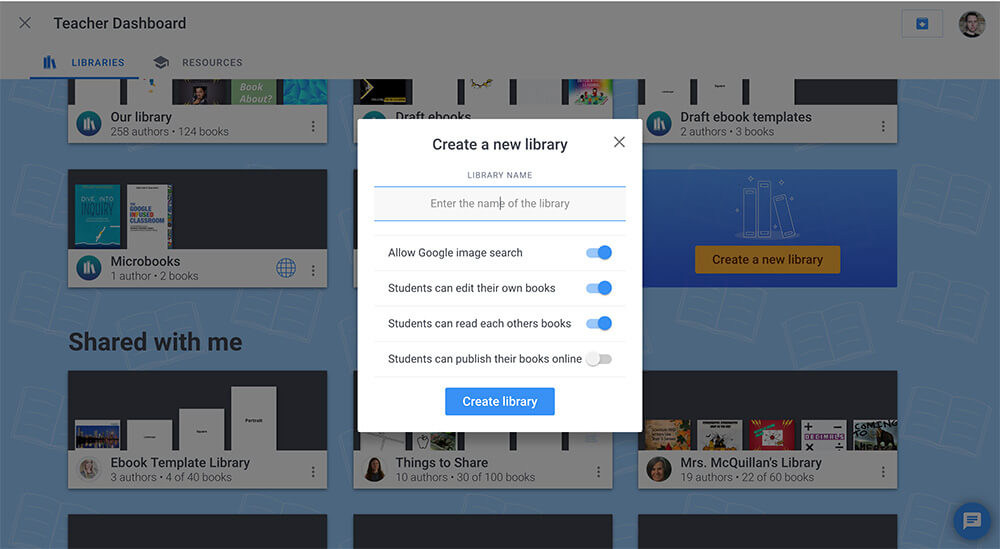

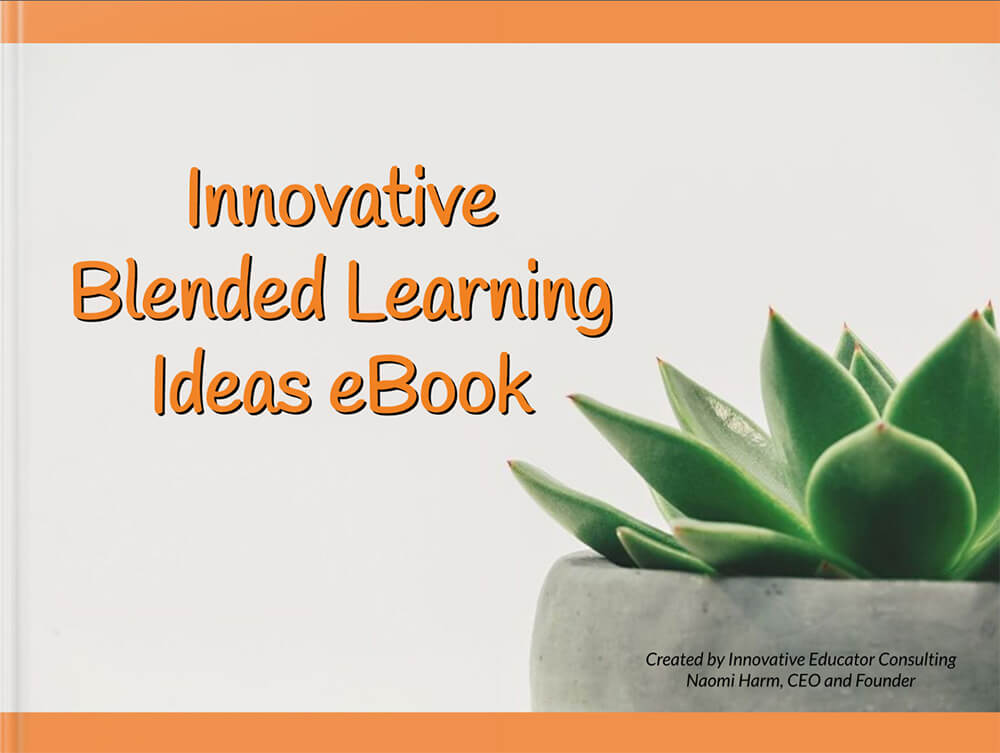



28 Comments on “Support for schools affected by Coronavirus”
such a pity that all the local schools and international schools in China cannot access Book Creator without a vpn, since it is hosted by Google. I can only create a book with the vpn on, but then students in China cannot view the book without a vpn, which means they can”t create as well.
Very disappointed 😔
That’s true, it’s a shame. You can however use Book Creator for iPad (which is also in Chinese). You can use this app offline.
Just wanted to send an enormous thank you for this generous move. We anticipate long school closures here in Seattle, and online learning will not be offered by the district. So a big thanks for this show of support and solidarity as we all get through this together.
Super excited to check these resources out during this time! FYI the science resources link takes you to the mathematics page.
Thanks Jill! Fixed now.
I teach an ed technology course to pre-service teachers at the University of Portland. Will your generous “Free collaboration upgrade” apply to higher ed?
Yes – have them sign in as teachers and follow the procedure above.
I have a 3rd grader that needs grade level reading material.
Our school is already using Book Creator and we love it! Thank you so much for the access to this premium feature! However, we have already maxed the number of books in our class library (limited to 40 books) in order to create more. Is there a way that extra books can be added to the library especially during this time?
That’s a good question. Perhaps in future. For now, please realise that you can delete books, combine them, or even archive the whole library and start again.
Is a credit card needed for the free trial? We are sharing with our school families, many don’t have the ability to add a card.
Hi Nicola – no credit card needed. You can just sign in and then start the free collaboration trial using the guidance above.
My son is trying to sign up but it says he needs a teacher code to join. Is there a code we should use for access? Thanks!
Hi Courtney – yes, you’ll need his teacher to sign in and create a library first. Full guidance here: https://intercom.help/bookcreator/en/articles/3803412-guidance-for-home-learning
This is awesome! How do you do it if you have to create an account? It asks for a code from your teacher.
Hi, we do need a teacher to sign in first – you can’t create your own accounts for home use. The alternative we offer here is our Book Creator for iPad app, which can be used offline and doesn’t require sign-in.
Hi Dan
Last week I already wrote to you about the 3 file templates, in terms of format. Got a clear answer there. I have purchased the BookCreator app and have read a lot on your site.
Lots of info. Also read the Rosey McQuillian ebook and put it on my iPad via embedding.
I also wrote to her and compliments about this clear book.
My question. I have now written and illustrated a children’s book. It is available via publish on MY library.
I am very proud of that. I want to offer it for free on the net. Because here in the Netherlands all schools are also closed. Children work at home.
My 7-year-old grandson would also like to read this booklet.
Tried how that goes with the Google Drive video, but it doesn’t work. Also very different for me. Dan, can you help me what I can do.
I am on Facebook, have a weekly blog http://www.friendsonwings.nl
Unfortunately a very old Mac G5 where I don’t have access to login to iTunes. I do everything on my iPad Air, version 12.5.3
If you can help me very much. Because I would like to continue with this.
With best regards
Volkert Waalkens
Hi Vokert – you’ll need to export it as an ePub file. Here’s how you do that: https://support.bookcreator.com/hc/en-us/sections/200703001-Sharing-your-book-as-an-ePub
I created this book to help students with appropriate etiquette when in a video chat.
https://read.bookcreator.com/rsMJQJBTc1M0HnPZmNVWmV4eud23/uxmKx9OSQfupq18-KuVu2Q
Awesome! Thanks for sharing.
Hi Dan,
It’s very difficult to find out how to register or sign up on you website for the free trial, Please direct me
Jo
Hi Jo – if you’re a teacher, first you need to create a free account at app.bookcreator.com. Then you can activate the free trial inside the app.
Hi,
I have a student that is getting a message the her device is not supported by Book Creator, but she is on her Chromebook like the rest of my students. I teach writing to 100 students and she is the only one that has had this problem. Can you offer any suggestions? Thanks!
Madeline
Hi Madeline. It may be that she needs to change the zoom setting in Chrome, or remove the Bookmark toolbar.
Hi,
Maybe I am wrong but some days ago I saw a special offer due to the coronavirus situation:
During 90 days I could have 3 libraries with 40 or 60 books on it, but I cannot find it anymore.
Is it no longer available? The important thing for me is having 3 libraries, not the number of books.
Thanks.
Hi Mary, the offer is for real-time collaboration, not for more books or libraries. If you need more, you can upgrade your subscription for $5 per month, and cancel at any time.
Hello!
My 3rd graders and I love Book Creator! I see that you are offering a free trial so that I can access the collaboration tools. Can you help me activate my free trial and unlock the collaboration tools?
Hi Nichole – here’s how you do it.