
These features include QR code sign-in for younger students and seamless Learning Management System (LMS) integration.
Sign in with a QR code
One of the most requested features by elementary teachers has been an easy way for younger students to log in, especially those who don’t yet have email accounts. We're thrilled to introduce the ability for teachers to generate Book Creator QR codes for their students. It’s a super simple process: students hold their Book Creator QR code up to the camera and are automatically signed in to their classroom library!
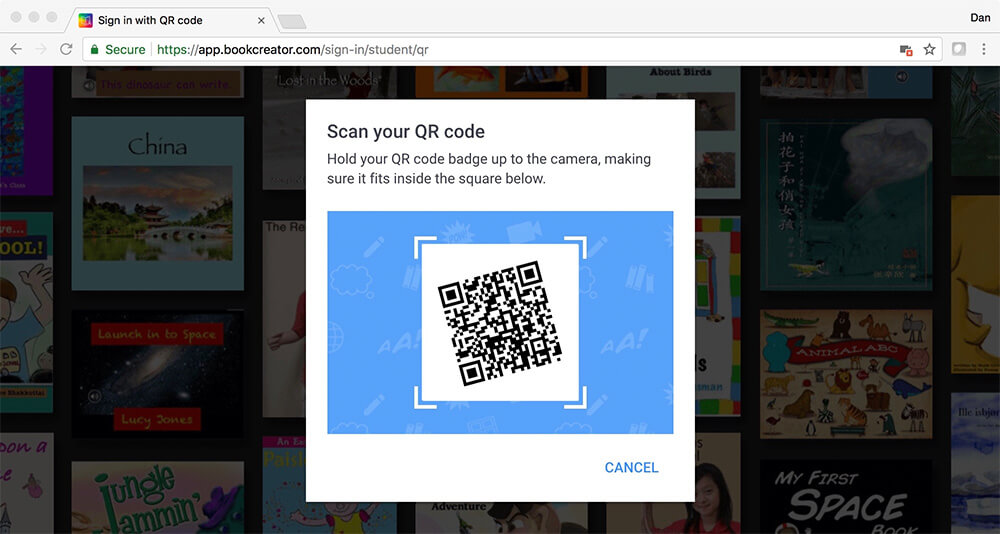
Students can quickly sign in to Book Creator by scanning a QR code, providing a seamless login experience without needing email or passwords.
To make the experience even more engaging, students will get to choose an emoji avatar the first time they log in with their QR code.
Will QR code login work in the iPad app?
While the Book Creator for iPad app doesn't require internet access or login, we plan to bring these QR code sign-in and library features to the app later this year for those who prefer to use them.
LMS Integration for seamless classroom access
If your school or district uses a Learning Management System (LMS) like Canvas, Anothlogy, or Moodle, you can now take advantage of our new LTI integration. With a Book Creator School account, you can seamlessly launch and log in to Book Creator directly through your LMS.
For schools that have purchased multiple licenses, instructions for LTI integration can be found in your admin dashboard. Need more details or assistance? Don’t hesitate to reach out to our support team!
Read about our 2024 LMS Updates.
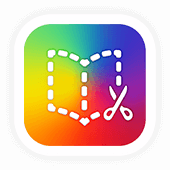
Get Book Creator for your school!
- Upgraded accounts for all your teachers
- Implementation plan to help with rollout
- PD support
- Analytics & admin dashboard
Dan Kemp is the Marketing Director and has been working here since 2013. One of Dan’s favourite jobs is hearing the stories of how Book Creator is used to bring joy to classrooms all over the world, and he happily retells these stories on these pages!





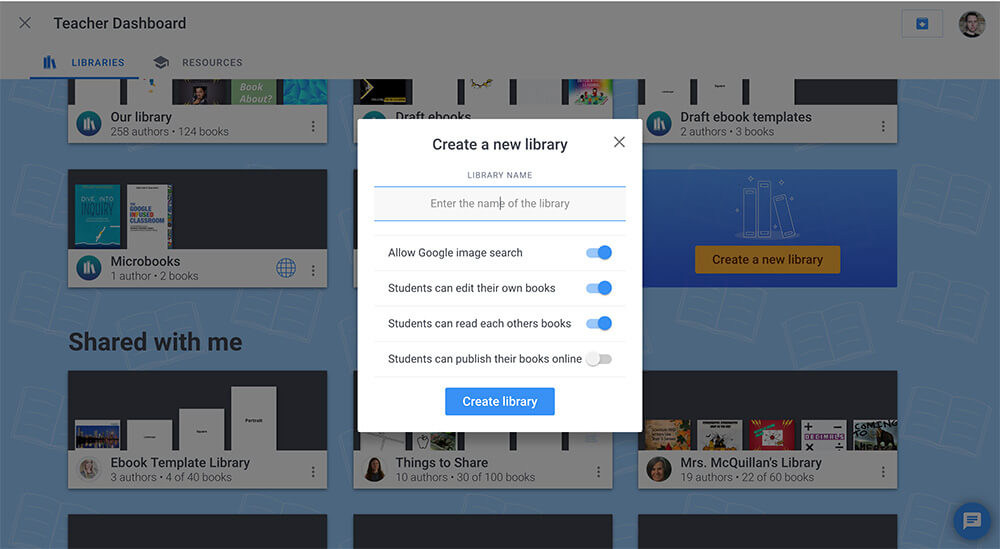
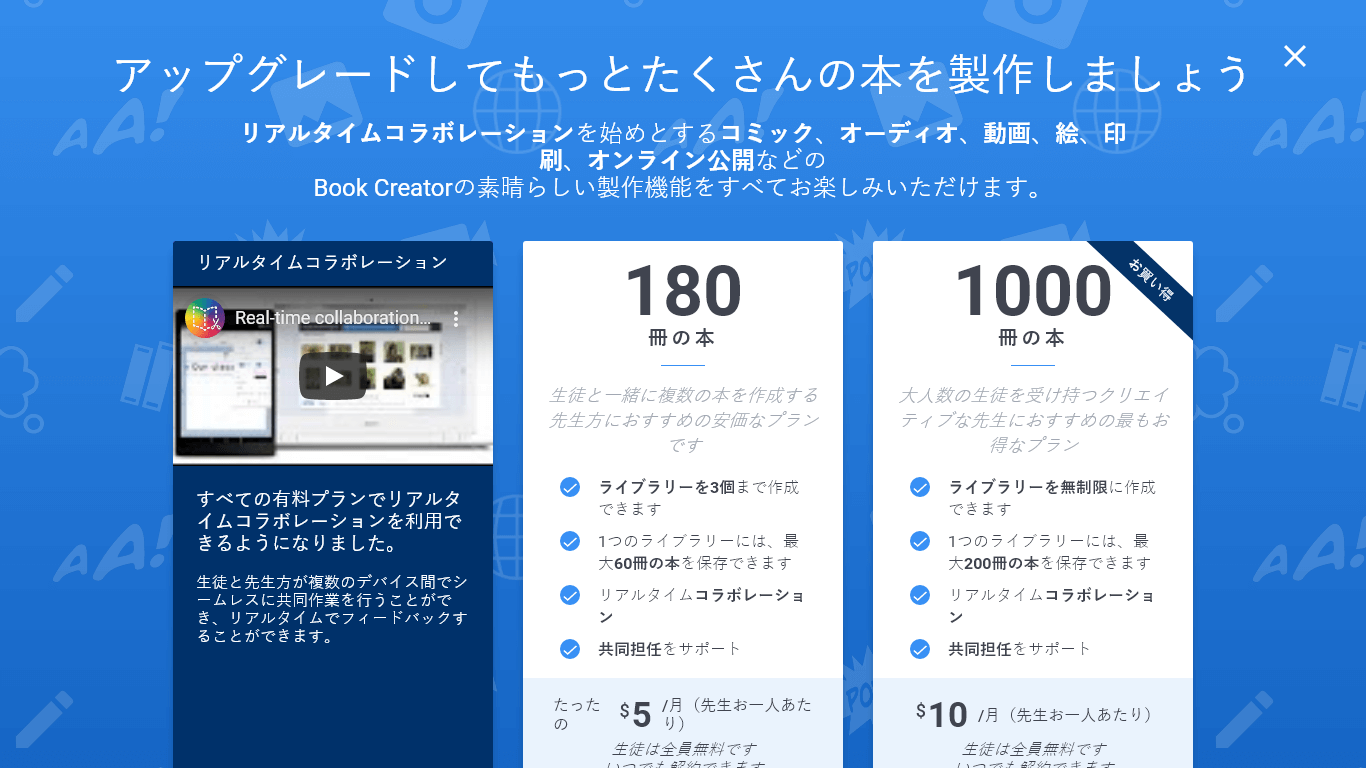
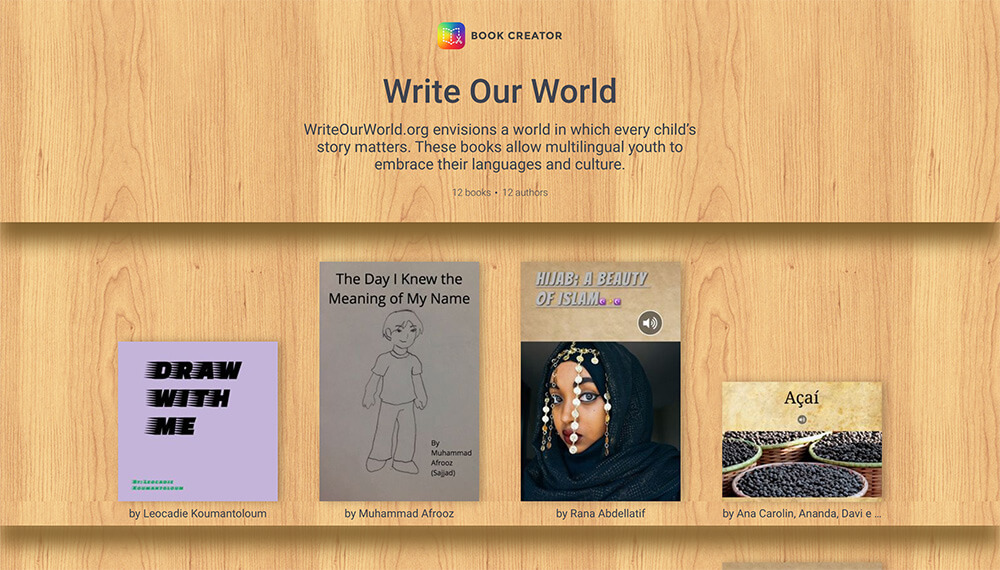
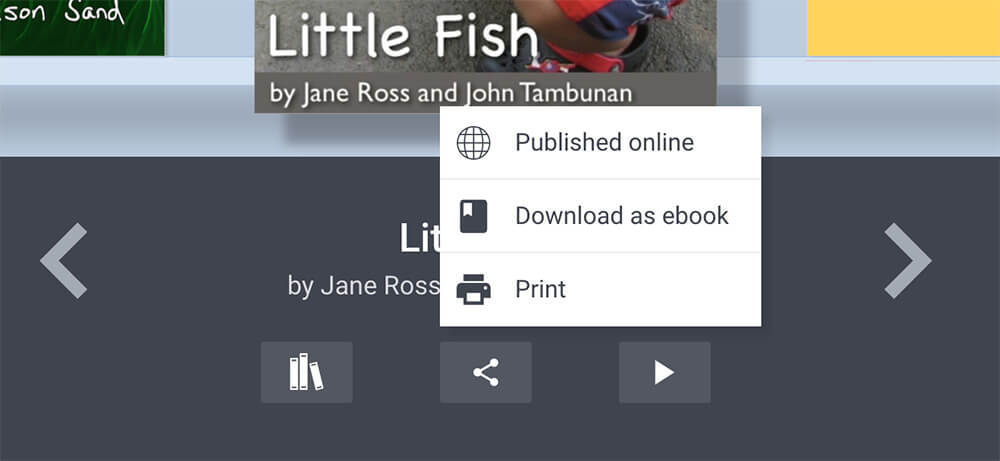

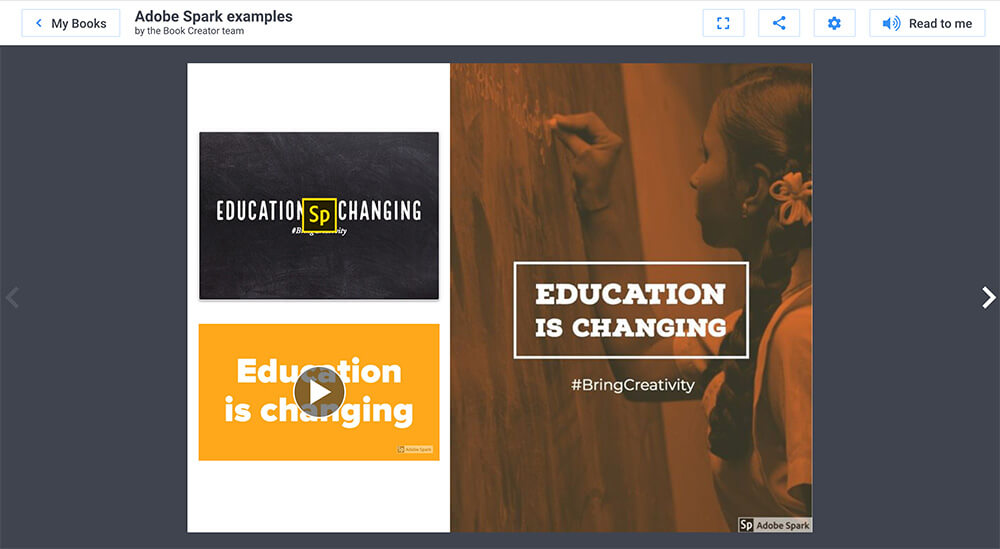
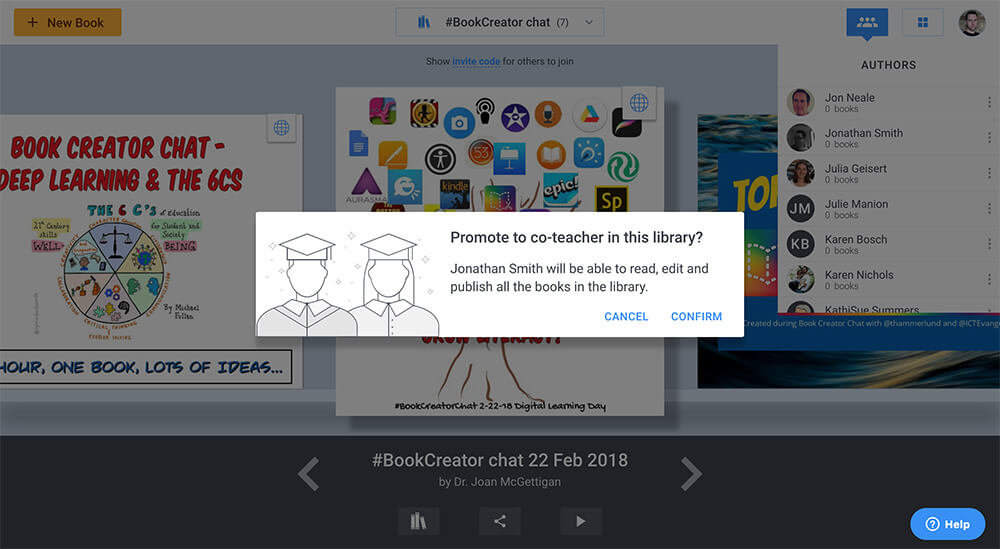
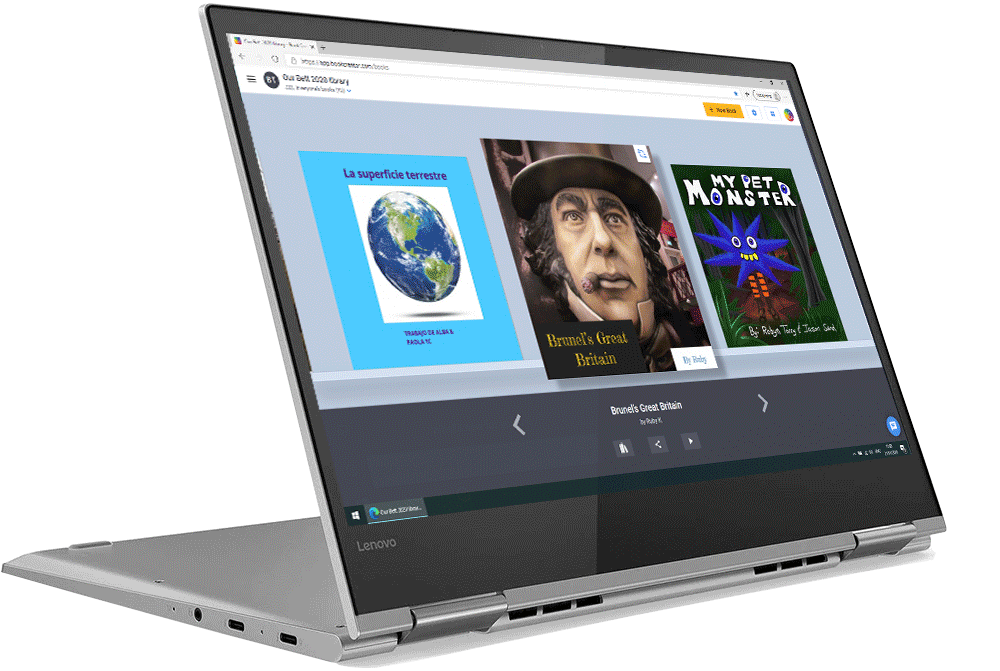
3 Comments on “QR code sign-in and LMS integration now available”
I love doing my best books ever
and haveing fun making new books every day
Have any new sign in or share libraries solutions become available for ipad.
Currently teacher uses Chrome and can’t share direct to students
These students need a simplified way to access teachers books.
Will QR code work for ipad into teacher chrome library?
Hi Stephanie – you can use Book Creator online on an iPad – either in Safari or by downloading the Chrome browser. This is separate from the Book Creator for iPad app (which is offline and cannot connect to your libraries).