View categories
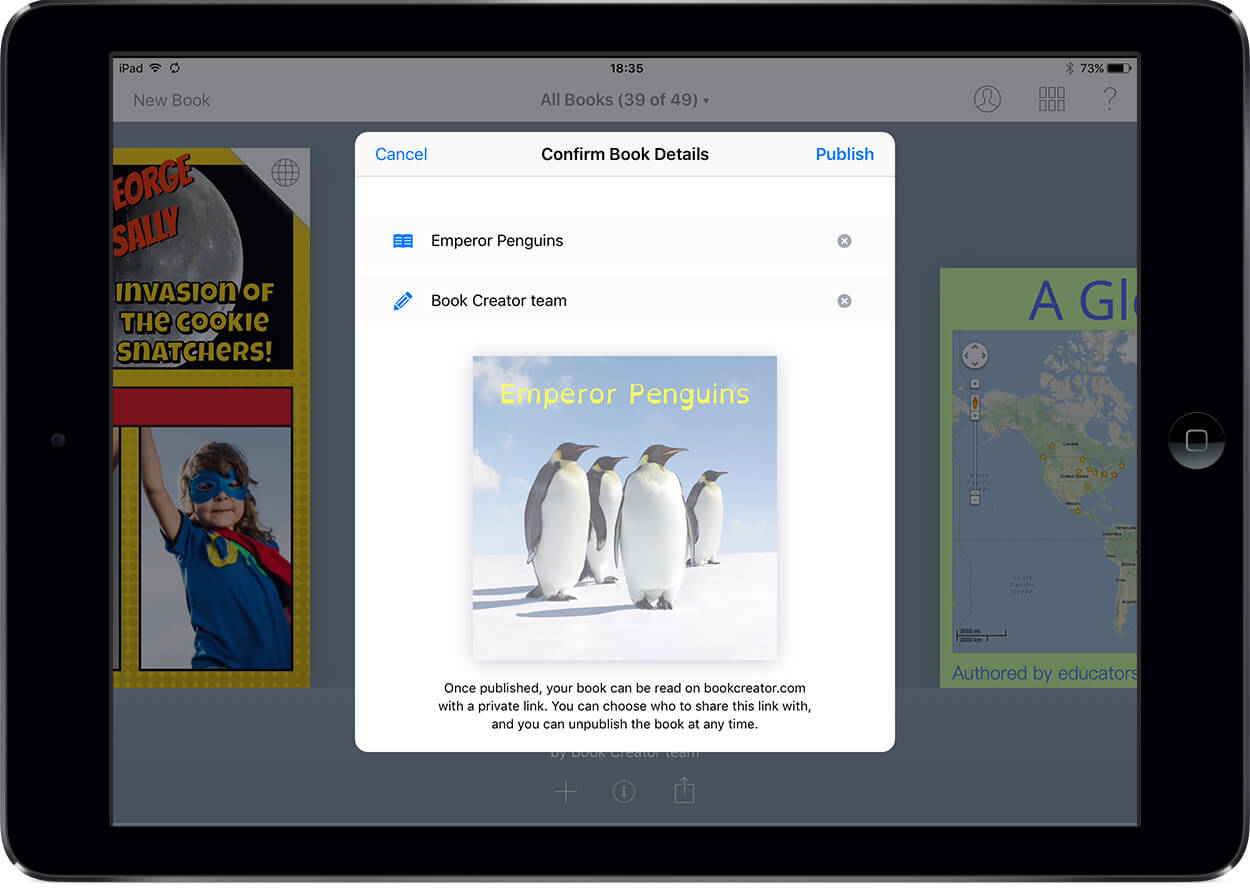
Book Creator for iPad 5.1: Publish and read your books online
This update to Book Creator for iPad brings the best solution yet for sharing your books with the world.
Read more
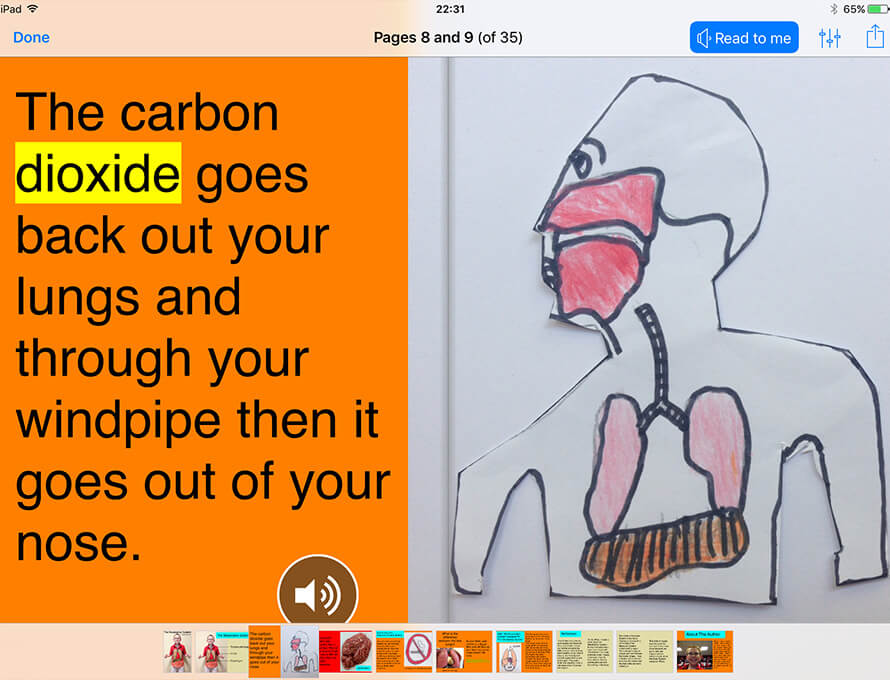
‘Read to me’ with Siri and Book Creator 5.0
Book Creator 5.0 is here, and now you can switch to a brand new reading mode in the app. What’s more, you can have Siri read your book to you!
Read more
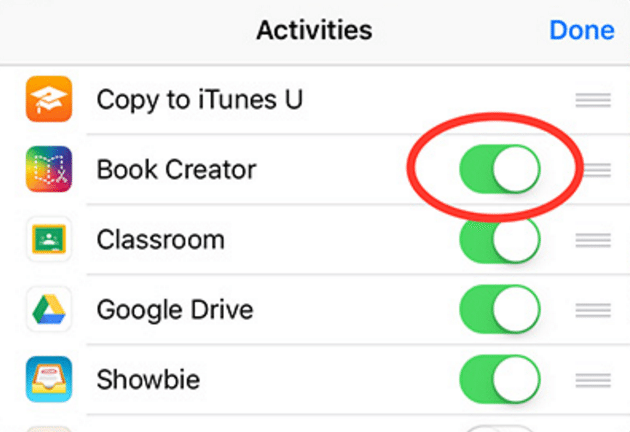
Book Creator 4.3: What have we improved?
With the latest update, you can now easily share media from other apps straight to Book Creator.
Read more
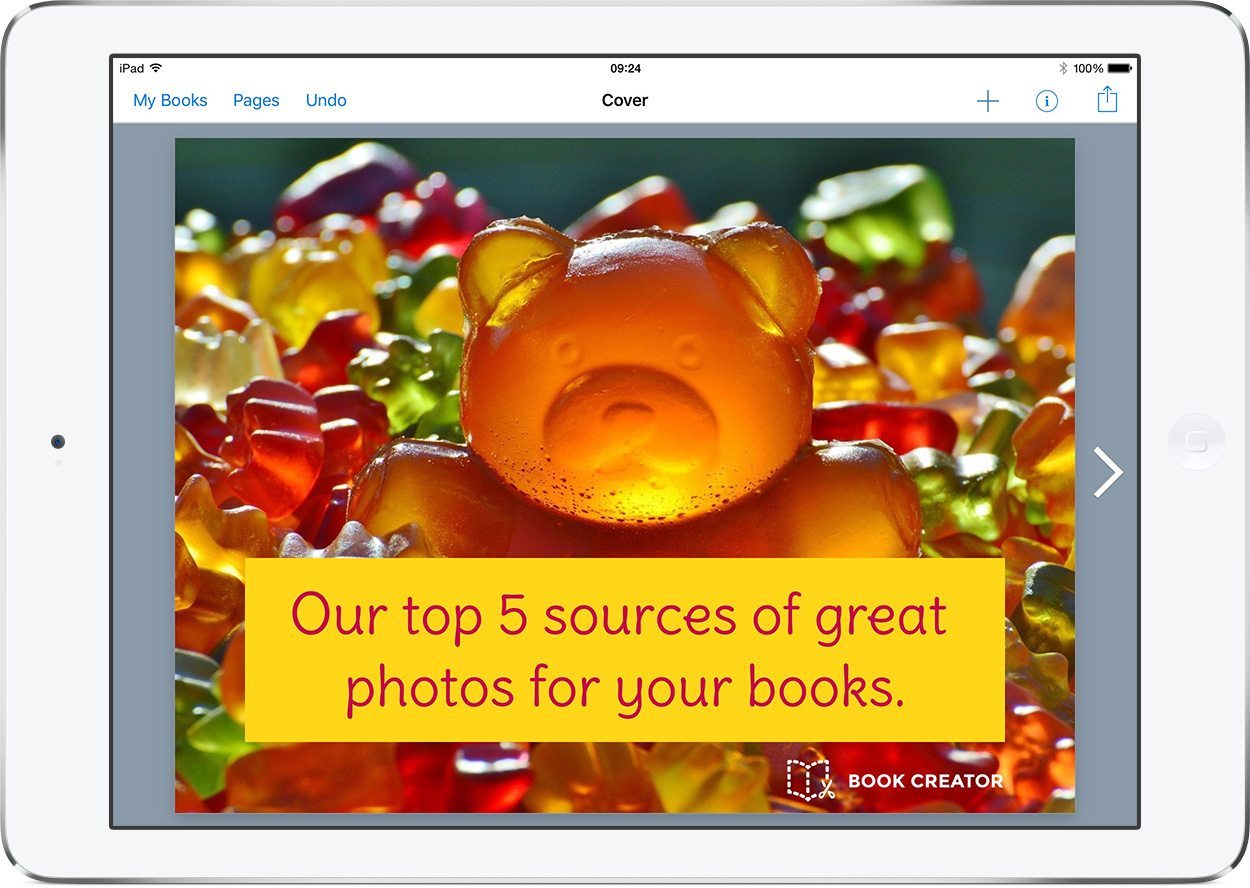
Our top 5 sites for sourcing great images and photos on your iPad
Our last blog post was about understanding copyright and licensing issues when sourcing images, and we’re following that up with some research into the best sites on the web to find photos, and in particular for when using an iPad.
Read more
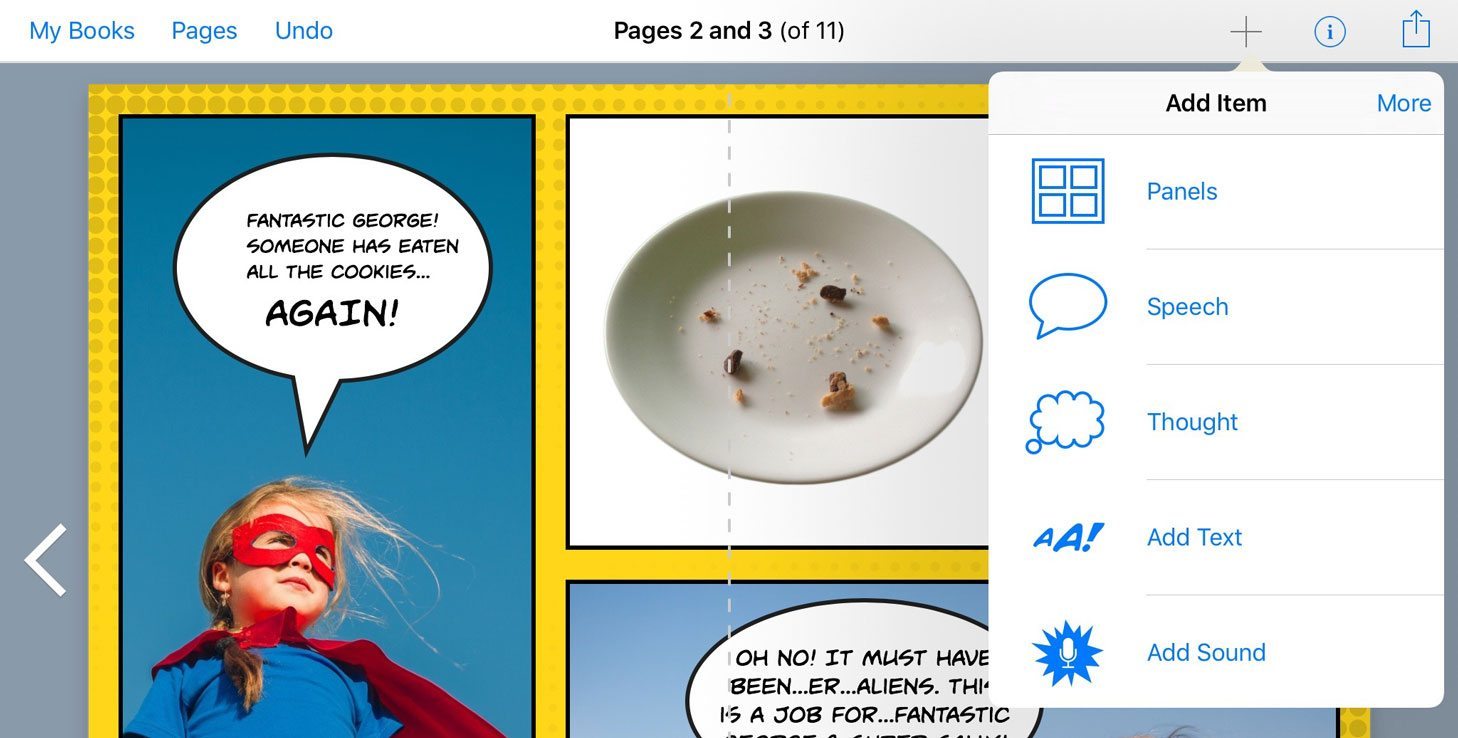
KAPOW!! Book Creator for iPad 4.0 is here
The latest version of Book Creator is here! This is now the simplest way to create comic books on your iPad.
Read more

From Explain Everything to Book Creator to iTunes U
Part 2 of our 4-part series with Explain Everything. Here we look at how to export animations from Explain Everything and publish them as an ebook course in iTunes U.
Read more

Digital interactive notebooks with Book Creator
The 2 Techie Teachers share their insight into making digital interactive notebooks, which they claim has revolutionised workflow and engagement in their classroom.
Read more
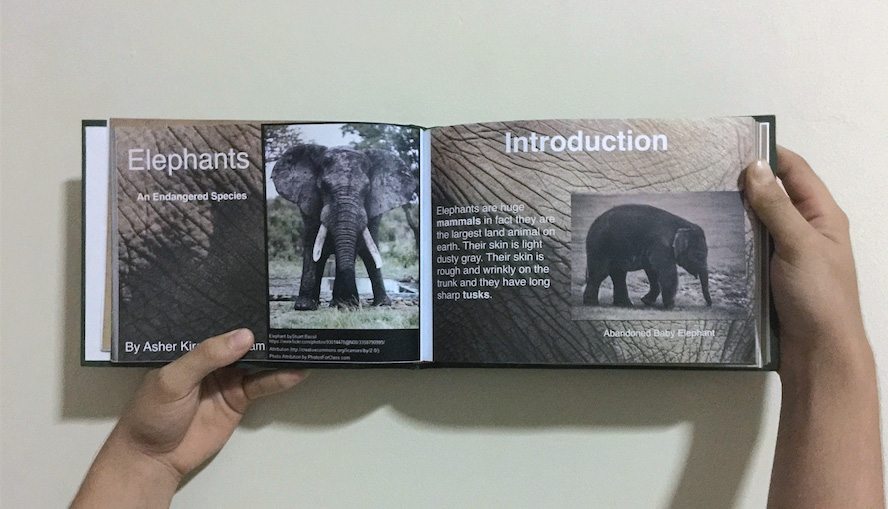
From Book Creator to printed book
Here is a masterclass from Apple Distinguished Educator Jane Ross on how to print your Book Creator ebook and get a professional finish.
Read more
How to publish on iTunes. Step 3 – Add your book to iTunes Producer
As part of our guide on publishing ebooks to the iBookstore, this section deals with packaging up your ePub file in iTunes Producer, ready to send to Apple.
Read more
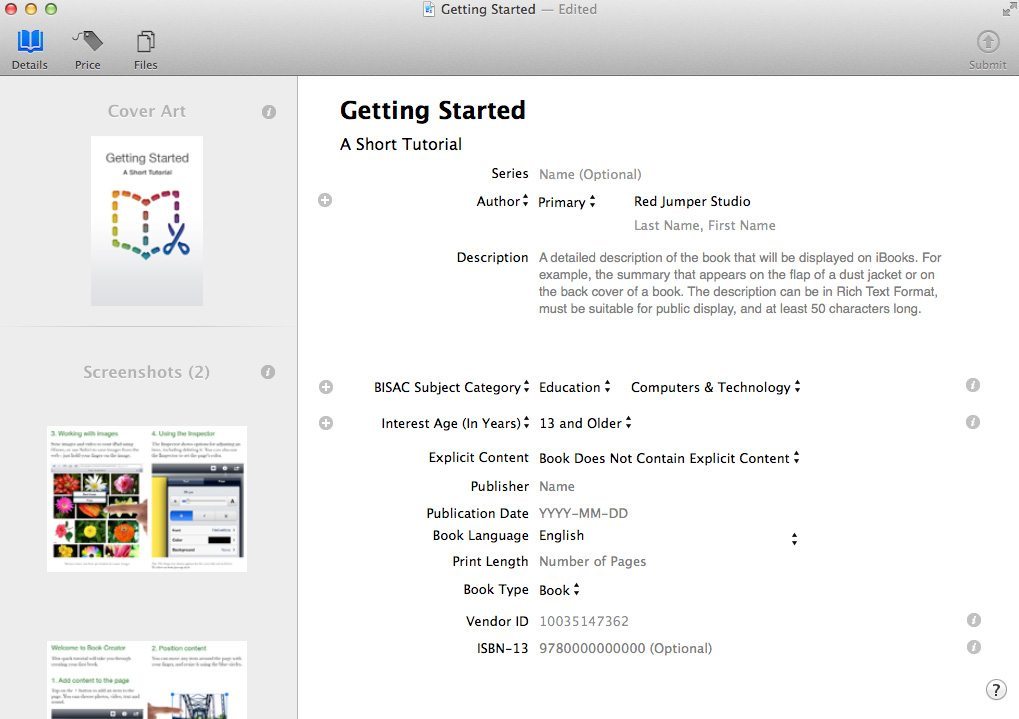
How to publish on iTunes. Step 2 – install iTunes Producer
As part of our guide on publishing ebooks on the iBookstore, this post goes through the process of downloading and installing iTunes Producer on your Mac.
Read more
