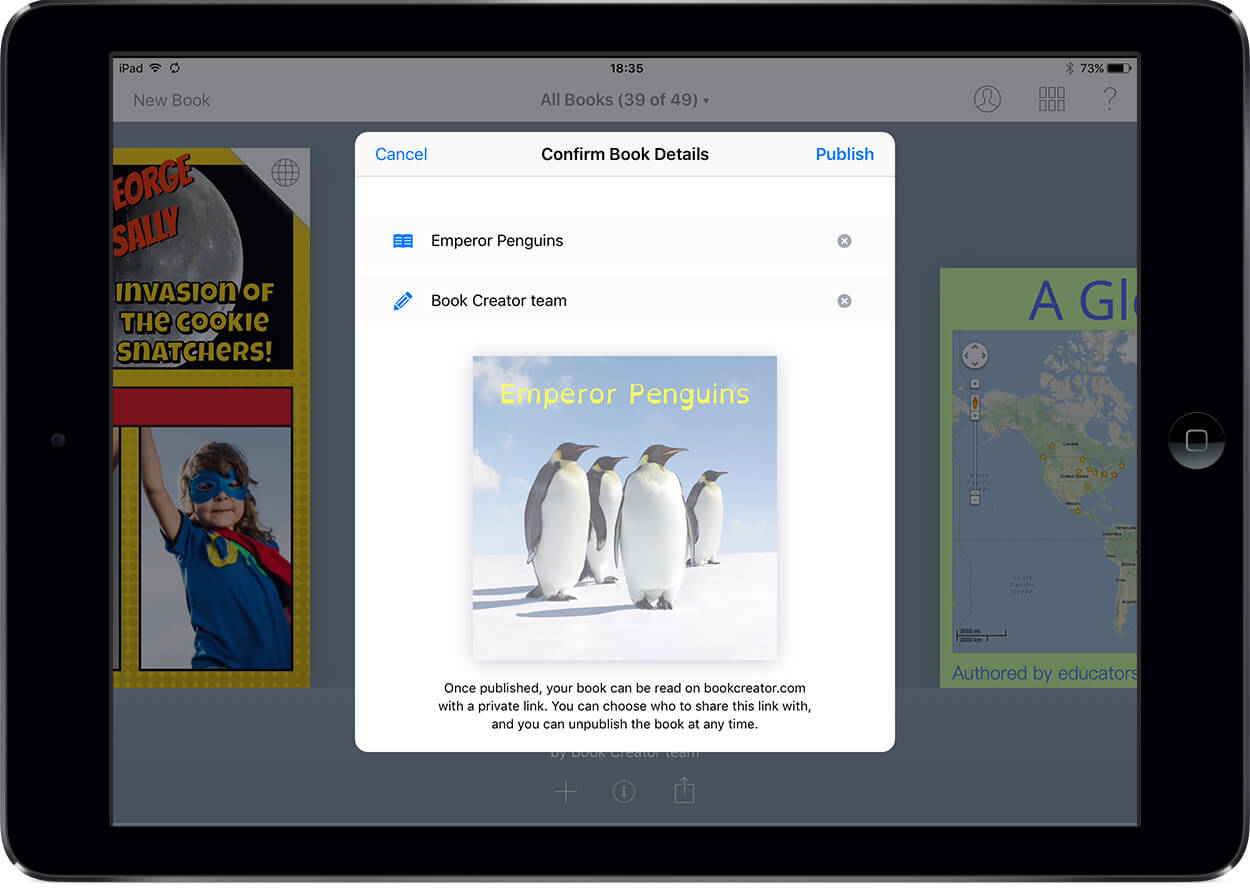
This has been the most frequently asked question since Book Creator arrived on the App Store – how best to share your books?
Now you can:
- Publish your book to bookcreator.com.
- Your book is fully interactive – turn the pages, play audio and video.
- No more need to share your book as a video to make it accessible to everyone!
- Books are private, but easy to share with parents or even globally.
- Embed a link to your books on your website.
- Publishing is certified student safe for educational use.
We’re so excited to bring you this latest update to Book Creator for iPad. You can already share your book as an ePub, PDF or video, but we’ve always wanted to bring you the easiest, most accessible way to share your books with anyone, on any device.
That day has finally arrived…
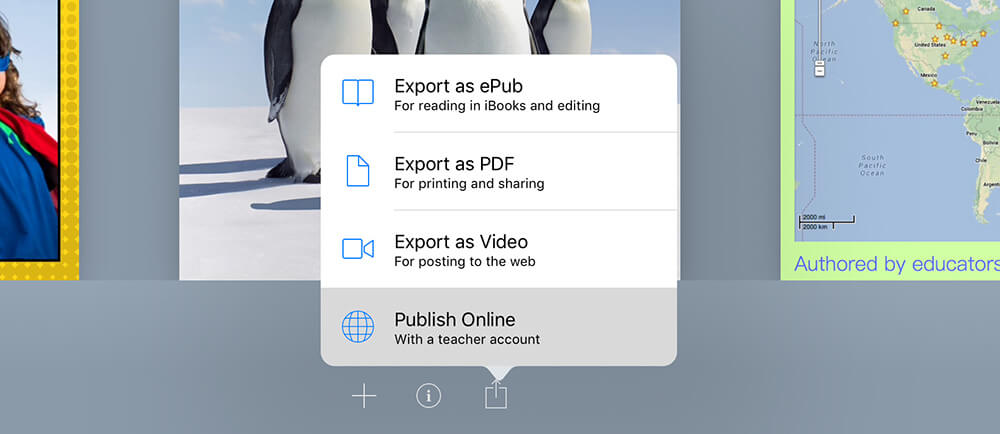
Publish your books online
With Book Creator 5.1, you can now publish your books and make them available on the web.
It’s ludicrously simple. Just tap the export icon beneath your book, and instead of choosing ePub, PDF or video, choose ‘Publish online’.
The first time you do this, you’ll be prompted to create a Teacher account, which you can do with your email address or with an existing Google account.
Read your books online
Publishing your books online is one thing. There are already ways to do that. The real magic is in the fact that you can read your books online!
We’ve built a fully interactive web-based reader for your ebooks. Turn the pages, play audio and video, and change the page layout, all in your browser. All modern browsers are supported on laptops, desktops, tablets and mobile.
You can also easily share your book with parents, to social media, or embed on your website or classroom blog.
Check out some of our favourite examples:
Options for reading on the web
What about privacy?
It’s super important, and we’ve baked it right into Book Creator.
Firstly, students cannot publish their own books. It will always be the teacher using their own account that chooses whether or not a book can be shared online.
Once published, books are not publicly searchable on Google or other search engines. You can only access a book using its private link. It’s up to you, as the teacher, to decide how and with whom you share the link.
In addition to this, we have achieved full certification from iKeepSafe.org that Book Creator is compliant with COPPA, FERPA, California Education Code 49073.1 and SOPIPA. This is the most secure level of certification available for educational technology products. You can also review Book Creator’s compliance in our Privacy Policy.
Of course, teachers must always check that they are complying with their own school’s standards for sharing data and images before publishing a book online.
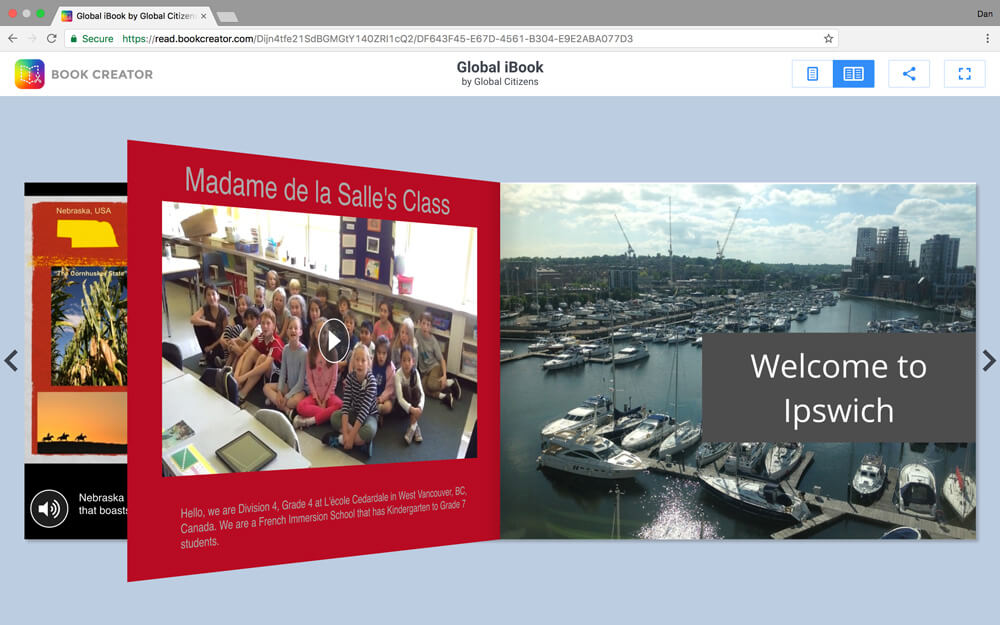
Will there be a cost for publishing online?
Setting up a platform for sharing and reading books such as this has associated costs. We have to host the books and pay for bandwidth, and with over 1 million books made every month the costs will be significant.
At the outset every teacher can publish 10 books for free. We will now gather data about how many books are shared and read online, and announce pricing for more books as soon as we can. We are committed to offering great value to schools and will ensure there is a generous free level so that all teachers can publish lots of their students’ work. More on this soon!
Got any questions? That’s fine – please post them in the comments below. And hey – this is just the beginning. Reading your books online is great. Soon you will be able to create and edit books online too…
Dan Kemp is the Marketing Director and has been working here since 2013. One of Dan’s favourite jobs is hearing the stories of how Book Creator is used to bring joy to classrooms all over the world, and he happily retells these stories on these pages!






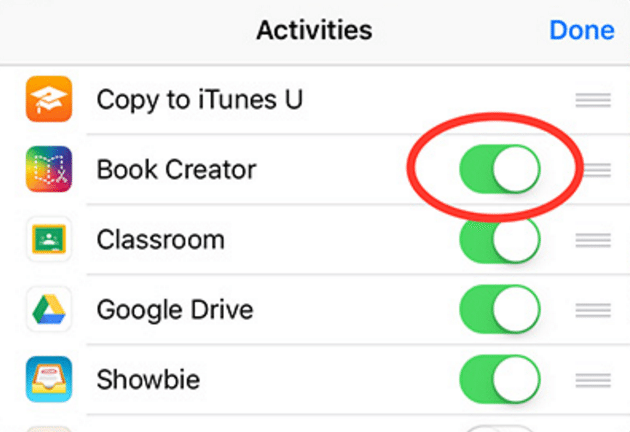

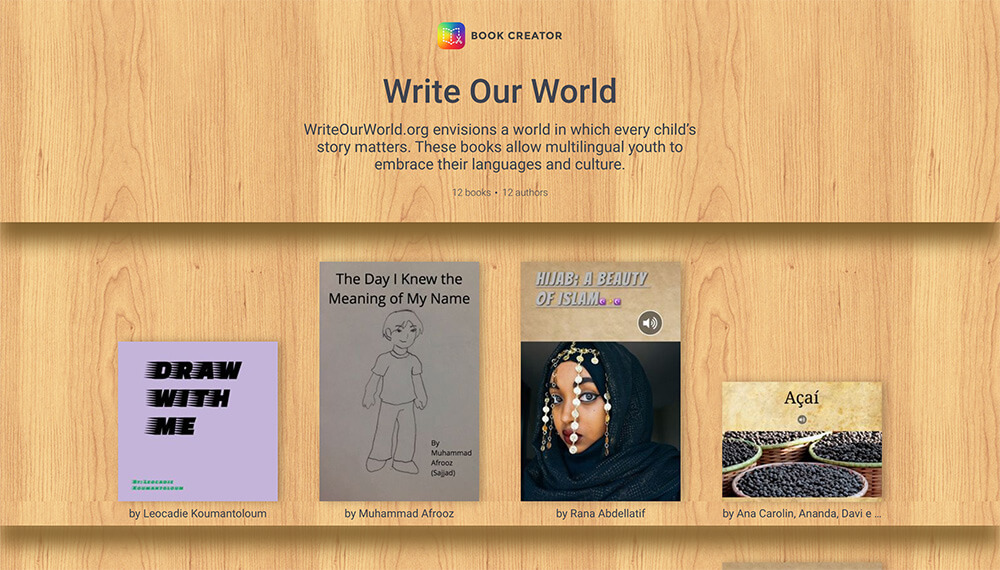

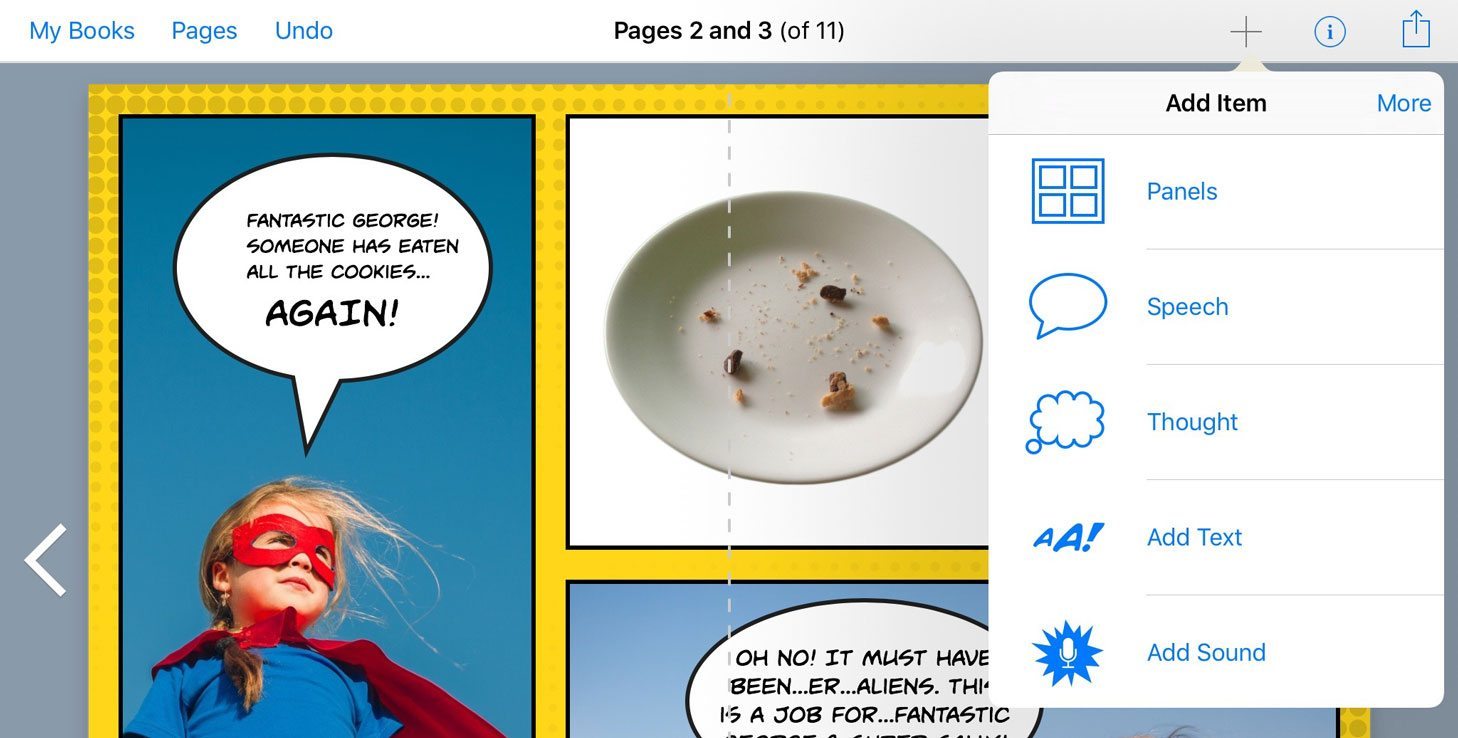
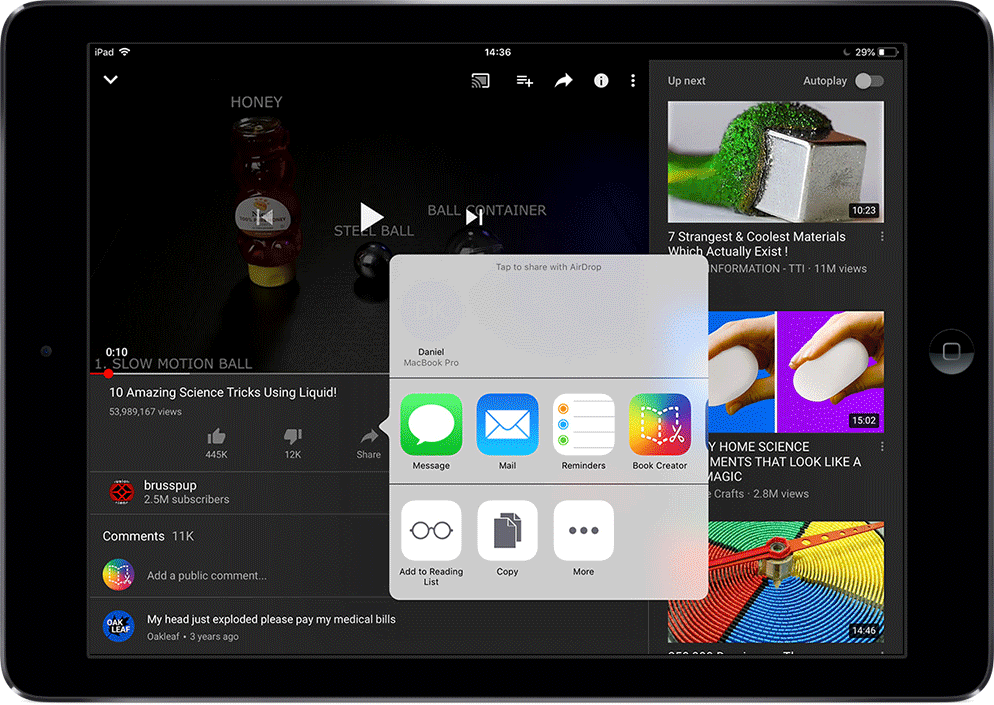
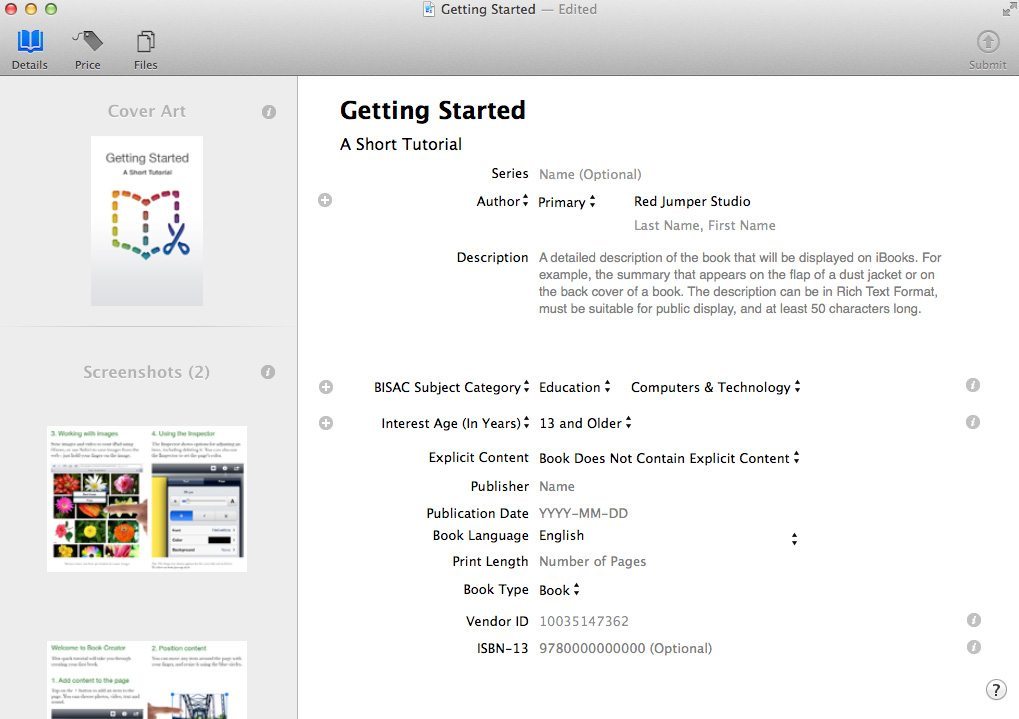
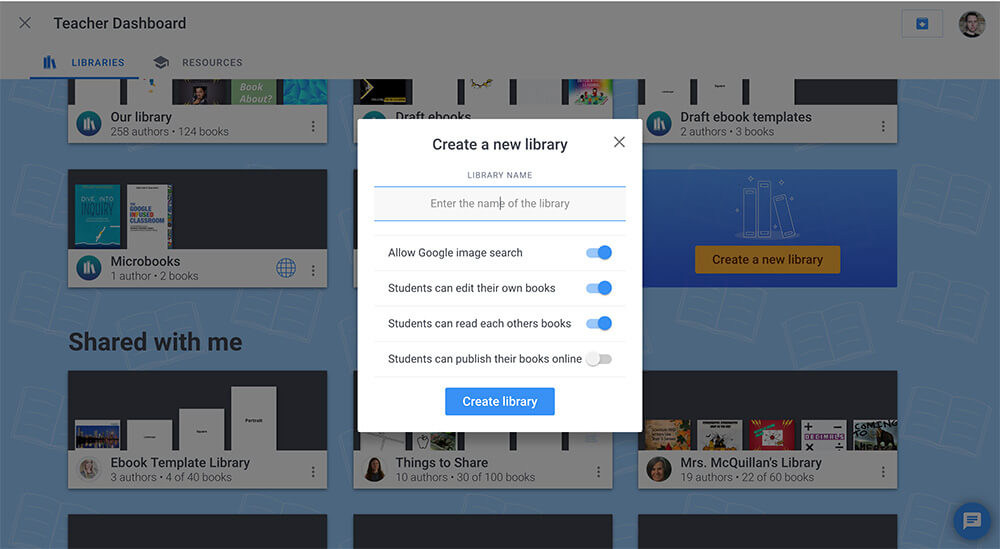
17 Comments on “Book Creator for iPad 5.1: Publish and read your books online”
Is it possible for parent to save the movie that I for exampel send to parent ?
If you export the book as a video, you can share that video file however you wish, and make it available for parents to download. That’s not quite the same as the online publishing feature that this blog post addresses. Right now, parents won’t be able to download a book that is published to the web with this latest update.
Hi! Thank you for this great new feature. When you say teachers will be able to publish 10 books for now, does that mean 10 books can be “live” online at one time? Or 10 books can be published with that account total. For instance, could I publish 10 books, leave them up for a few months, then take them down and publish 10 more? Thank you!
Hi Kate – that’s right, you can have 10 books live at any time, you can unpublish and publish new ones if you wish, as many times as you want.
Any hopes that it will come, one day, on Androïd ?
Most of our schools are Android equipped.
It won’t be added to our Android app, but it will be part of the new web version of Book Creator we are working on, which will work on Android devices.
This is fantastic! I am seriously hoping this could be a yearly subscription. I would pay out of my own pocket within reason. I have been waiting for an answer to this conundrum ever since my school bought each of my students a Book Creator app. I hope the cost will be solved before next school year. Thanks for such a great app! :0) Mrs. Sanders (1st grade teacher) kinderjenni on twitter
I have published one book from Book Creator and am happy with the way it embeds in Seesaw, which we use – love the page turning.
However when I try to publish another book I get the message ” You have published 0 books. Publishing online is currently limited to 0 books. You will need to unpublish another book first.”
The message about 0 books makes no sense. In your info above you say 10 books.
Even the 10 book limit is disappointing – I have a class of students who have bought the Edu version of Book Creator (they own their own iPads), and would all love to publish their books to Seesaw to share with their parents and other students.
Hi Linda – we’ll look into that account issue for you and send you an email. Sorry about that.
The 10 book limit is just for the moment – we’ll have some clarification on pricing and how many books can be published for free coming soon.
Hi,
I’m trying to create a live link to the eBook in iTunes u. I’ve created a course in iTunes U, but when I export the eBook from Book Creator, it is not the complete book and it does not have the microphone icon to play my voice reading the book. Is there any way that you can help? I’ve done all kinds of searches and nothing is really helping me figure it out.
Thank you!
Stacy
Hi Stacy – are you exporting the book as an ePub file? That’s the way to preserve the audio.
Hi Book Creator – Does the paid teacher account allow us to publish more than 10 books on the web? Our class made 24 incredible books and we would love to share the whole library with our parents without having to export them and host them separately. Thanks!
Hi Adam – it will do when we introduce it to the iPad app. Or you can use the Chrome app to publish more than 10 books with a free teacher account.
Once you publish a book can you go back and make any edits? Or is there a way to make a copy of the published book and then make edits?
You can edit a book that’s published, and the published book will immediately reflect those changes – no need to make a copy or unpublish and re-publish. https://intercom.help/bookcreator/en/articles/2398637-publishing-your-book-online-with-book-creator
I’ve created a book on my tablet and now would like to publish it on the website however I do not have the option. It gives me the option to export as ePub, pdf, or video, but not online. I went online to create an account but see no way to put my existing book there
Hi Shannon – here’s how you publish online from Book Creator for iPad.