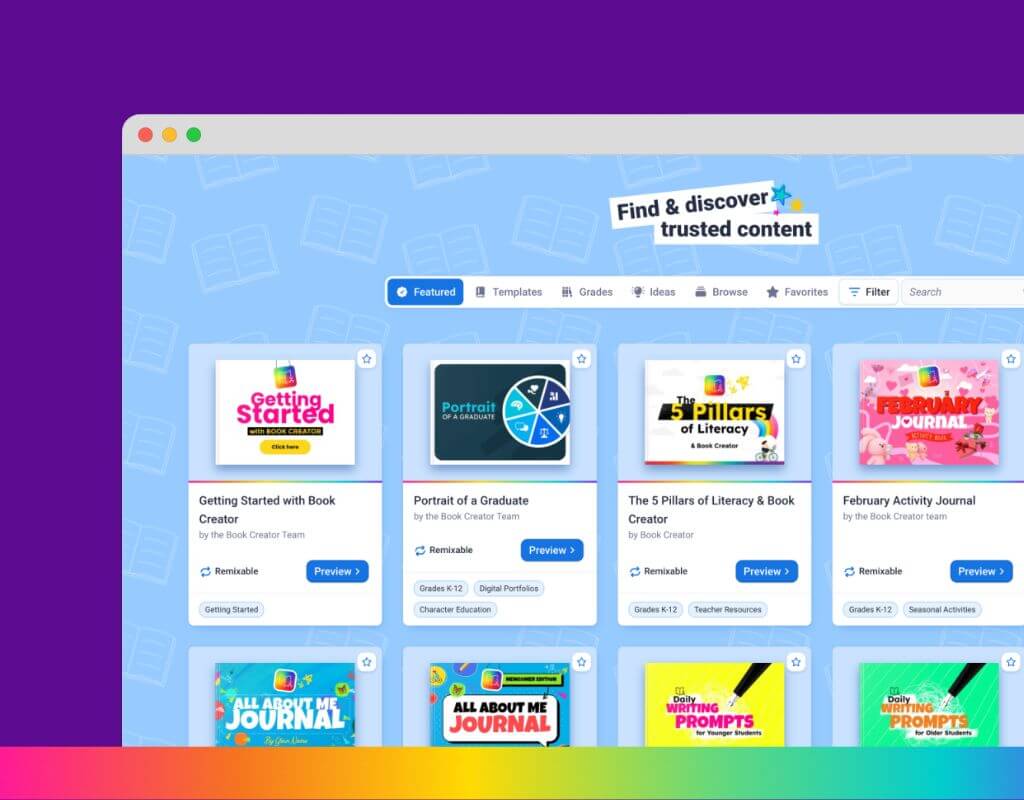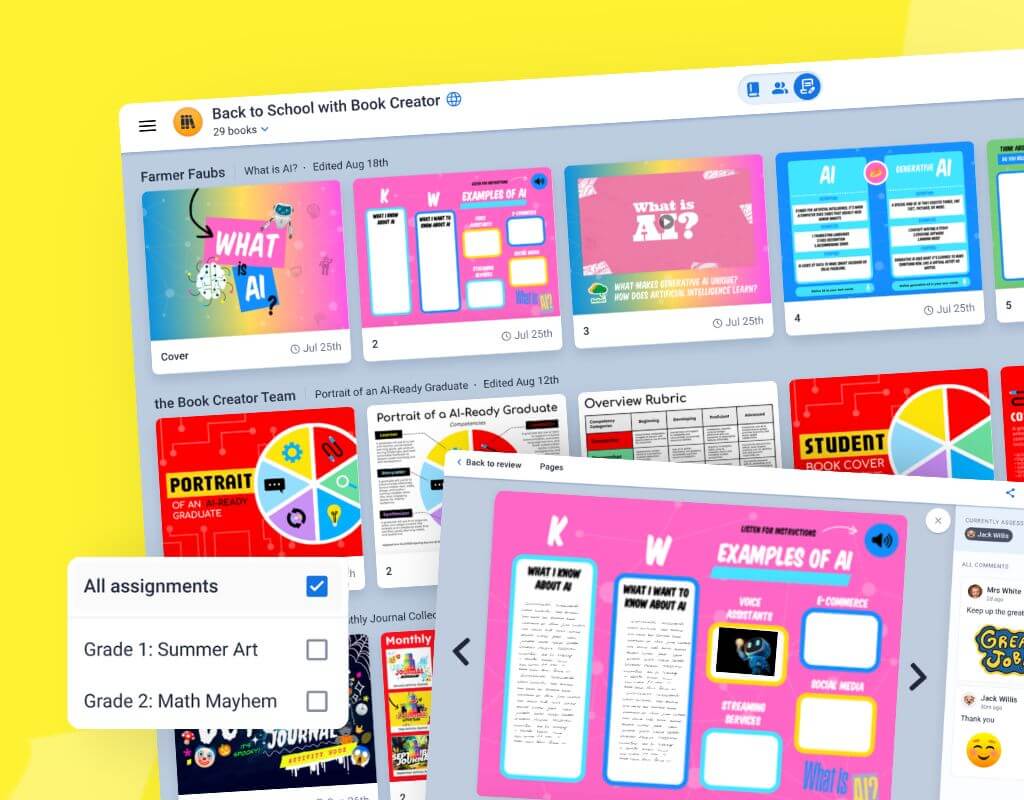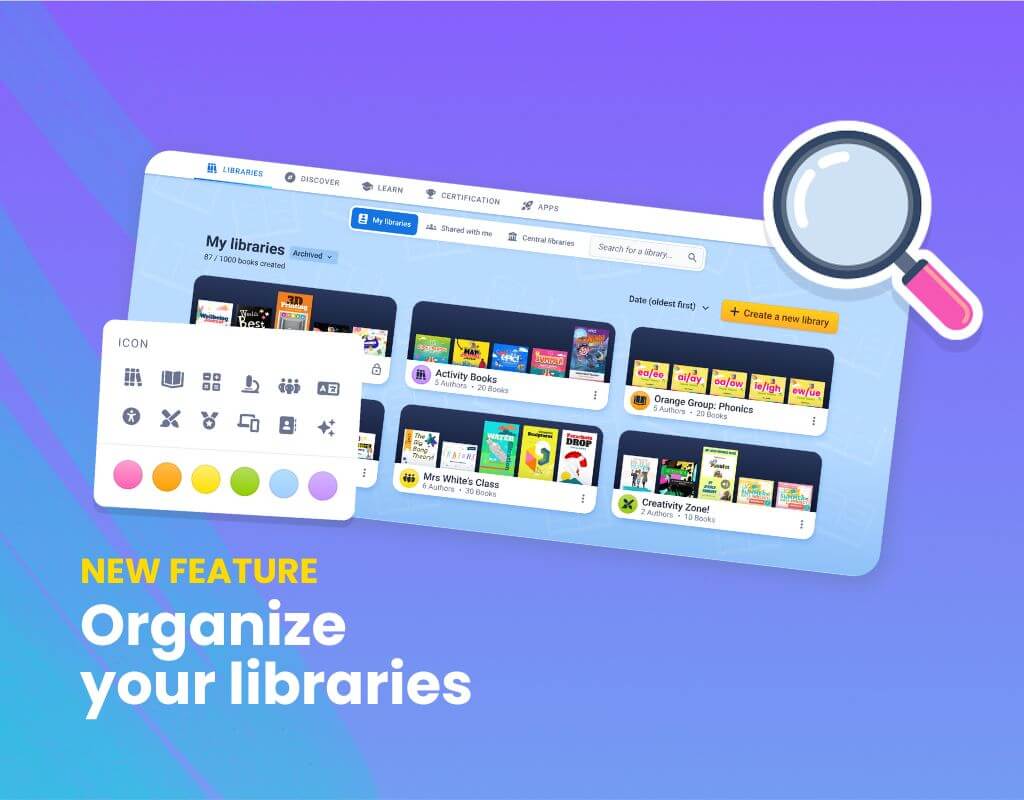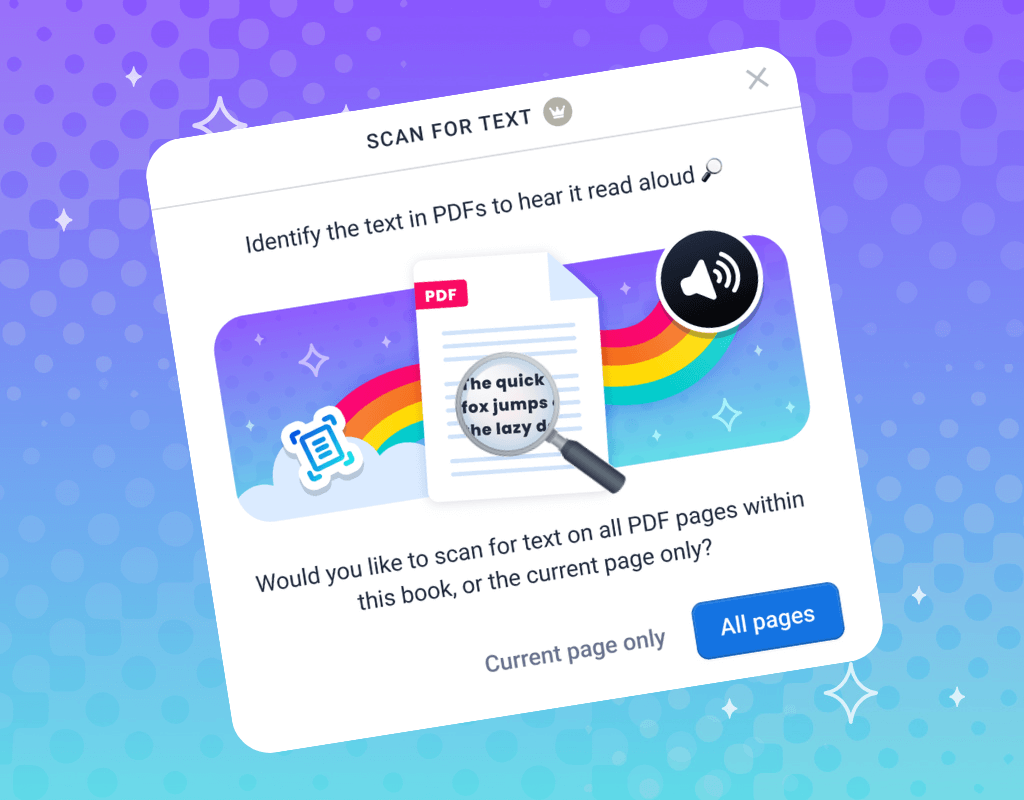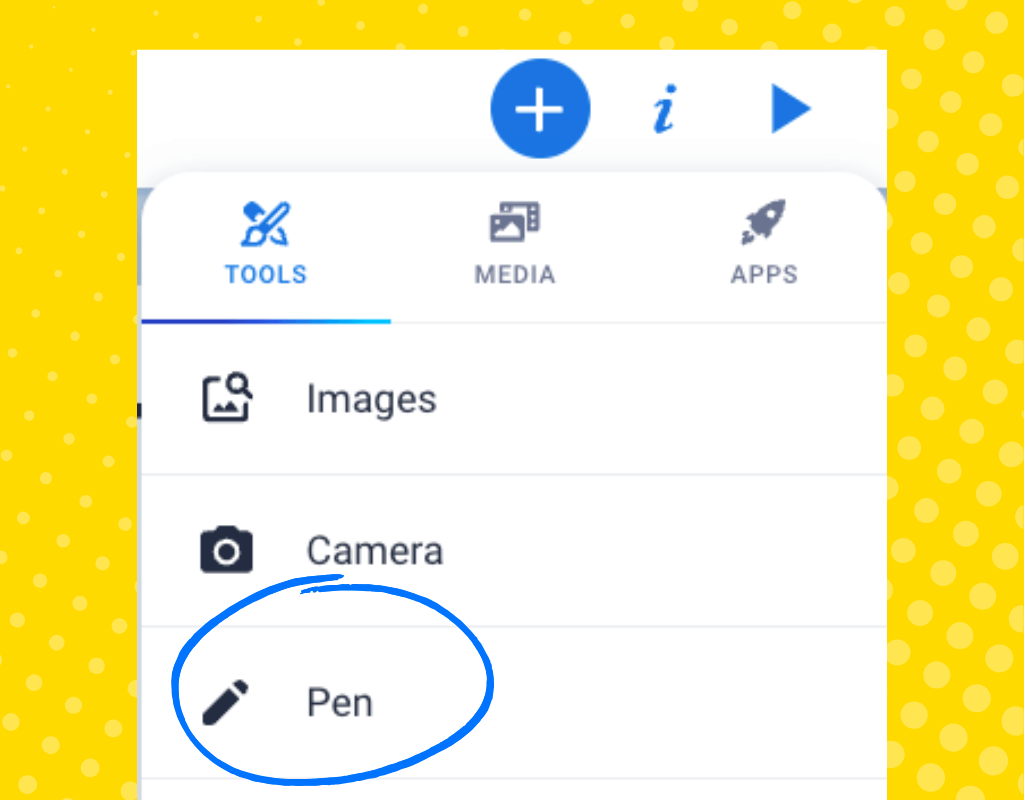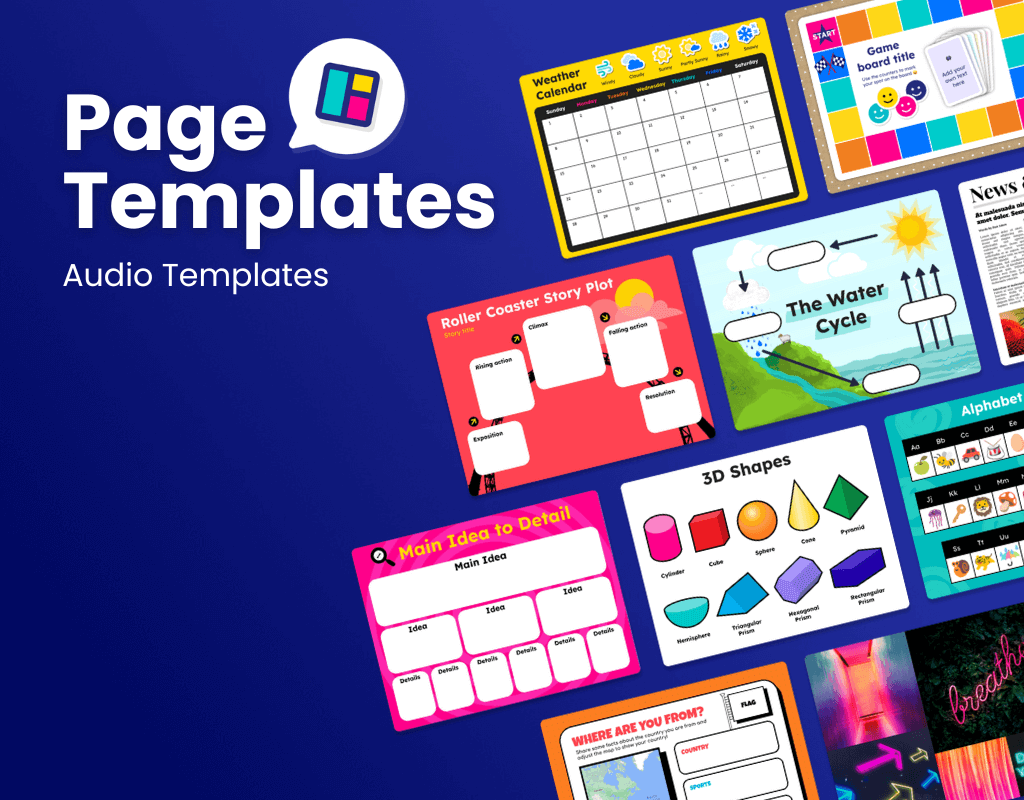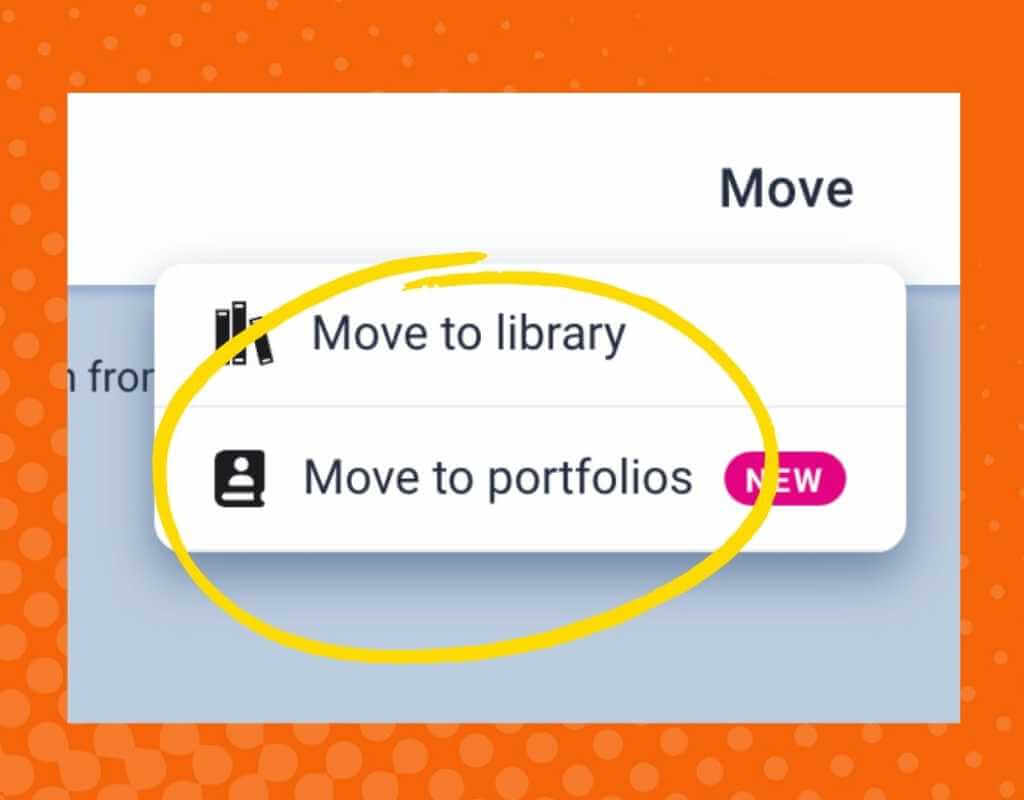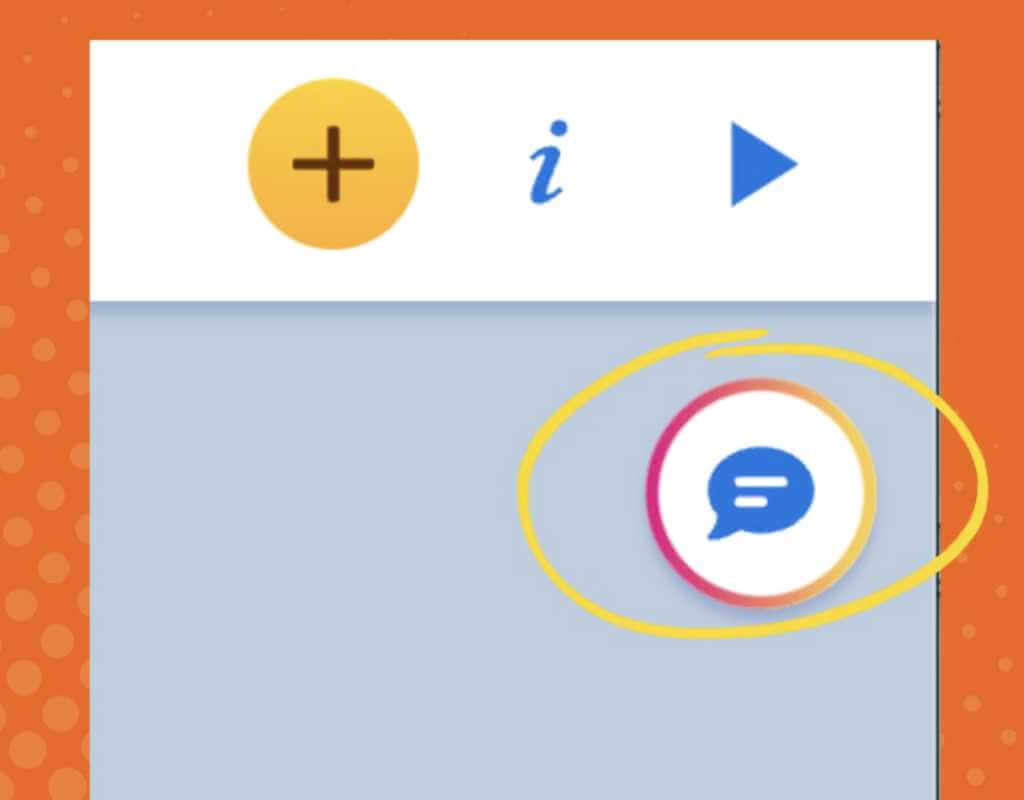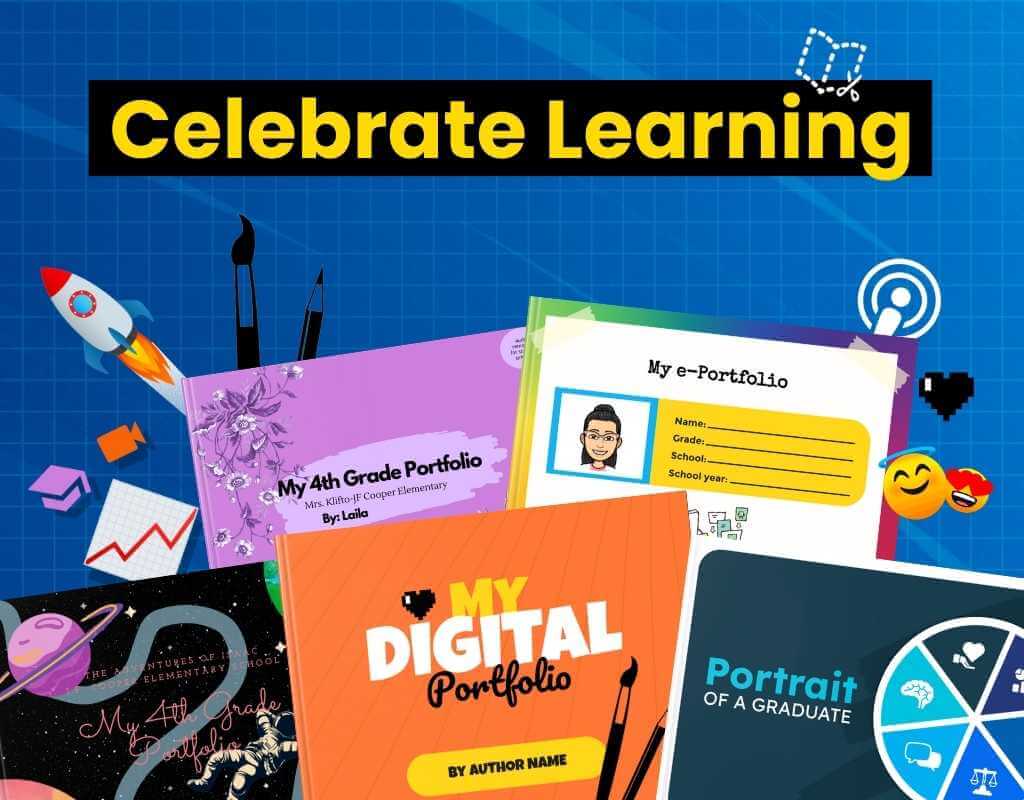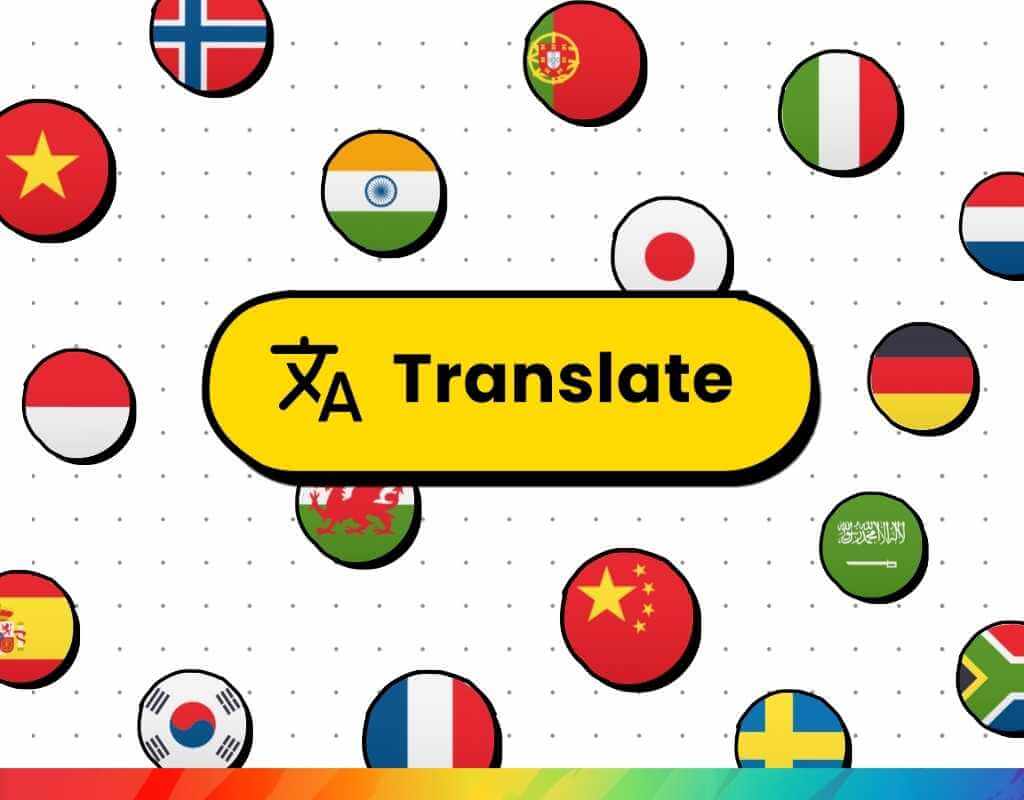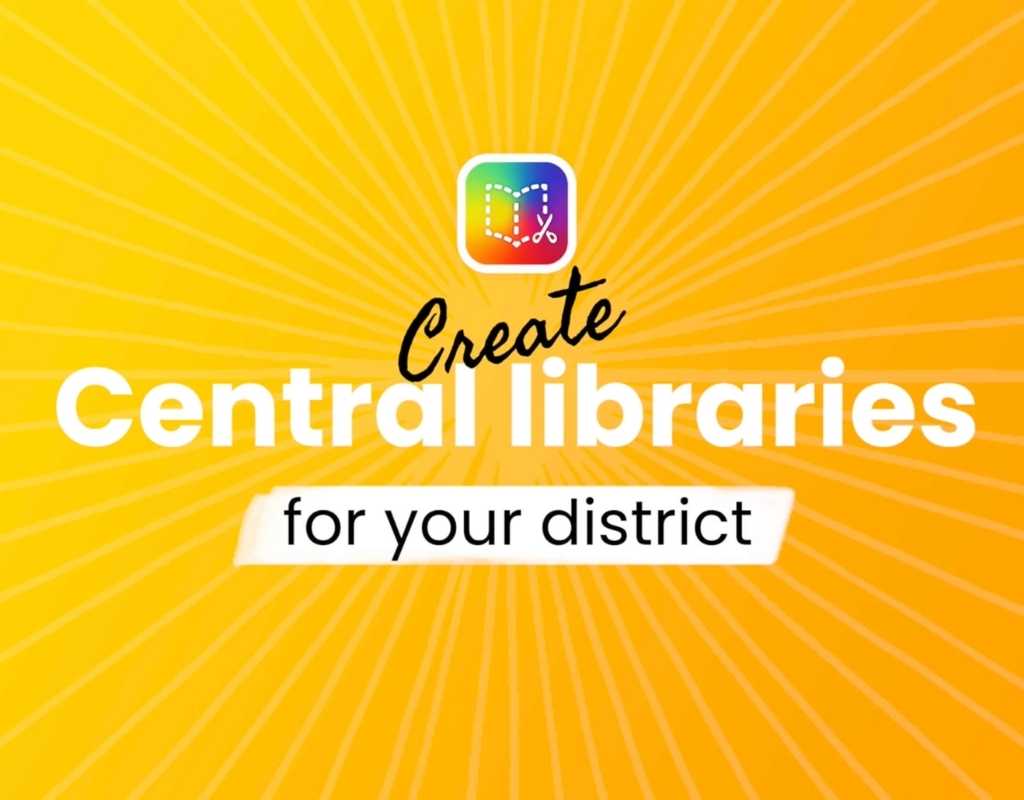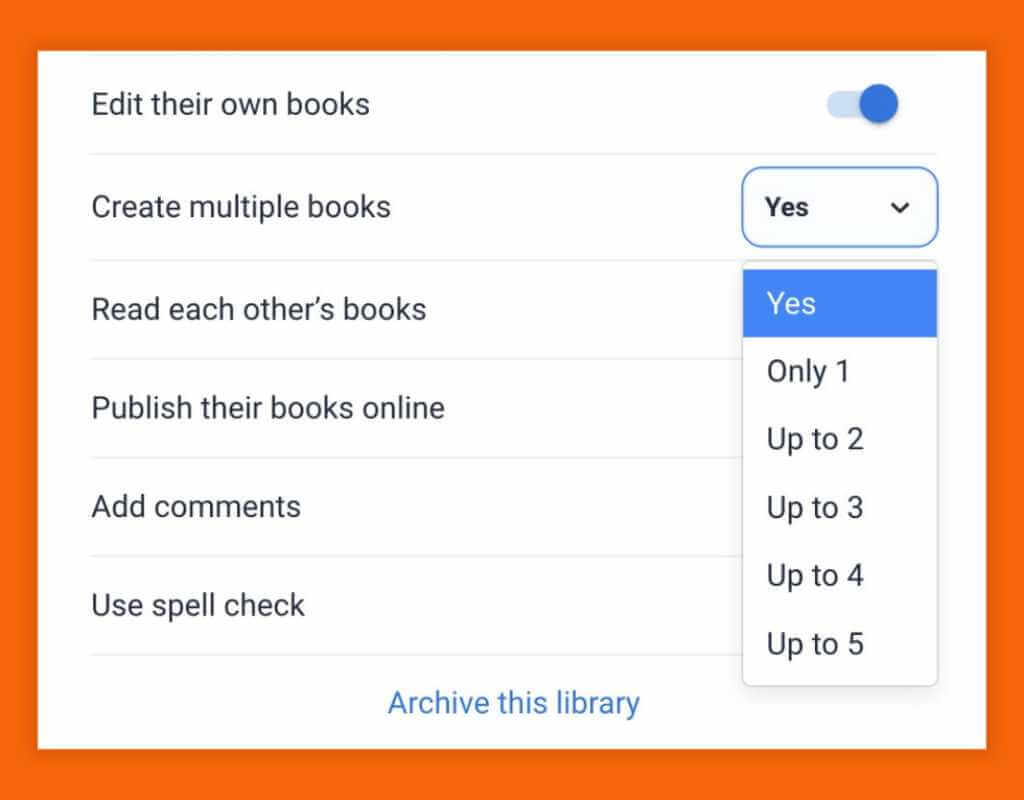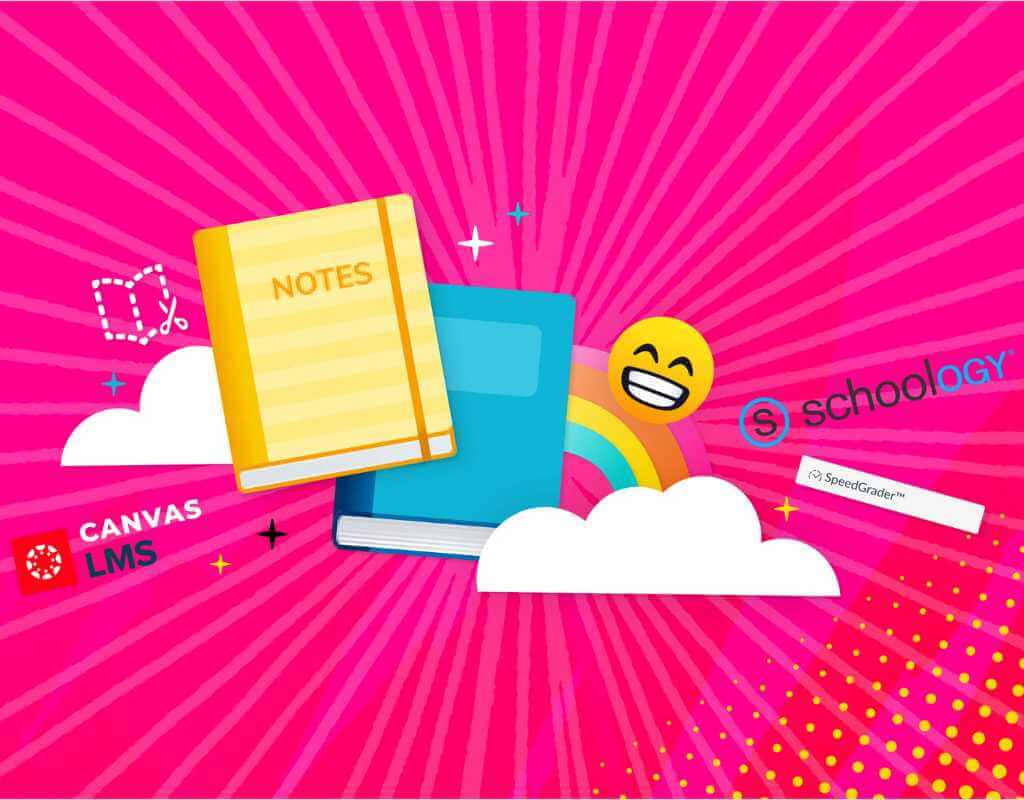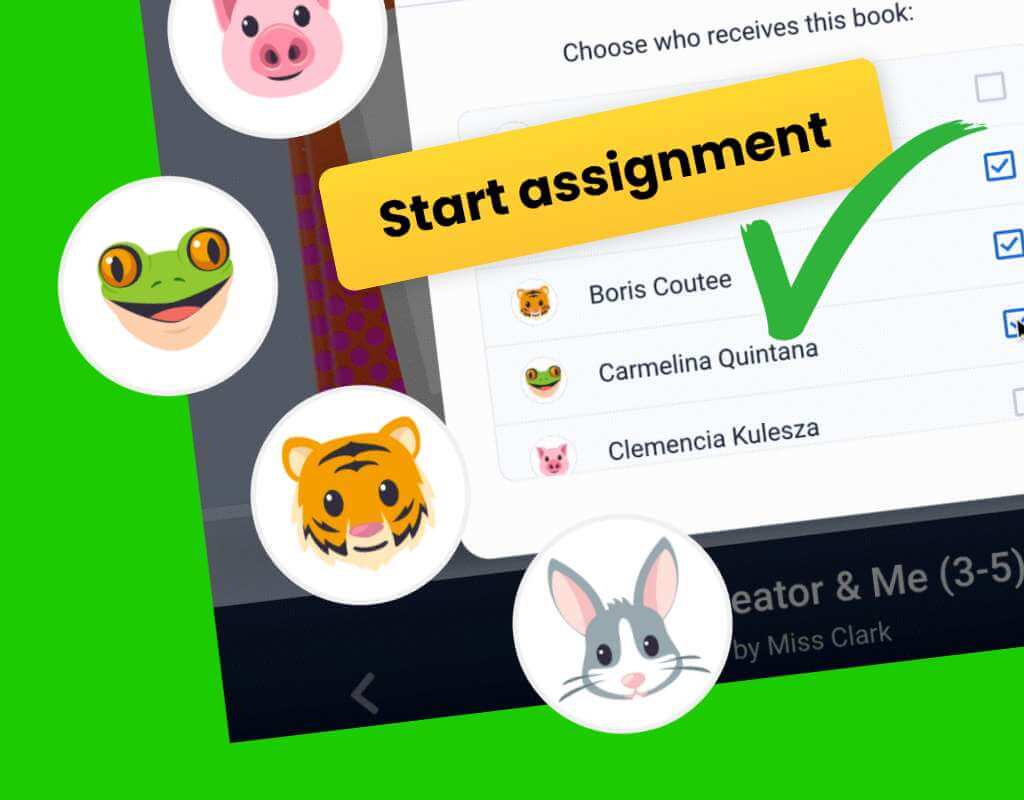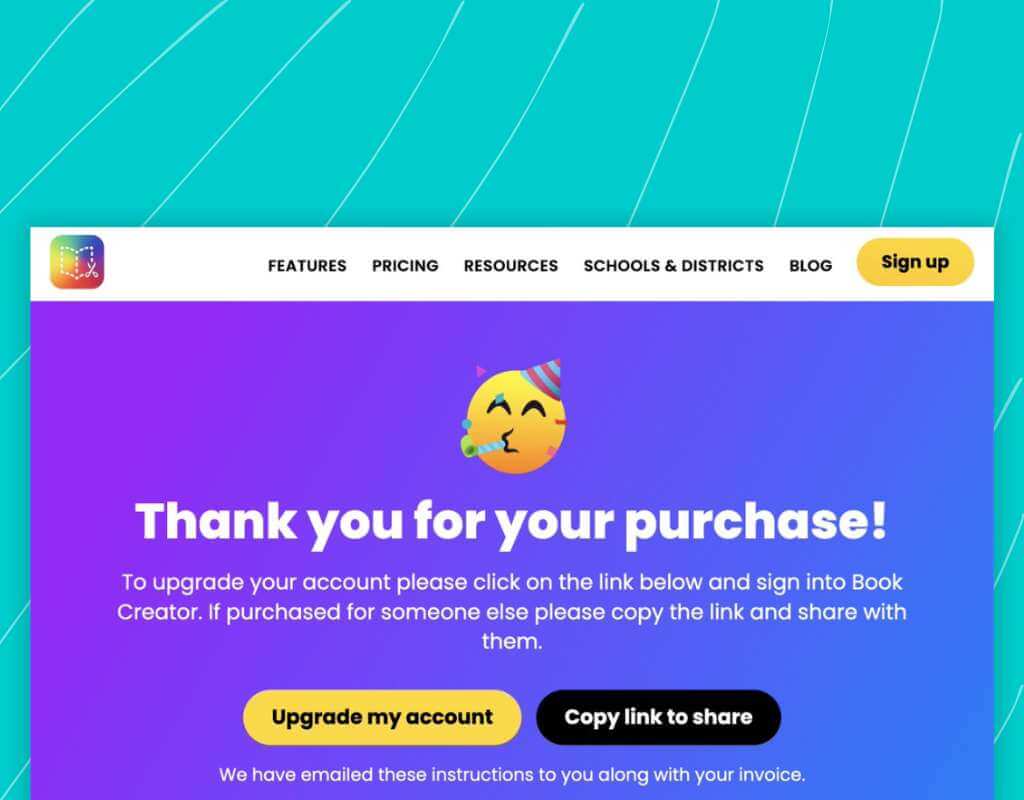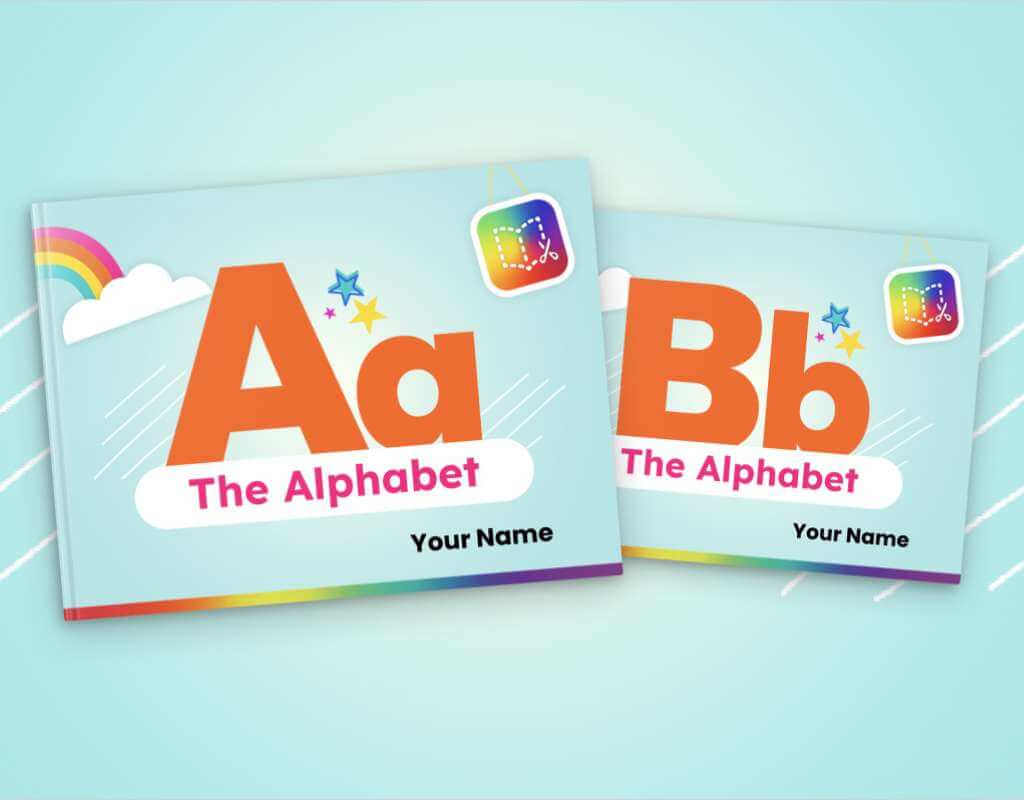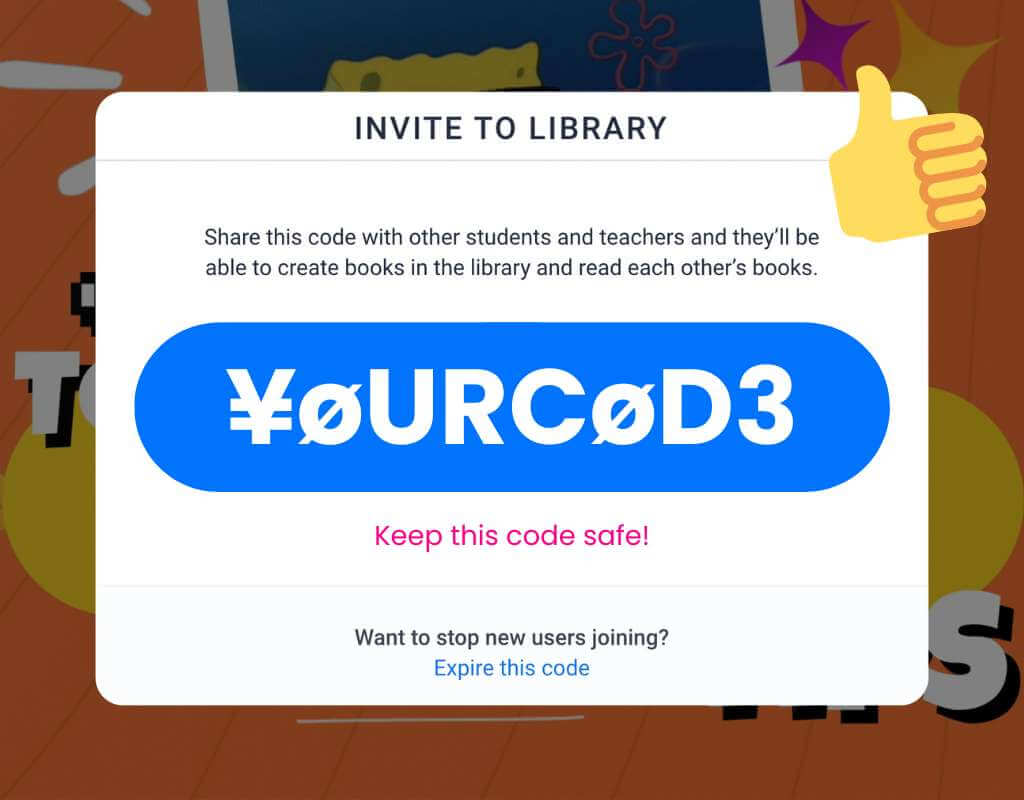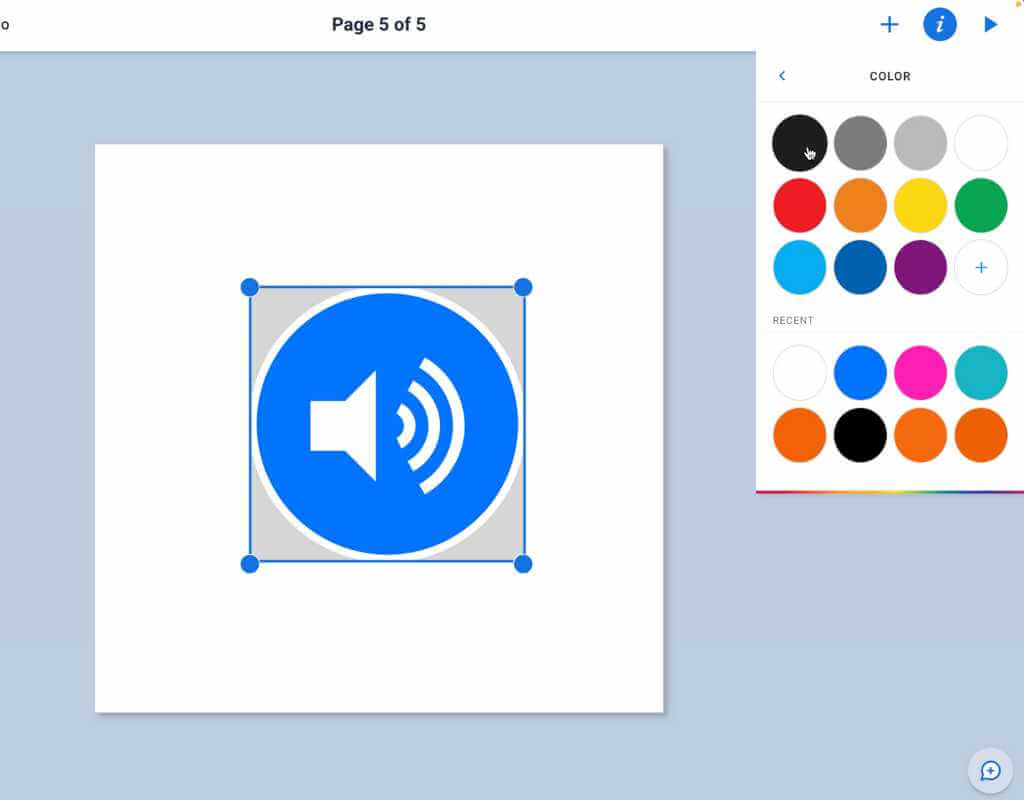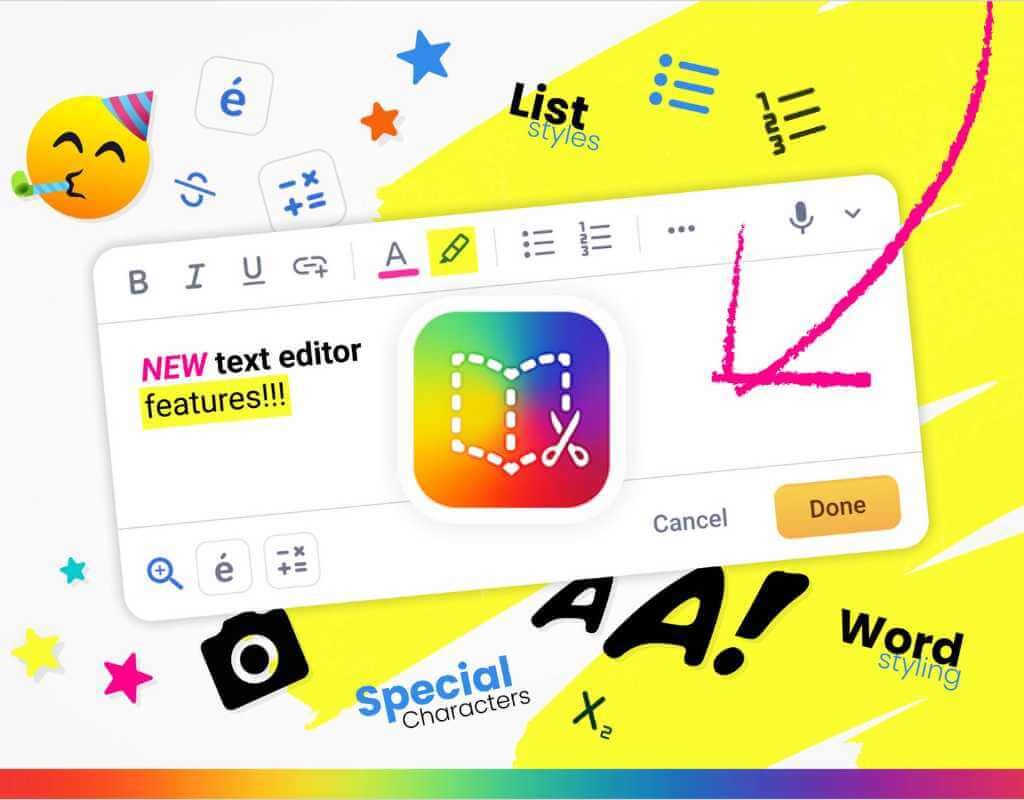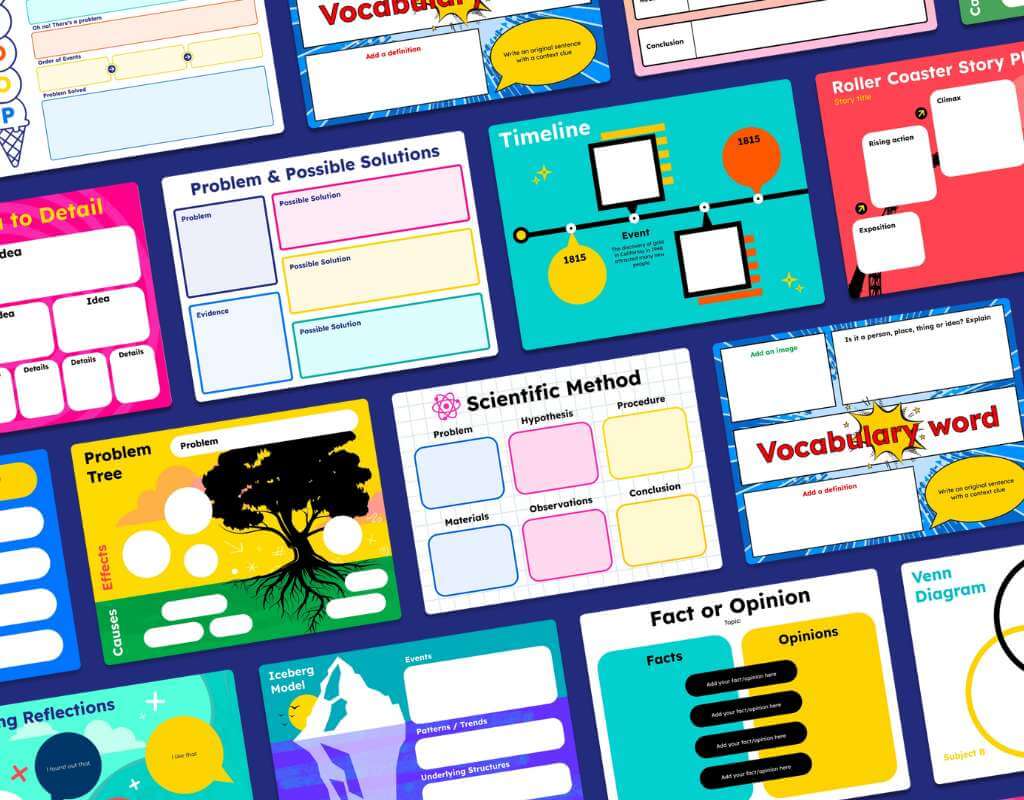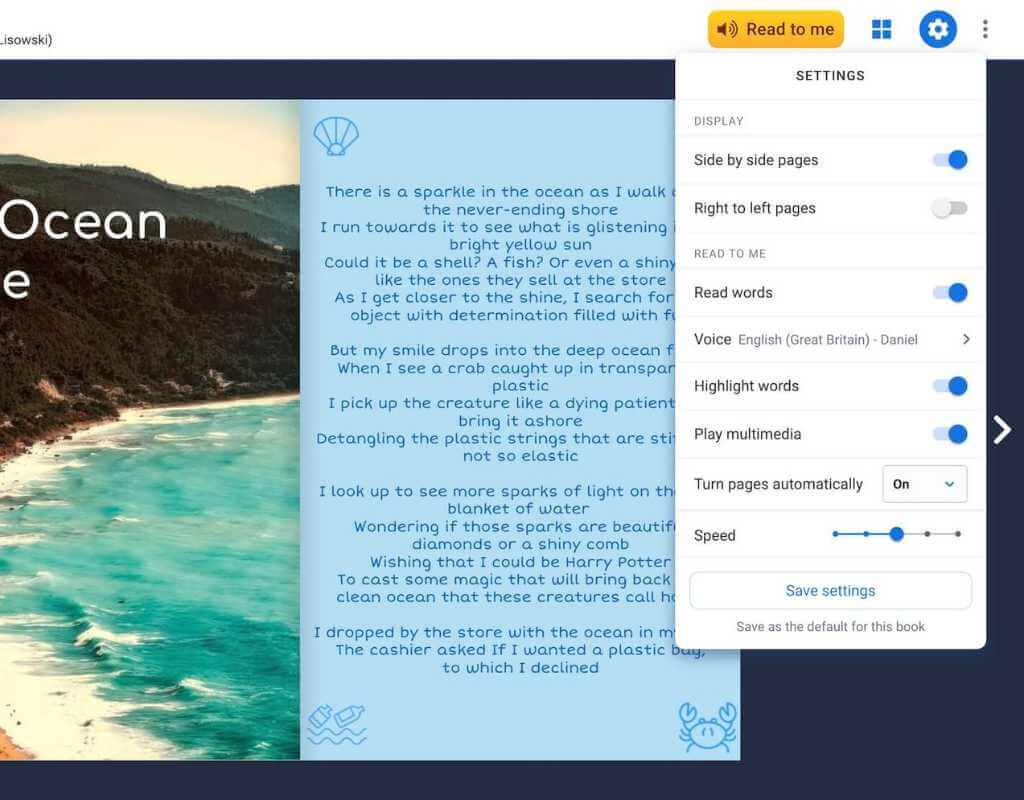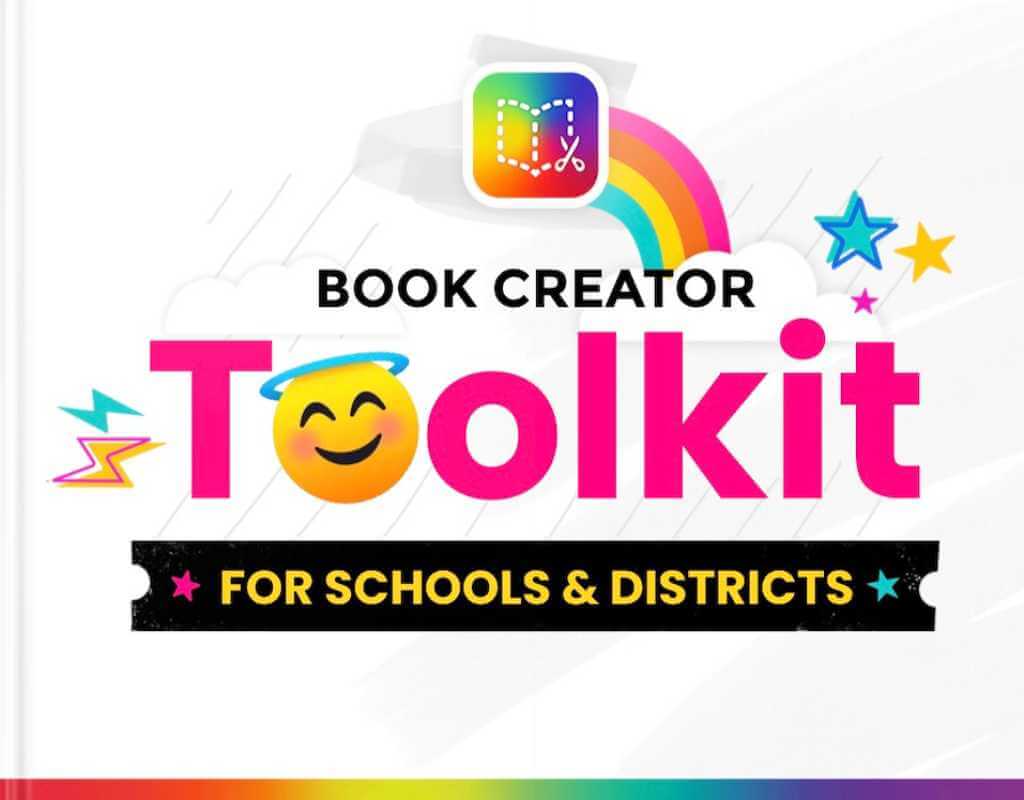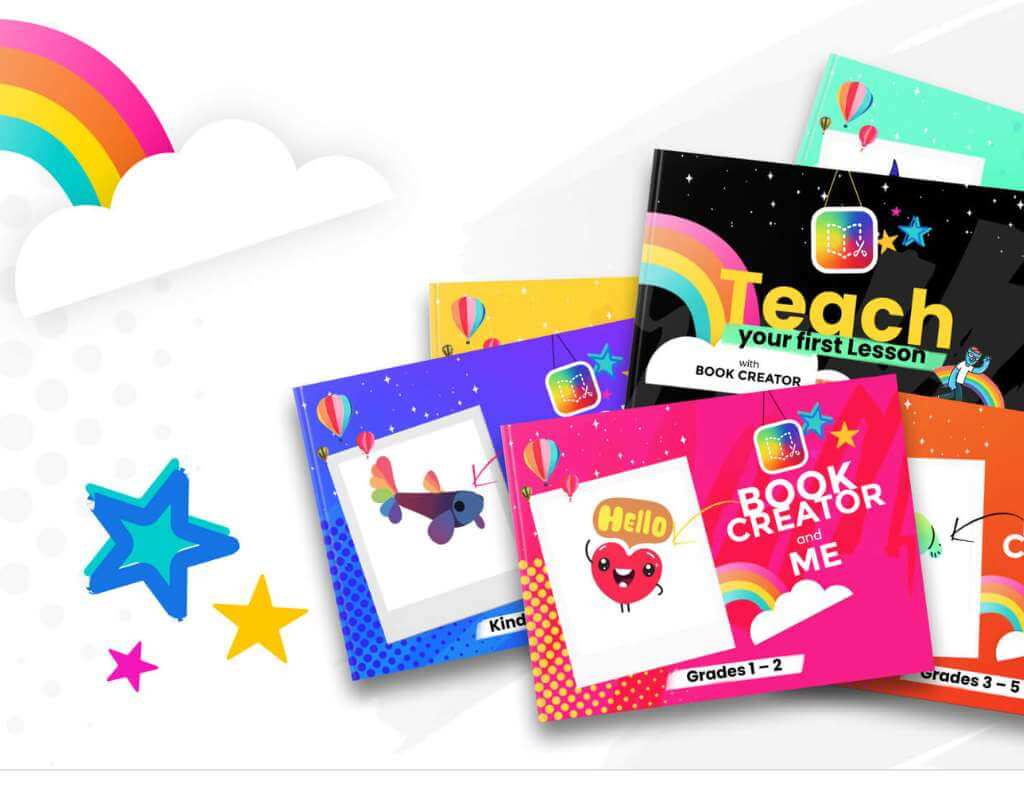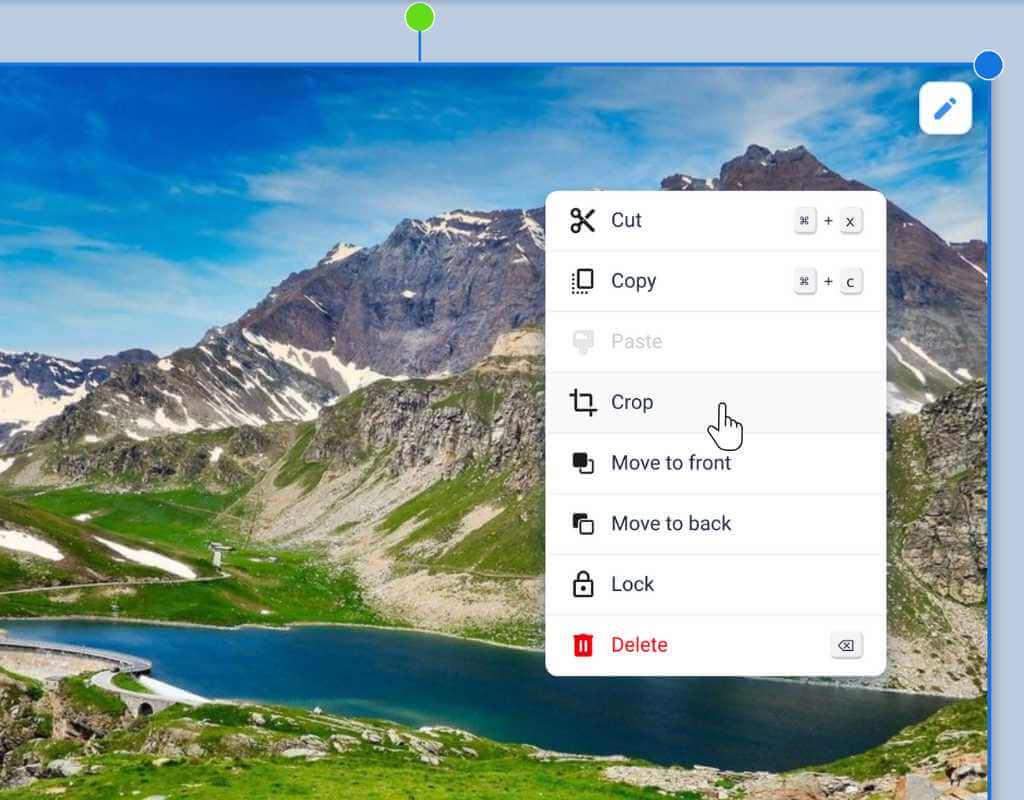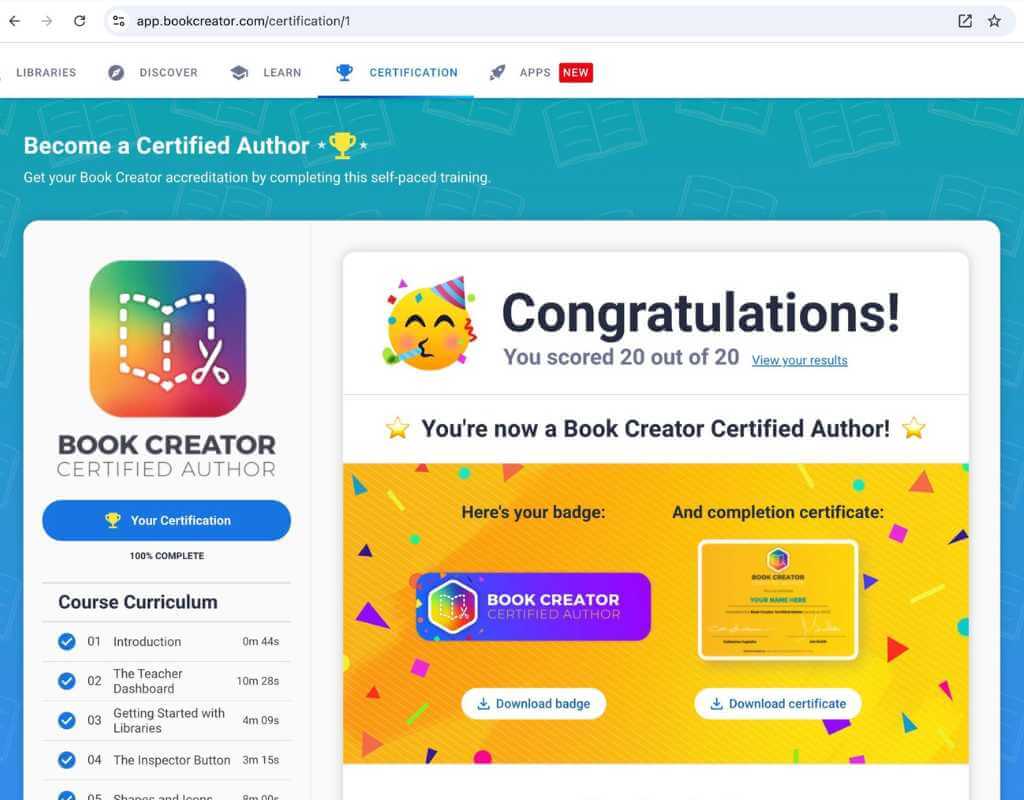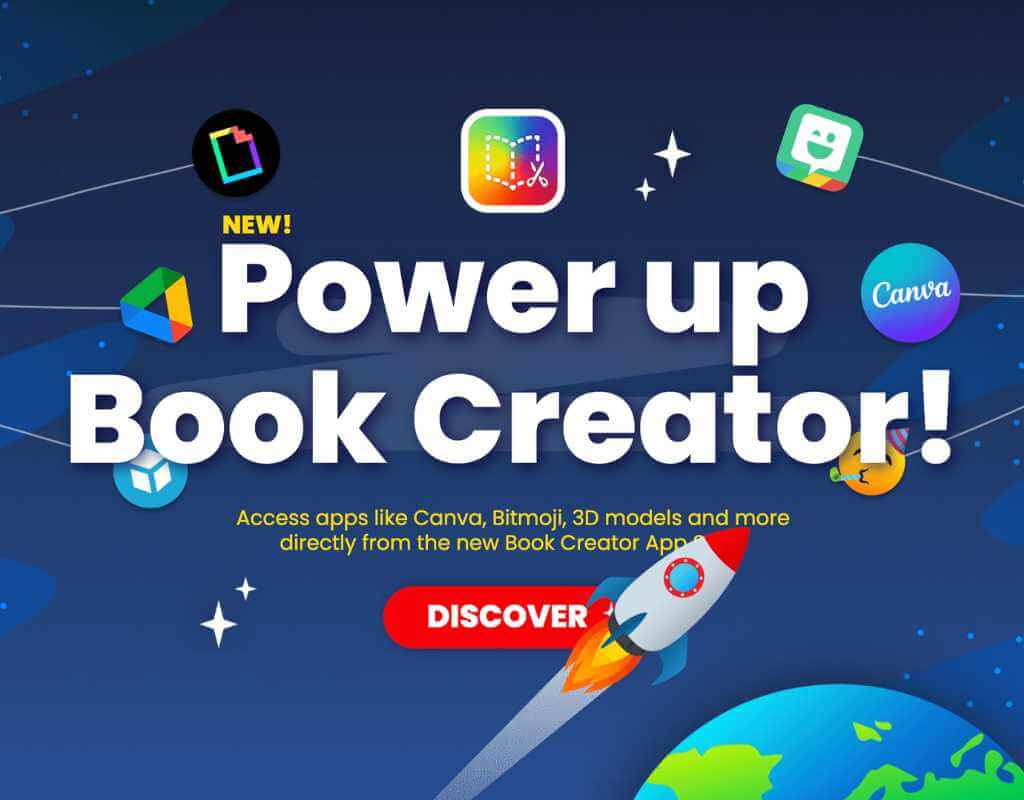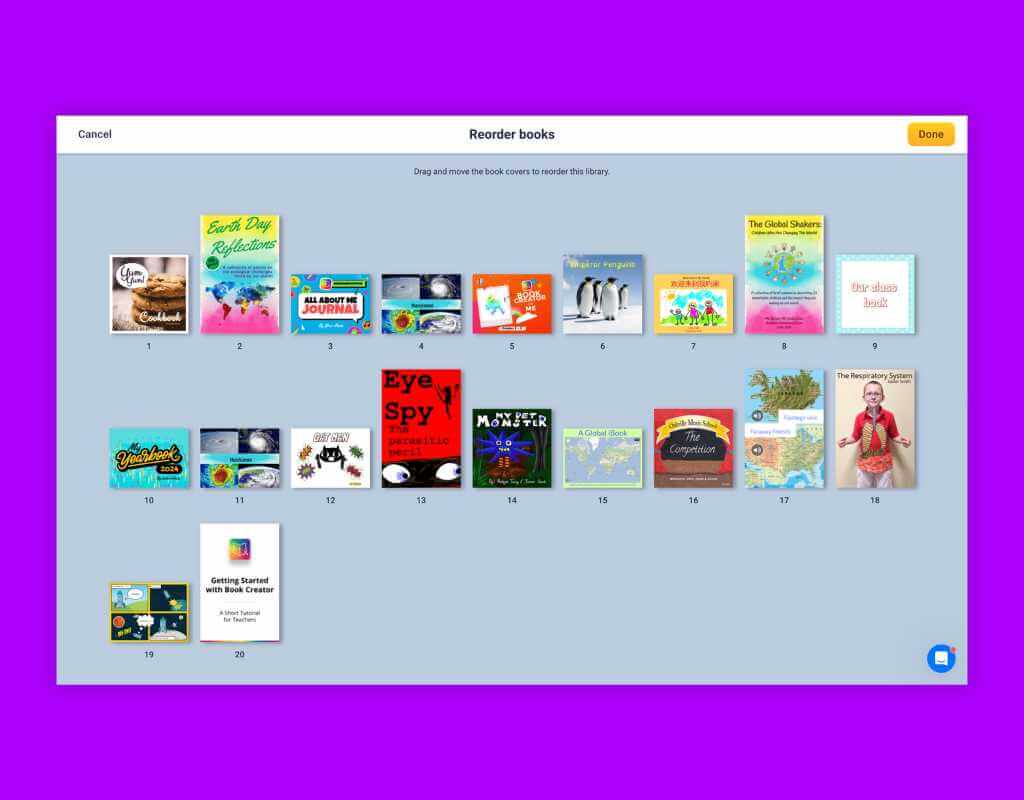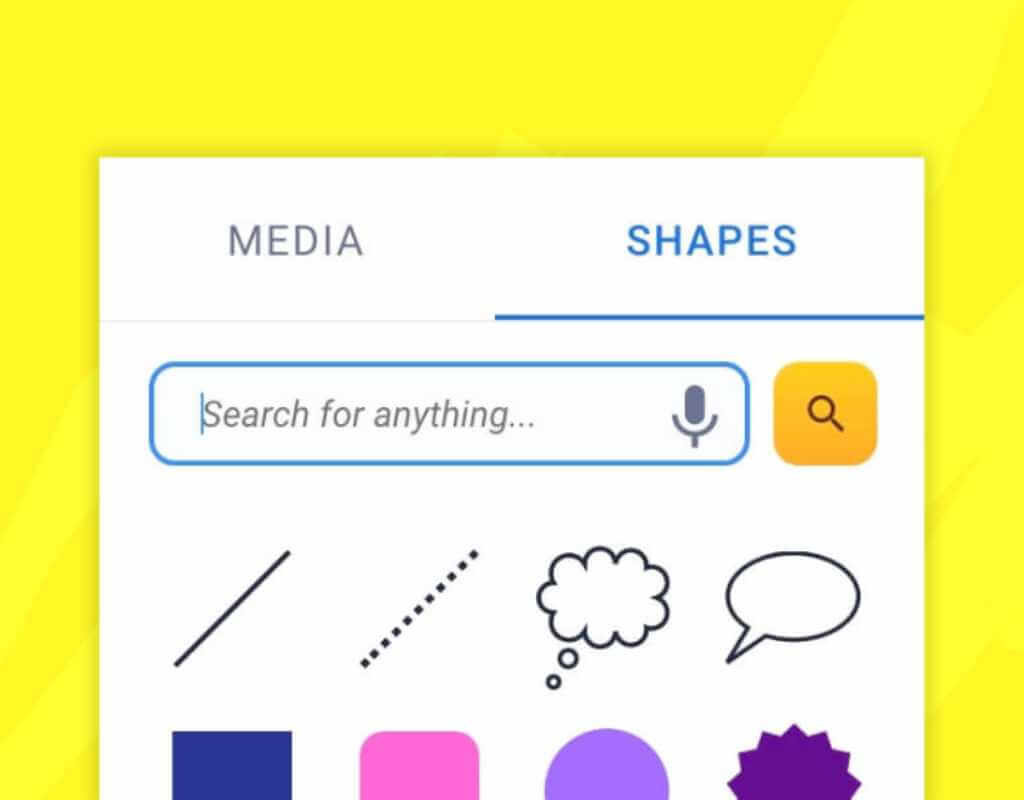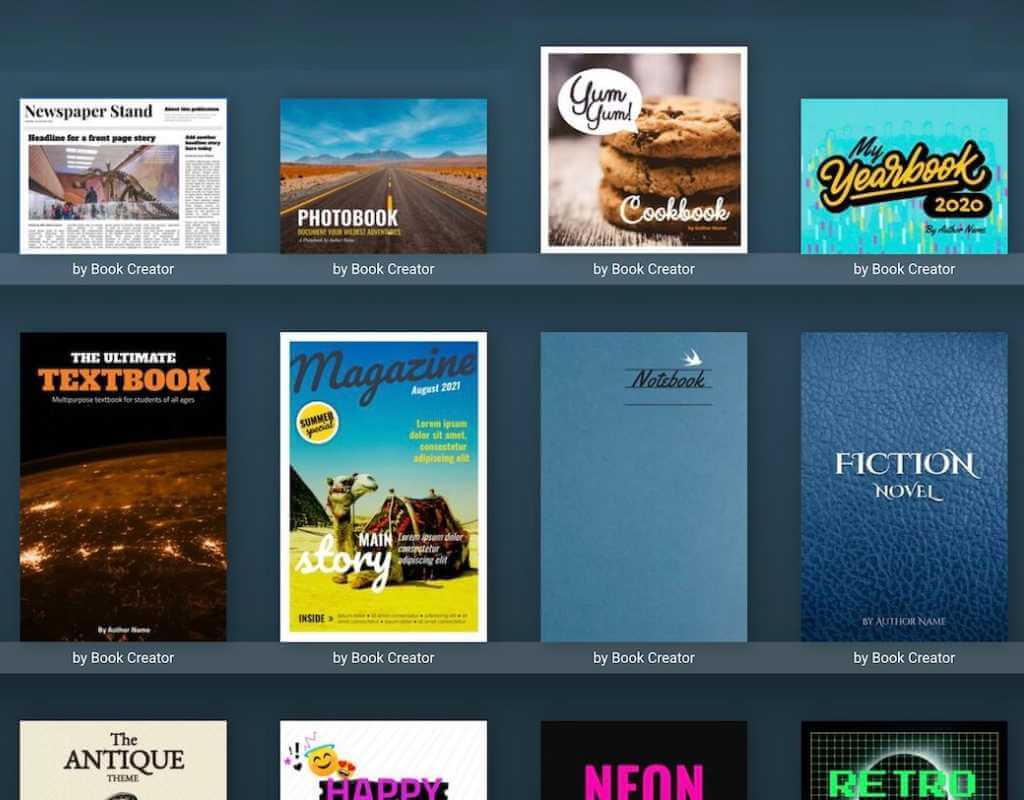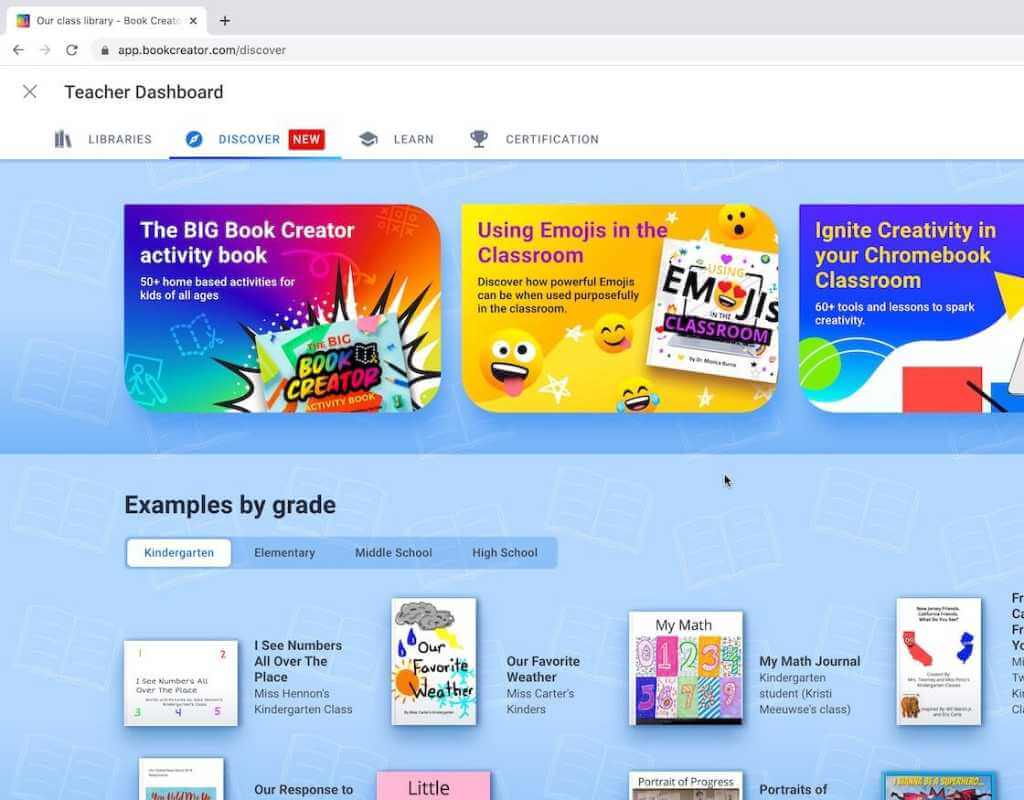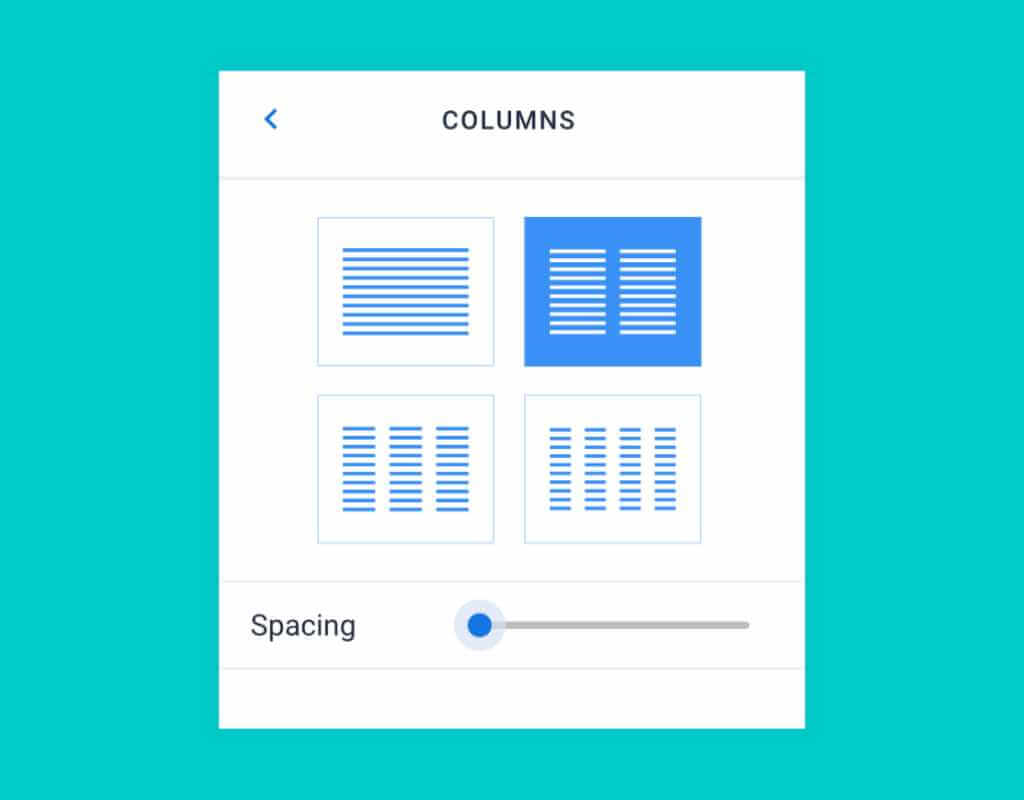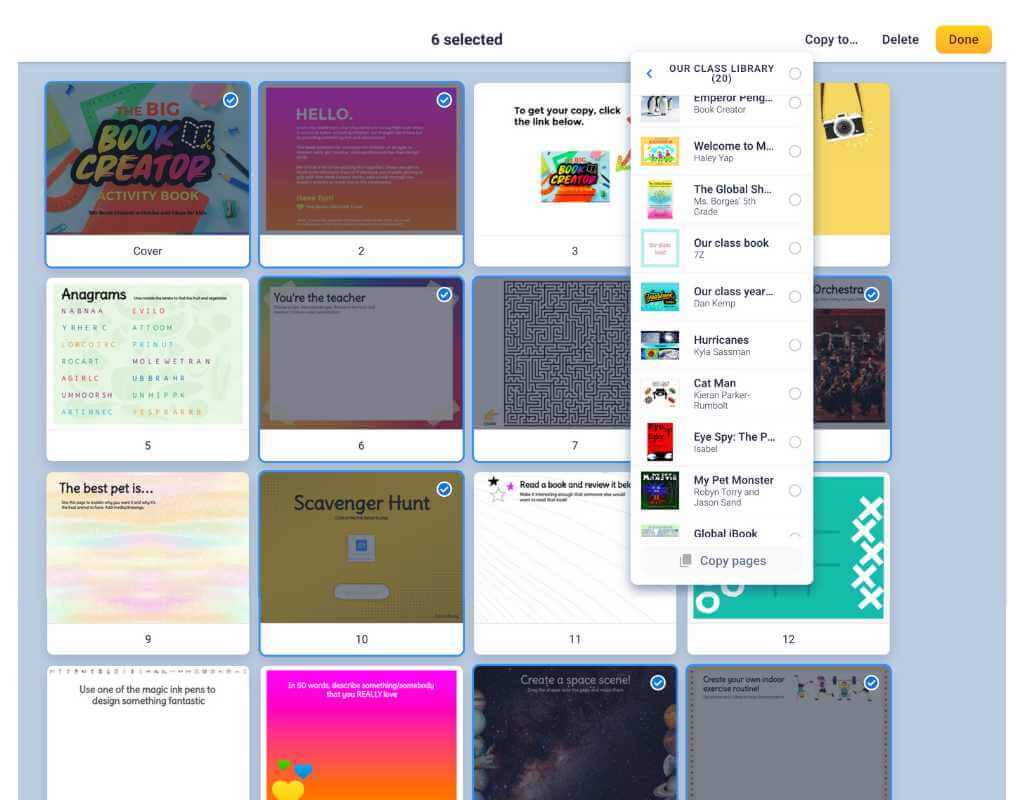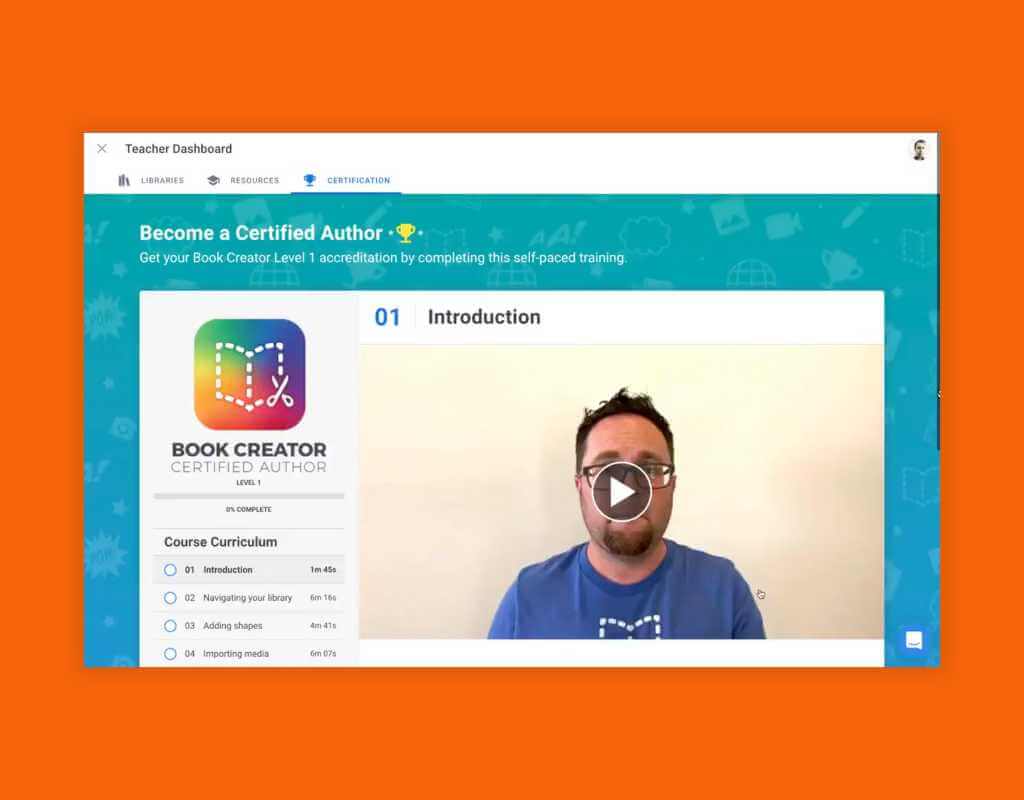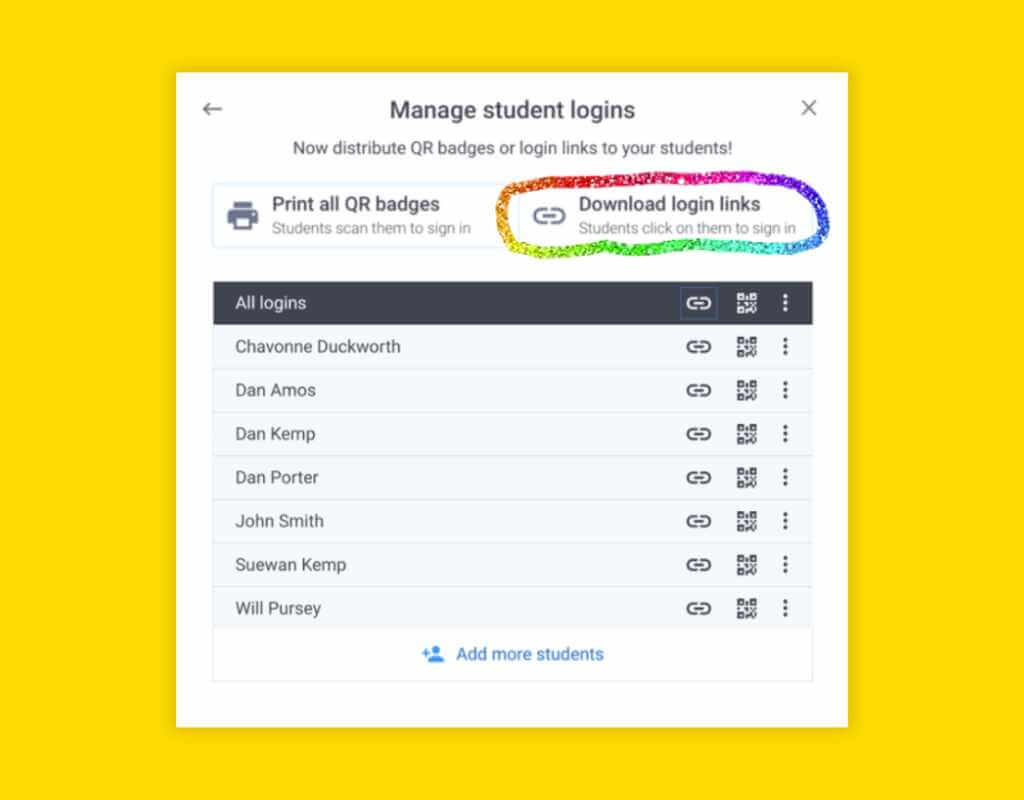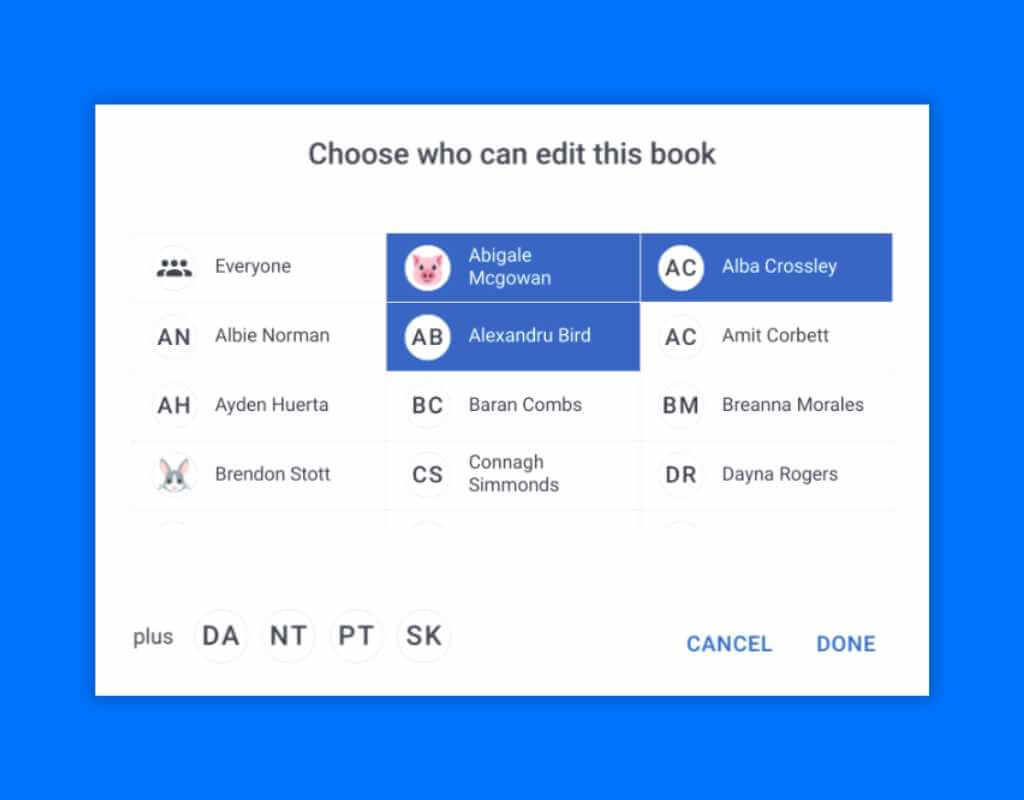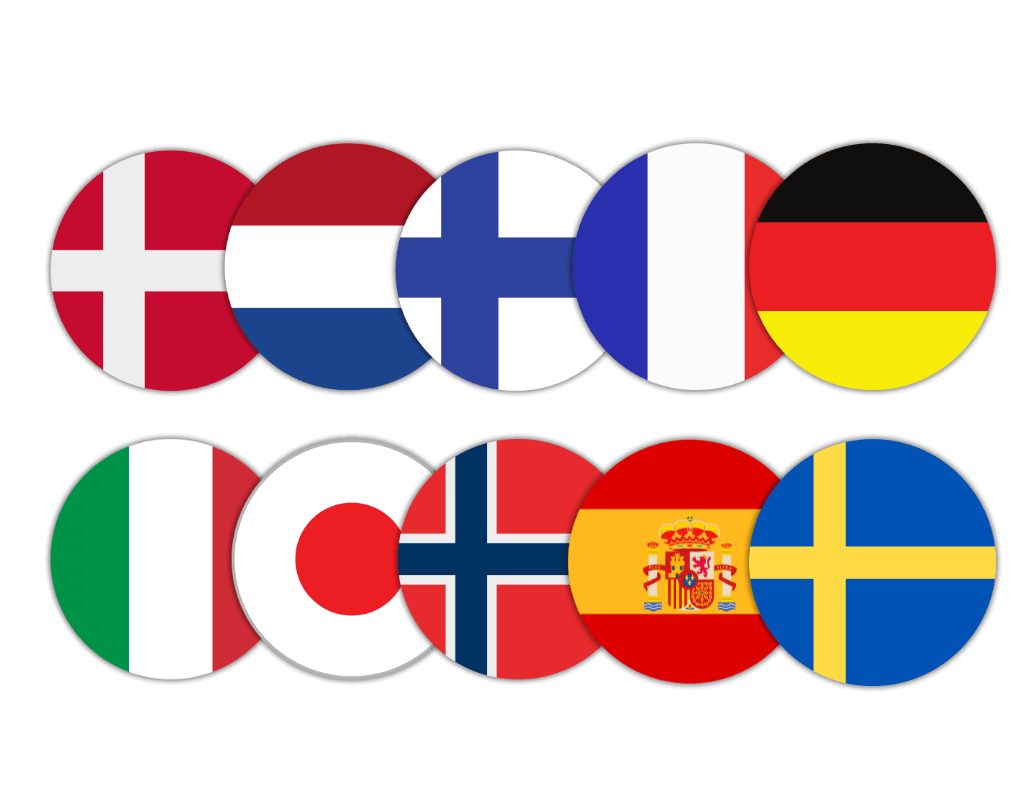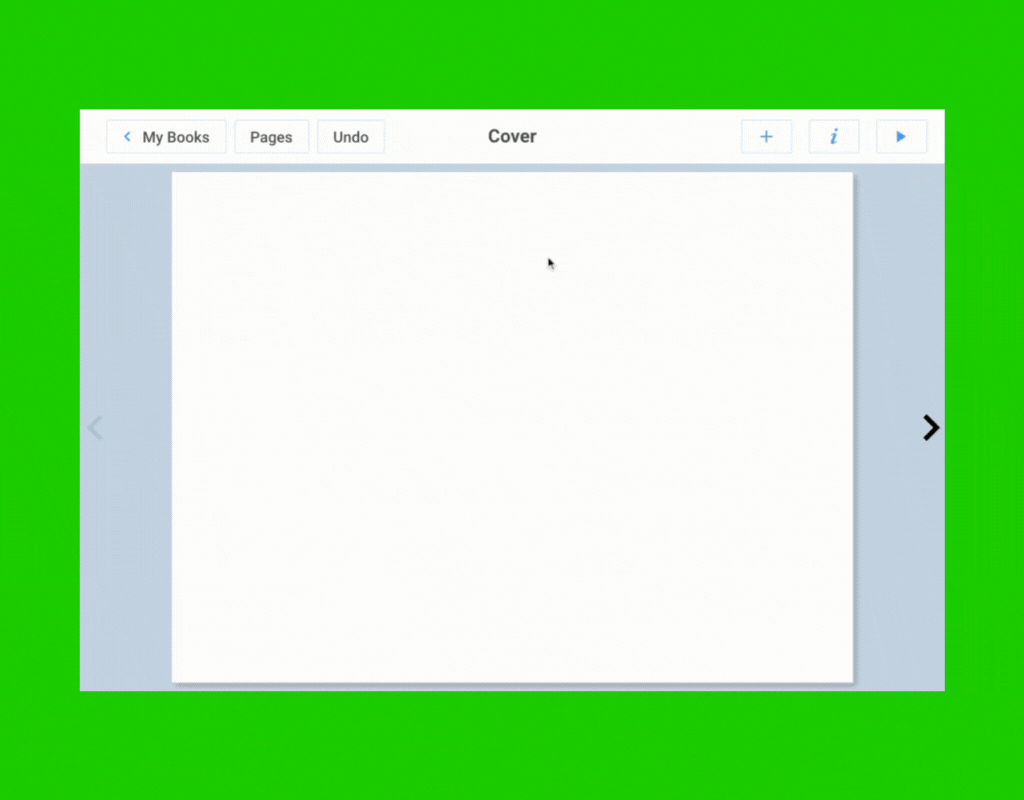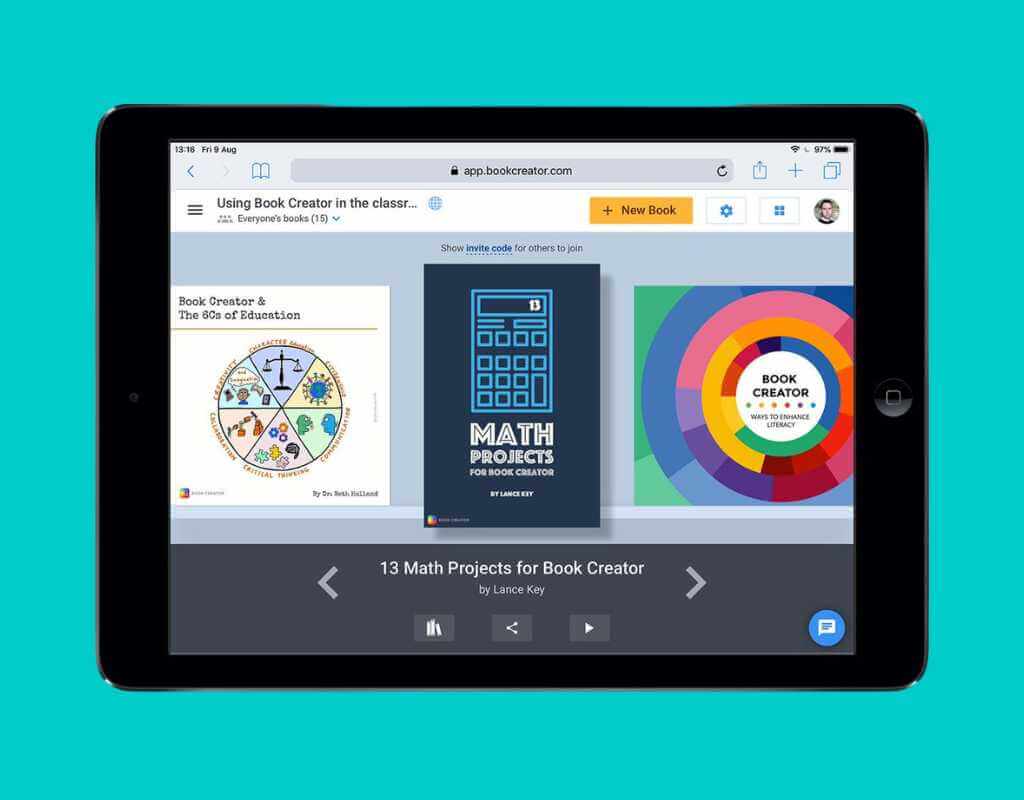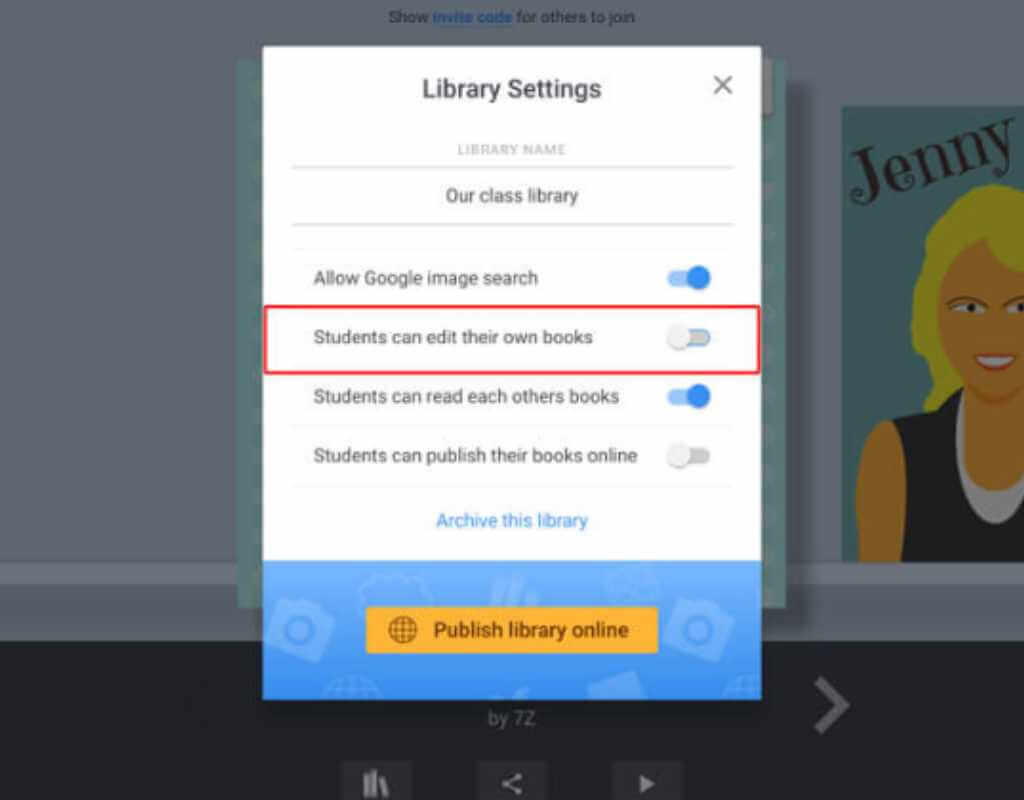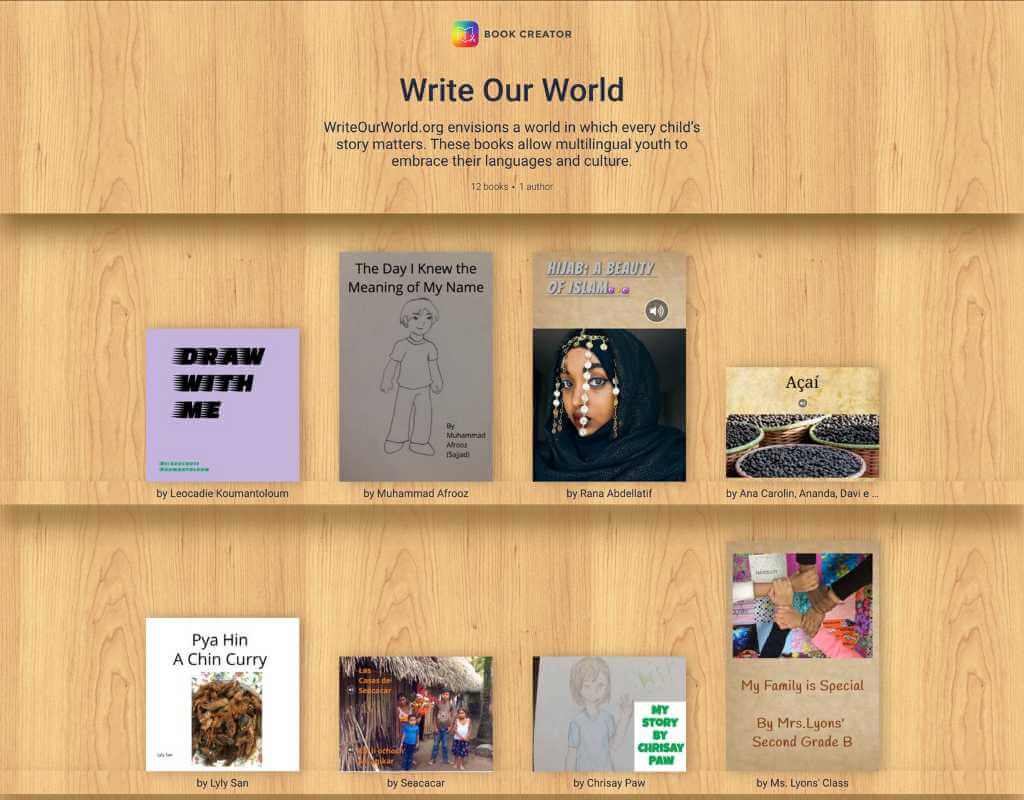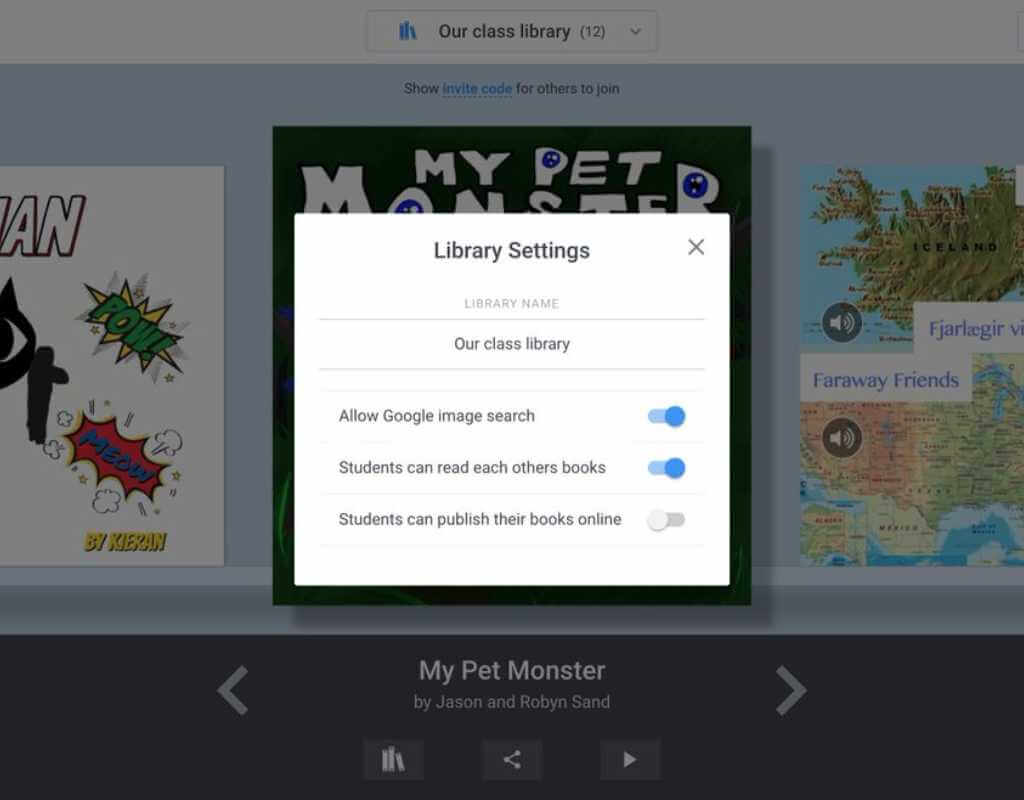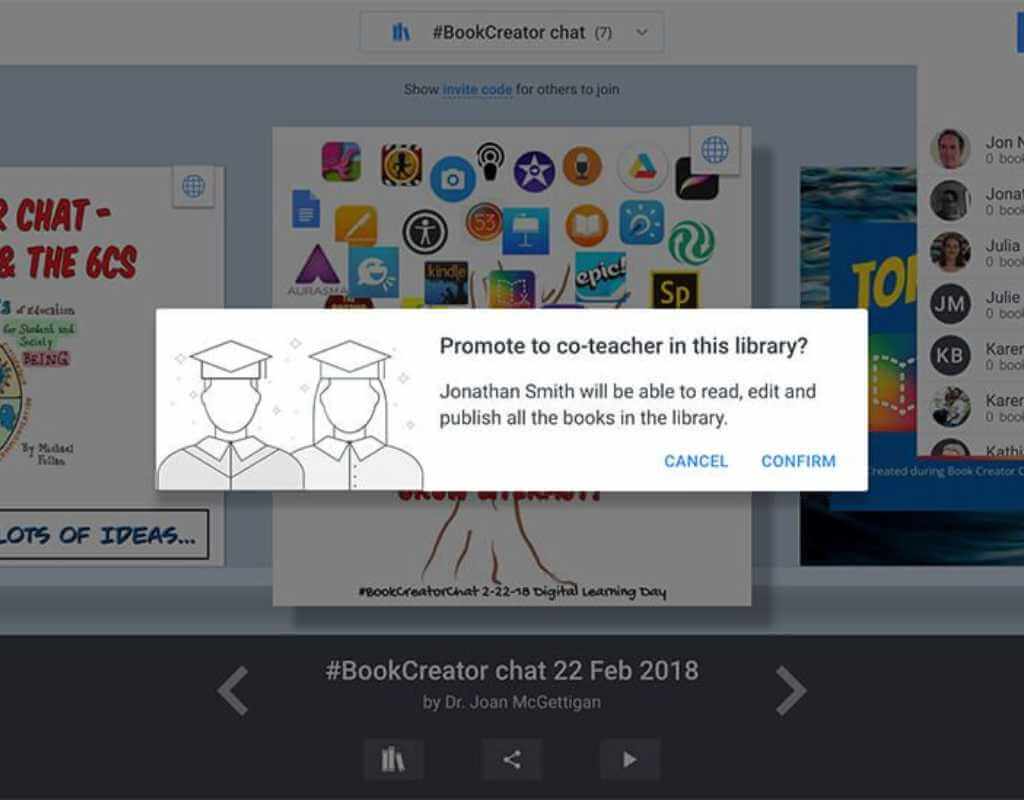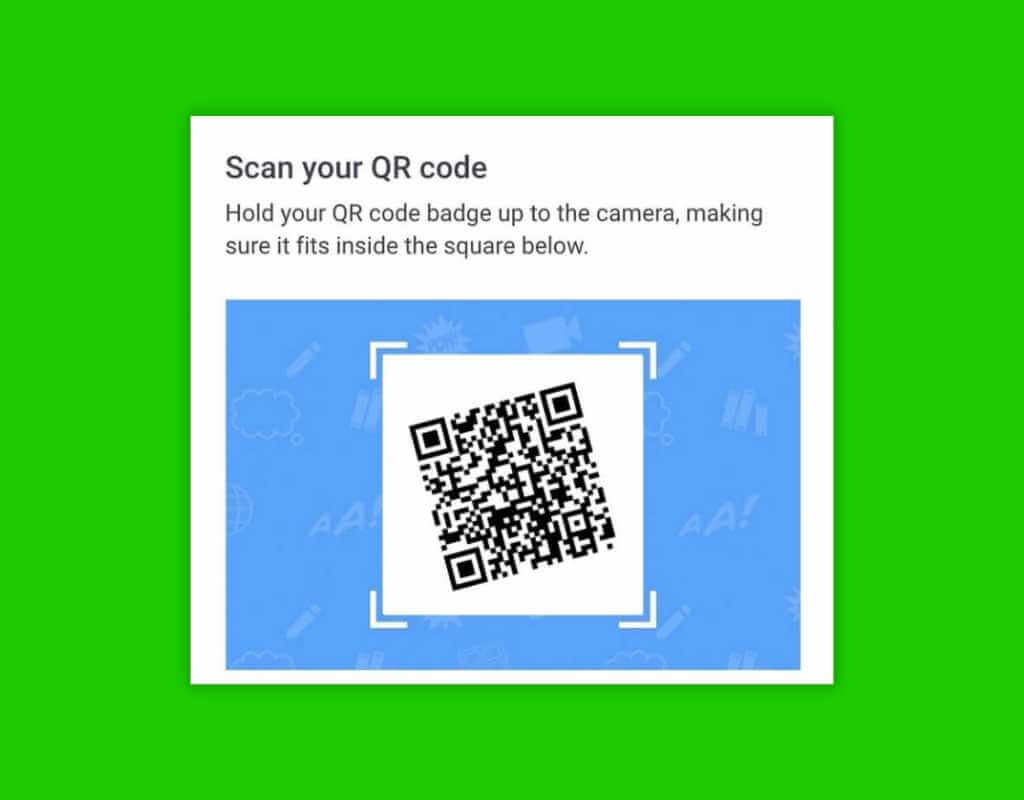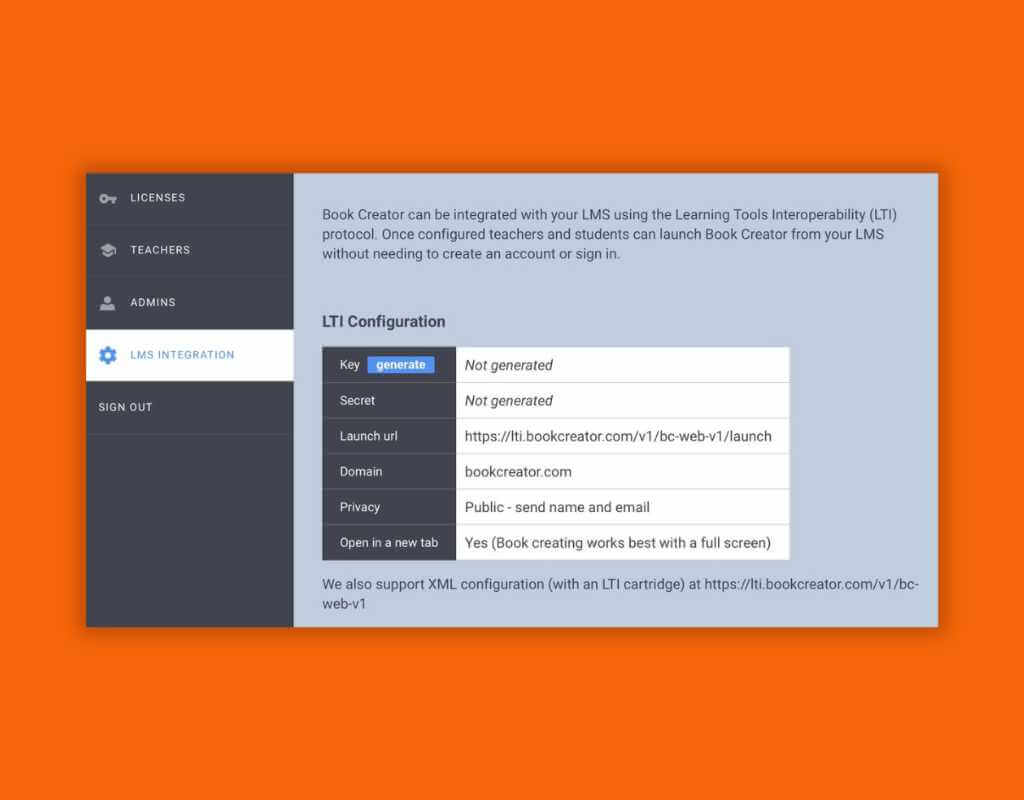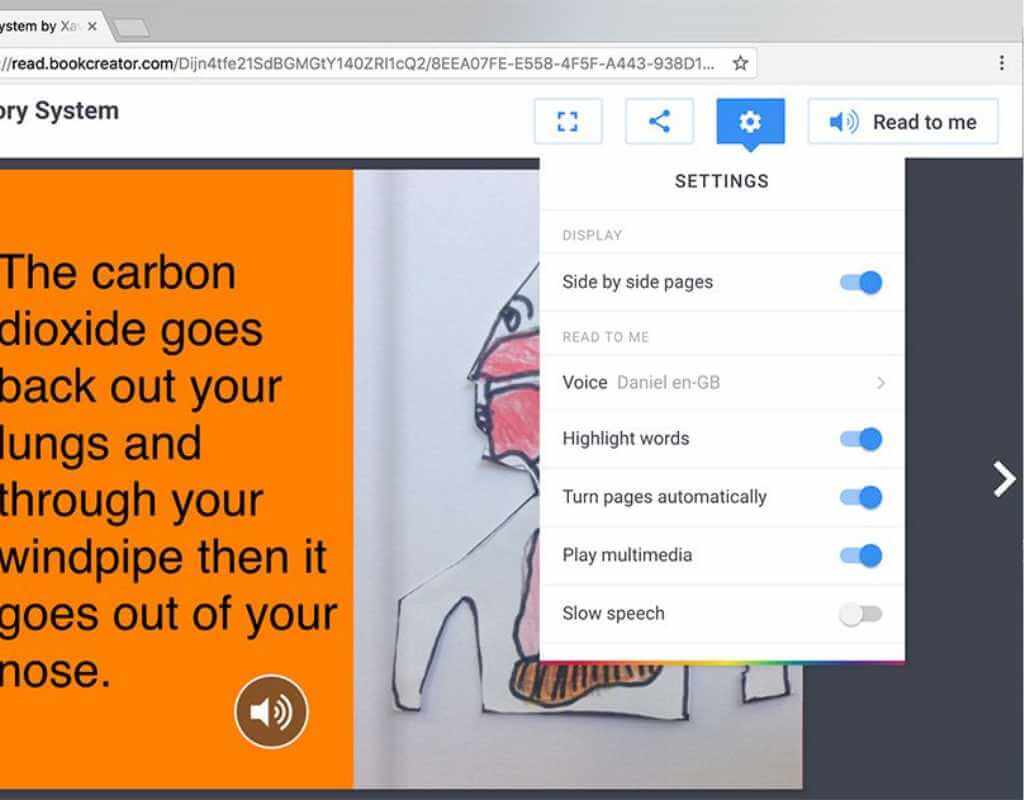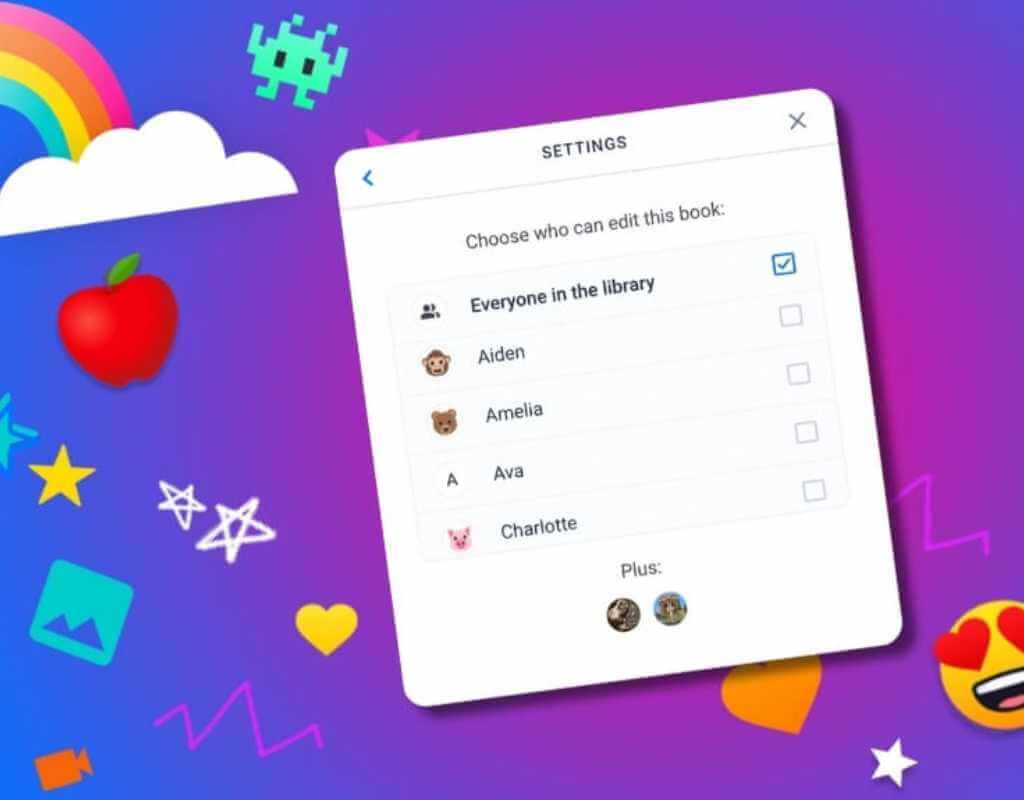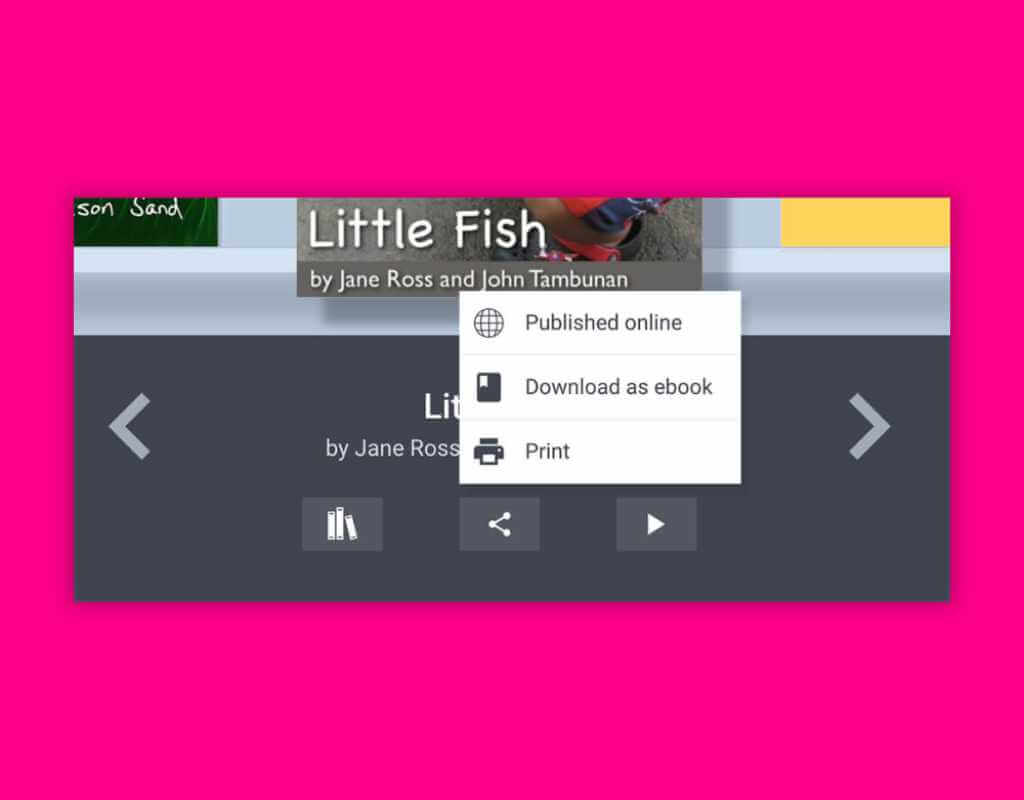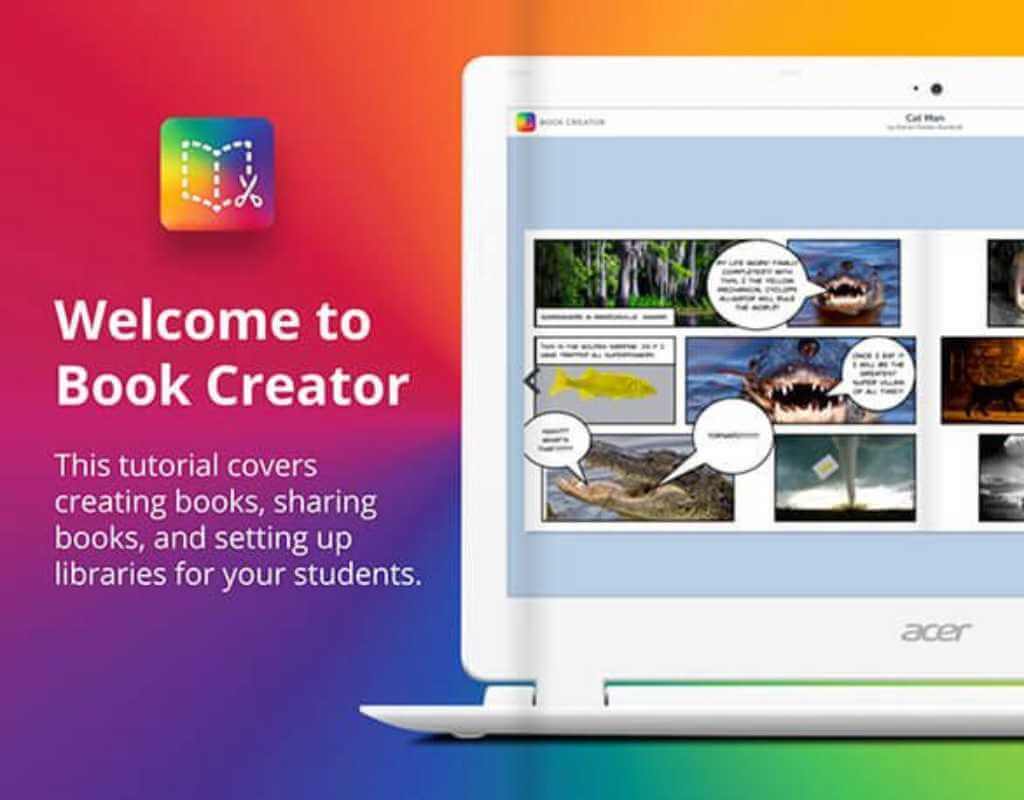What's new in Book Creator
Click a card below to find out more about our latest product updates.
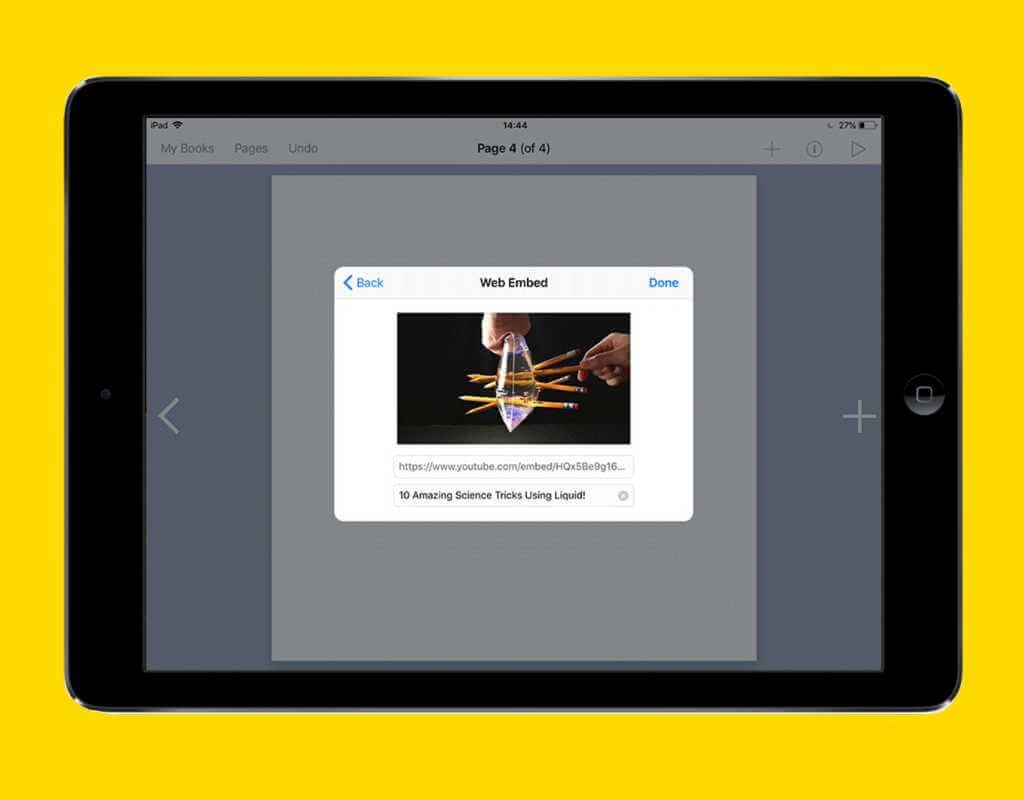
May 2017
Book Creator for iPad 5.1: Publish and read your books online
This has been the most frequently asked question since Book Creator arrived on the App Store – how best to share your books? Publish online!
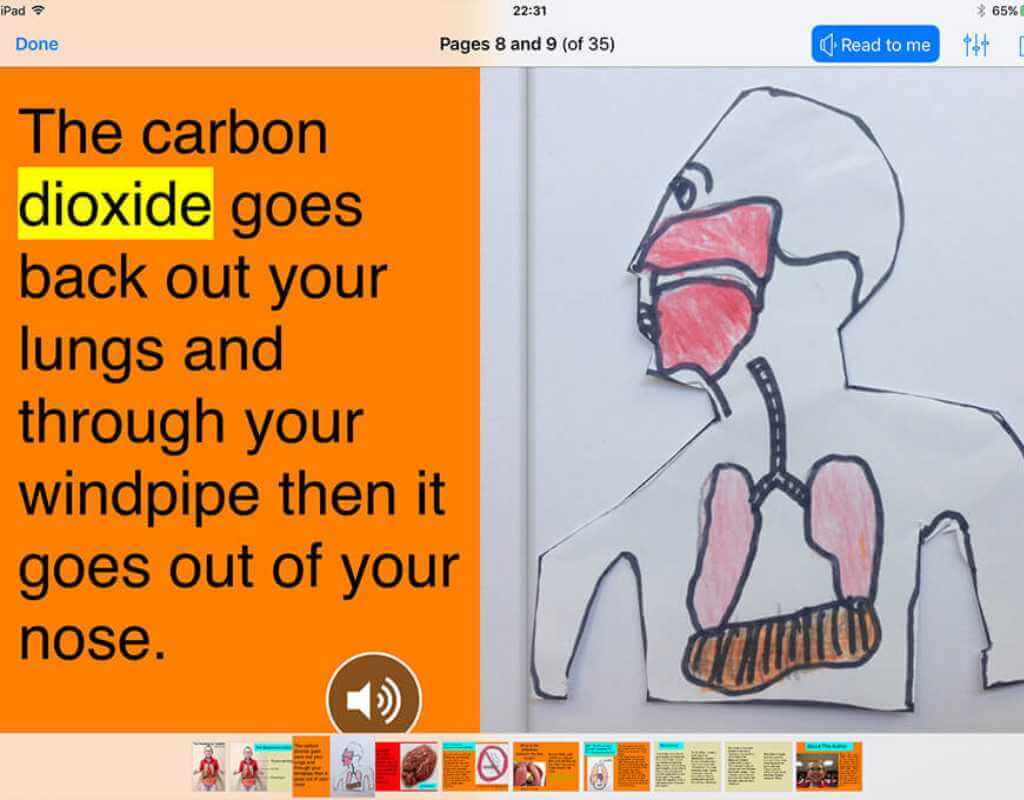
November 2016
‘Read to me’ with Siri and Book Creator for iPad 5.0
Book Creator 5.0 is here, and now you can switch to a brand new reading mode in the app. What’s more, you can have Siri read your book to you!

June 2016
Book Creator now has full support for shared iPads
With our latest update to the paid version of Book Creator for iPad we have added full support for shared iPad and Managed Apple ID deployments.
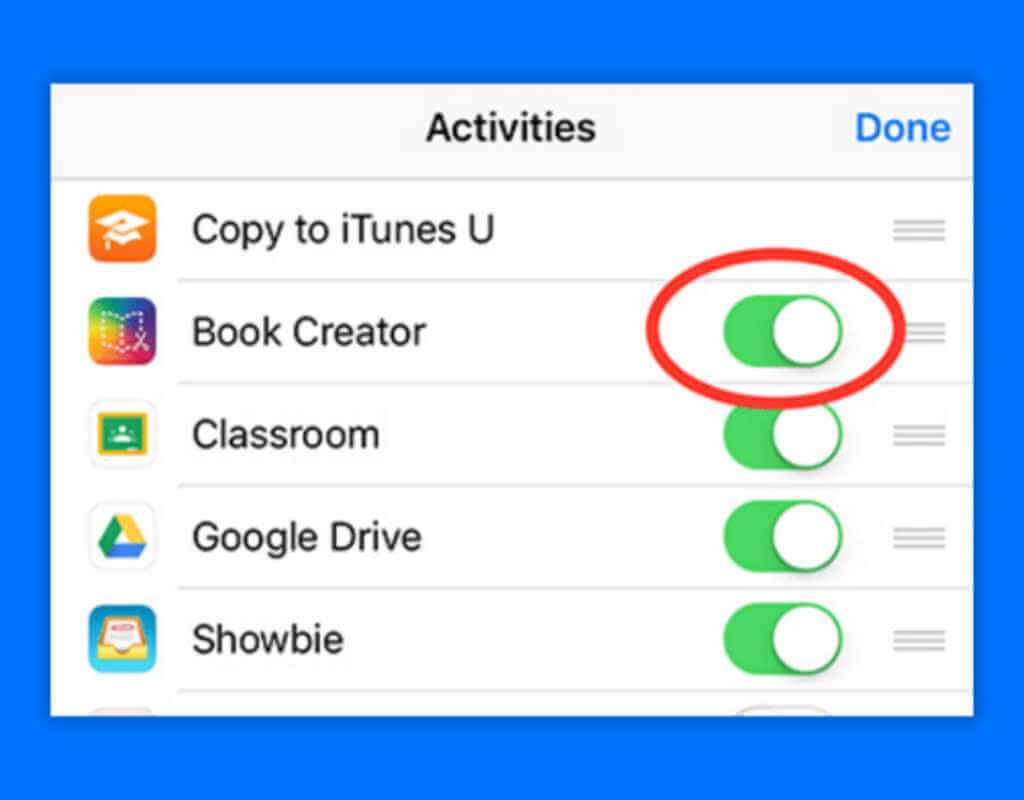
May 2016
Book Creator for iPad 4.3
The latest update to Book Creator is now in the App Store with support for sharing audio, video, image and text straight into Book Creator from other apps.
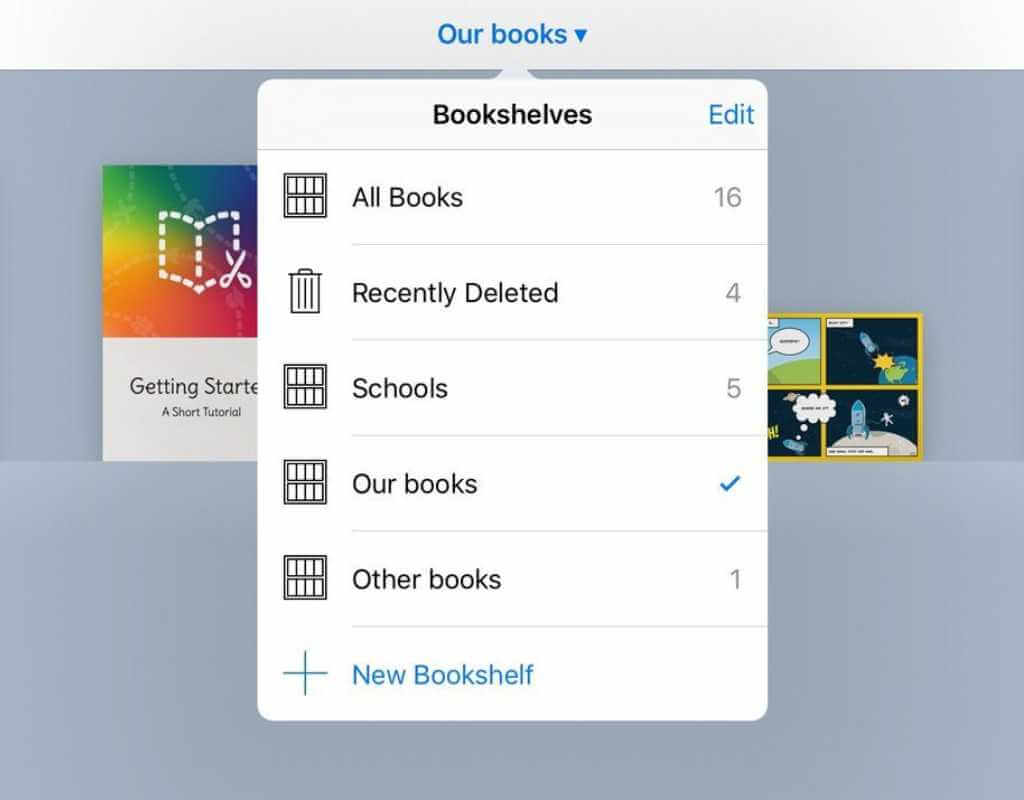
December 2015
Get organized with bookshelves in Book Creator 4.1
With Book Creator for iPad 4.1 we're introducing bookshelves, a grid view and a way to recover deleted books - all to make it easier to manage your growing collection of amazing books.
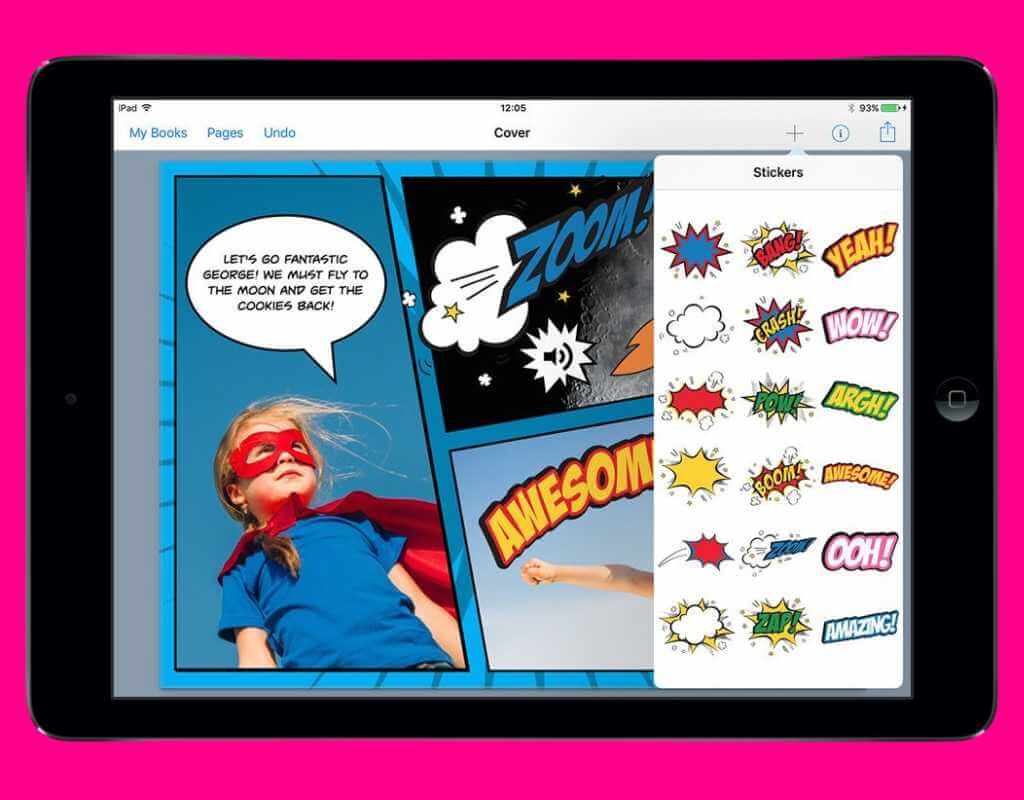
October 2015
KAPOW!! Book Creator for iPad 4.0 is here
This is now the simplest way to create comic books on your iPad.
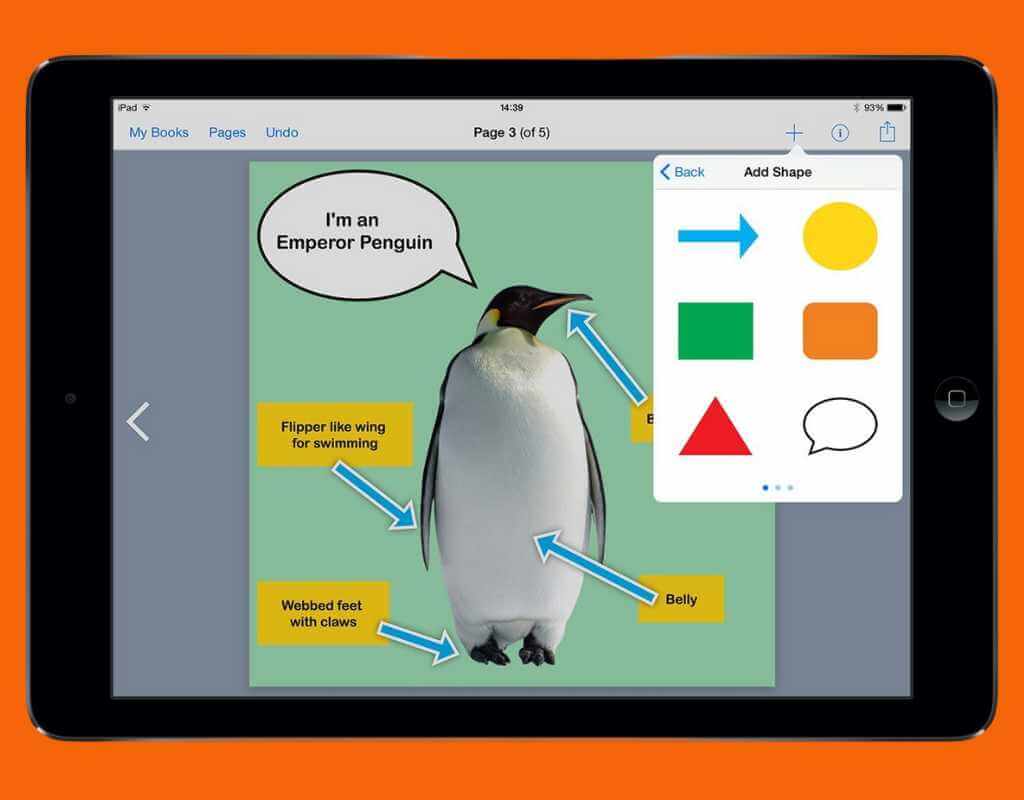
April 2015
Bust some shapes with Book Creator 3.4
The latest update to the award-winning Book Creator for iPad app is the ability to add shapes - squares, circles, triangles, arrows and more (even speech bubbles!).
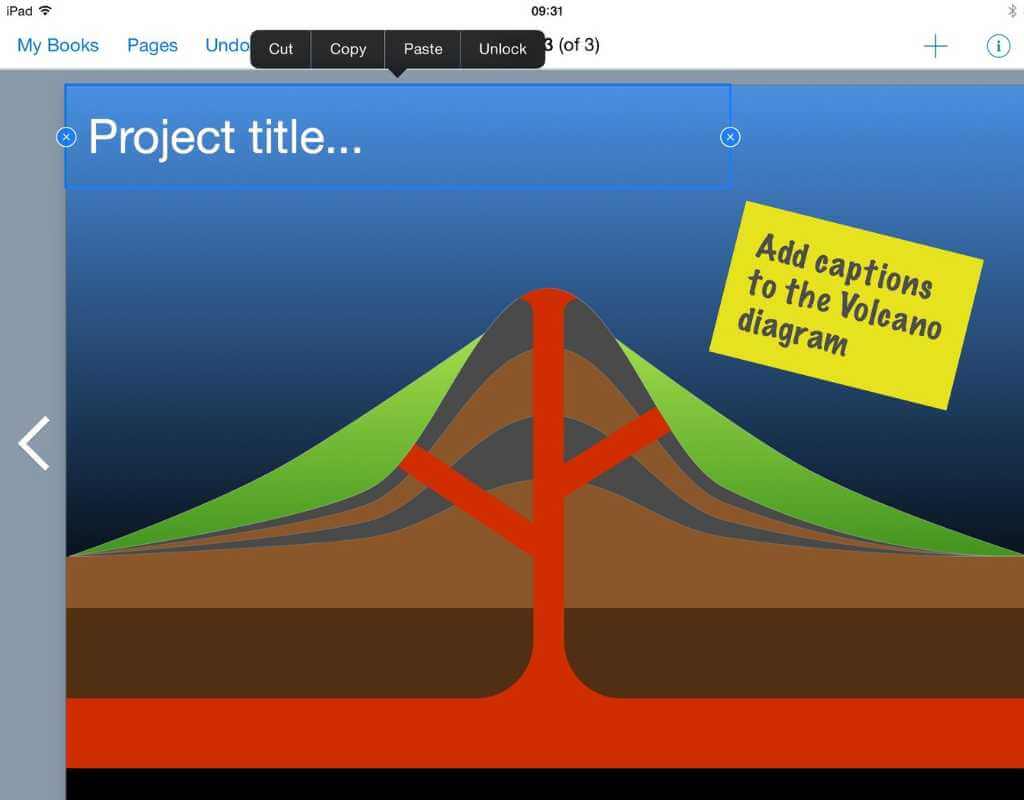
September 2014
Create template books with Book Creator for iPad 3.2
Book Creator 3.2 includes copy and paste and the ability to lock items on the page - this means you can now create template books with ease!
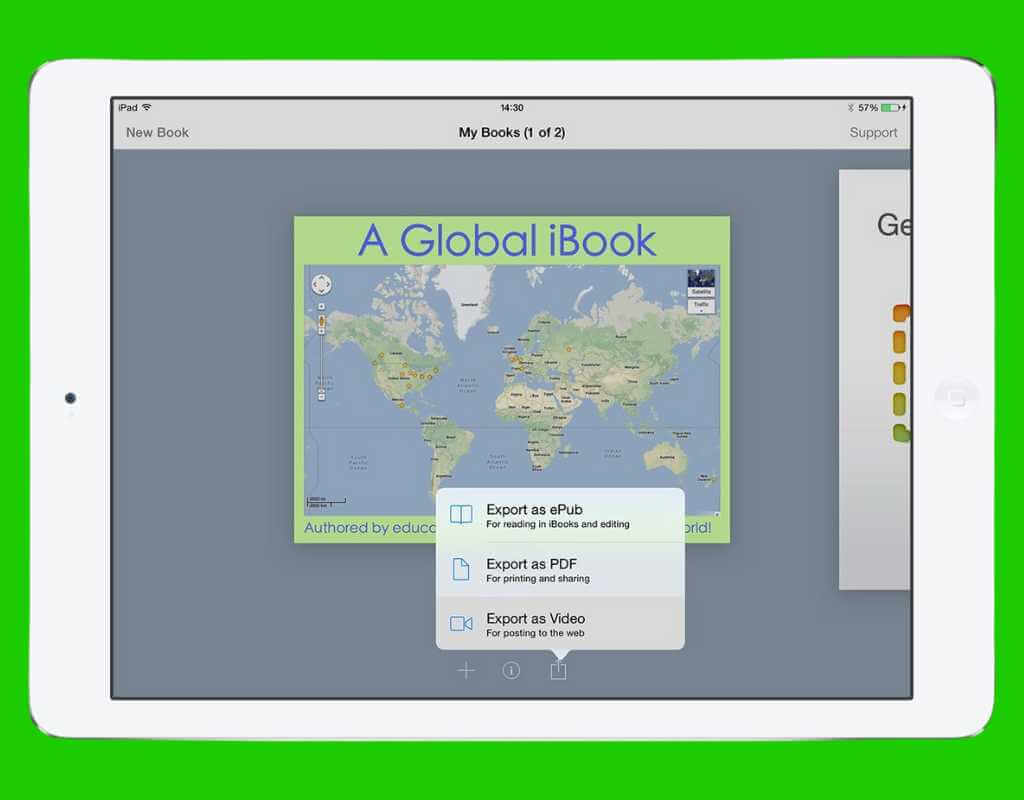
July 2014
Share your ebooks as movies with Book Creator for iPad 3.1
Book Creator now has a new way of publishing your books - as movies! Is our app now be the simplest app for creating videos on the iPad?
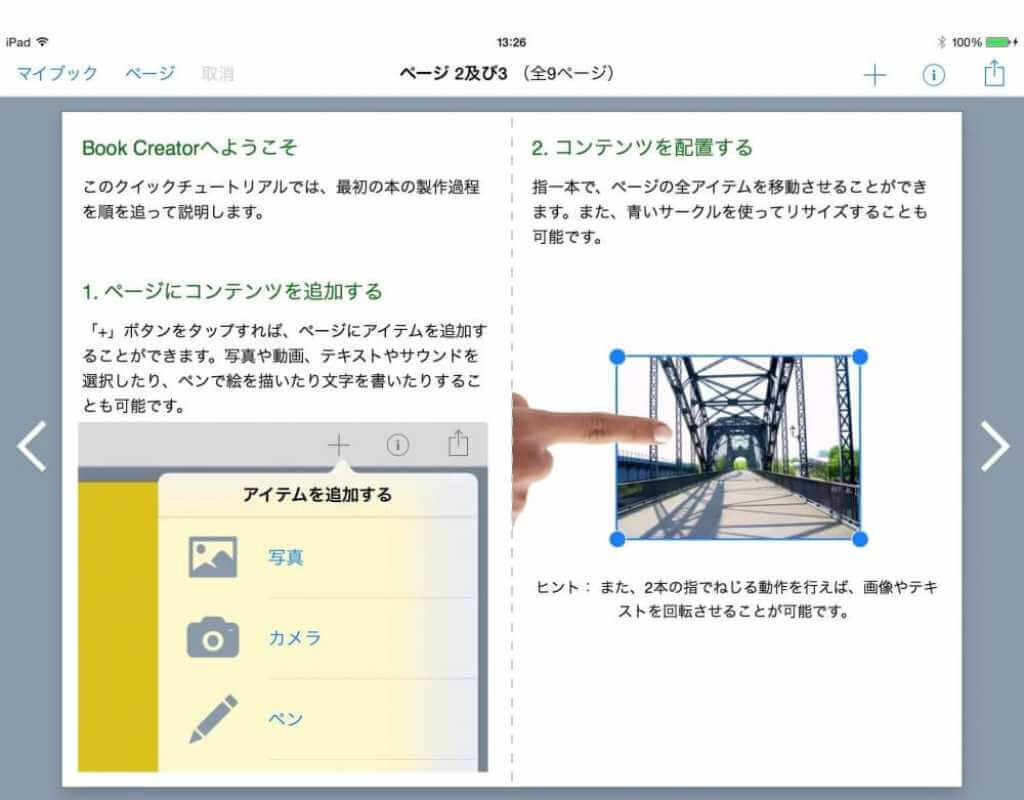
May 2014
Book Creator for iPad is now available in 10 new languages
Book Creator has been translated into 10 more languages, so people can create ebooks all over the world!
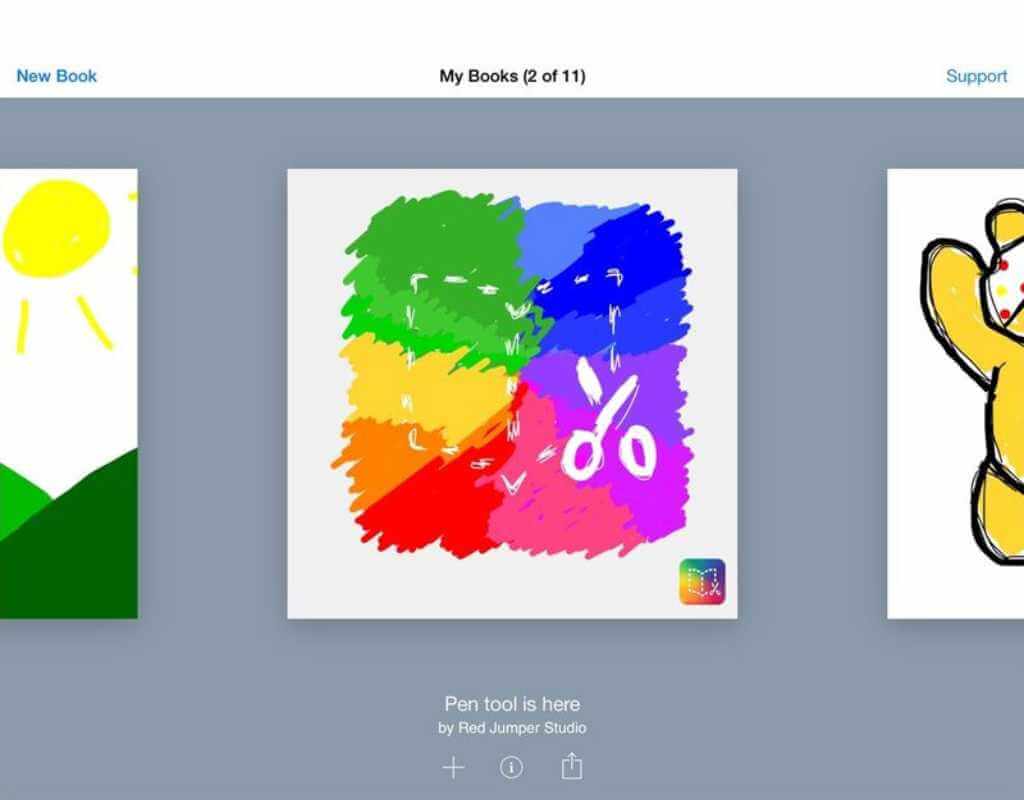
October 2013
Get drawing with Book Creator 3.0
With Book Creator you can now draw and write in your iBooks using the new pen tool. We also gave the app a new look for iOS 7.
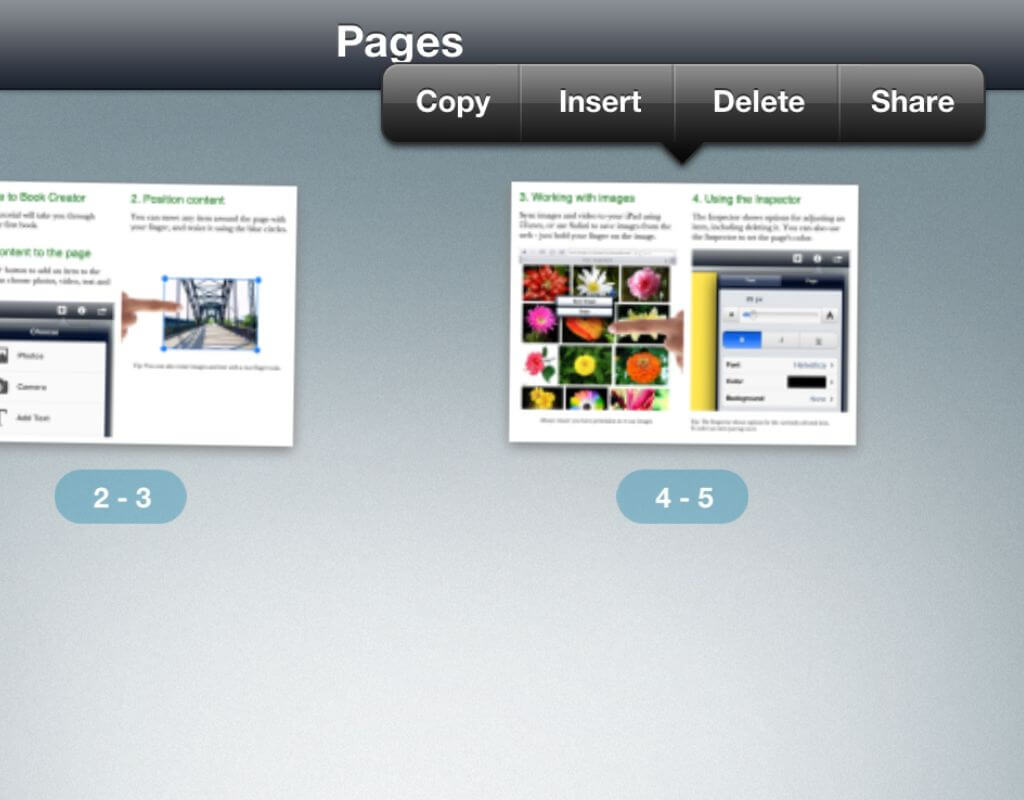
August 2013
Say hello to Book Creator 2.7
The latest version of Book Creator includes a new way of working with pages, improved VoiceOver support, and is iOS7 ready.

January 2013
What's new in Book Creator 2.4
Add hyperlinks to text and images. Import books. Combine books. Improved PDF export.
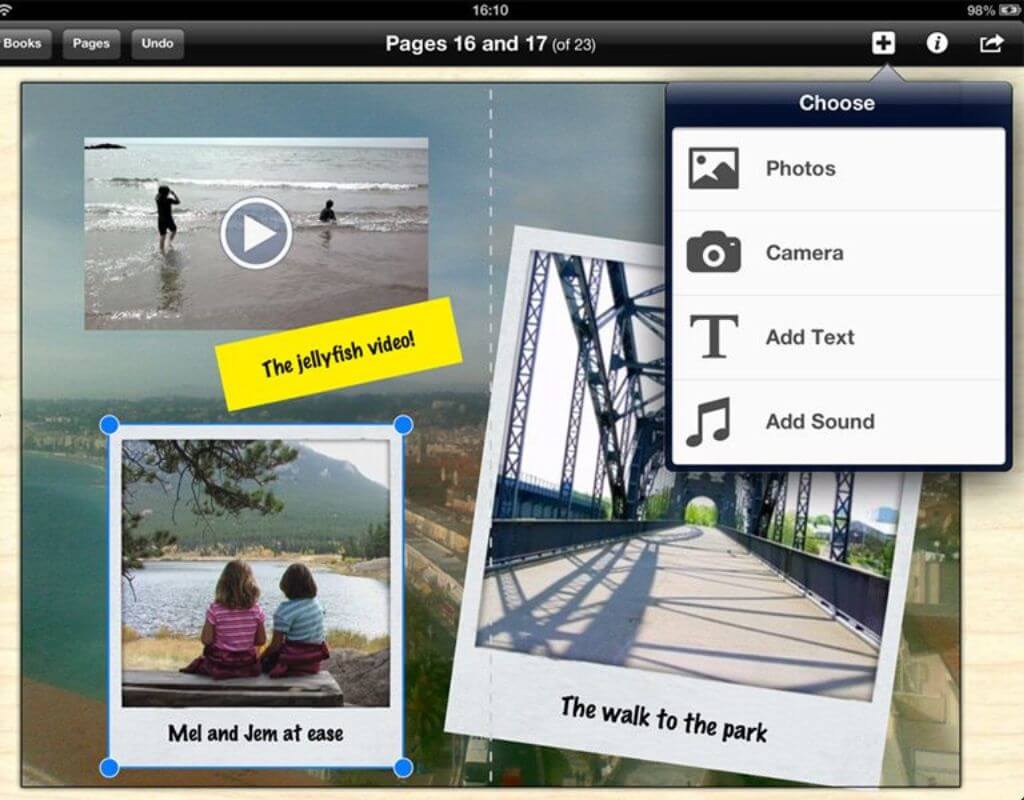
January 2013
What's new in version 2.2
Upload videos. Rotate images and text.
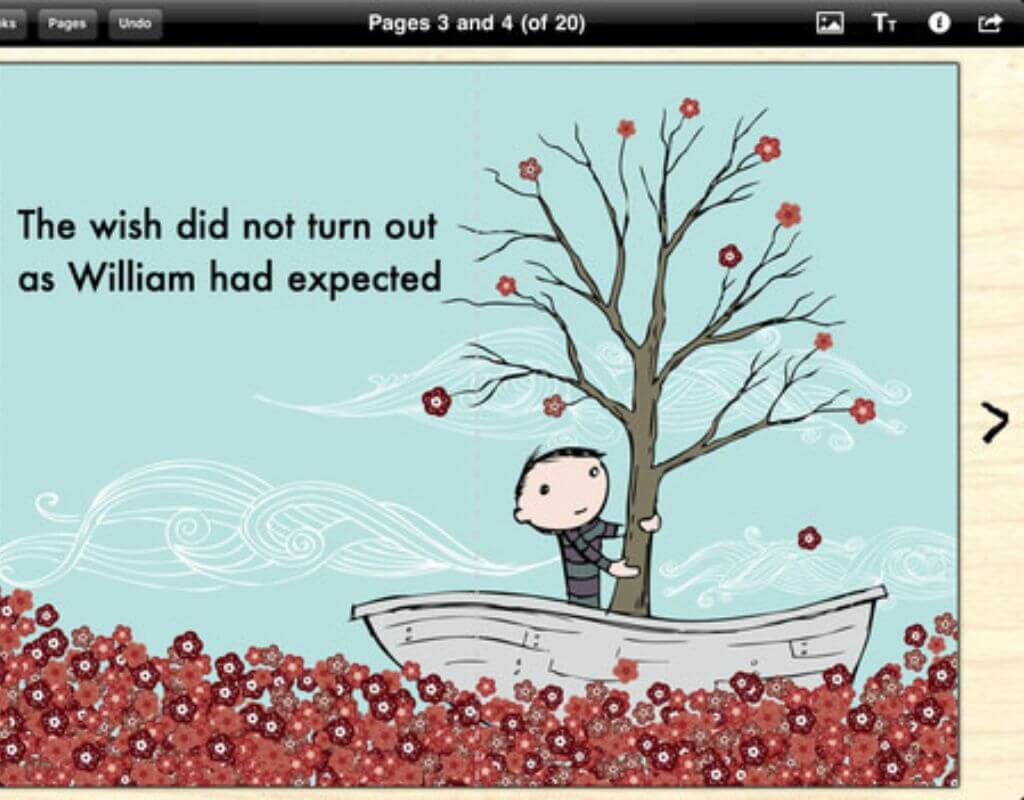
March 2012
Book Creator for iPad v2.0
Create books with landscape and square pages. Export your books in PDF format for easy sharing. Print your books using AirPrint and other printer apps.
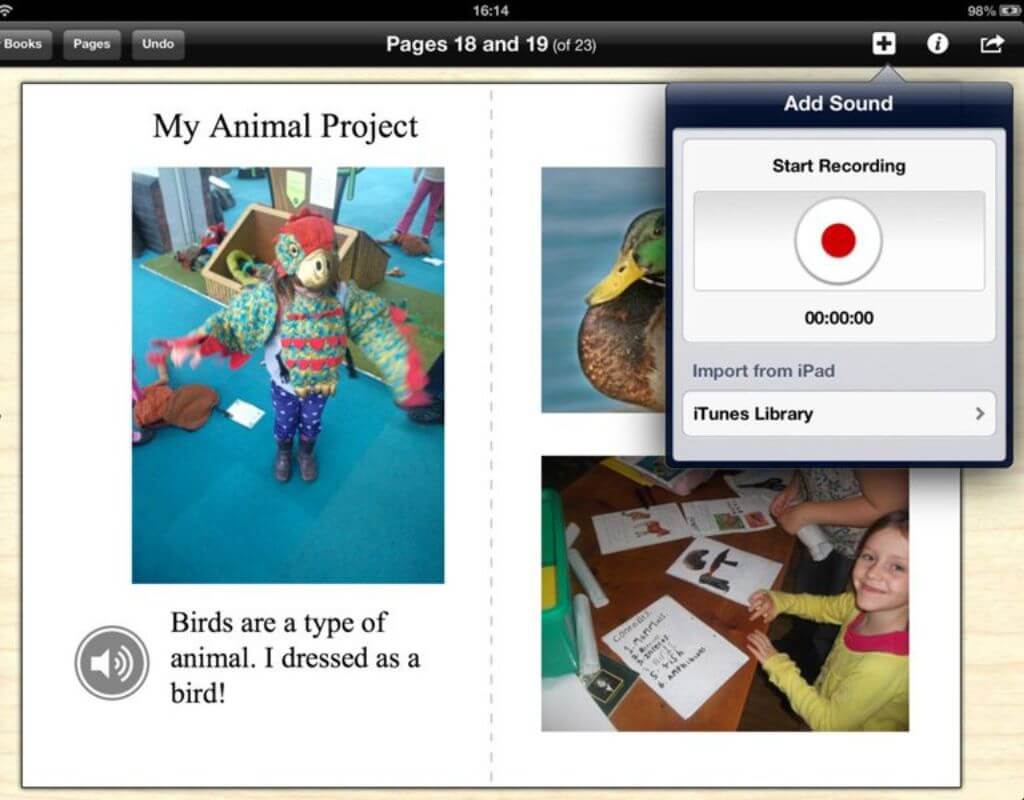
January 2012
Audio and backgrounds
Record audio into your books. Import audio from your iPad's music library. Choose a background soundtrack for your book or individual pages. iPad to iPad sharing of your books over Wi-Fi or Bluetooth.
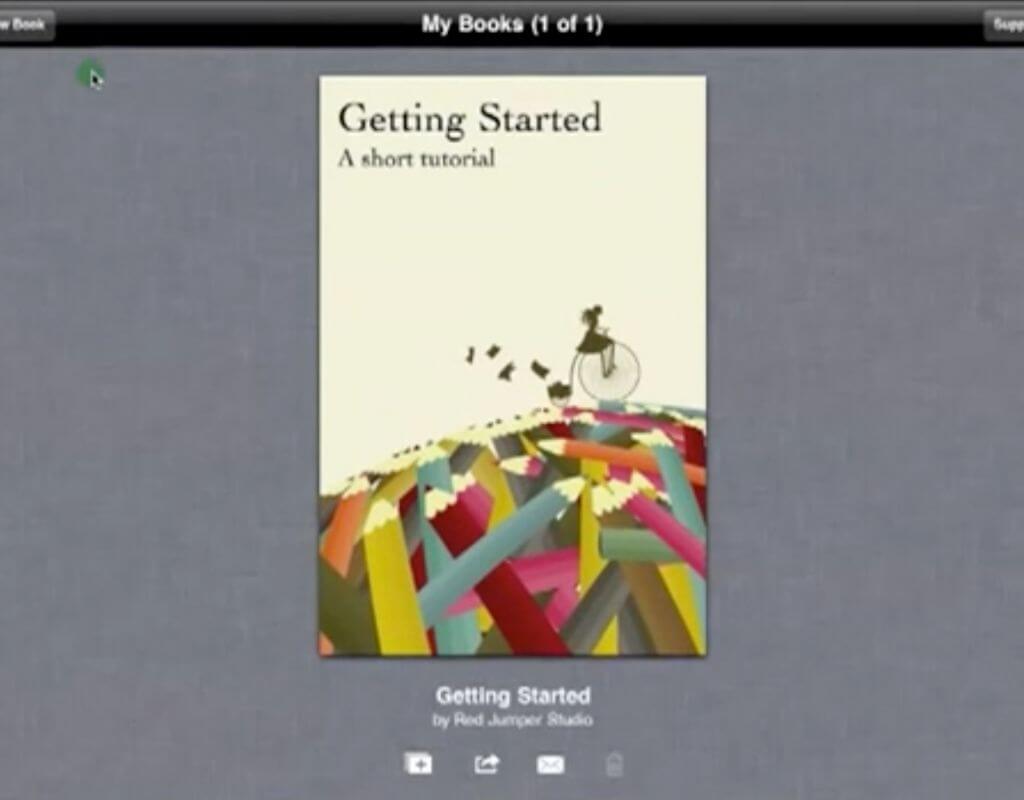
October 2011
New version of Book Creator now available
Support for iOS5. Decreases file size of books for easier sharing. Improved control over font size. Export your books to iTunes on your computer. Auto-correction on typing.